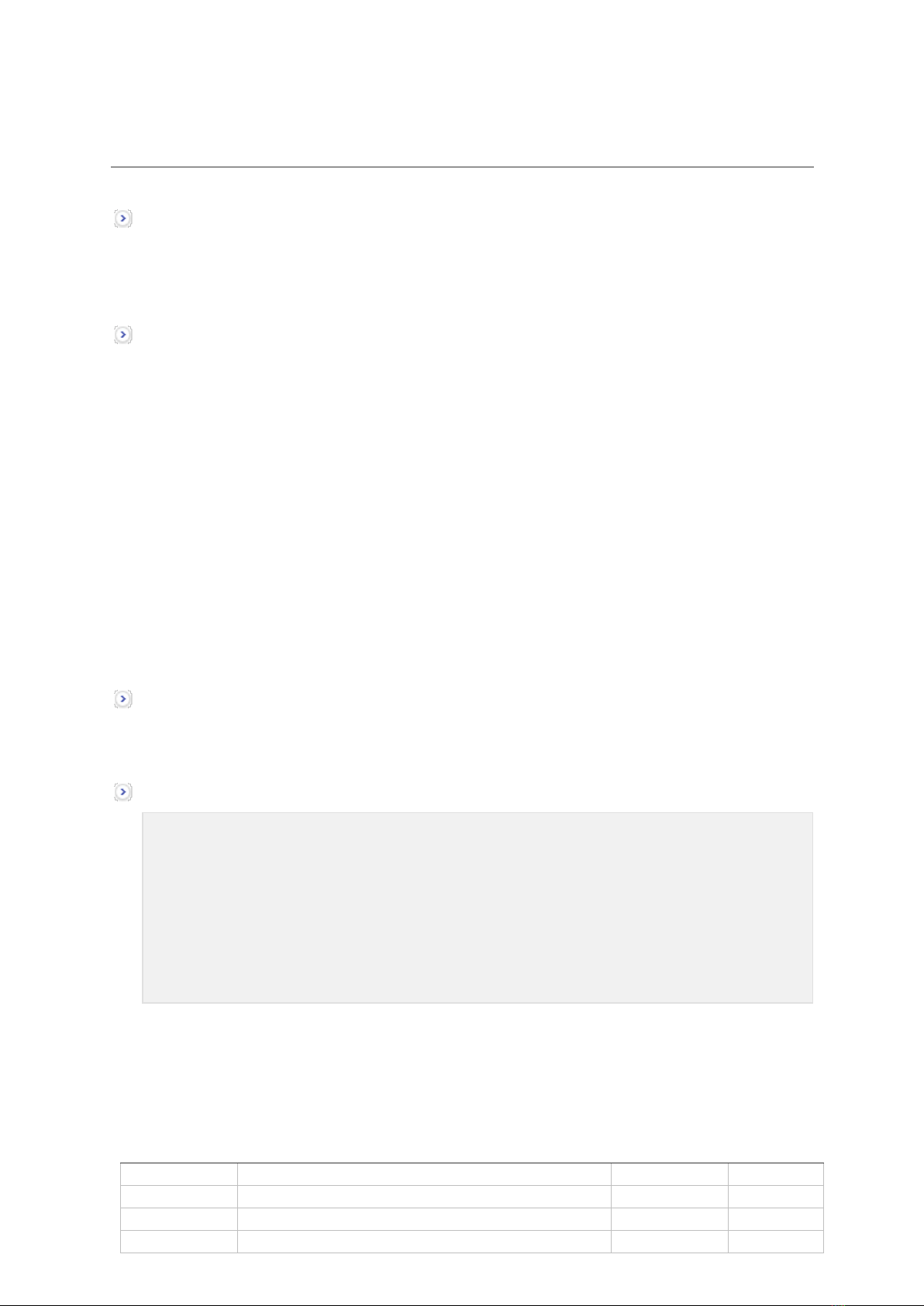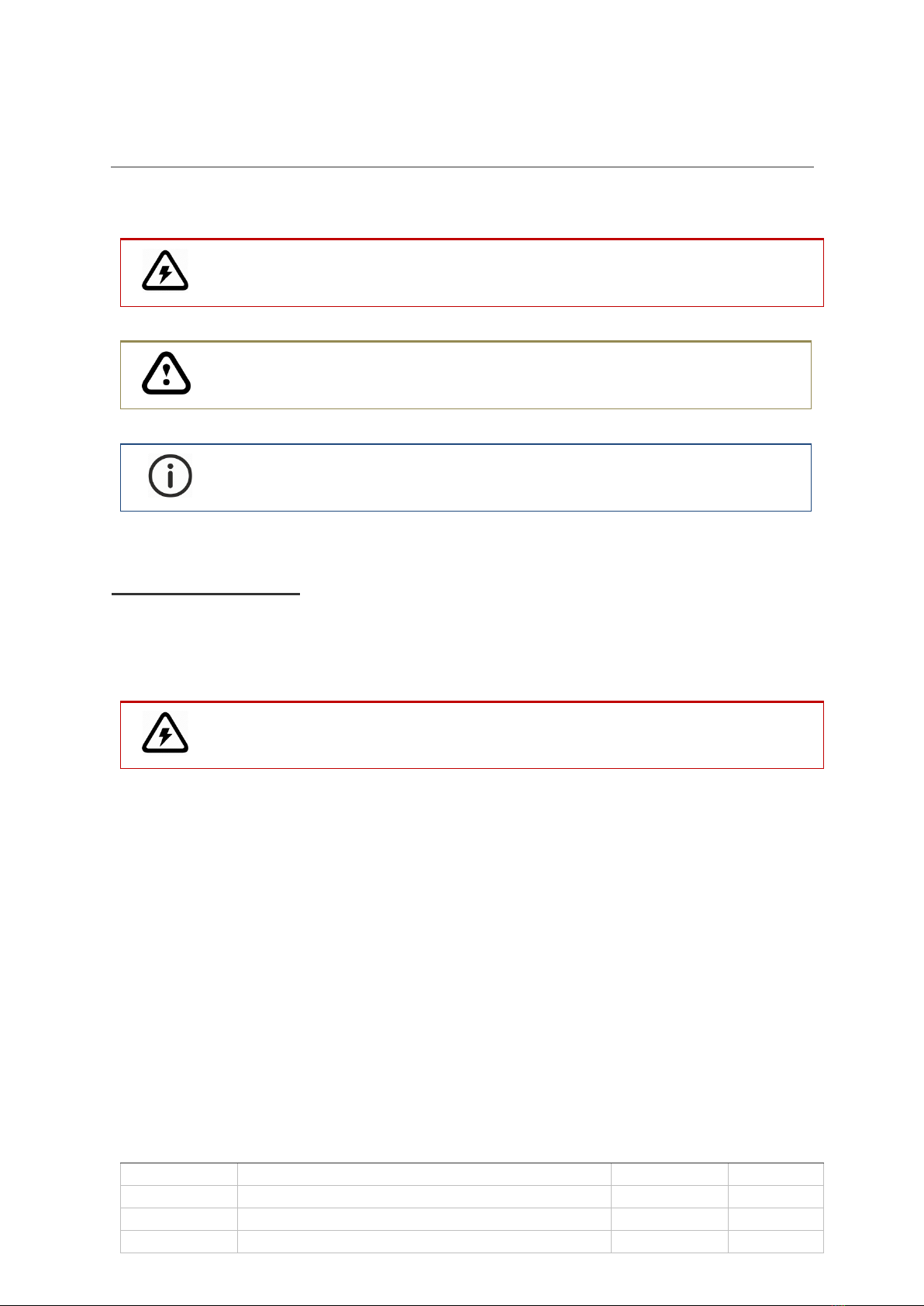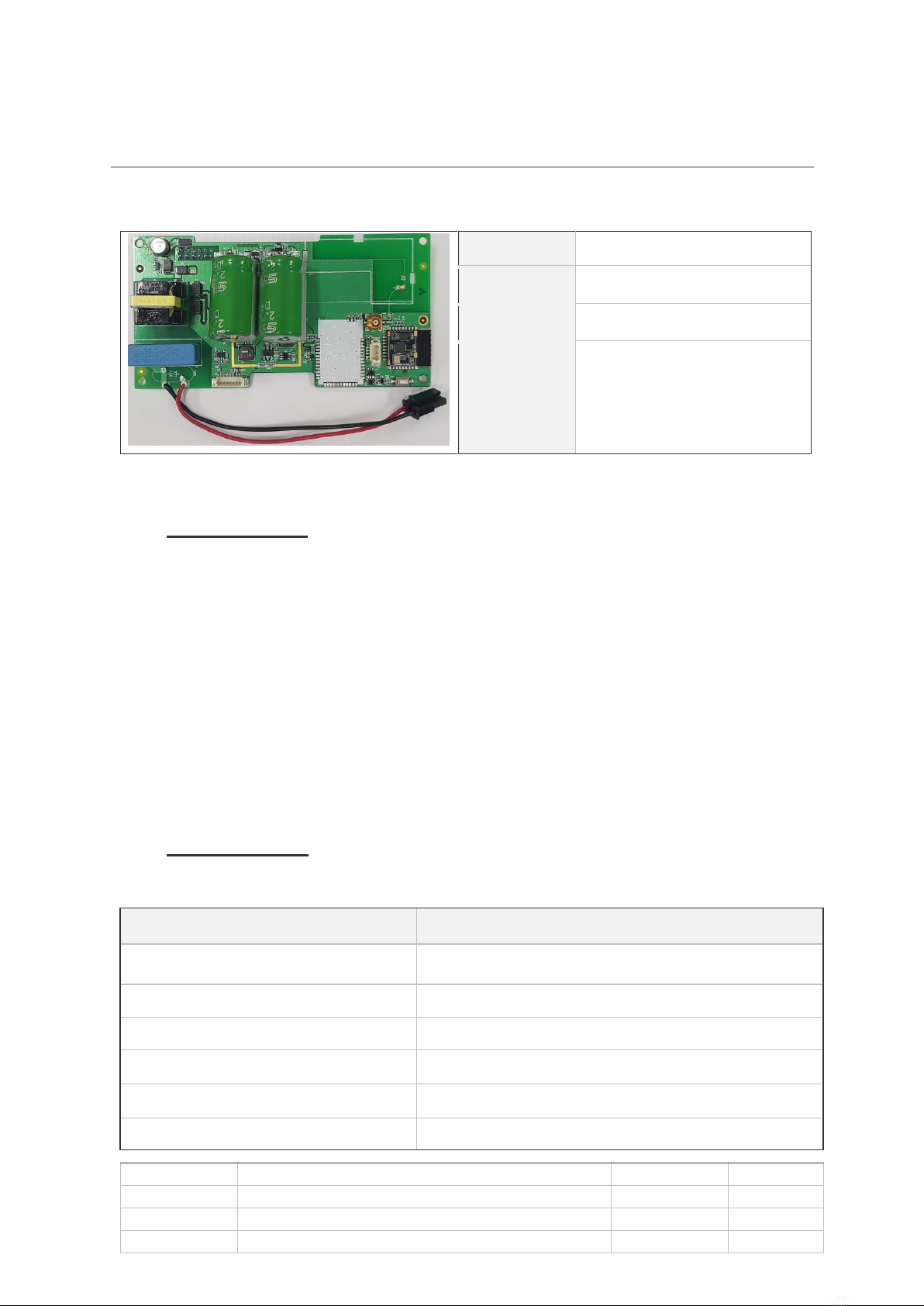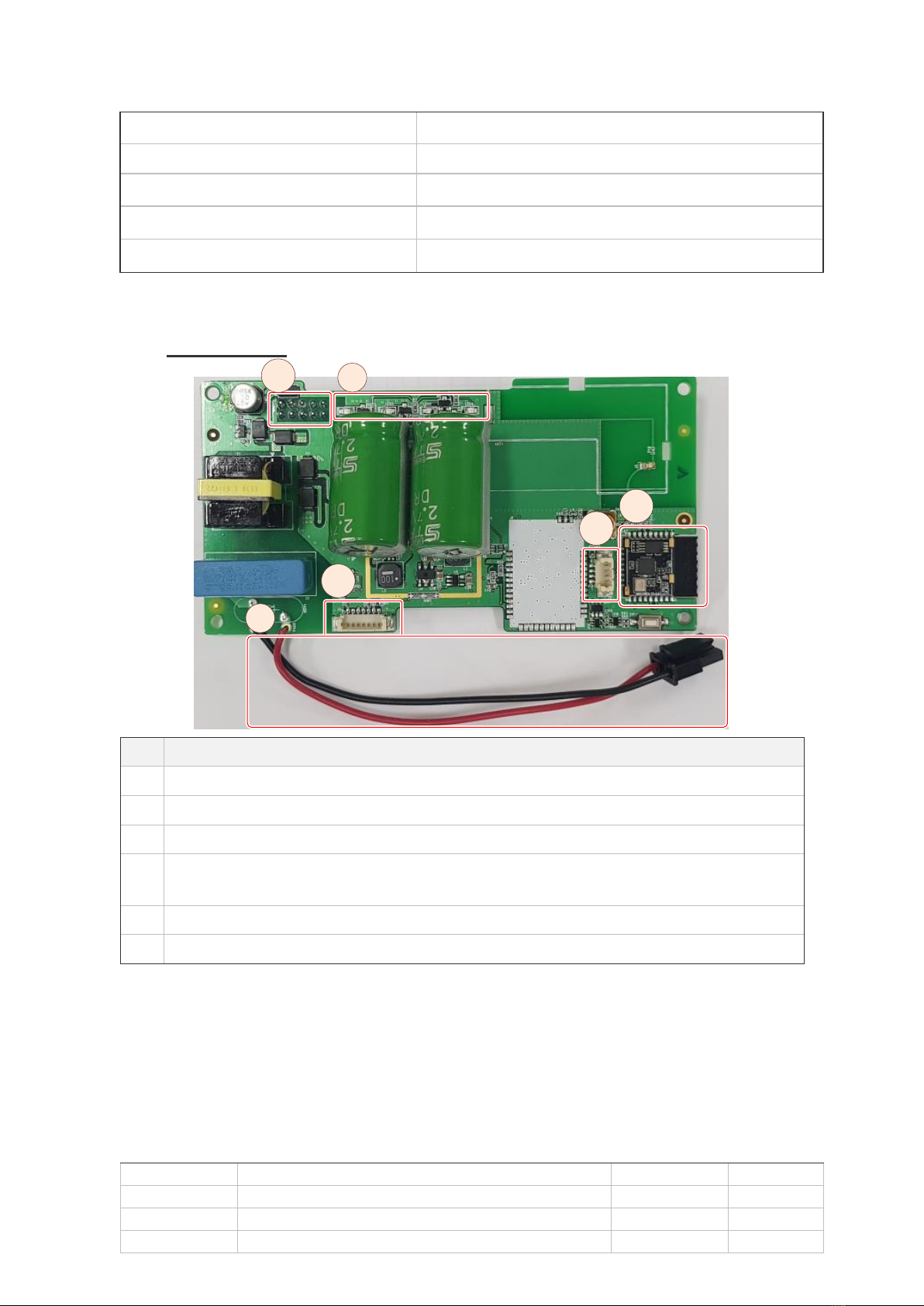Modem (NAMR-C108SR) User Manual
Modem (NAMR-C108SR) User Manual
Modem (NAMR-C108SR)_User_Manual
Preface
Registered Trademark
NURI, AiMiR is a registered trademark of NURI Telecom, Co. Ltd. All third party trademarks mentioned in this
document may be trademarks of their respective owners.
Proprietary Notice
The information contained in this documentation is subject to change without notice.
NURI Telecom reserves the right to make changes in content without obligation on the part of NURI Telecom
to provide notification of such changes.
NURI Telecom may make improvements or changes in the product(s) and/or the program(s) described in this
documentation at any time.
NURI Telecom expressly disclaims all responsibility and liability for any damage or loss arousing out of other
use than as specified in this documentation.
The product(s) is owned by NURI Telecom and is protected by patent and copyright laws.
No part of the product (including but not limited to idea(s) for the product, the manual, etc.) may be reproduced
in any form or by any means or used to make any derivative work (such as translation, transformation, or
adaptation) without written permission from NURI Telecom.
About This Guide
This guide provides detailed information about how to change and install modems.
Customer Support
Address: NURI Telcom Co.,Ltd, NURI Bld, 750-14, Bangbae-dong, Seocho-gu, Seoul, Korea, 137-060
Tel: +82-2-781-0741
Fax: +82-2-781-0704
Website: http://www.nuritelecom.com
Document Revision R 1.0 EN (Sep. 06, 2018)
Copyright © 2010-2017 NURI Telecom Co., Ltd. All rights reserved.