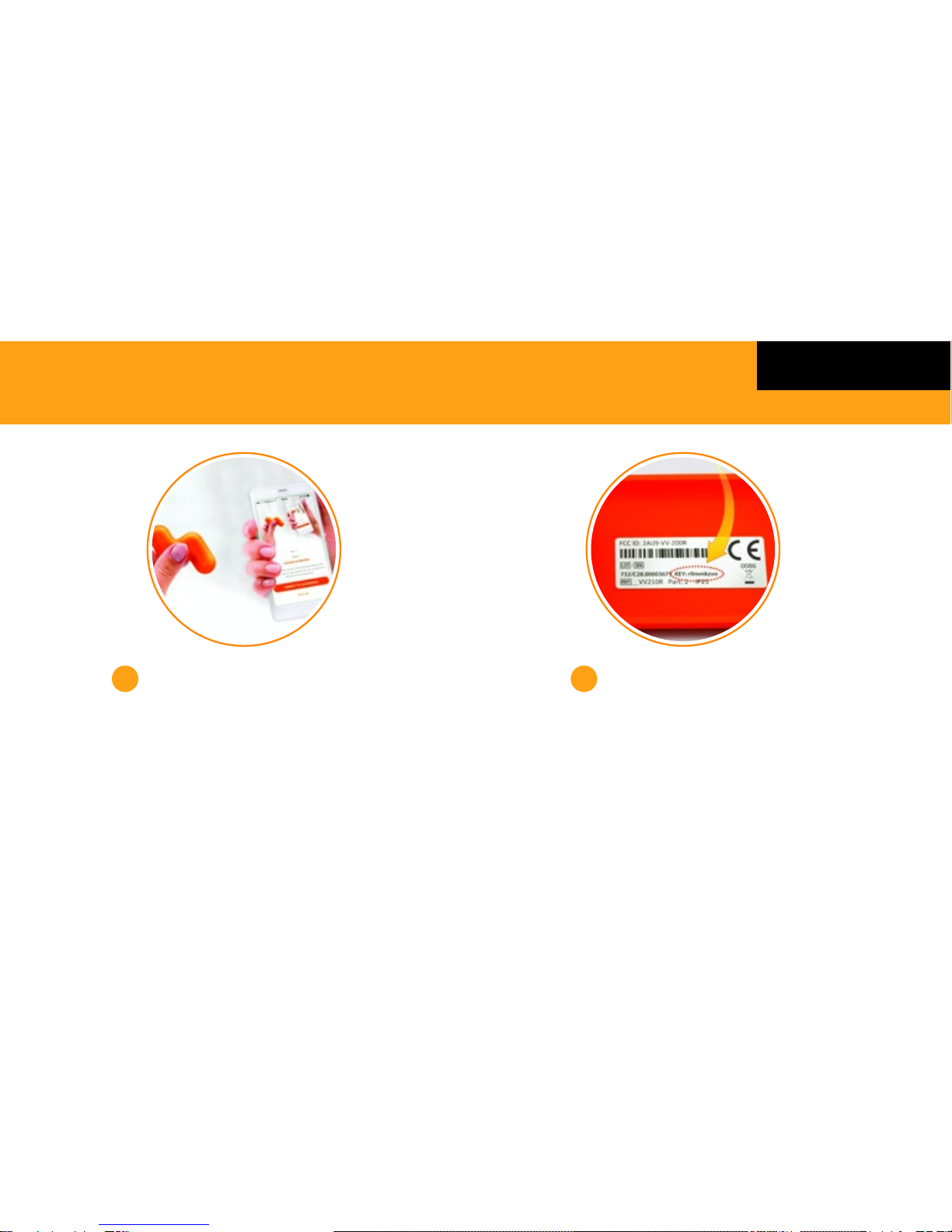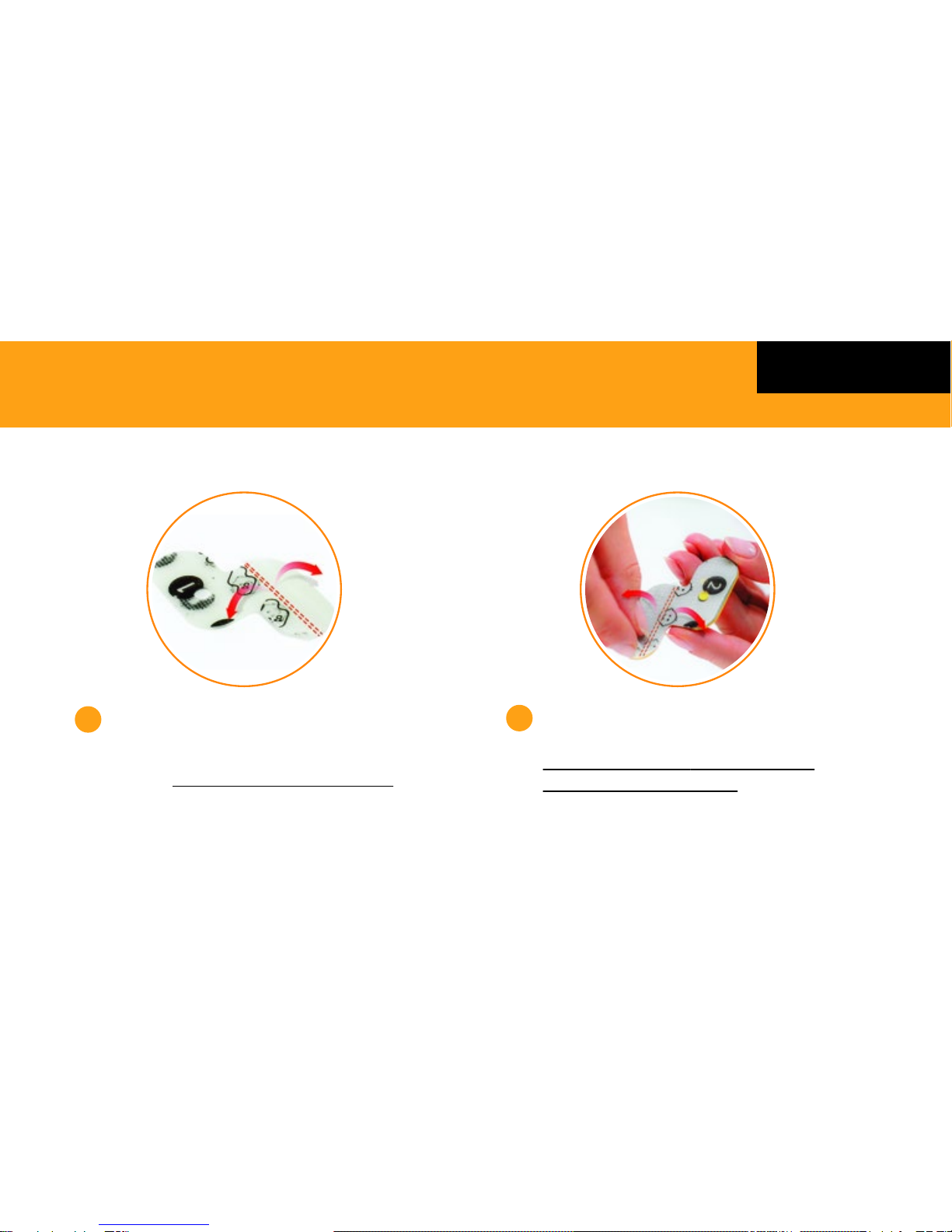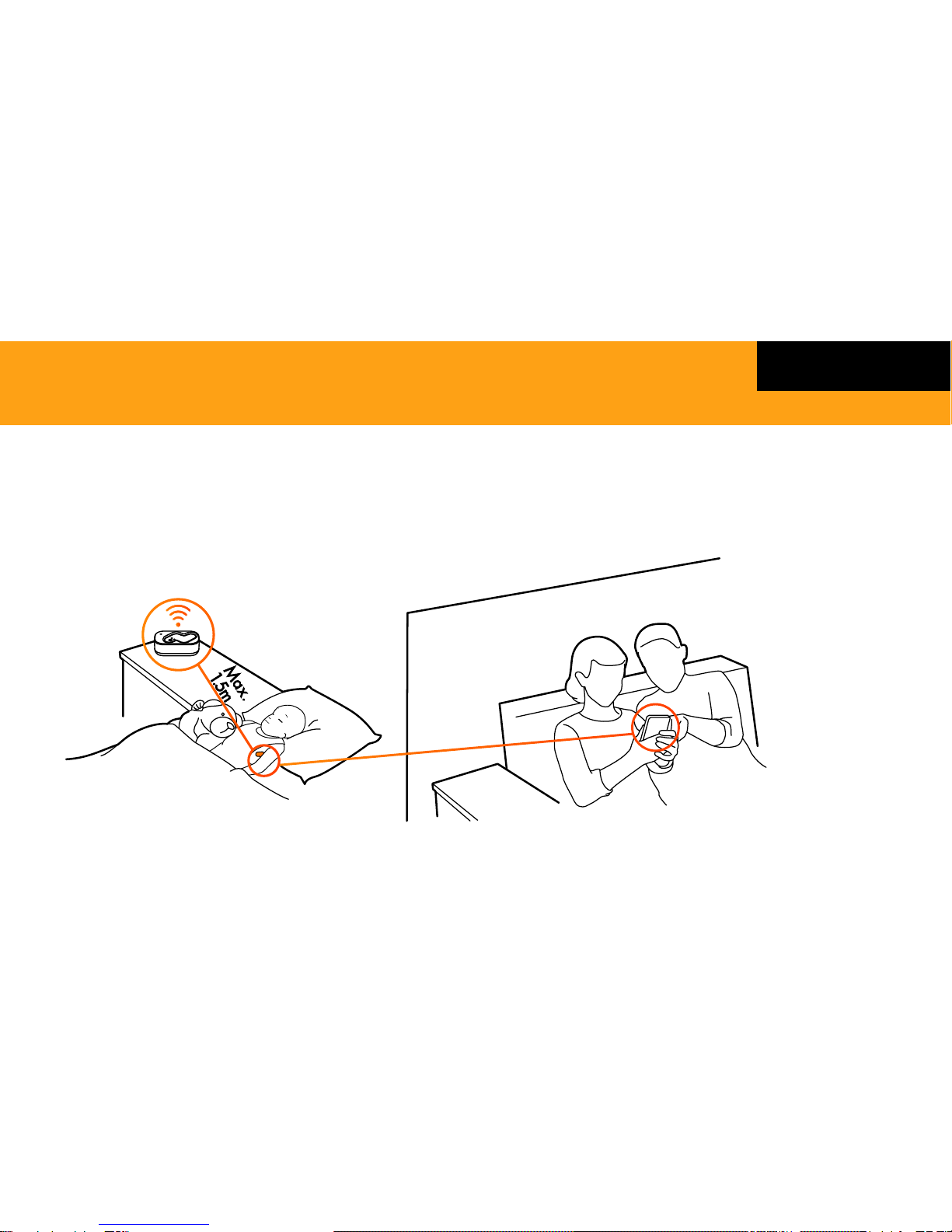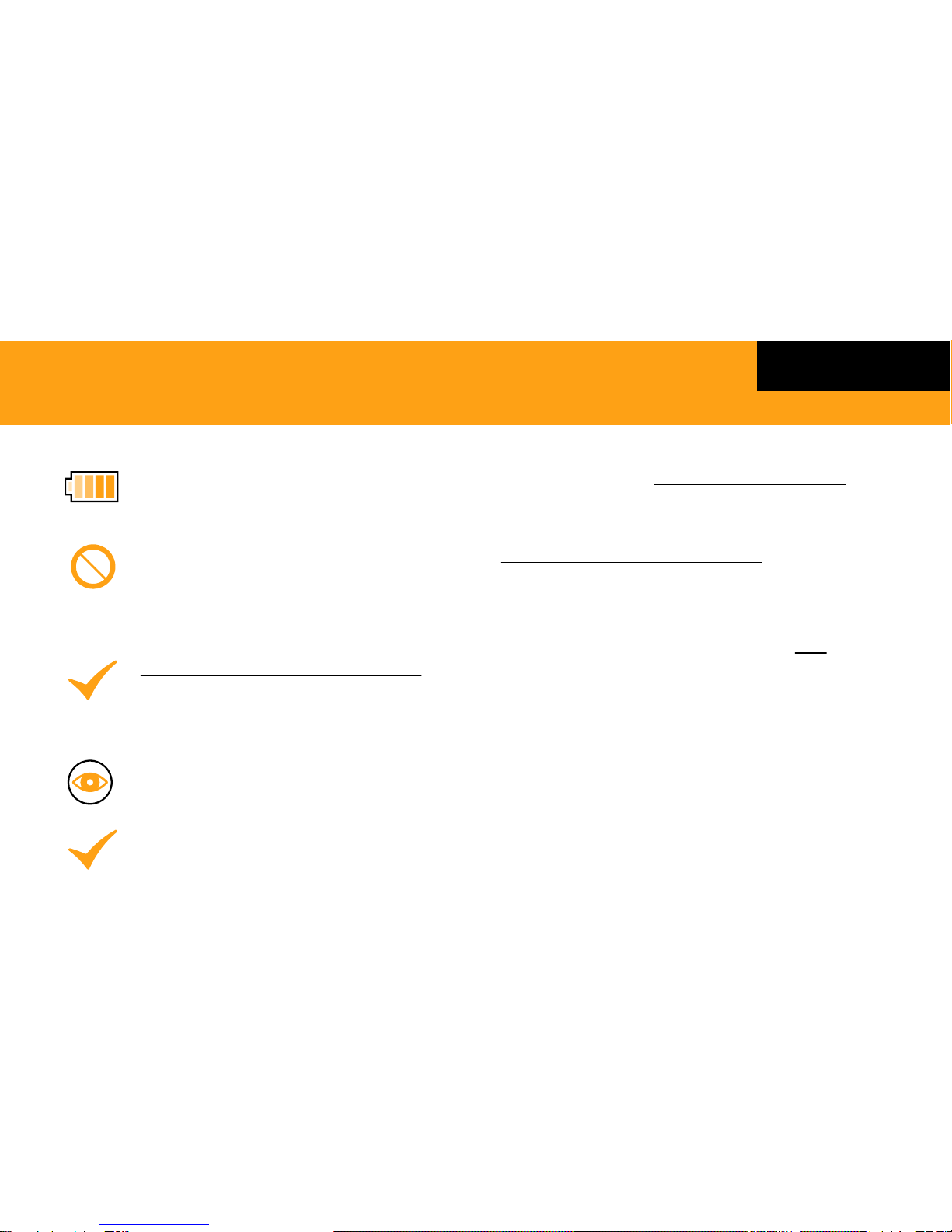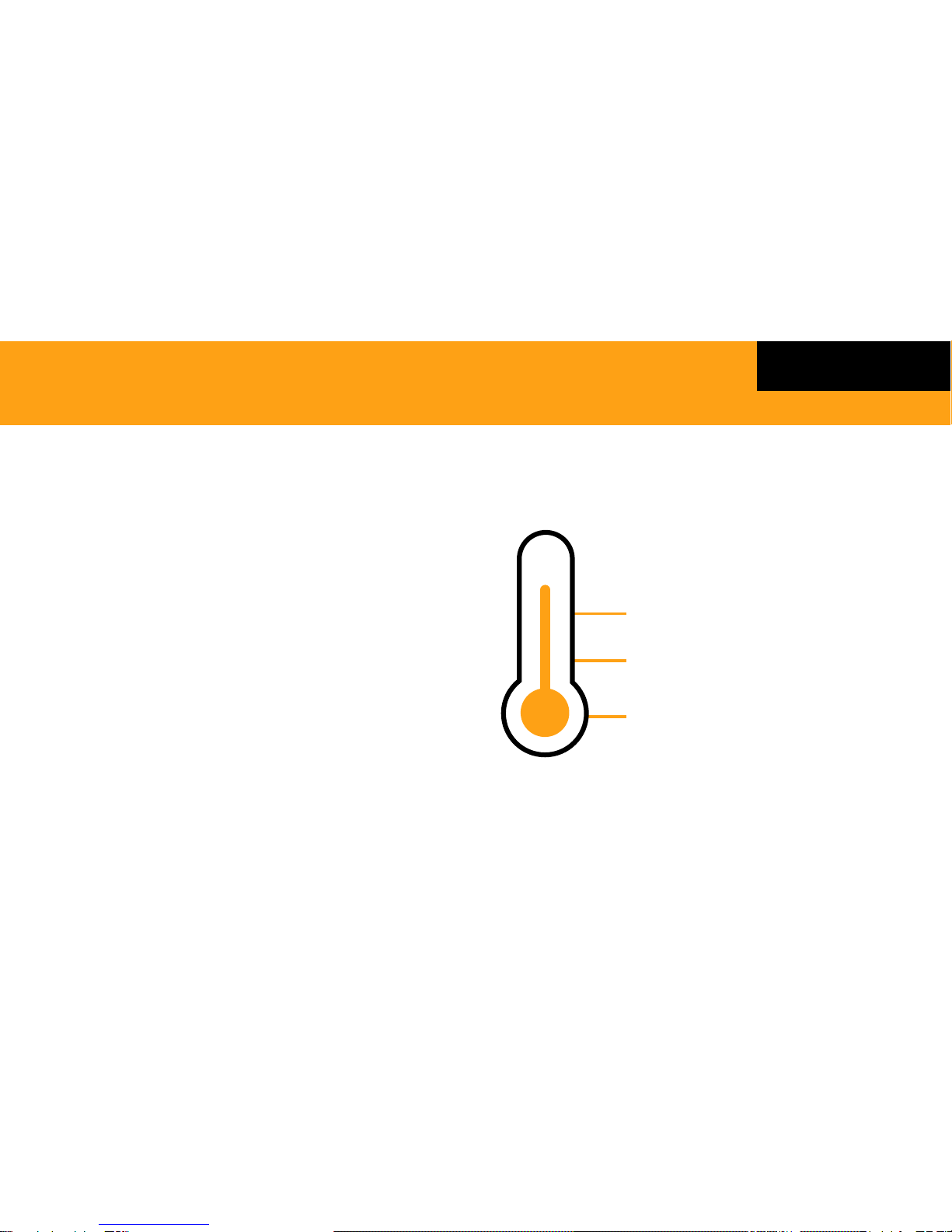ENGLISH
Locate the metal sensor
This will need to be placed in
your child's armpit.
Stick the Monitor to your child
Ensure the Monitor is positioned
correctly with the metal
sensor in their armpit
Apply light pressure to the
Monitor if needed to ensure it is
securely in place.
Warm-Up & Use
The Monitor will then warm up.
This can take up to 8 minutes.
During warm up and use ensure
the child’s arm is covering
the end of the Monitor with
the metal sensor.
Please refer to the trouble shooting questions in the settings section of the App, or call customer service if any issues
occur during setup. For customer service contact details visit nurofen.com and select your country
1 2 3
APPLY THE MONITOR TO YOUR CHILD
5