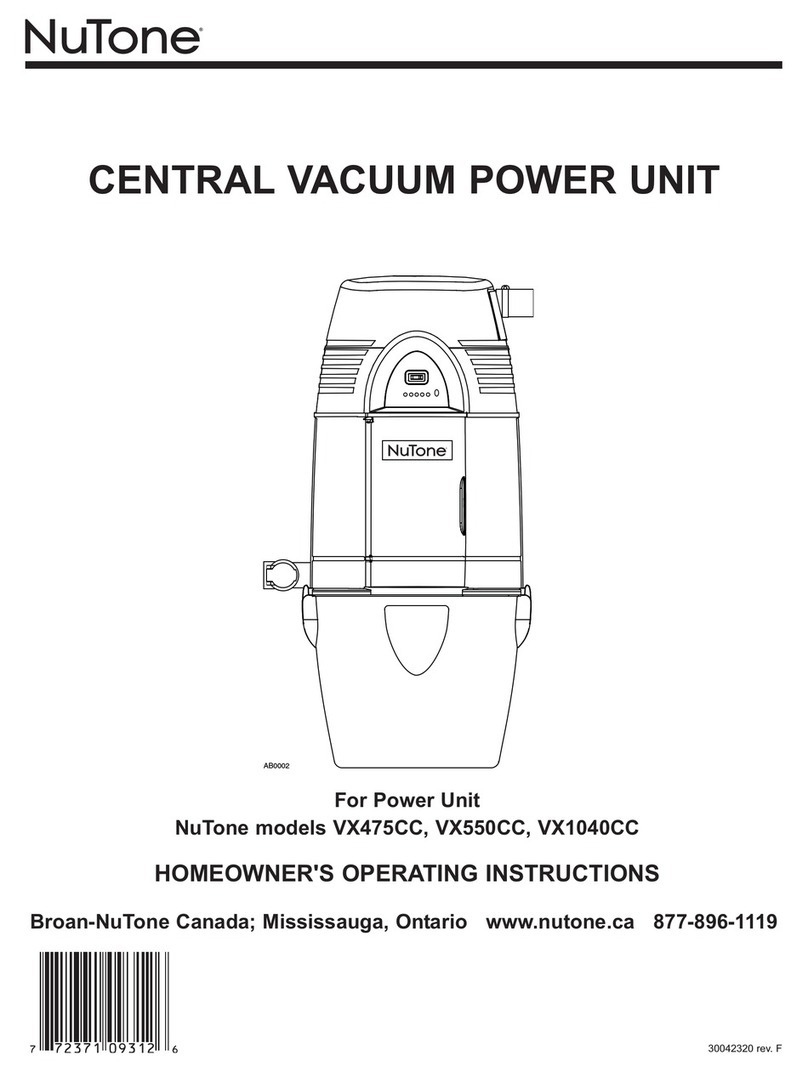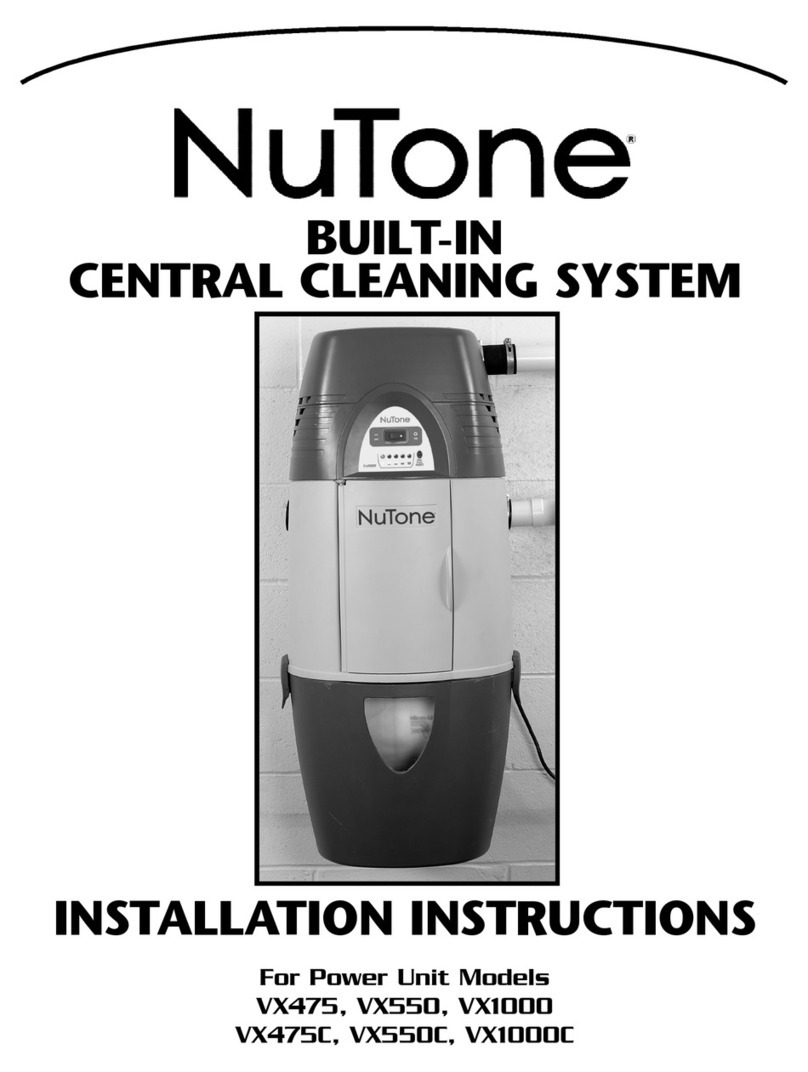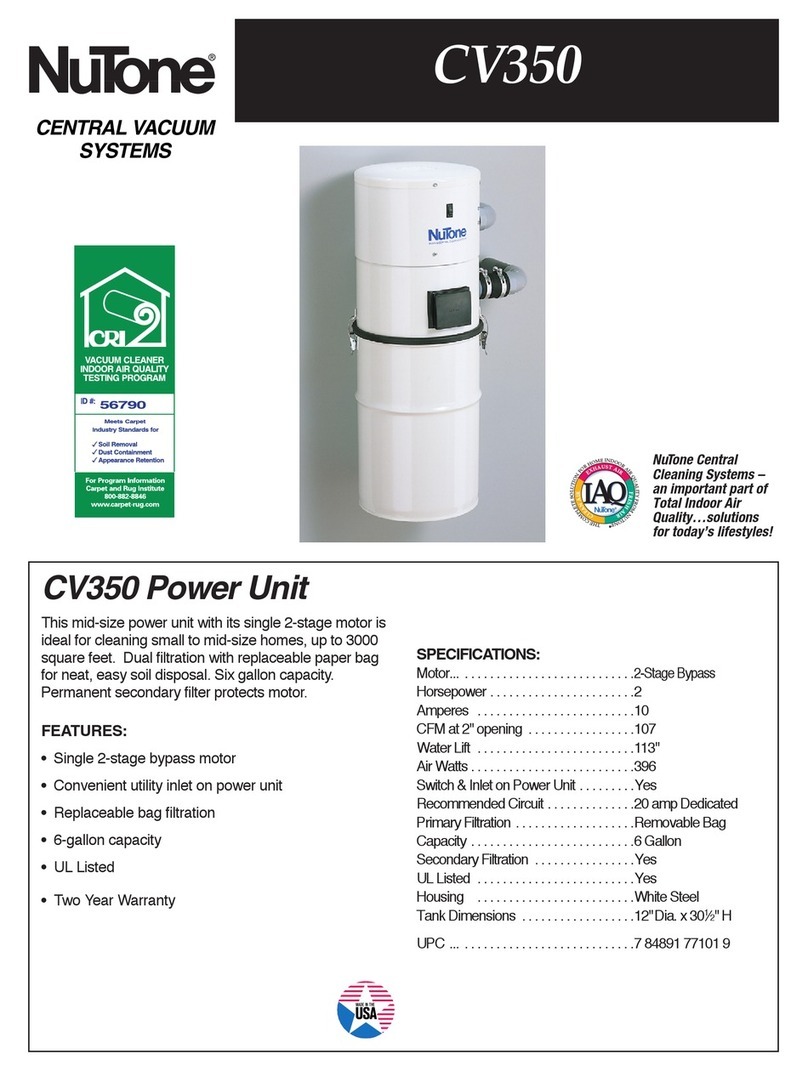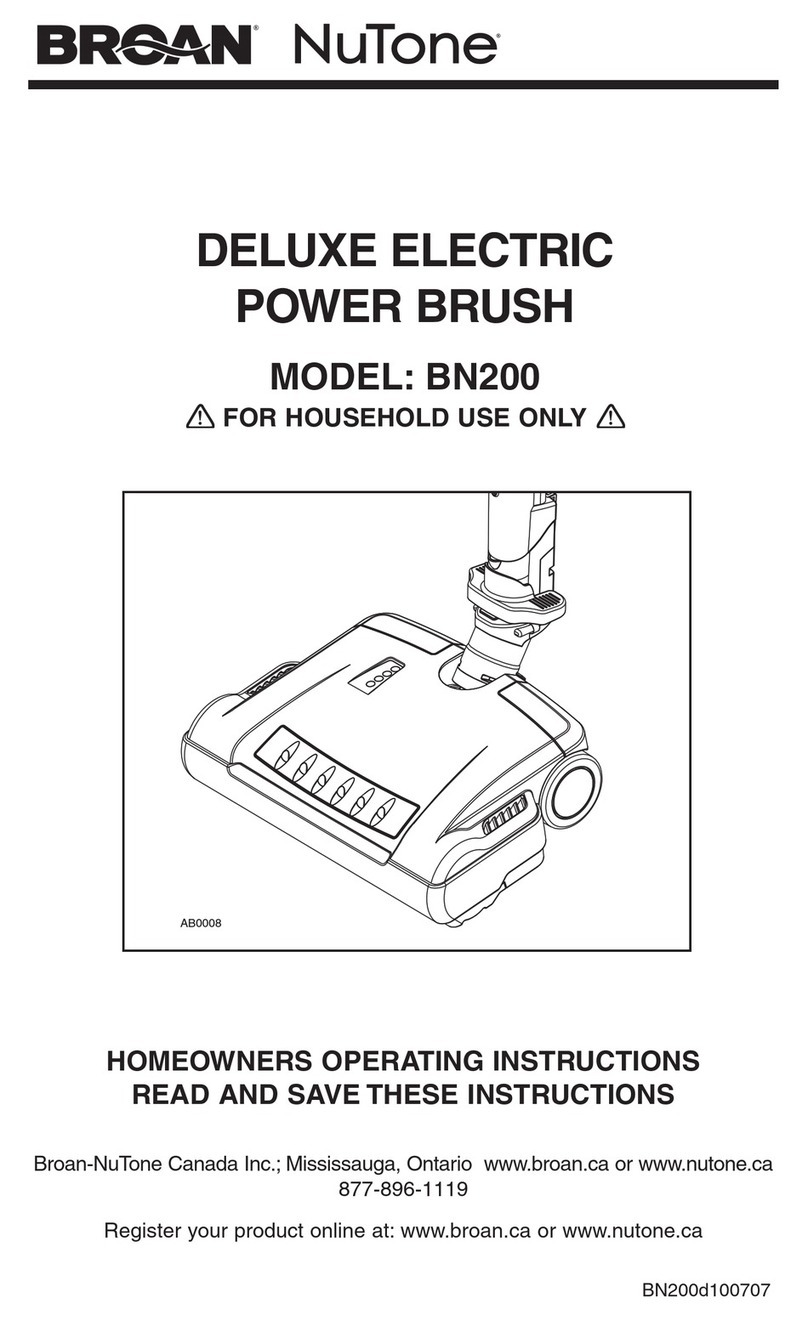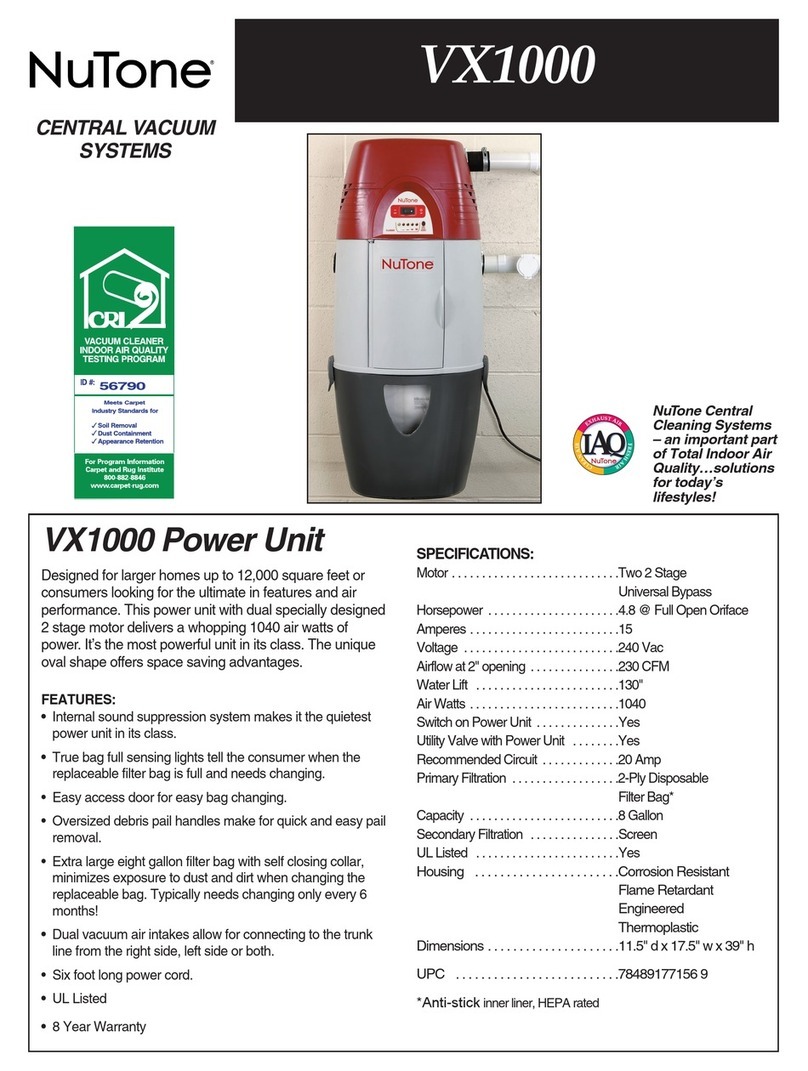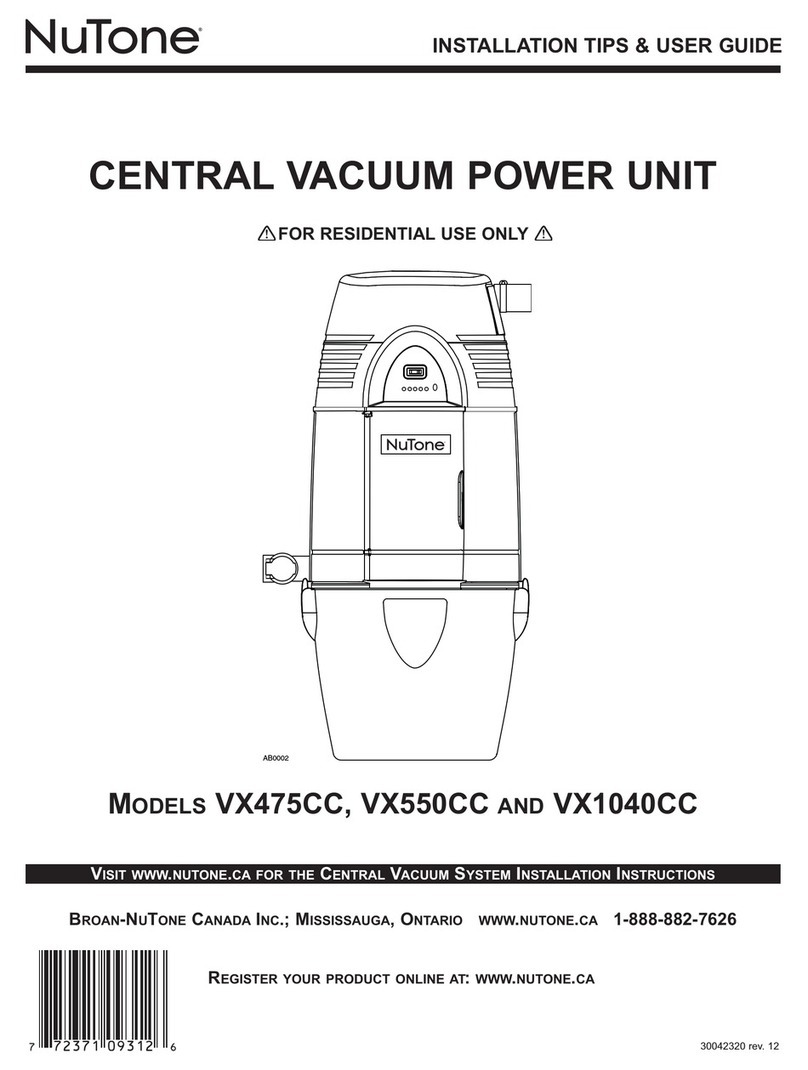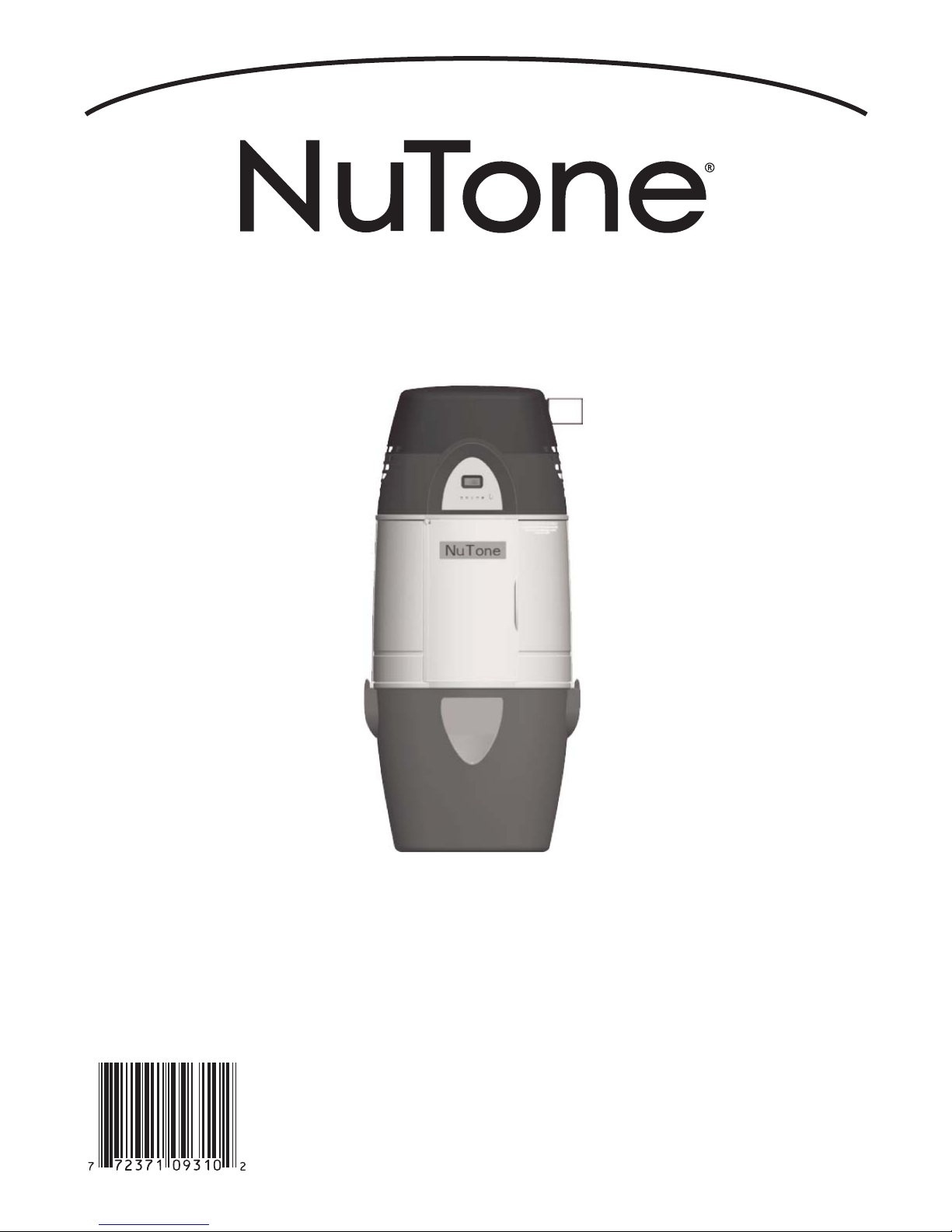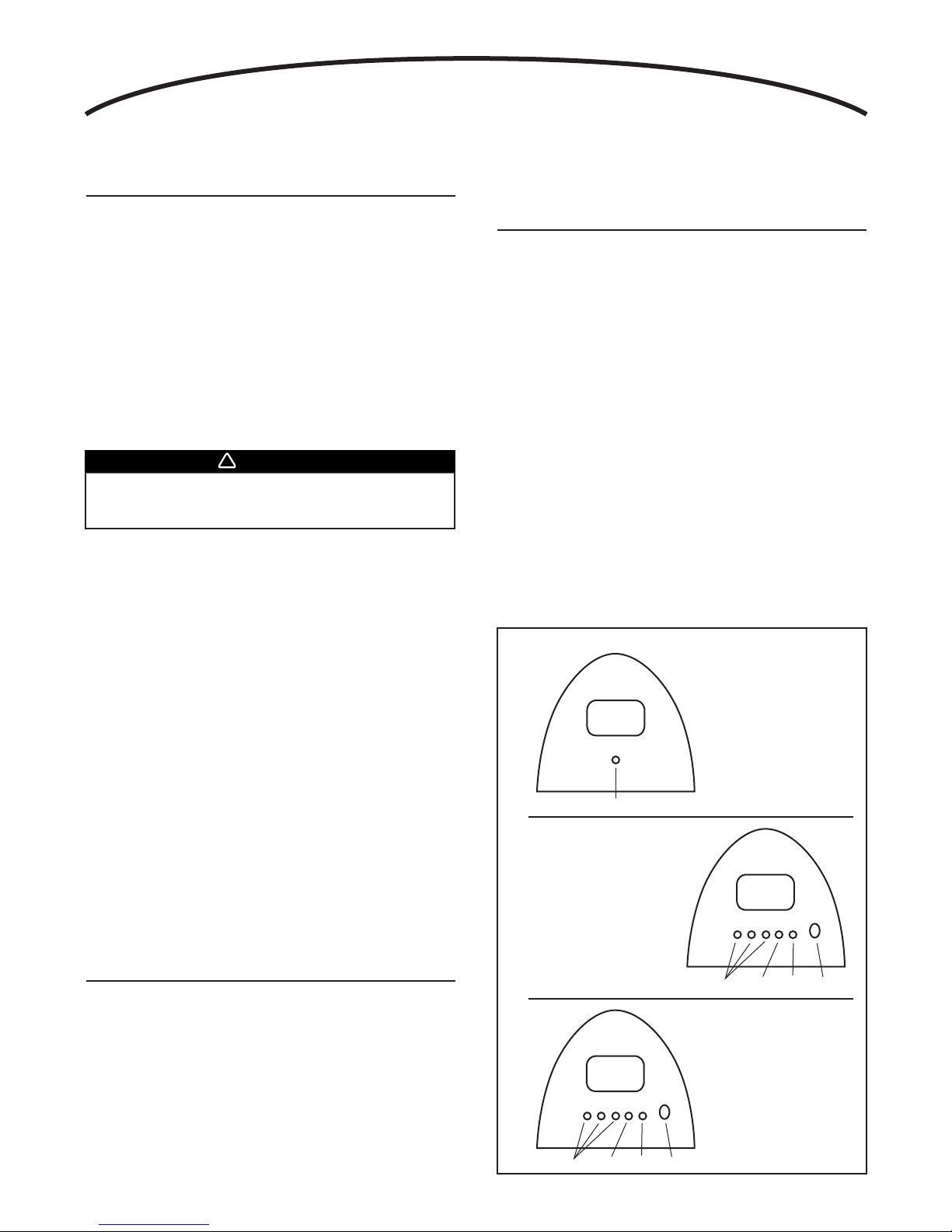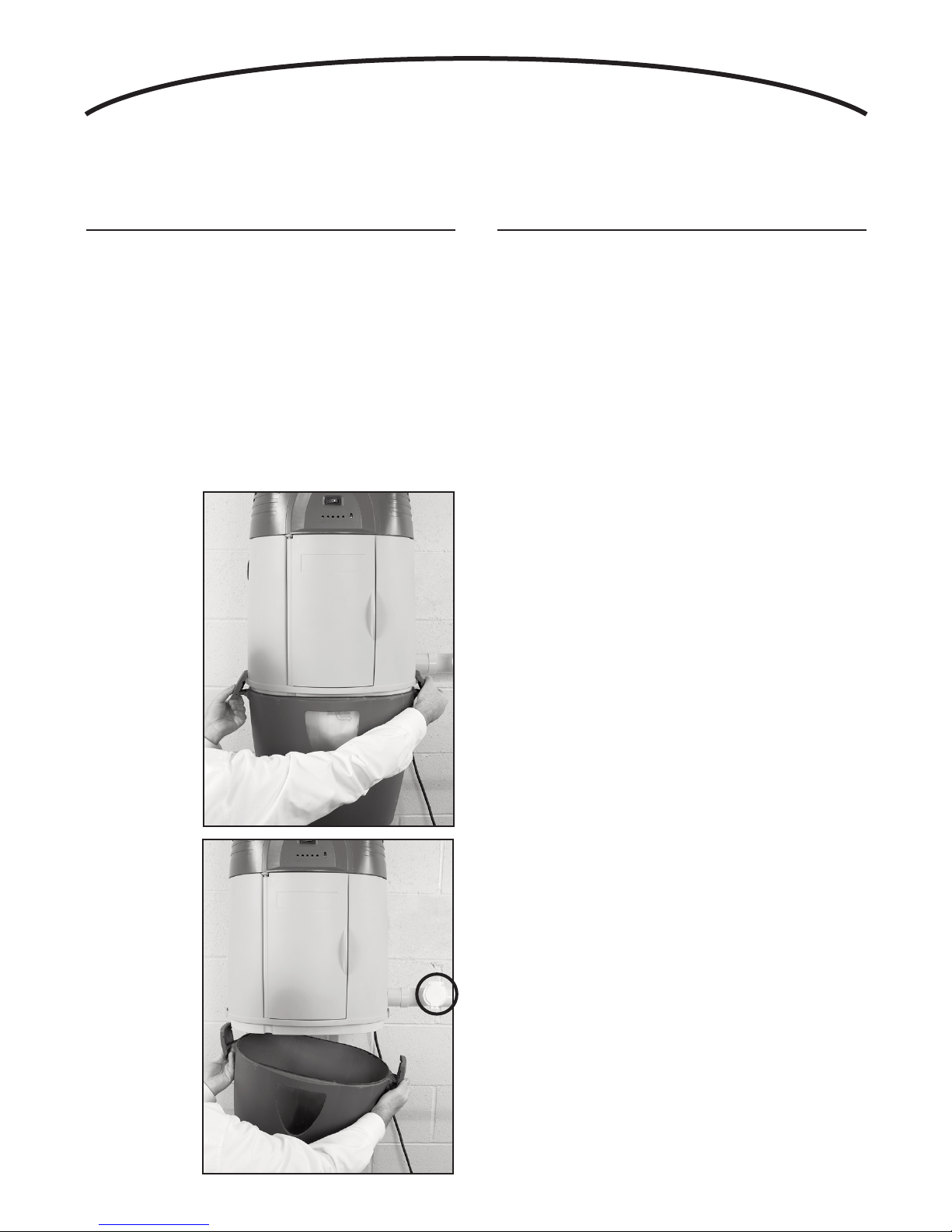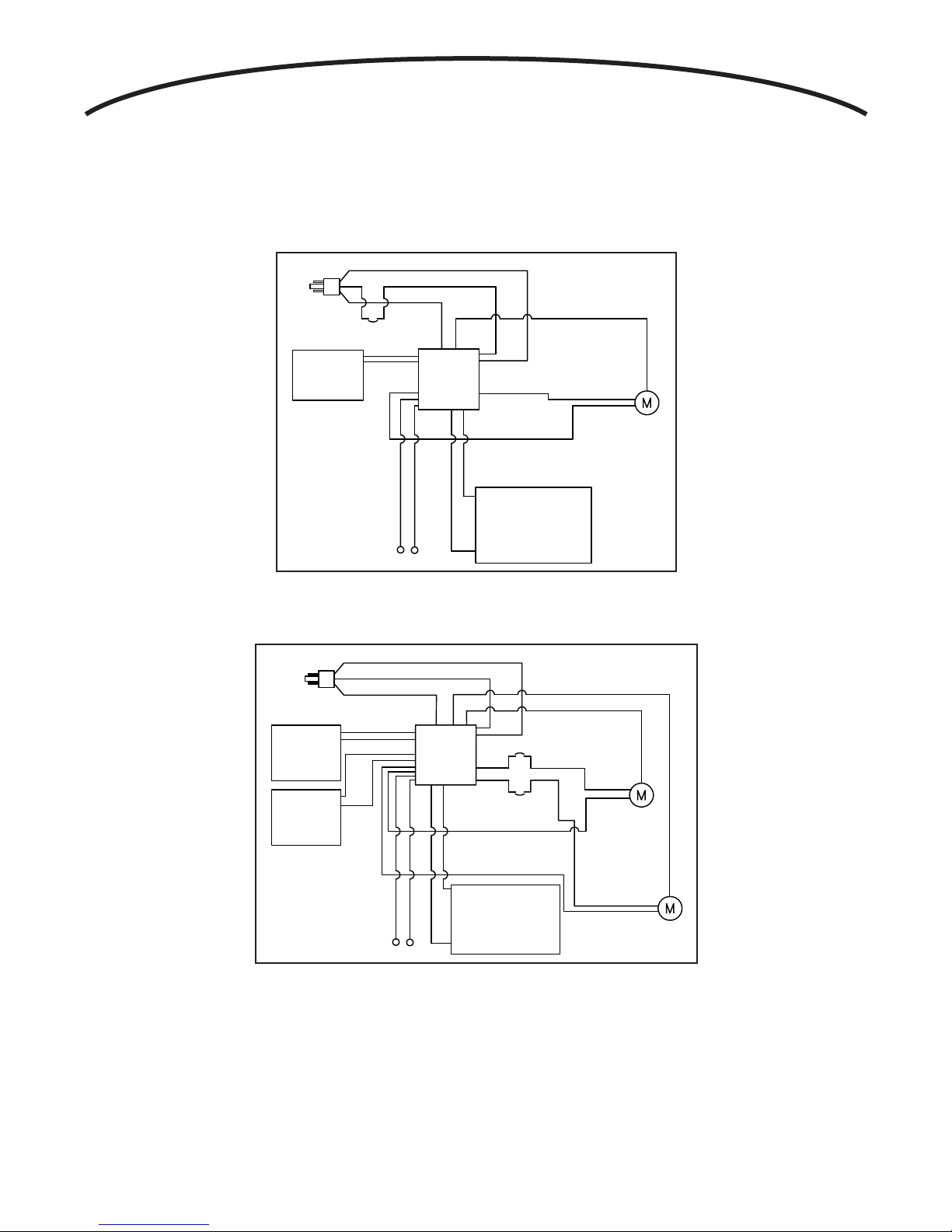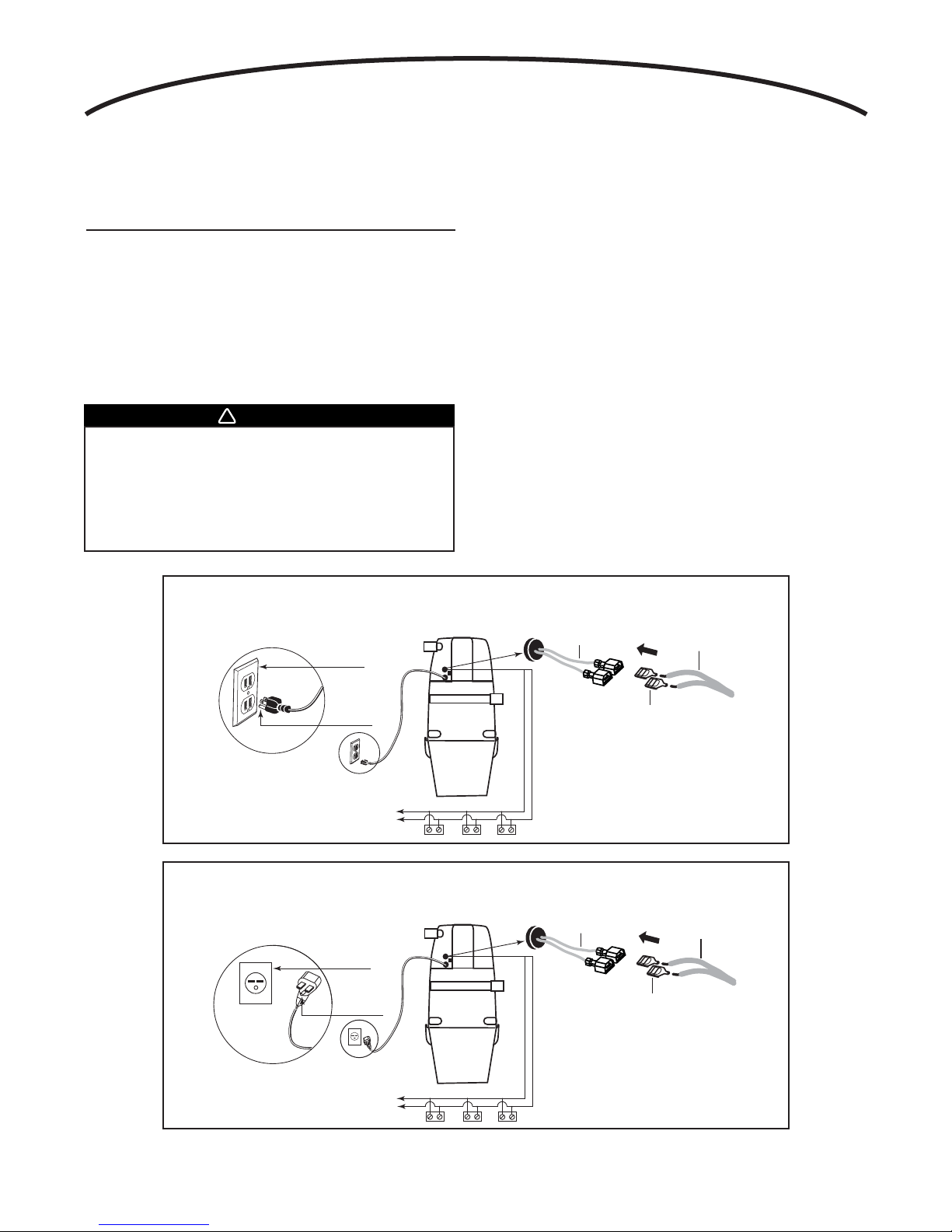OPERATION
The power unit is located away from the everyday
living areas of your home—usually in the garage, basement,
or utility room. Through a network of strong, lightweight
tubing, the power unit connects to inlets strategically placed
throughout your home. To clean, attach cleaning tools to the
system's hose and insert the hose into an inlet. The system
is turned on by a power switch on the hose. As you vacuum,
dirt and dust are transported to the power unit where they
remain in a debris pail (depending on model type) until
emptied.
• This device has been evaluated by the appropriate
listing agencies and is intended for household use only.
The system status indicator light(s) on the front of the power
unit indicate that the power unit is ready for use. Under
normal operation, the light(s) will be green.
(A red light on
VX550, VX550C, VX1000 & VX1000C indicates a need to
empty pail.)
When you are ready to clean, attach the wand and cleaning
tool onto the end of the hose. Open the inlet cover and insert
the end of the hose into the inlet.
For non-switched hoses, inserting the hose automatically
turns the power unit on; removing the hose shuts the power
unit off. Some hoses have switches which can be used to
activate power unit.
NOTE: The inlet located on the power unit does not
automatically work when the hose is inserted. To turn
on the power unit inlet, use the rocker switch located on
the side of the power unit.
Use the cleaning tools as you would for any other
vacuum cleaner. Avoid picking up pine needles, coffee sticks
and other similar objects. These kinds of objects may
become lodged in the hose or tubing.
VACUUM POWER CONTROL
The wand end of the deluxe hoses is equipped with a
control ring to regulate suction. The control ring covers a
“bleeder” hole. Open the hole to reduce the suction for
cleaning draperies, small rugs, and other light fabrics. Some
very thick, plush carpets with high density yarns also require
reduced suction to make the nozzle easier to push. Be sure
to close the control ring completely over the hole to produce
the maximum power required for most other cleaning tasks.
(The economy hose does not have a control ring.)
WHEN TO CHANGE BAG
OR EMPTY DEBRIS PAIL
The VX475 and VX475C have a single indicator light that
remains green. This indicates that power is on and that the
unit is ready to operate. The level of bag fill for the VX475
can be determined by opening the direct door access and
checking the bag.The level of pail fill for the VX475C can be
determined by either viewing through the window on the pail
or releasing the carry handles and checking the level of
debris in the pail.
The VX550, VX550C, VX1000 & VX1000C all have the LED
indicator that shows the status of the level of debris in the
bag (VX550 & VX1000) or pail (VX550C & VX1000C). The
first three lights remain green as the bag or pail fills. The
fourth light is amber and will come on to alert you that the
bag or pail is nearly full. For the VX550 & VX1000 bagged
units, your power unit is equipped with sensors which detect
when your bag is completely full.
When this occurs, the unit will automatically turn off and the
red light will come on. Follow the instructions for changing
the bag and resetting the unit. When the fifth light turns red
it is time to replace the bag or empty the pail (CONTROL
PANEL DIAGRAM A).
3
WARNING
To avoid electric shock, never use hose and tools on a
wet surface. To avoid fire hazard, do not use vacuum to
pick up matches, fireplace ashes, or smoking material.