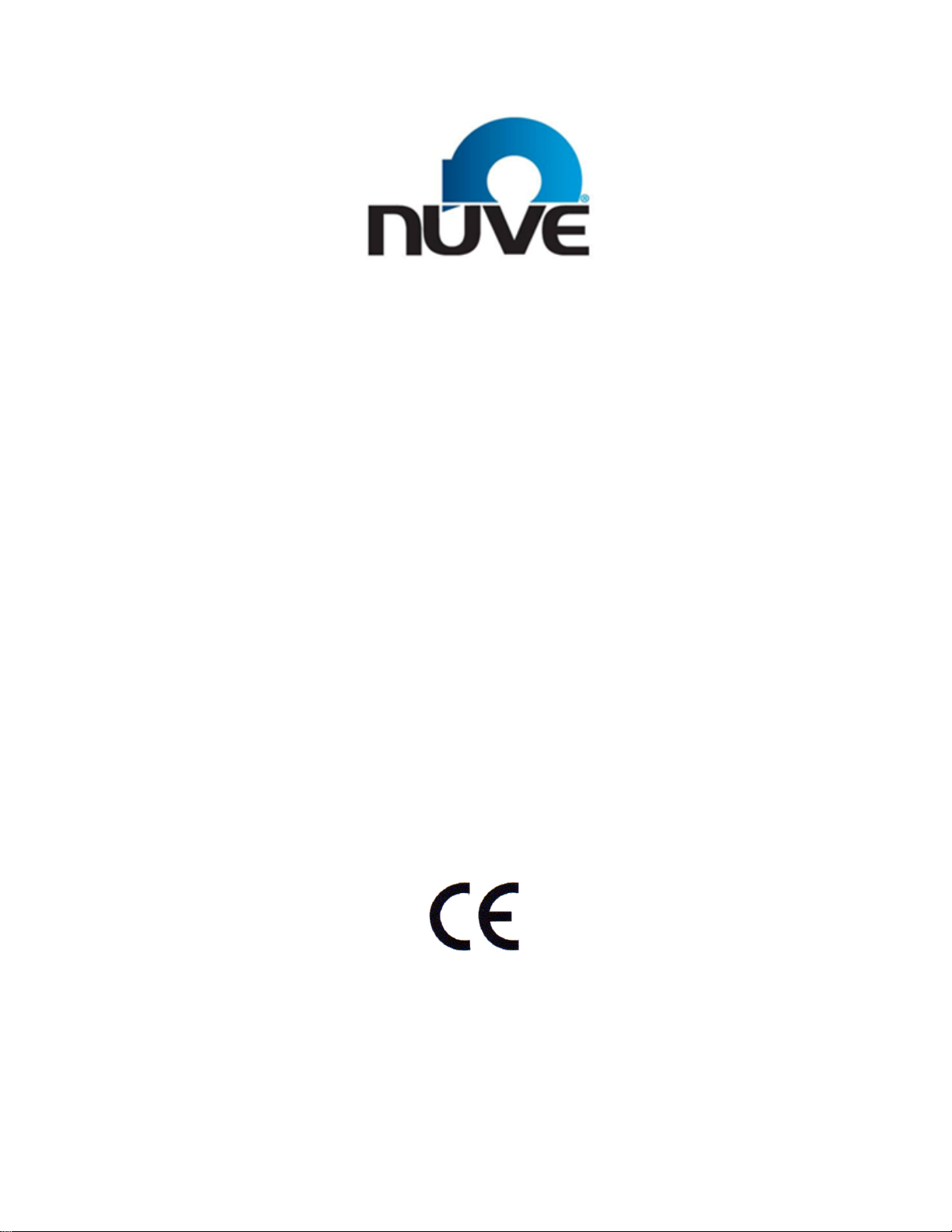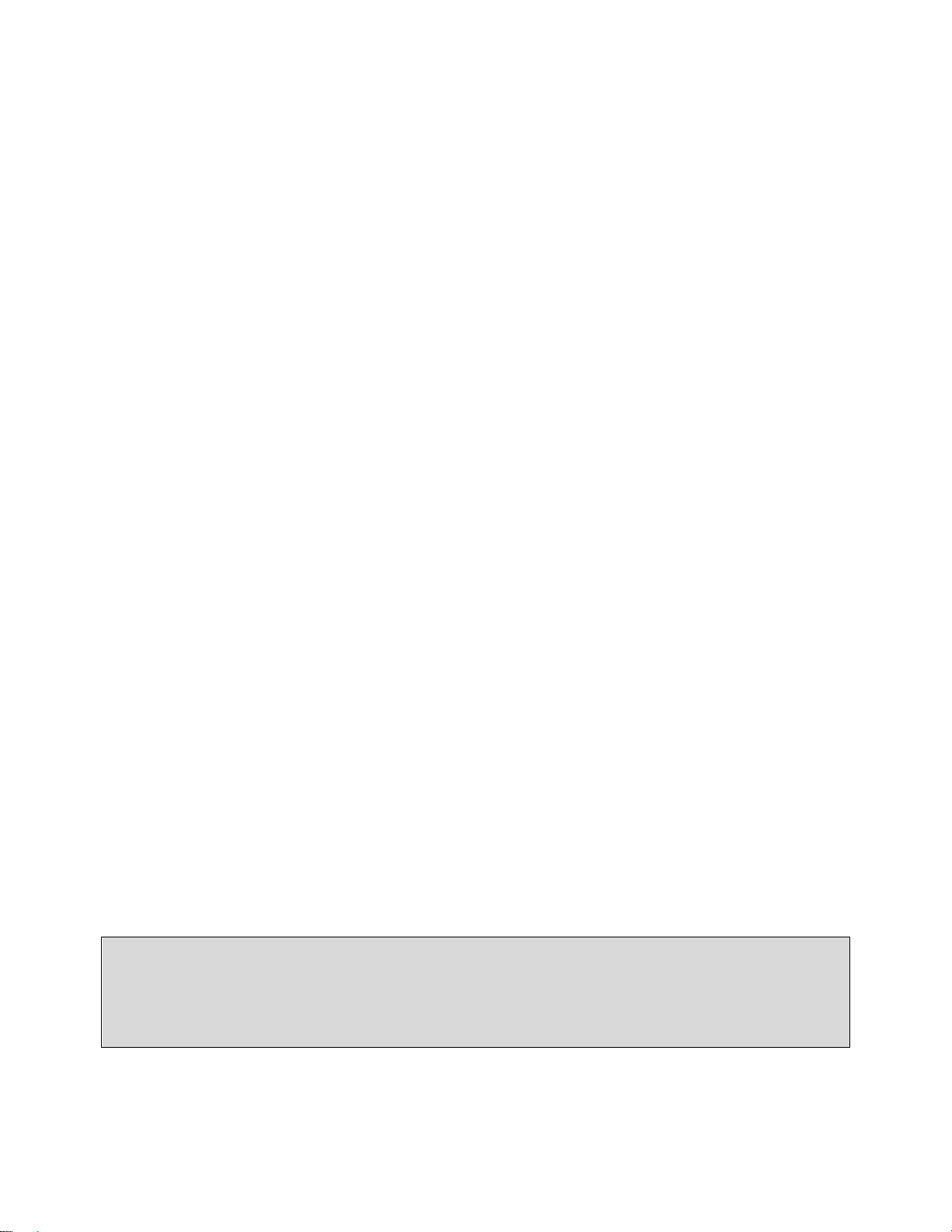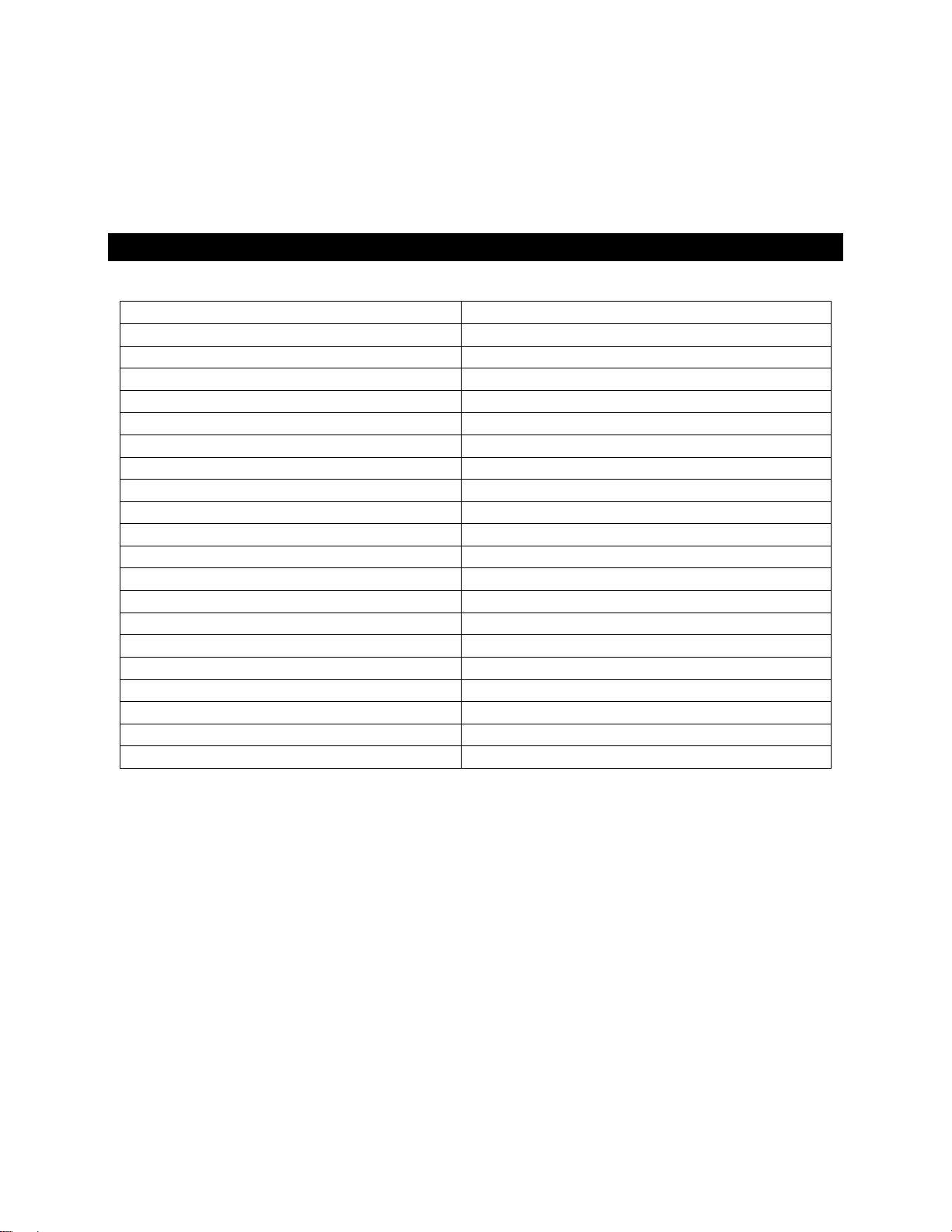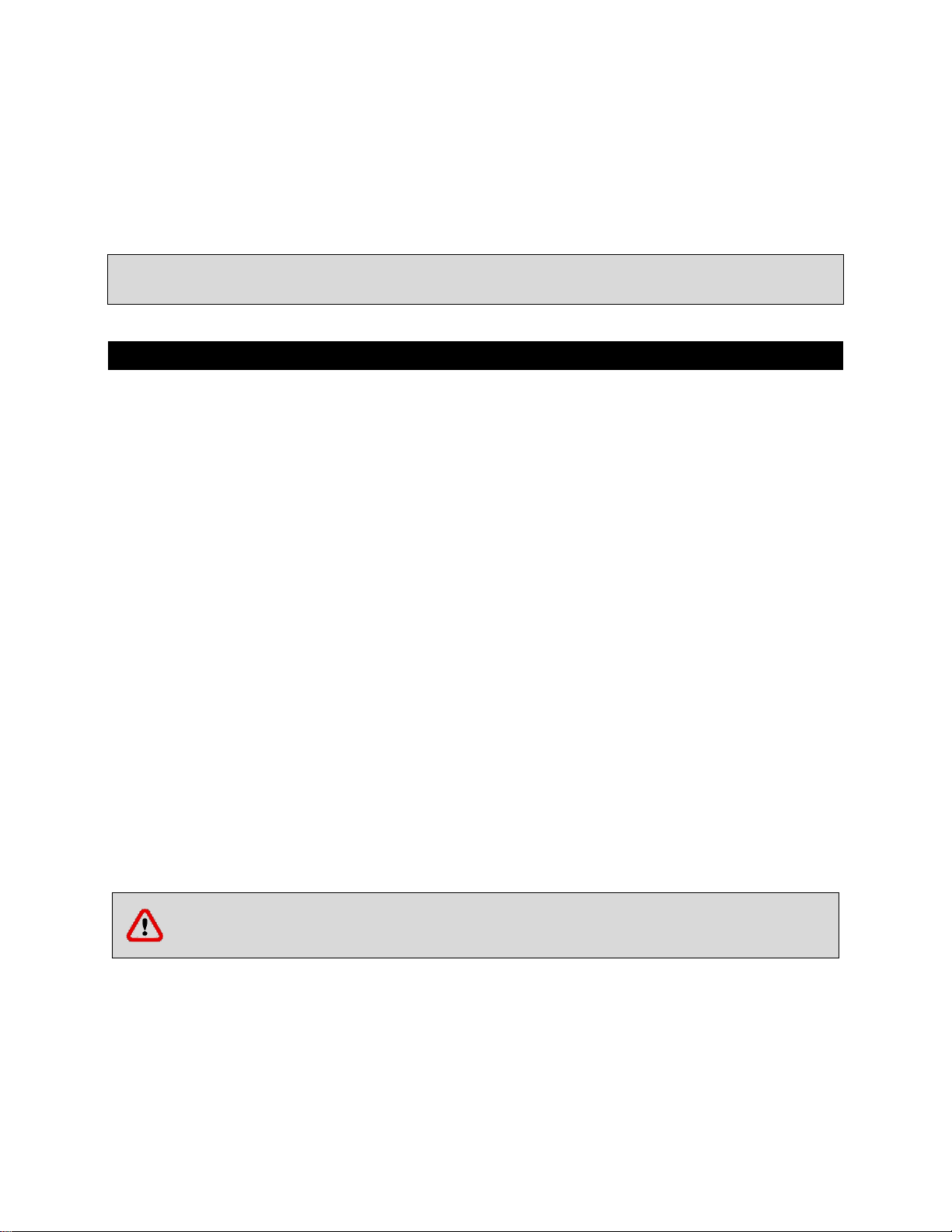6
1. INTRODUCTION
1.1. USE AND FUNCTION
EC 160 CO2Incubator is especially designed for the applications in microbiology,
hematology, vitro fertilization centers, oncology, dermatology, infection diseases,
neurology, geriatrics, veterinary, neurobiology, pharmaceutical industry, dentistry,
toxicology and internal diseases and other general and special applications.
EC 160 CO2Incubator maintains temperatures between ambient temperature + 7°C and
50°C and keep the temperature stable within the given tolerances. CO2concentration
could be set between the values of 0.0 % and 20.0 %. The incubator will automatically
start to operate according to its set values. The temperature is controlled with PID
controlled microprocessor system as CO2is controlled with proportional system.
Adjustable safety thermostat offers an additional safety for operations.
Advanced microprocessor system enables homogenous and stable temperature and
CO2distribution in the chamber. Auto-Zero system validates CO2measurement every
12 minutes. Also another temperature sensor consists for reading ambient temperature.
The volume of EC 160 CO2Incubator’s chamber is 160 liters and is manufactured as in
one piece deep drawn stainless steel without any joint in order to prevent contamination.
Rounded edges in chamber and removable shelves allow user to clean the chamber
easily.
LCD technology is used for the display and display interface can be used in three
different languages which are Turkish, English and French.
EC 160 is equipped with an advanced alarm system. Audial and visual alarms are used
to warn the user when the door is open, the chamber temperature and CO2is out of the
set values, the temperature sensor is broken, a problem is occurred in microprocessor
control system or during power cut. Remote alarm with battery supply is provided with
the incubator. NC contact part is also available in order to use with special alarm
systems.
EC 160 CO2Incubator is designed to maintain the following conditions inside the
chamber:
Sterile operating environment,
Stabile temperature,
Enriched CO2operating environment,
High humidity level.
Sterile operating environment
The chamber is isolated from the external environment by the help of the gasket.
Therefore; inside of the chamber maintains its sterility during any operation.