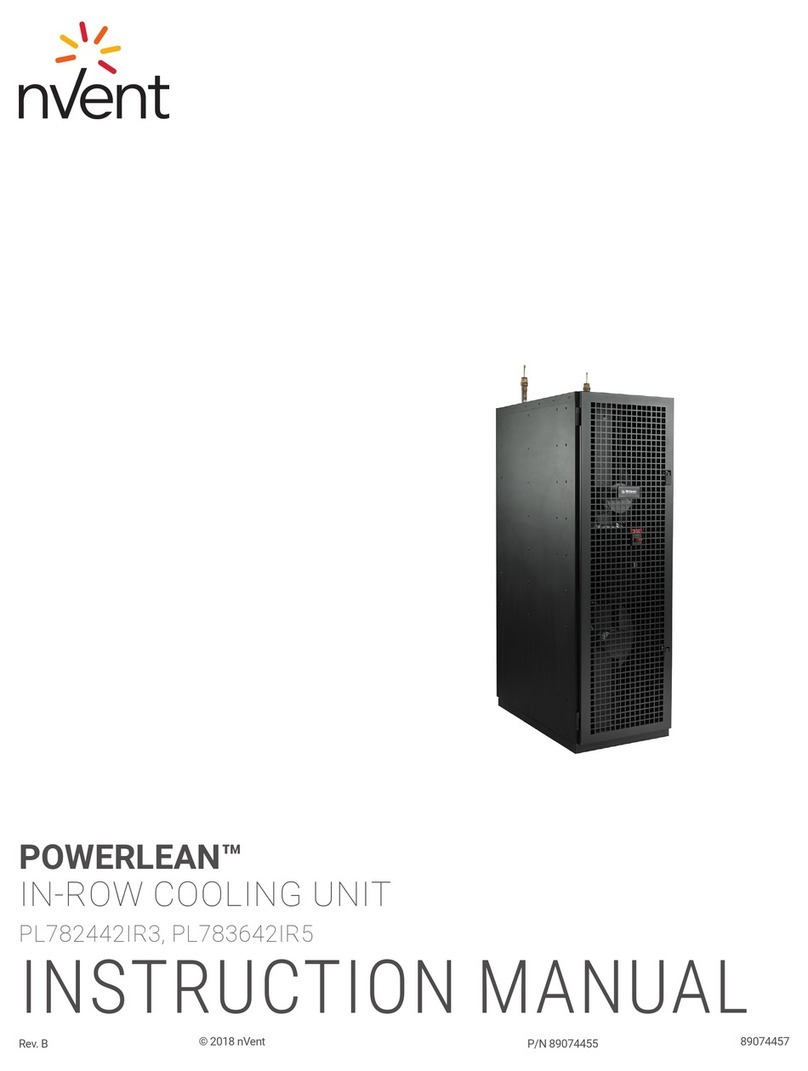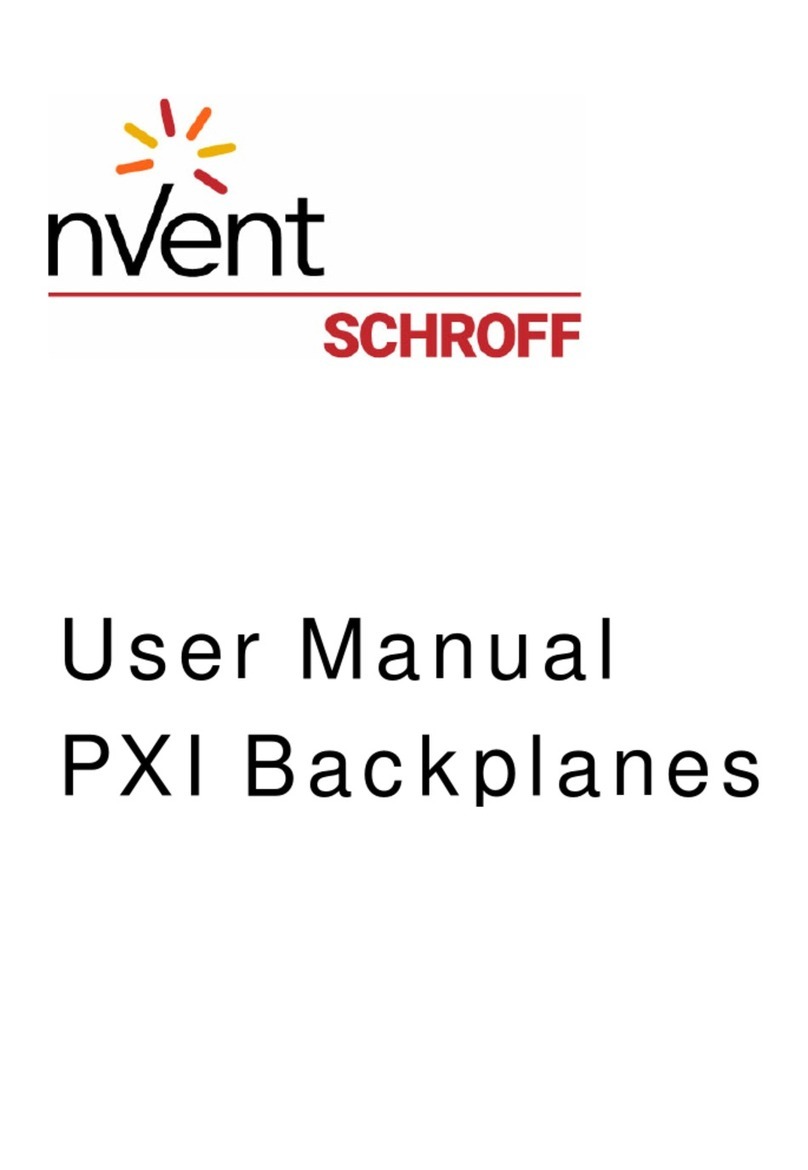nVent.com/SCHROFF |6
InstallatIon and maIntenance guIde
Product information
The RackChiller range of products provide cooling to rack mounted IT equipment in data centers.
They have been designed with energy efciency and high equipment density in mind.
They can replace the traditional approach to data center cooling or work alongside existing data center
designs as it is modular and scalable.
Designed to be connected to existing or new external cooling plant, RackChiller units are made up of a heat
exchanger, fans for airflow and a Centralised Management System (CMS) which oversees the control and
interfaces with BMS or other management systems.
The CMS lies at the heart of the RackChiller In Row solutions, keeping the room ambient temperature
controlled locally and at cabinet level. It automatically adjusts the fan speed, flow rate and, if necessary,
the output temperature resulting in a consistent delivery of cooled air into the data center with no operator
intervention. The whole process can also be overseen and controlled at individual cabinet level, room level
and remotely via any of the industry standard communication protocols. Water cooled variants of the In
Row system keep water above dew point which keeps the system free of condensation.
RackChiller Models
The following variants of the cooling modules are available:
- 60714-079 RackChiller In Row 2000mm height, 300mm width with 2x 230V Power Input
- 60714-080 RackChiller In Row 2000mm height, 600mm width with 2x 230V Power Input
- 60714-081 RackChiller In Row 2000mm height, 300mm width with 2x 208V Power Input
- 60714-082 RackChiller In Row 2000mm height, 600mm width with 2x 208V Power Input
Electrical ratings
NOTE: The CMS System is provided with a dual back-up supply facility in the event of a main supply failure.
Power will automatically change over to the alternative power input.