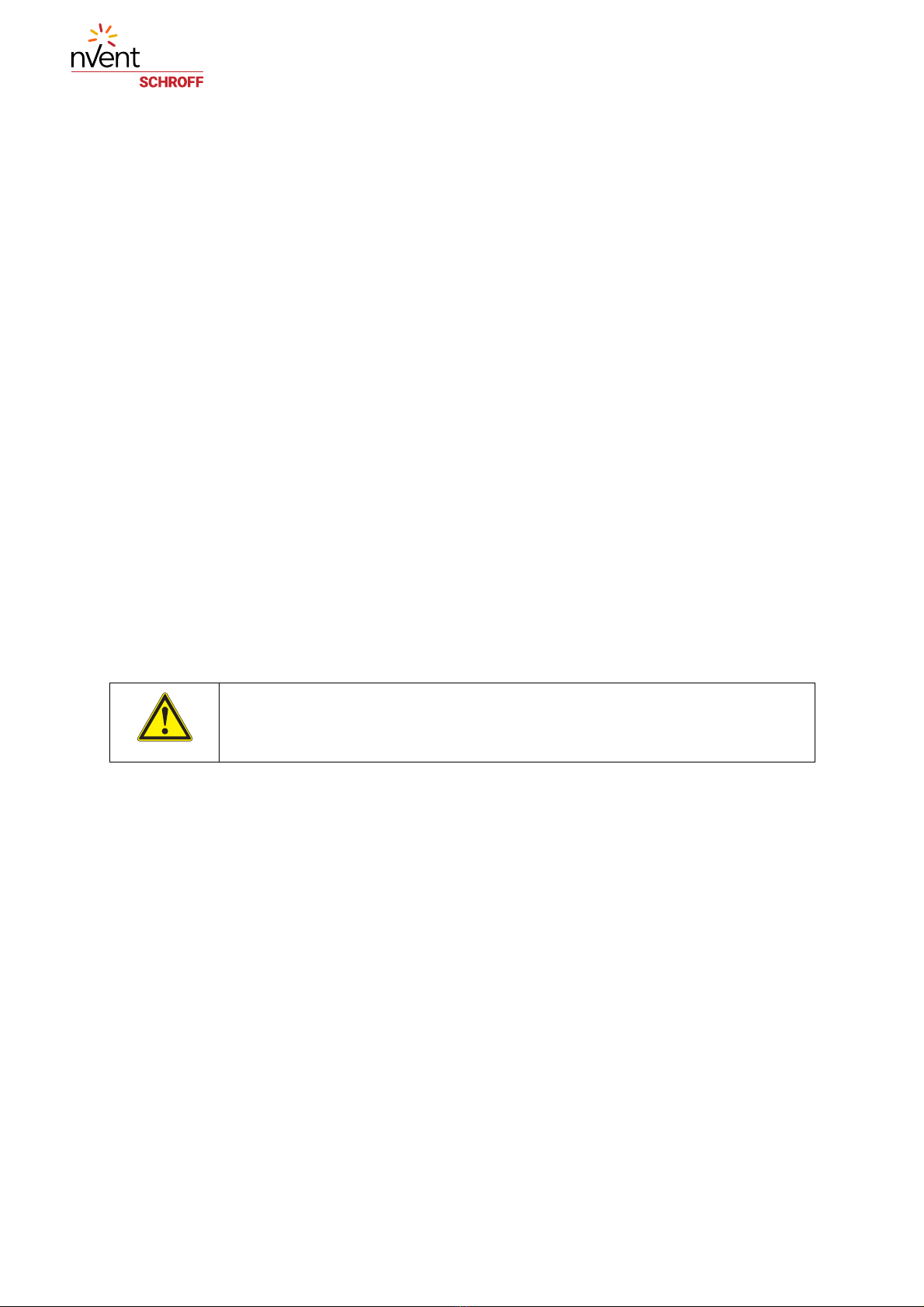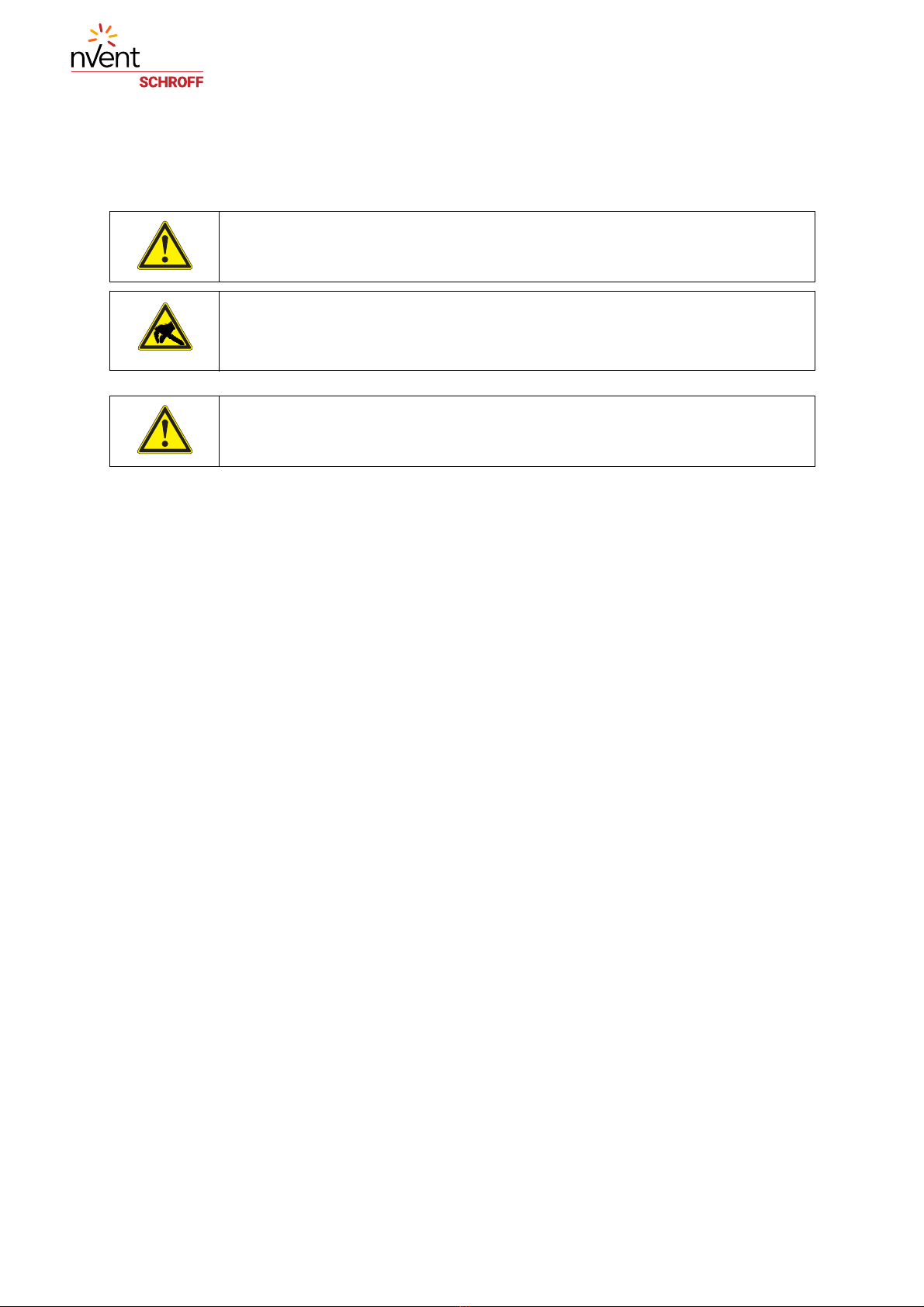11990-190
I R1.0, July 2018
Table of Contents
1 Safety .................................................................................................................................... 1
1.1 Safety Symbols used in this document............................................................................ 1
1.2 General Safety Precautions ................................................................................................ 1
1.3 References and Architecture Specifications ................................................................... 1
1.4 Shelf Front and Rear View................................................................................................... 2
1.5 ESD Wrist Strap Terminals.................................................................................................. 3
2 Shelf Installation ................................................................................................................. 4
2.1 Ensuring Overcurrent Protection ....................................................................................... 4
2.2 Ensuring Proper Airflow....................................................................................................... 4
2.3 Creating a Safe Environment.............................................................................................. 4
2.4 Unpacking .............................................................................................................................. 5
2.5 Rack-Mounting ...................................................................................................................... 6
3 Shelf Power Connection.................................................................................................... 7
3.1 Shelf Ground Connection .................................................................................................... 8
3.2 Specification for the Shelf Ground connection cable .................................................... 8
3.3 Power Entry Module ............................................................................................................. 9
3.4 Introduction............................................................................................................................ 9
3.5 PEM Front View................................................................................................................... 10
3.6 Specifications for the Power Cables............................................................................... 11
3.7 Installation the power connection cables ...................................................................... 11
3.8 PEM Fuses ........................................................................................................................... 13
4 Shelf Manager ................................................................................................................... 14
4.1 Ethernet Interfaces ............................................................................................................. 15
4.2 Shelf Manager RS-232 Console Serial Interface........................................................... 15
4.3 Command Line Interface (CLI)......................................................................................... 16
4.3.1 Basic CLI Commands ........................................................................................ 16
5 Technical Data................................................................................................................... 18
5.1 Shelf Mechanical Dimensions.......................................................................................... 19