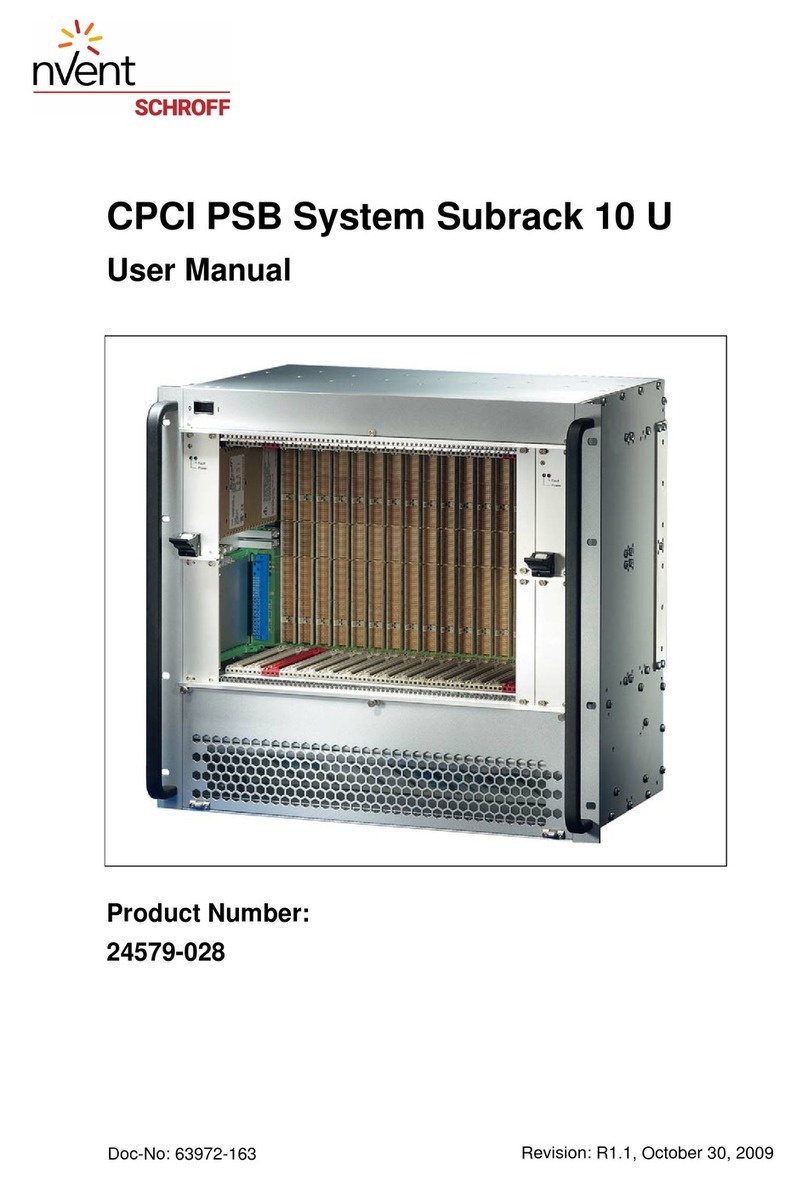14579-040 (PXIe System)
R1.5, January 2021 I
1 Safety ....................................................................................................................... 1
1.1 Safety Symbols used in this document.............................................................................. 1
1.2 General Safety Precautions ............................................................................................... 1
1.3 References and Architecture Specifications...................................................................... 2
2 Product Overview ..................................................................................................... 3
2.1 Key features ...................................................................................................................... 3
2.2 System Overview............................................................................................................... 4
3 18 Slot PXIe Backplane (23007-518) .......................................................................... 5
3.1 Backplane Topology .......................................................................................................... 6
3.2 PCIe-to-PCI bridge ............................................................................................................. 7
3.3 PCIe Switch........................................................................................................................ 7
3.4 System Synchronisation Clocks ......................................................................................... 8
3.4.1 Clock specifications............................................................................................ 9
3.5 Schroff PXIe Chassis Management Module (CMM) ........................................................ 10
3.5.1 Chassis status LED............................................................................................ 11
3.6 PXI Trigger Bus ................................................................................................................ 12
3.7 Power Supply................................................................................................................... 13
3.7.1 Available electrical power................................................................................ 14
3.7.2 Per slot power.................................................................................................. 15
3.7.3 Grounding/Earthing ......................................................................................... 15
3.8 Power-on behaviour........................................................................................................ 16
3.9 Voltage monitoring ......................................................................................................... 16
4 Cooling ................................................................................................................... 17
4.1 Temperature Settings...................................................................................................... 18
4.1.1 Maximum cooling ............................................................................................ 18
5 System Controller ................................................................................................... 19
5.1 Fan Speed and Trigger Bridge settings ............................................................................ 20
5.2 General Installation Guidelines ....................................................................................... 21
5.2.1 Unpacking ........................................................................................................ 21
5.2.2 Ensuring Proper Airflow................................................................................... 21
5.3 Initial Operation .............................................................................................................. 21
6 Service.................................................................................................................... 22
6.1 Technical support and Return for Service Assistance ..................................................... 22
6.2 Scope of Delivery............................................................................................................. 23
6.3 Accessories...................................................................................................................... 23
6.4 Spare Parts ...................................................................................................................... 23
7 Technical Data ........................................................................................................ 24
8 Dimensions............................................................................................................. 25