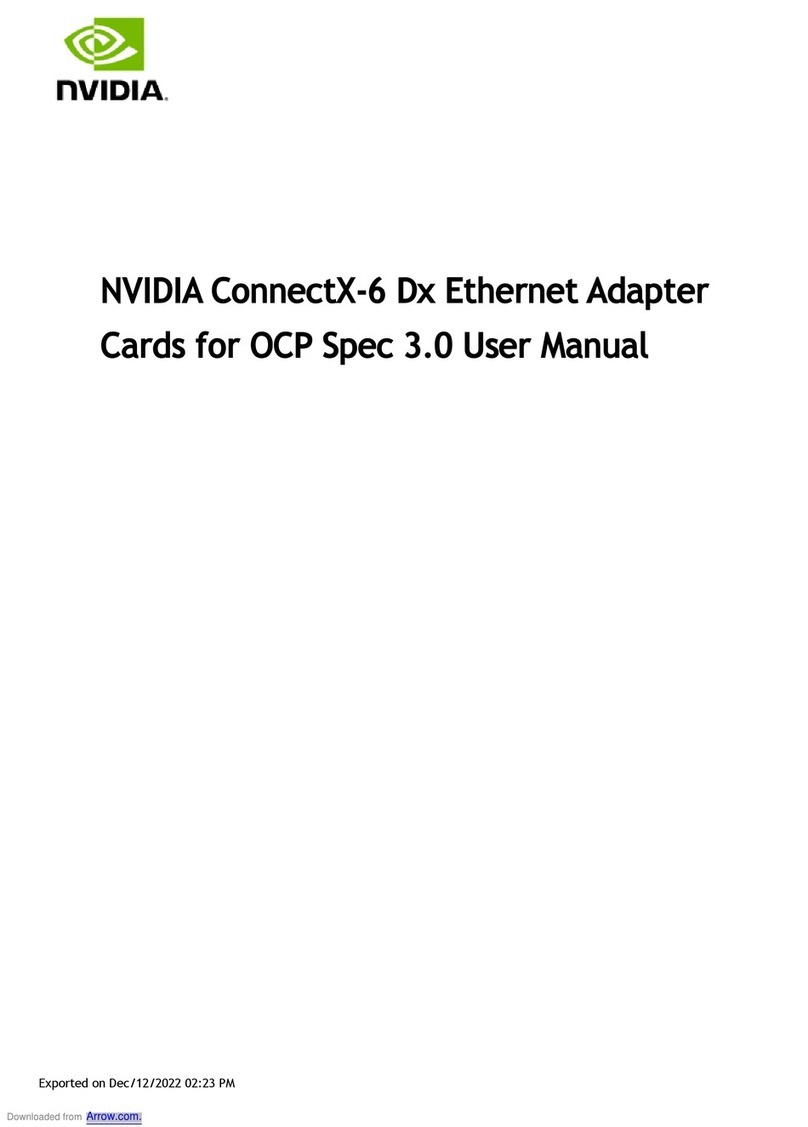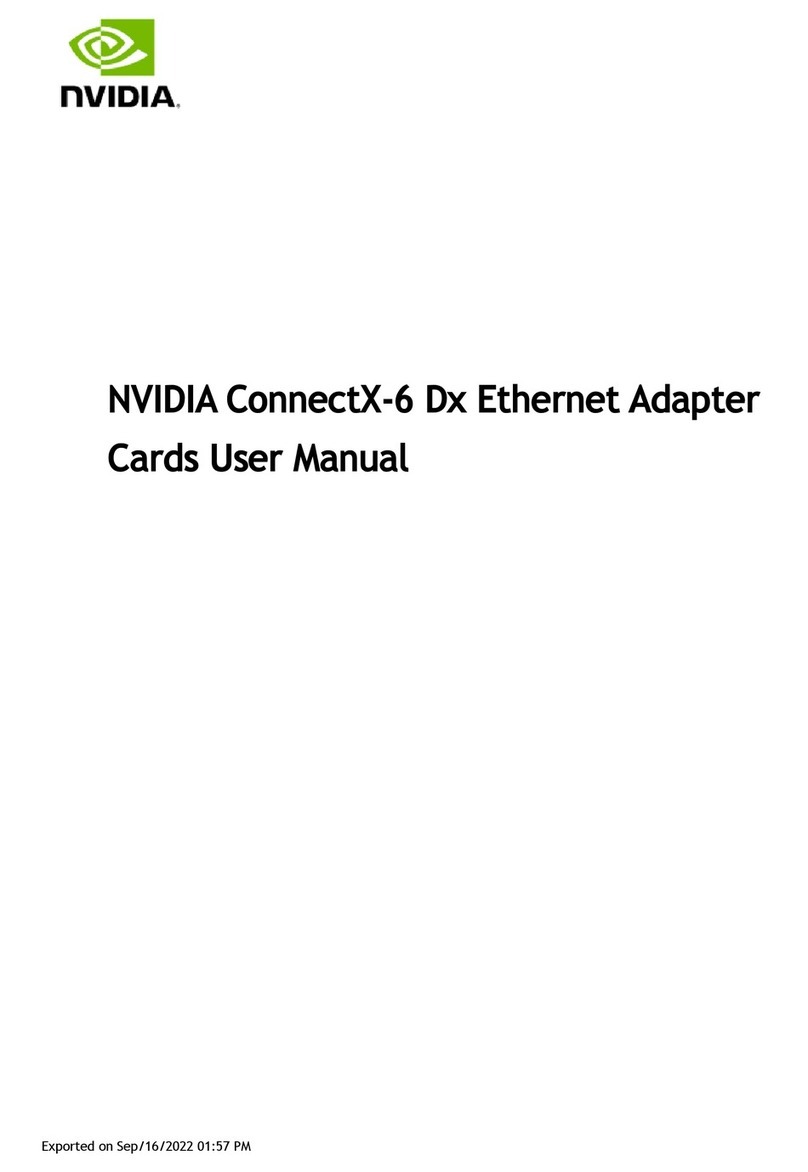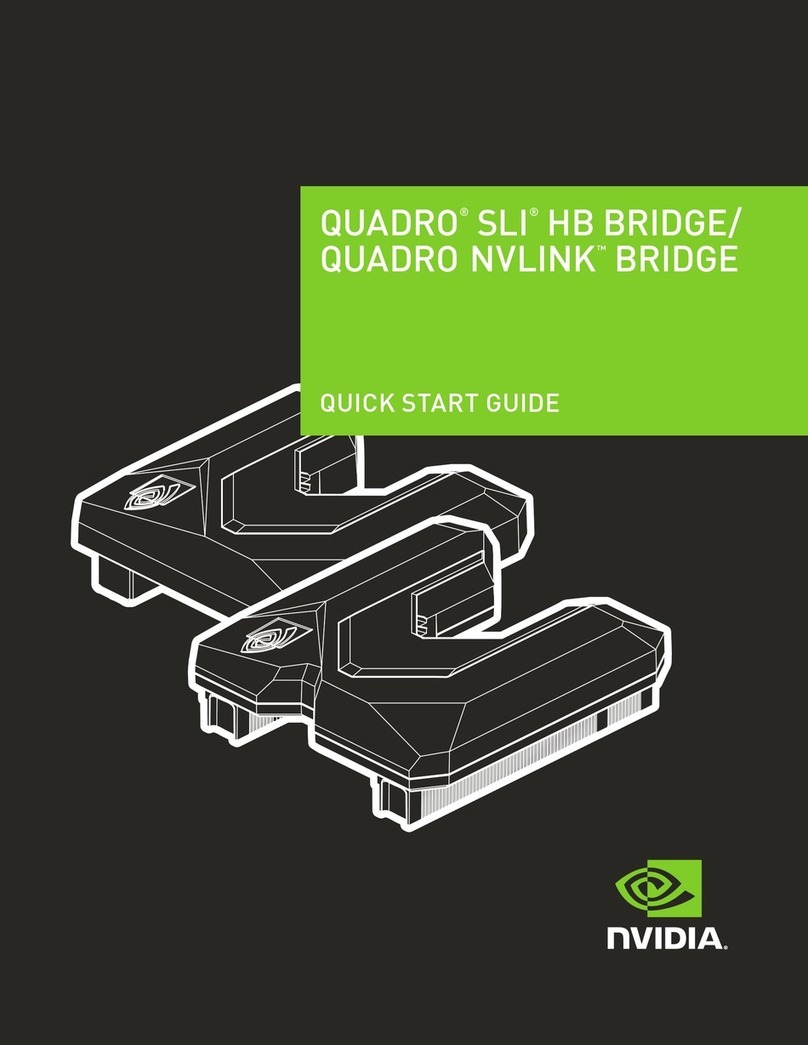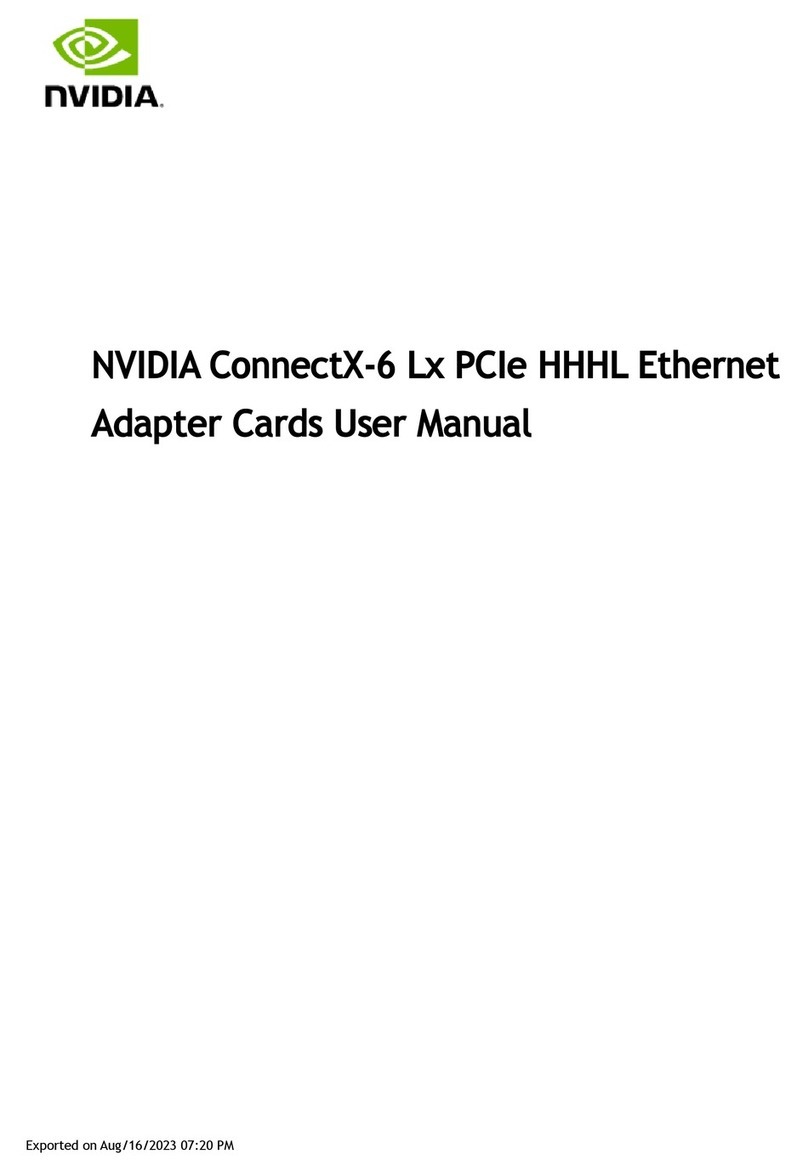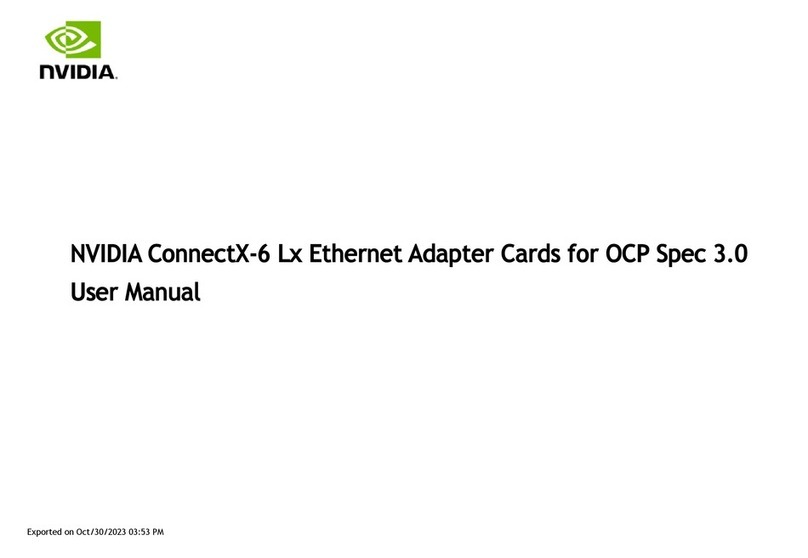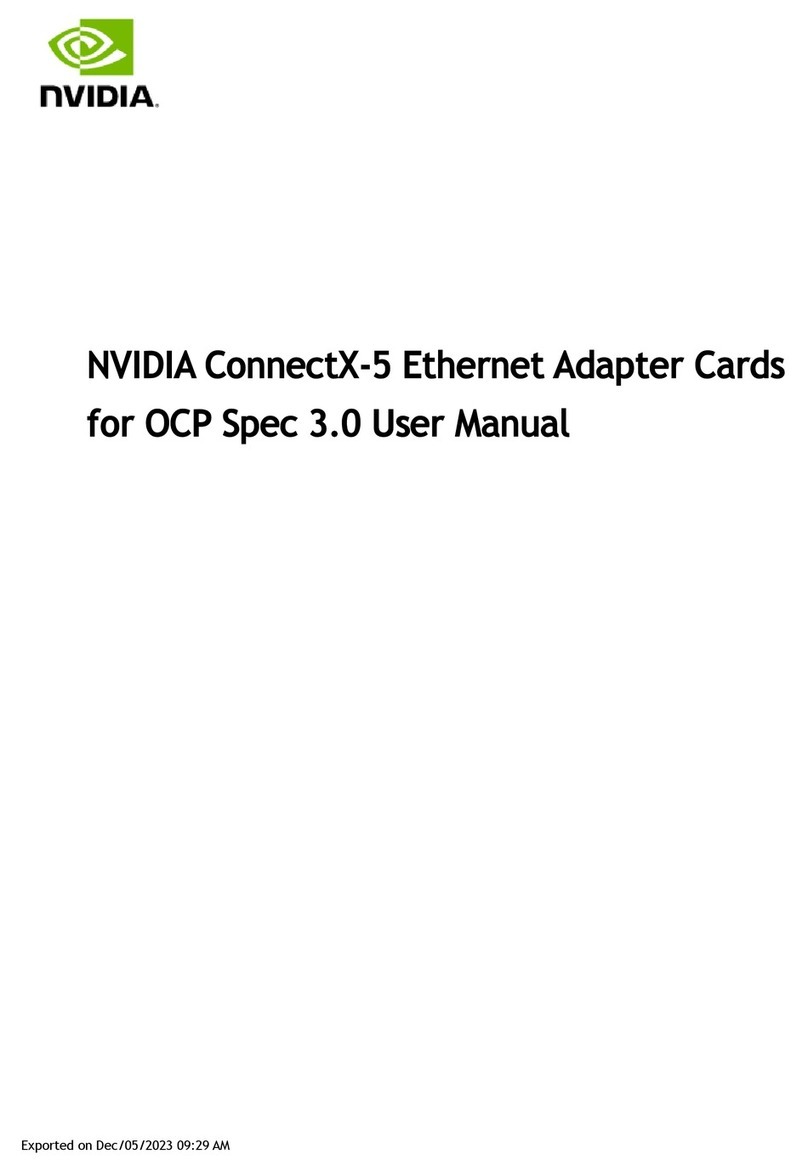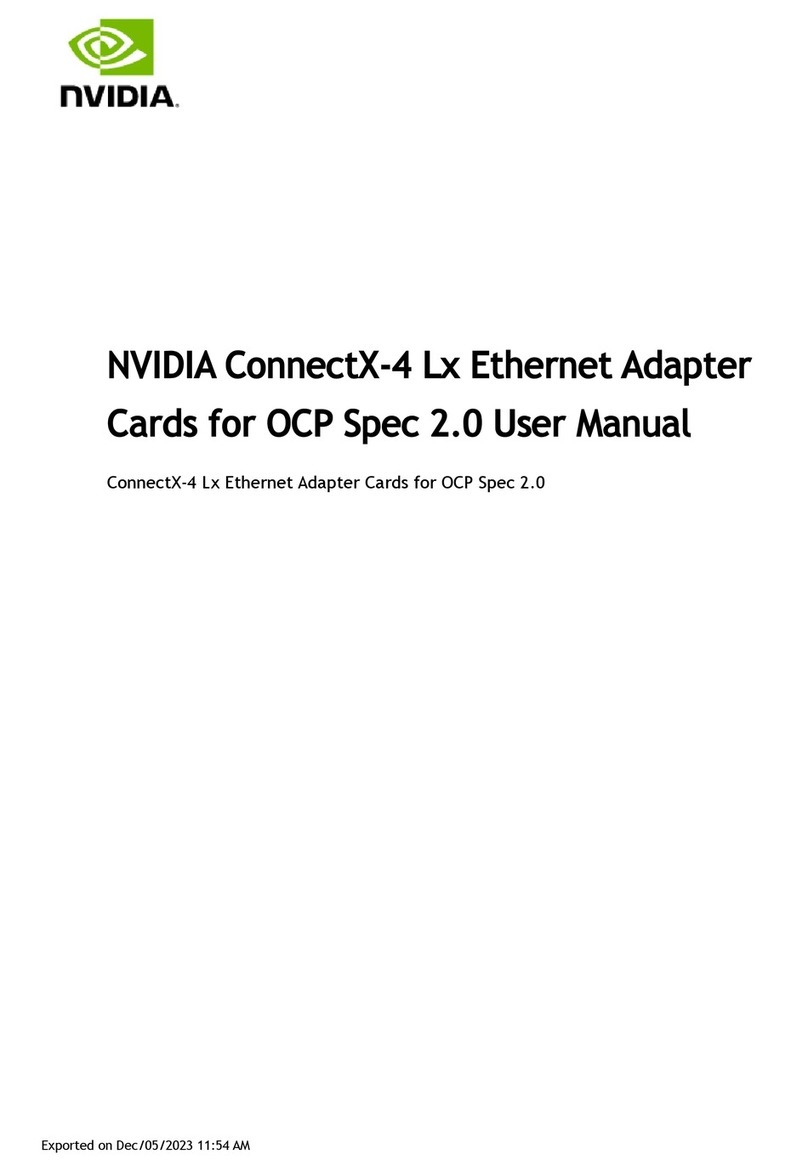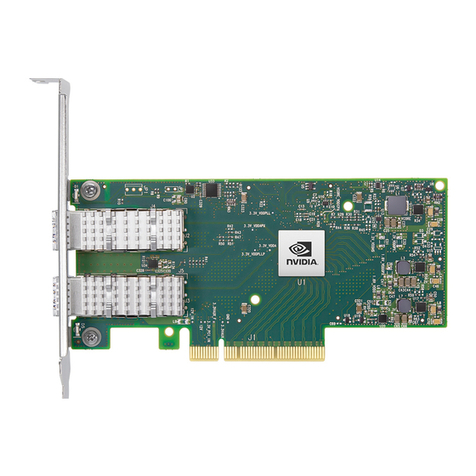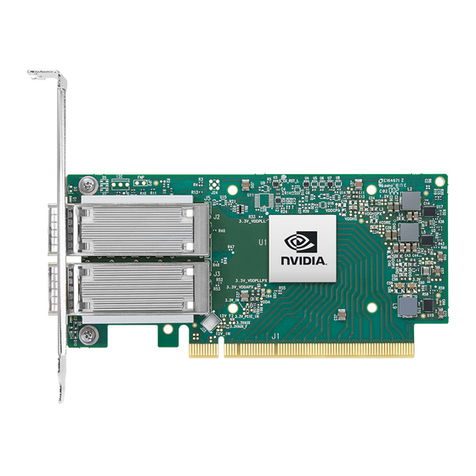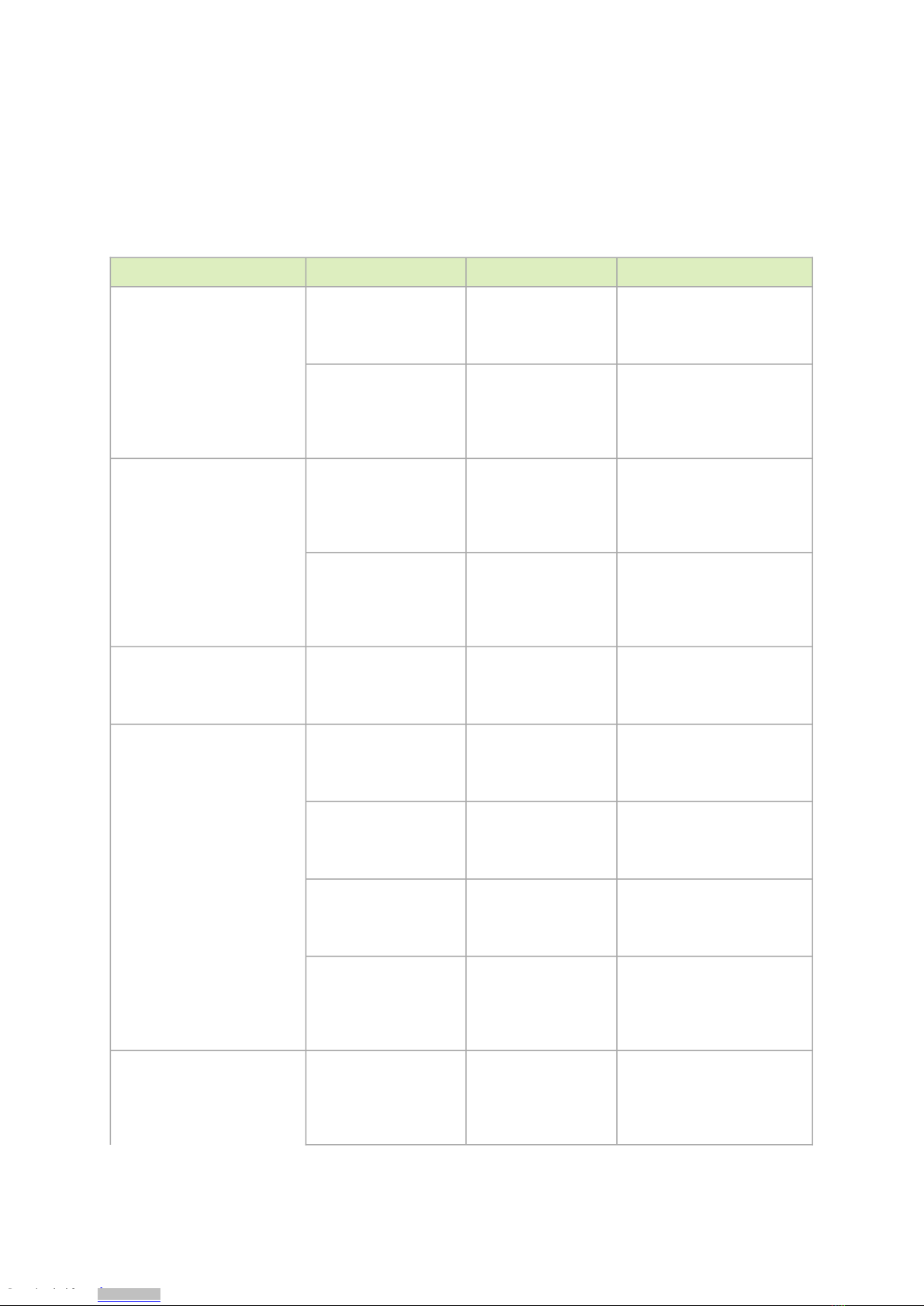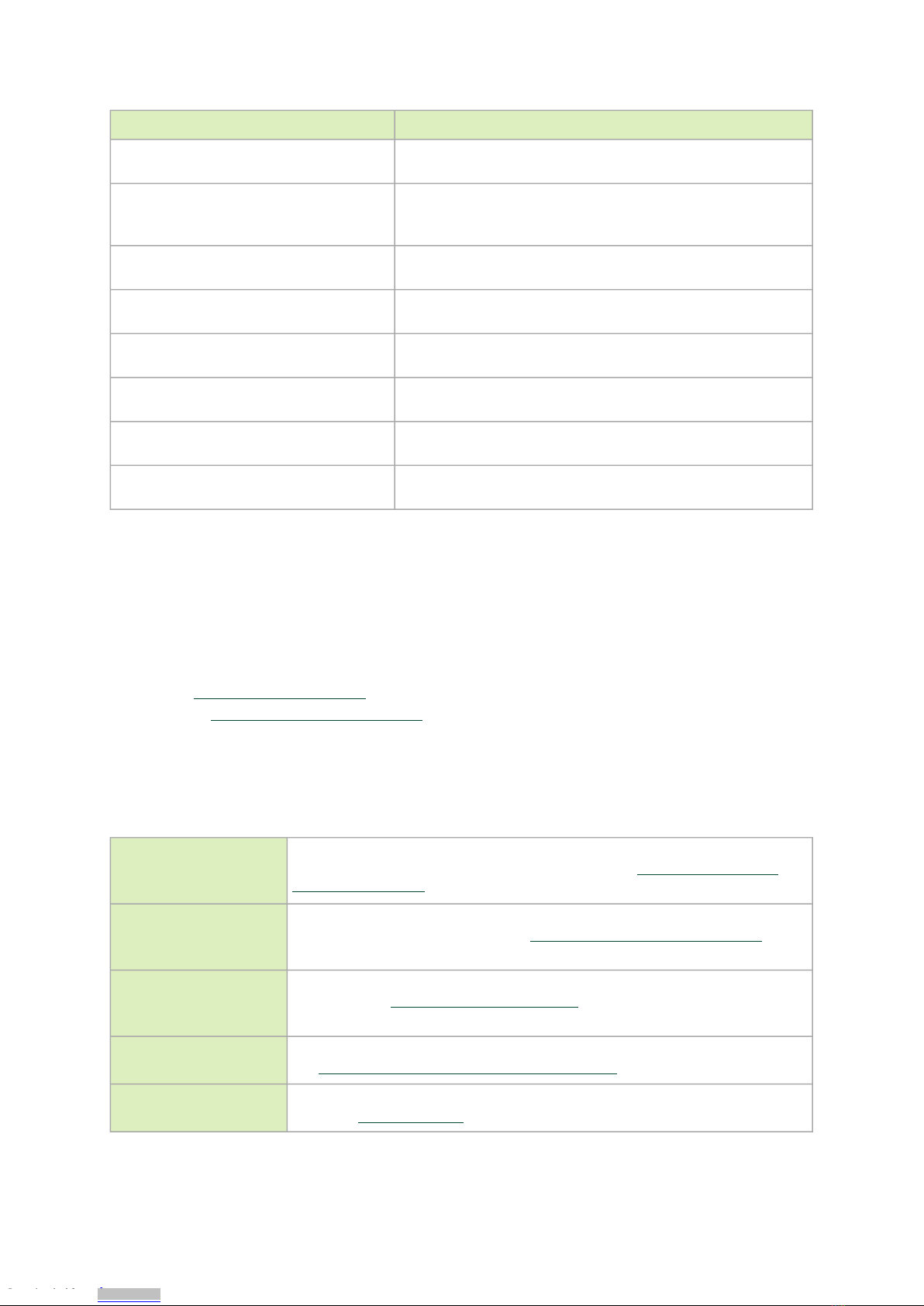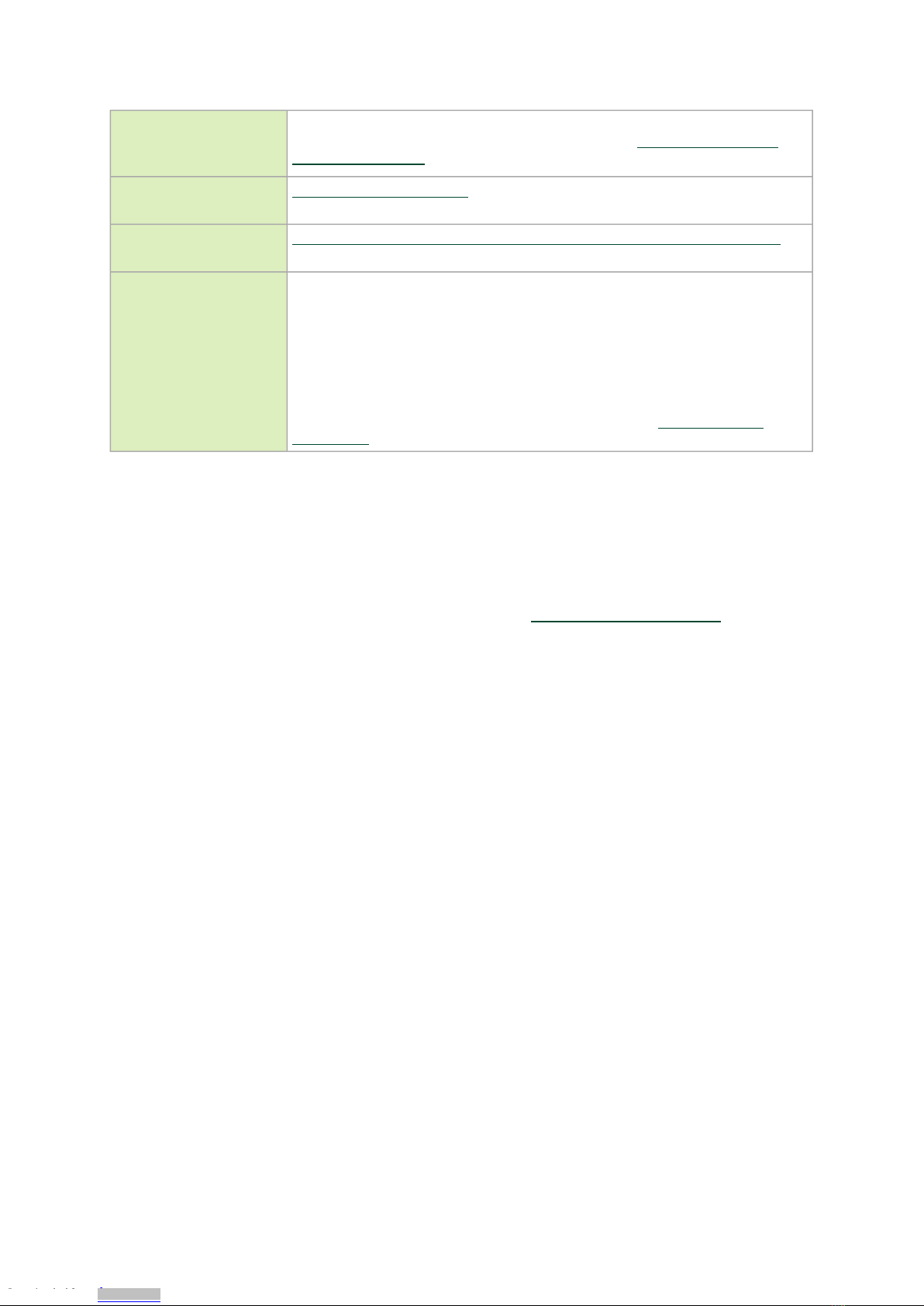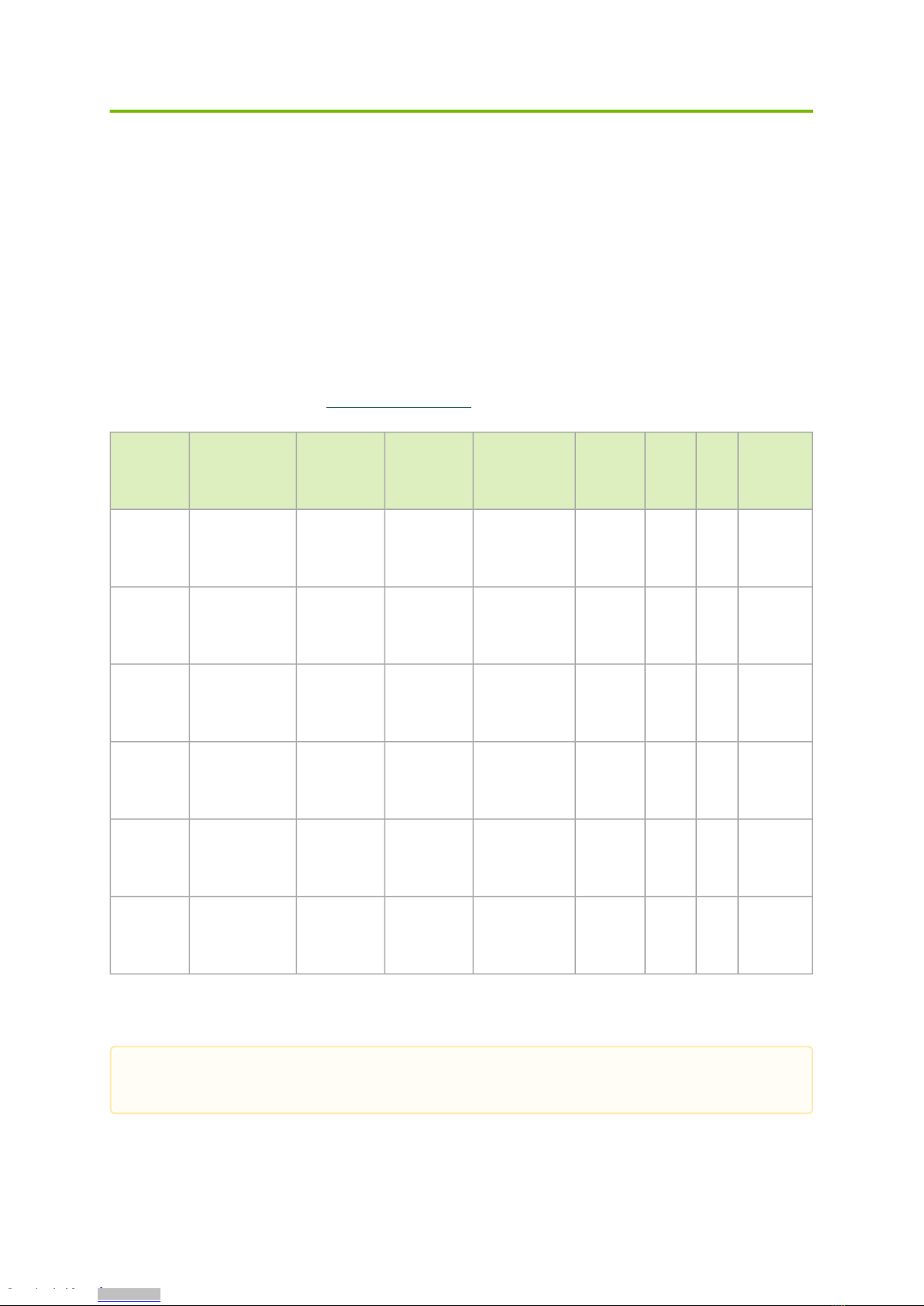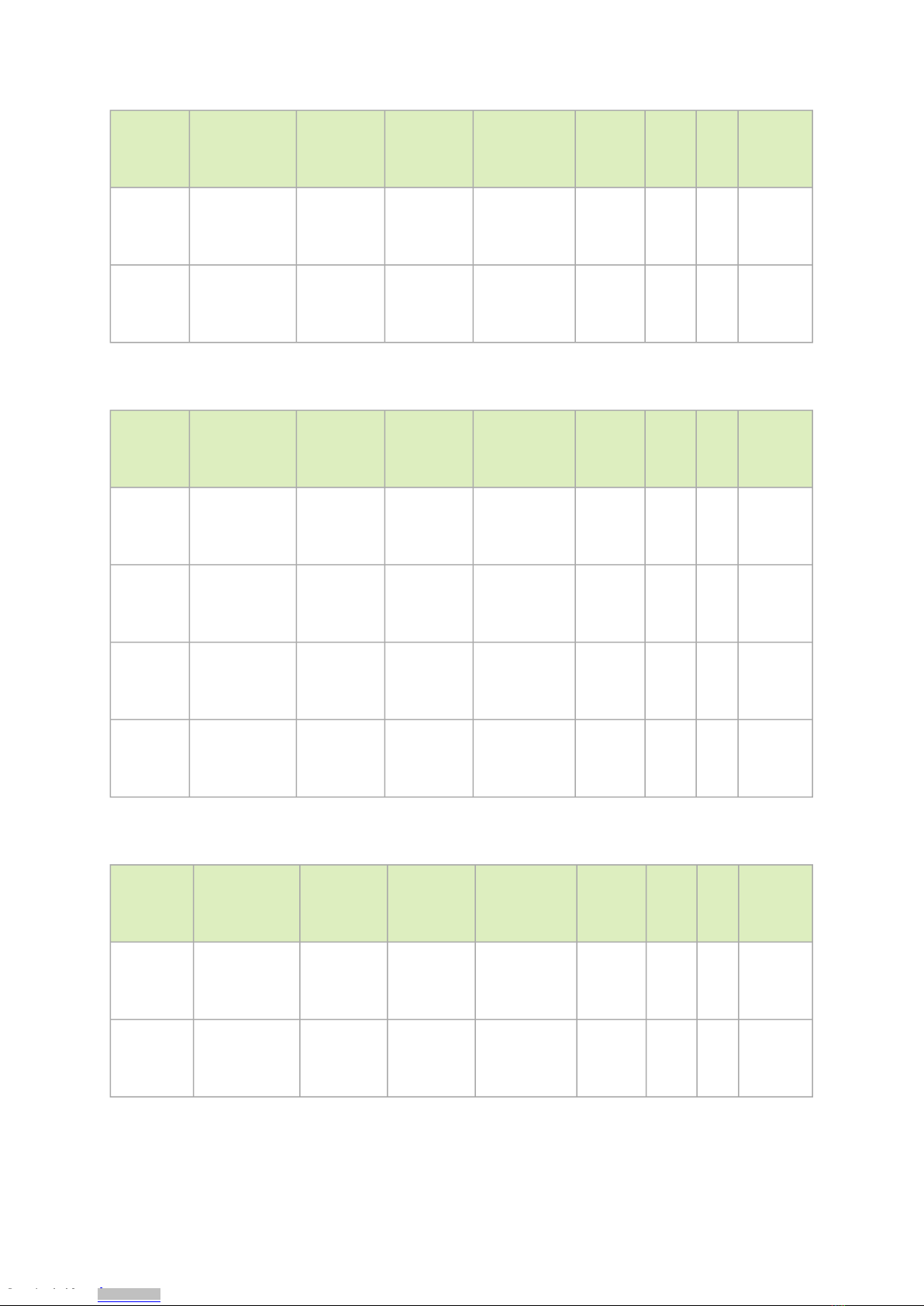Configuration NVIDIA SKU Legacy OPN Marketing Description
900-9X6AK-0086-SQ0 MCX623106TC-CDAT ConnectX-6 Dx EN adapter
card, 100GbE, Dual-port
QSFP56, Enhanced-SyncE &
PTP, PPS In/Out, PCIe 4.0
x16, Crypto and Secure Boot,
Tall Bracket
900-9X6AK-0086-SQ1 MCX623106GC-CDAT ConnectX-6 Dx EN adapter
card, 100GbE, Dual-port
QSFP56, Enhanced-SyncE &
PTP GM support and GNSS,
PPS Out, PCIe 4.0 x16,
Crypto and Secure Boot, Tall
Bracket
200GbE Cards 900-9X6AG-0048-ST0 MCX623105AC-VDAT ConnectX-6 Dx EN adapter
card, 200GbE, Single-port
QSFP56, PCIe 4.0 x16, Crypto
and Secure Boot, Tall Bracket
900-9X6AG-0018-ST0 MCX623105AN-VDAT ConnectX-6 Dx EN adapter
card, 200GbE, Single-port
QSFP56, PCIe 4.0 x16, No
Crypto, Tall Bracket
Legacy (EOL) Ordering Part Numbers
Legacy OPN Marketing Description
MCX621102AC-ADAT ConnectX-6 Dx EN adapter card, 25GbE, Dual-port SFP28, PCIe
4.0 x8, Crypto and Secure Boot, Tall Bracket
MCX623102AC-ADAT ConnectX-6 Dx EN adapter card, 25GbE, Dual-port SFP28, PCIe
4.0 x16, Crypto and Secure Boot, Tall Bracket
MCX623102AN-ADAT ConnectX-6 Dx EN adapter card, 25GbE, Dual-port SFP28, PCIe
4.0 x16, No Crypto, Tall Bracket
MCX621102AE-ADAT ConnectX-6 Dx EN adapter card, 25GbE, Dual-port SFP28, PCIe
4.0 x8, Crypto, No Secure Boot, Tall Bracket
MCX623102AN-GDAT ConnectX-6 Dx EN adapter card, 50GbE , Dual-port SFP56, PCIe
4.0 x16, No Crypto, Tall Bracket
MCX623102AE-GDAT ConnectX-6 Dx EN adapter card, 50GbE, Dual-port SFP56, PCIe
4.0 x16, Crypto, No Secure Boot, Tall Bracket
MCX623102AS-GDAT ConnectX-6 Dx EN adapter card, 50GbE, Dual-port SFP56, PCIe
4.0 x16, Secure Boot, No Crypto, Tall Bracket
MCX623105AC-CDAT ConnectX-6 Dx EN adapter card, 100GbE, Single-port QSFP56,
PCIe 4.0 x16, Crypto and Secure Boot, Tall Bracket
MCX623105AE-CDAT ConnectX-6 Dx EN adapter card, 100GbE, Single-port QSFP56,
PCIe 4.0 x16, Crypto, No Secure Boot, Tall Bracket
MCX623106AE-CDAT ConnectX-6 Dx EN adapter card, 100GbE, Dual-port QSFP56, PCIe
4.0 x16, Crypto, No Secure Boot, Tall Bracket
MCX623109AC-CDAT ConnectX-6 Dx EN adapter card, 100GbE, Single-port DSFP, PCIe
4.0 x16, Crypto and Secure Boot, Tall Bracket
Downloaded from Arrow.com.Downloaded from Arrow.com.Downloaded from Arrow.com.Downloaded from Arrow.com.Downloaded from Arrow.com.Downloaded from Arrow.com.