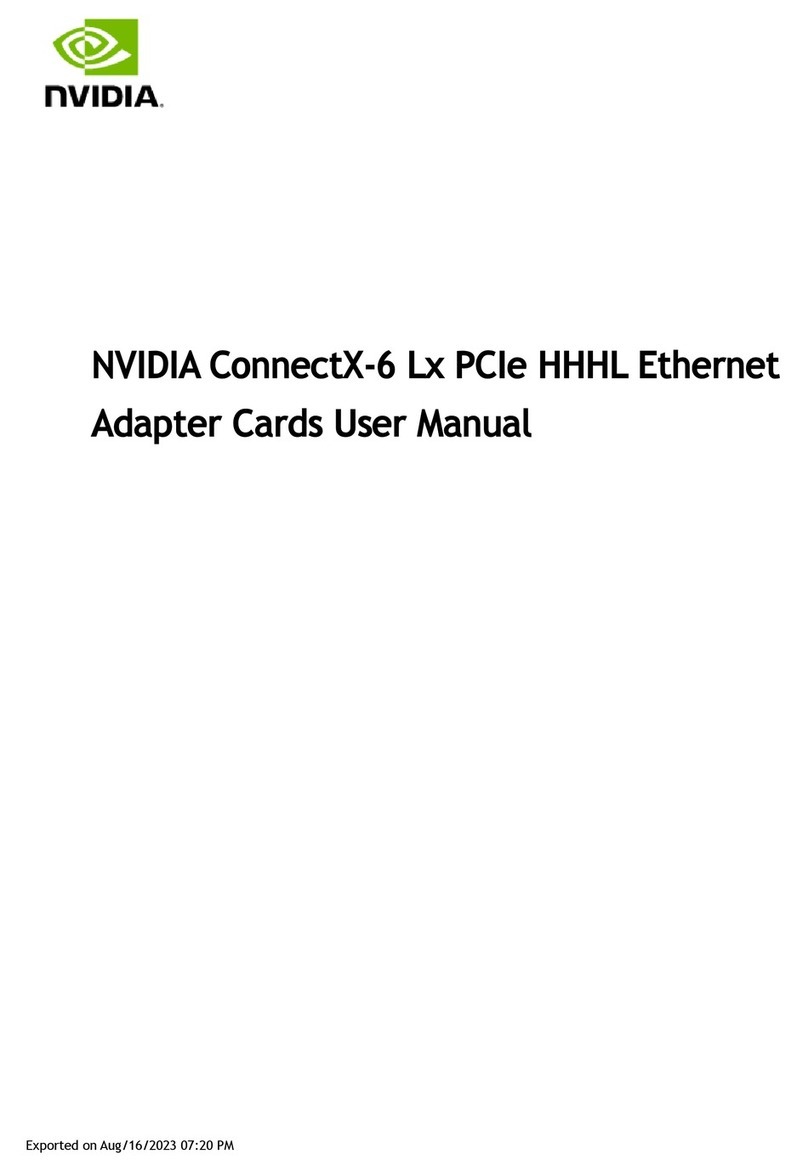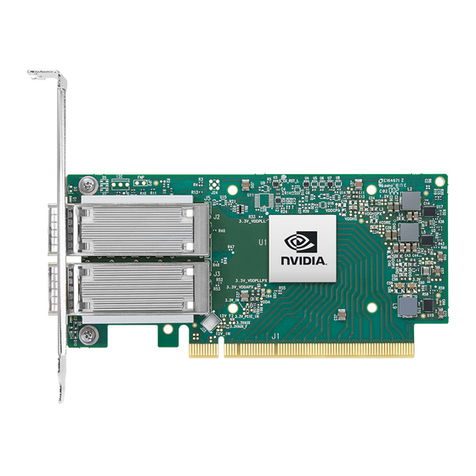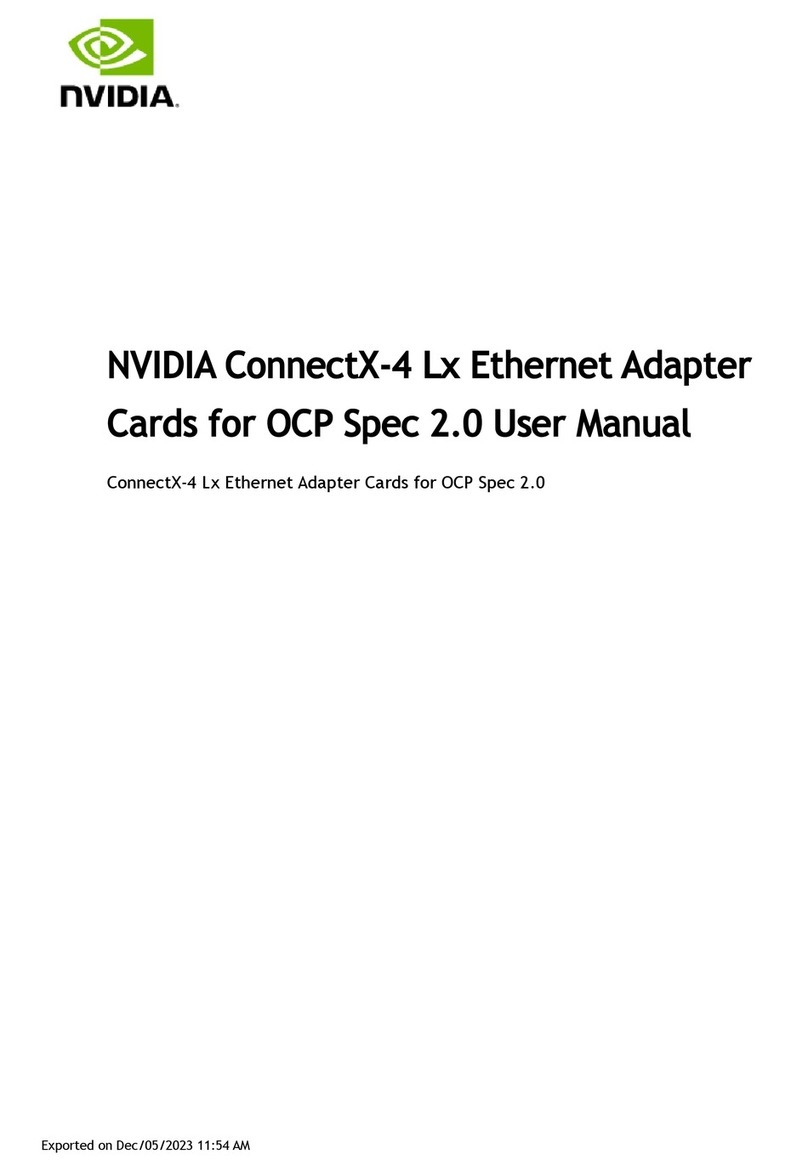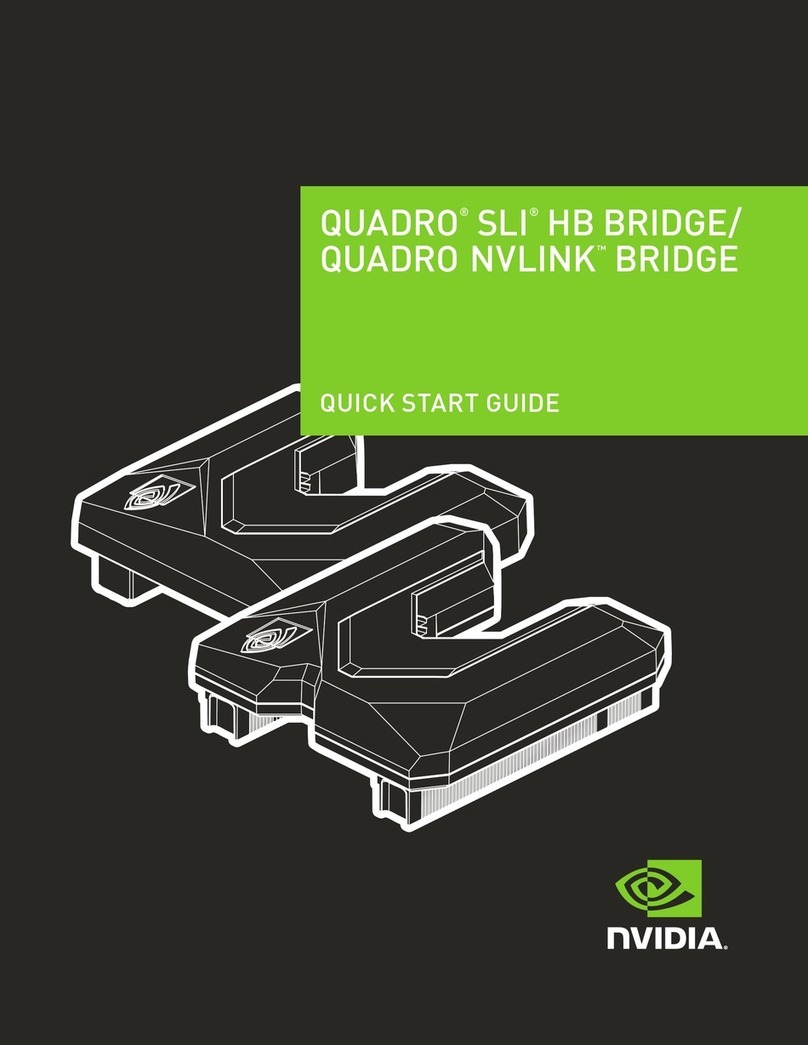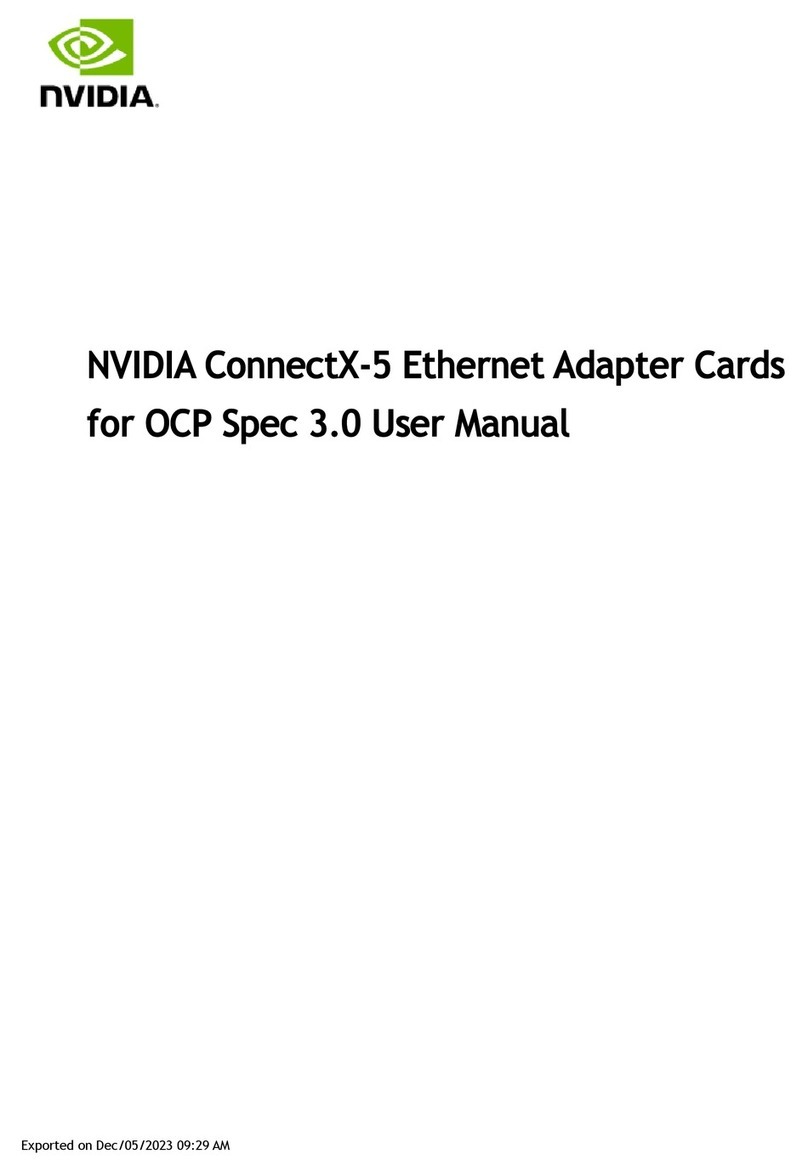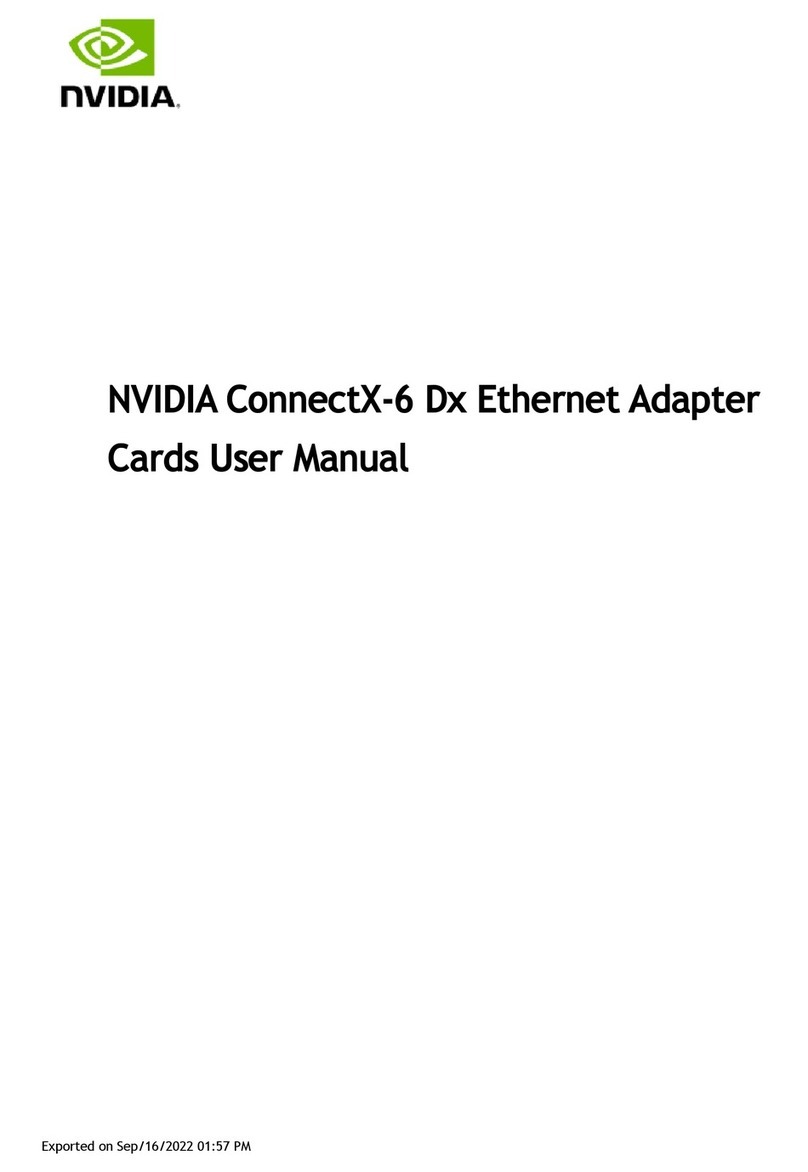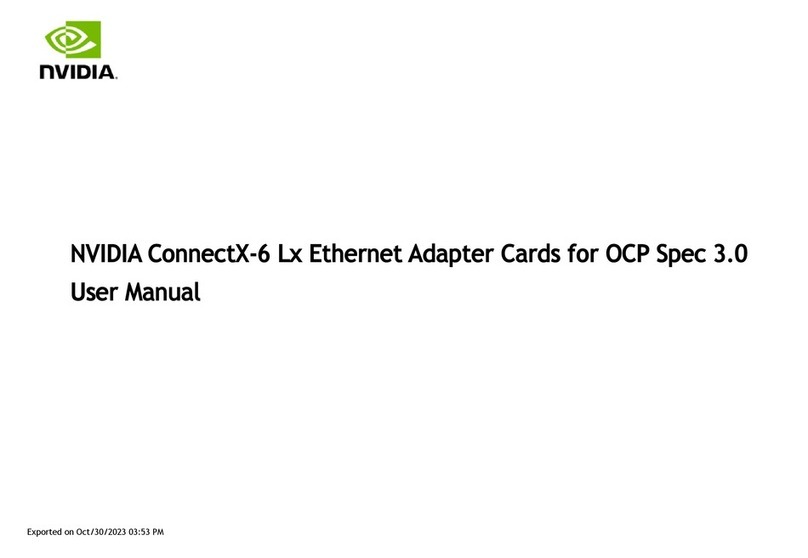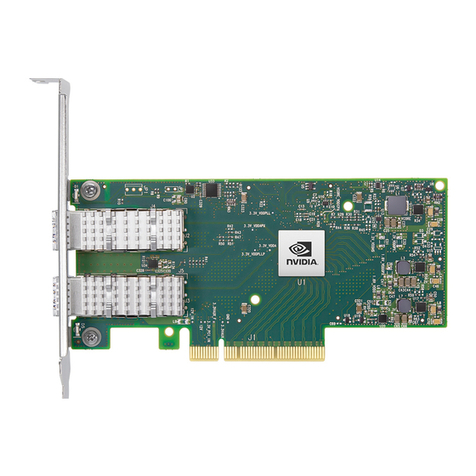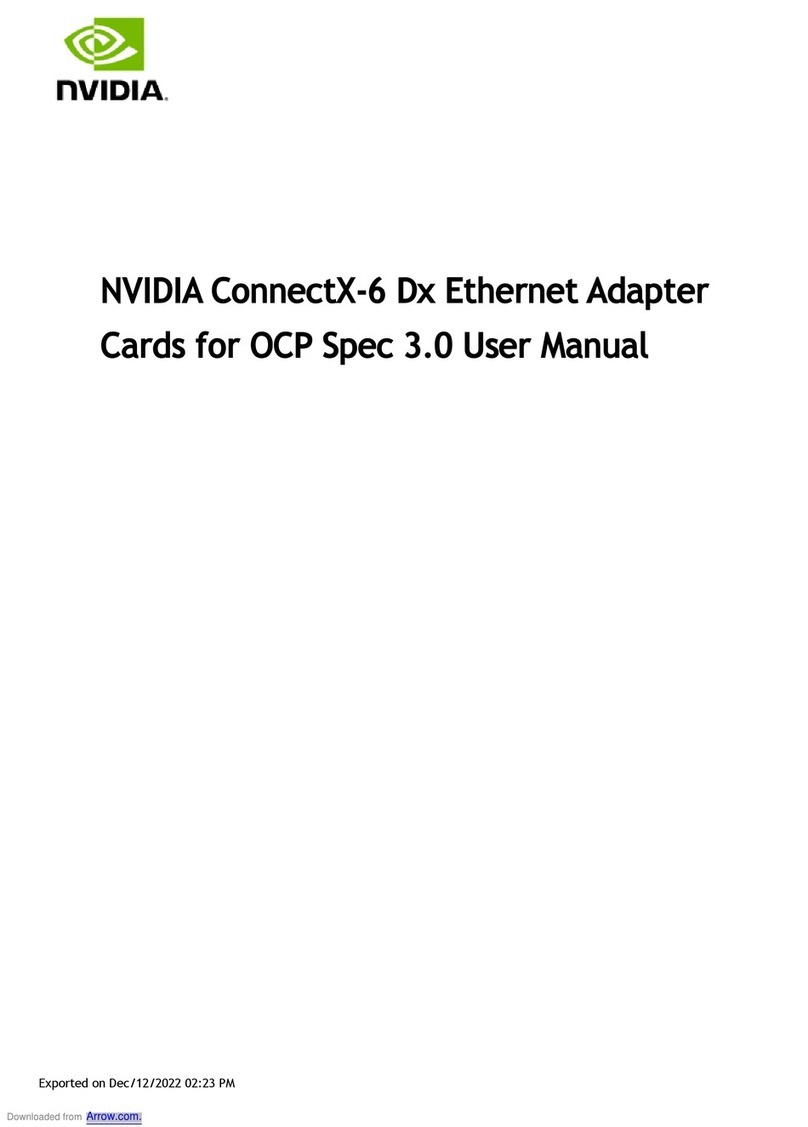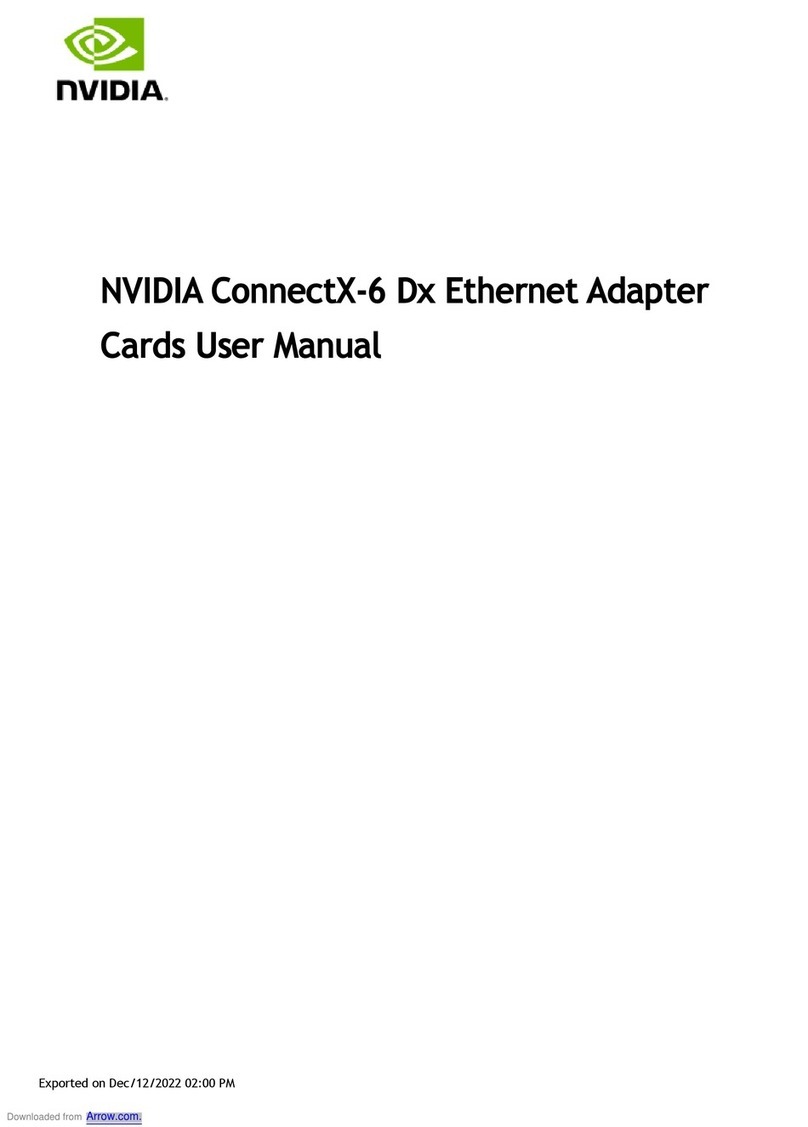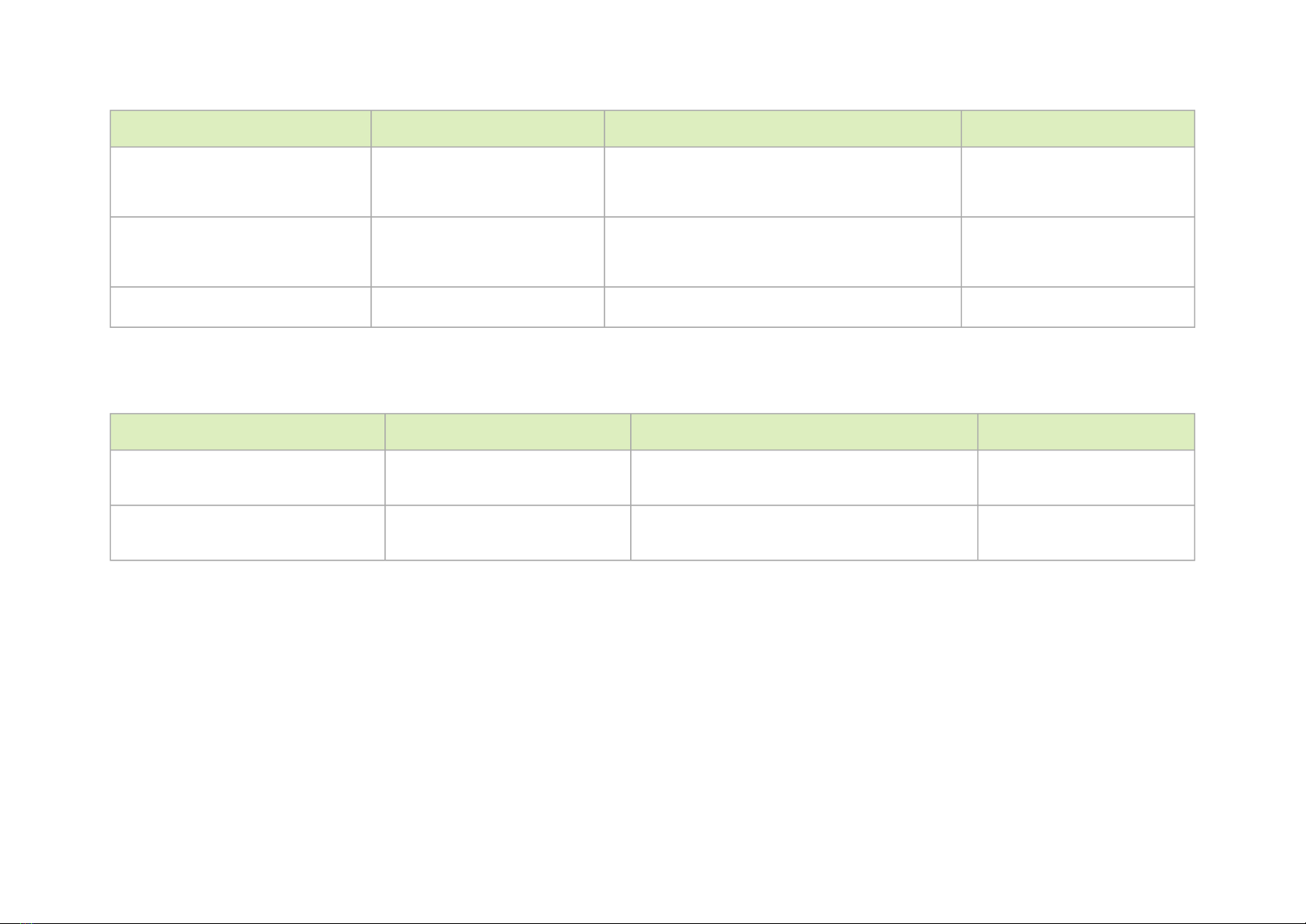About This Manual
This User Manual describes NVIDIA® ConnectX®-6 InfiniBand/Ethernet adapter cards. It provides details as to the interfaces of the board, specifications,
required software and firmware for operating the board, and relevant documentation.
Ordering Part Numbers
The table below provides the ordering part numbers (OPN) for the available ConnectX-6 InfiniBand/Ethernet adapter cards.
NVIDIA SKU Legacy OPN Marketing Description Lifecycle
900-9X603-0016-DT0 MCX653105A-EFAT ConnectX®-6 InfiniBand/Ethernet adapter card, 100Gb/s
(HDR100, EDR IB and 100GbE), single-port QSFP56,
PCIe3.0/4.0 Socket Direct 2x8 in a row, tall bracket
Mass Production
900-9X603-0056-DT0 MCX653106A-EFAT ConnectX®-6 InfiniBand/Ethernet adapter card, 100Gb/s
(HDR100, EDR IBand100GbE), dual-port QSFP56, PCIe3.0/4.0
Socket Direct 2x8 in a row, tall bracket
Mass Production
900-9X628-0016-ST0 MCX651105A-EDAT ConnectX®-6 InfiniBand/Ethernet adapter card, 100Gb/s
(HDR100, EDR IB and 100GbE, single-port QSFP56, PCIe4.0 x8,
tall bracket
Mass Production
900-9X6AF-0016-ST1 MCX653105A-ECAT ConnectX®-6 InfiniBand/Ethernet adapter card, 100Gb/s
(HDR100, EDR IB and 100GbE), single-port QSFP56,
PCIe3.0/4.0 x16, tall bracket
Mass Production
900-9X6AF-0056-MT1 MCX653106A-ECAT ConnectX®-6 InfiniBand/Ethernet adapter card, 100Gb/s
(HDR100, EDR IB and 100GbE), dual-port QSFP56, PCIe3.0/4.0
x16, tall bracket
Mass Production
900-9X6AF-0018-MT2 MCX653105A-HDAT ConnectX®-6 InfiniBand/Ethernet adapter card, HDR IB
(200Gb/s) and 200GbE, single-port QSFP56, PCIe3.0/4.0 x16,
tall bracket
Mass Production
900-9X6AF-0058-ST1 MCX653106A-HDAT ConnectX®-6 InfiniBand/Ethernet adapter card, HDR IB
(200Gb/s) and 200GbE, dual-port QSFP56, PCIe3.0/4.0 x16,
tall bracket
Mass Production
900-9X6B4-0058-DT0 MCX654106A-HCAT ConnectX®-6 InfiniBand/Ethernet adapter card, HDR IB
(200Gb/s) and 200GbE, dual-port QSFP56, Socket Direct 2x
PCIe3.0/4.0x16, tall bracket
Mass Production