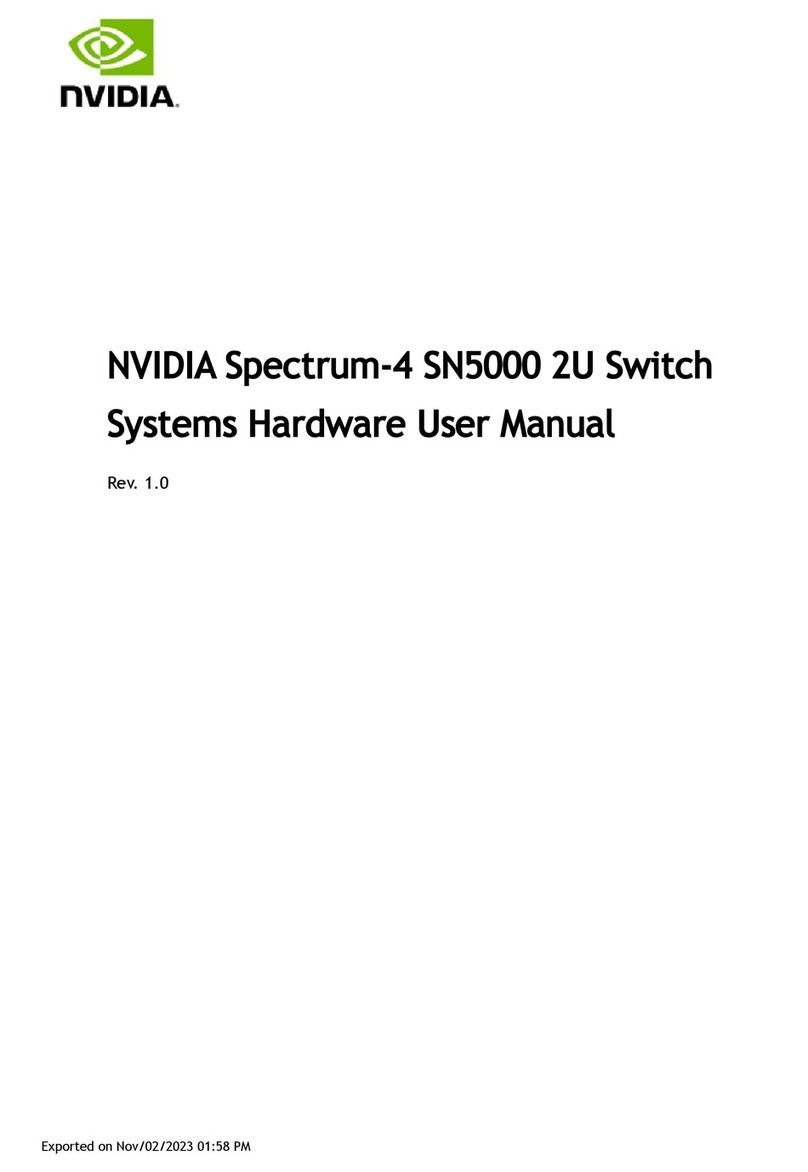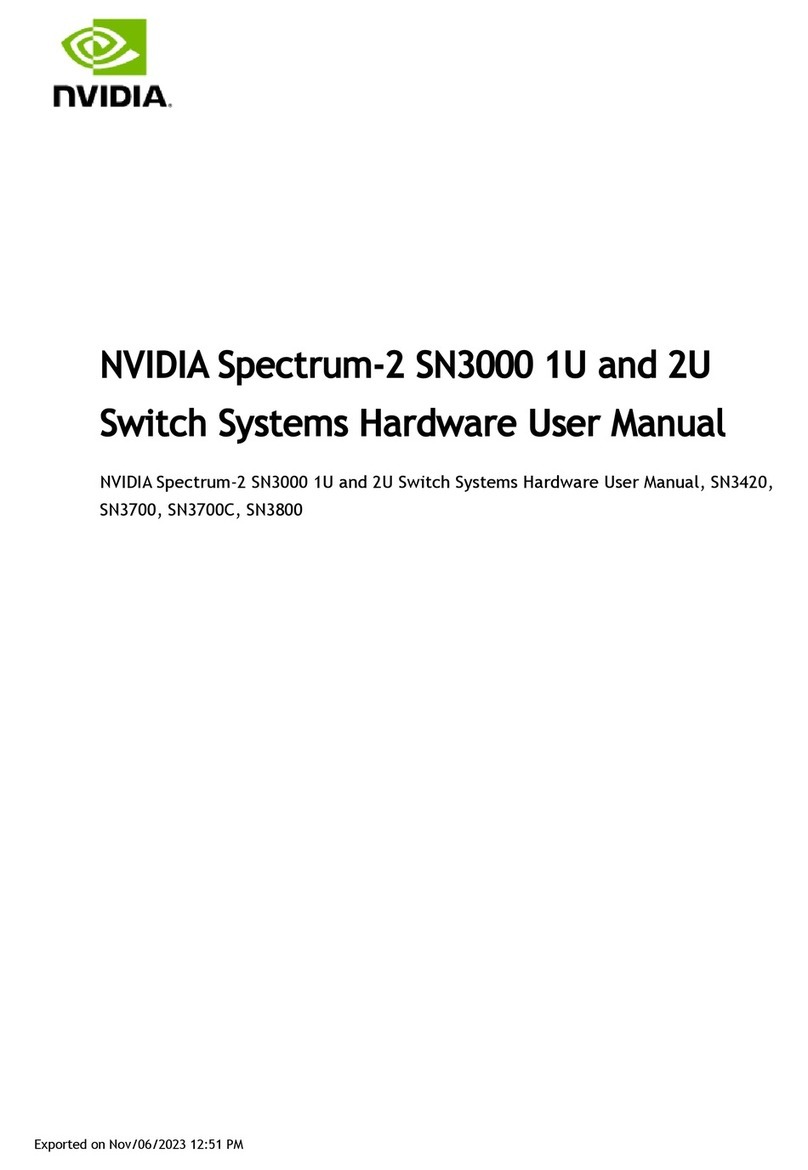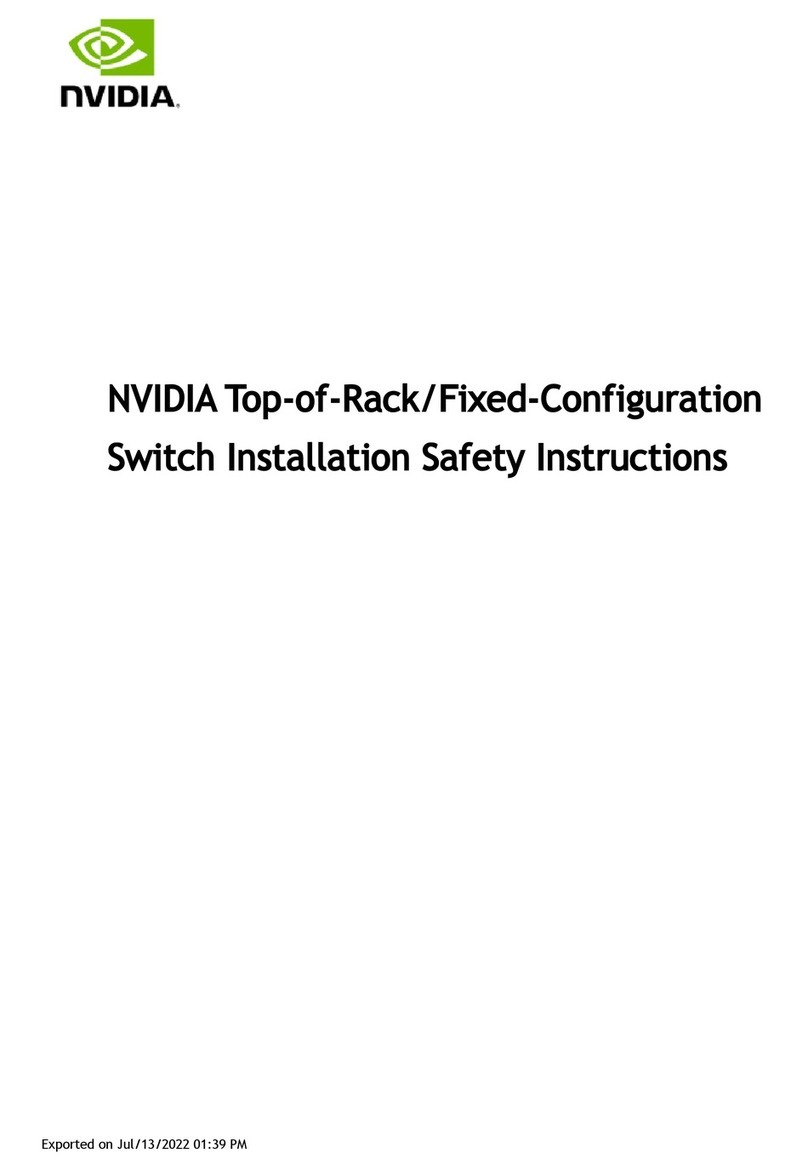Syste
m
Model
Part Number Legacy
Part
Number
Description
920-9N302-00F
A-0N0
MSN4600-
VS2FO NVIDIA Spectrum-3 based 200GbE 2U Open Ethernet Switch with
ONIE, 64 QSFP56 ports, 2 Power Supplies (AC), x86 CPU, standard
depth, P2C airflow, Rail Kit
SN4600C
920-9N302-00F
7-0X0 MSN4600-
CS2F
NVIDIA Spectrum-3 based 100GbE 2U Open Ethernet Switch with
Onyx, 64 QSFP28 ports, 2 Power Supplies (AC), x86 CPU, standard
depth, P2C airflow, Rail Kit
920-9N302-00R
7-0X0
MSN4600-
CS2R
NVIDIA Spectrum-3 based 100GbE 2U Open Ethernet Switch with
Onyx, 64 QSFP28 ports, 2 Power Supplies (AC), x86 CPU, standard
depth, C2P airflow, Rail Kit
920-9N302-00F
7-0C2
MSN4600-
CS2FC NVIDIA Spectrum-3 based 100GbE 2U Open Ethernet Switch with
Cumulus Linux, 64 QSFP28 ports, 2 Power Supplies (AC), x86 CPU,
standard depth, P2C airflow, Rail Kit
920-9N302-00R
7-0C0
MSN4600-
CS2RC
NVIDIA Spectrum-3 based 100GbE 2U Open Ethernet Switch with
Cumulus Linux, 64 QSFP28 ports, 2 Power Supplies (AC), x86 CPU,
standard depth, C2P airflow, Rail Kit
920-9N302-00F
7-0N0
MSN4600-
CS2FO NVIDIA Spectrum-3 based 100GbE 2U Open Ethernet Switch with
ONIE, 64 QSFP28 ports, 2 Power Supplies (AC), x86 CPU, standard
depth, P2C airflow, Rail Kit
920-9N302-00R
7-0N0
MSN4600-
CS2RO
NVIDIA Spectrum-3 based 100GbE 2U Open Ethernet Switch with
ONIE, 64 QSFP28 ports, 2 Power Supplies (AC), x86 CPU, standard
depth, C2P airflow, Rail Kit
SN4700 Ordering Part Numbers
Syste
m
Model
Part
Number
Legacy
Part
Number
Description
SN4700
920-9N301-00F
B-0X0
MSN4700-
WS2F NVIDIA Spectrum-3 based 400GbE 1U Open Ethernet Switch with
Onyx, 32 QSFPDD ports, 2 Power Supplies (AC), x86 CPU, standard
depth, P2C airflow, Rail Kit
920-9N301-00
RB-0X0
MSN4700-
WS2R NVIDIA Spectrum-3 based 400GbE 1U Open Ethernet Switch with
Onyx, 32 QSFPDD ports, 2 Power Supplies (AC), x86 CPU, standard
depth, C2P airflow, Rail Kit