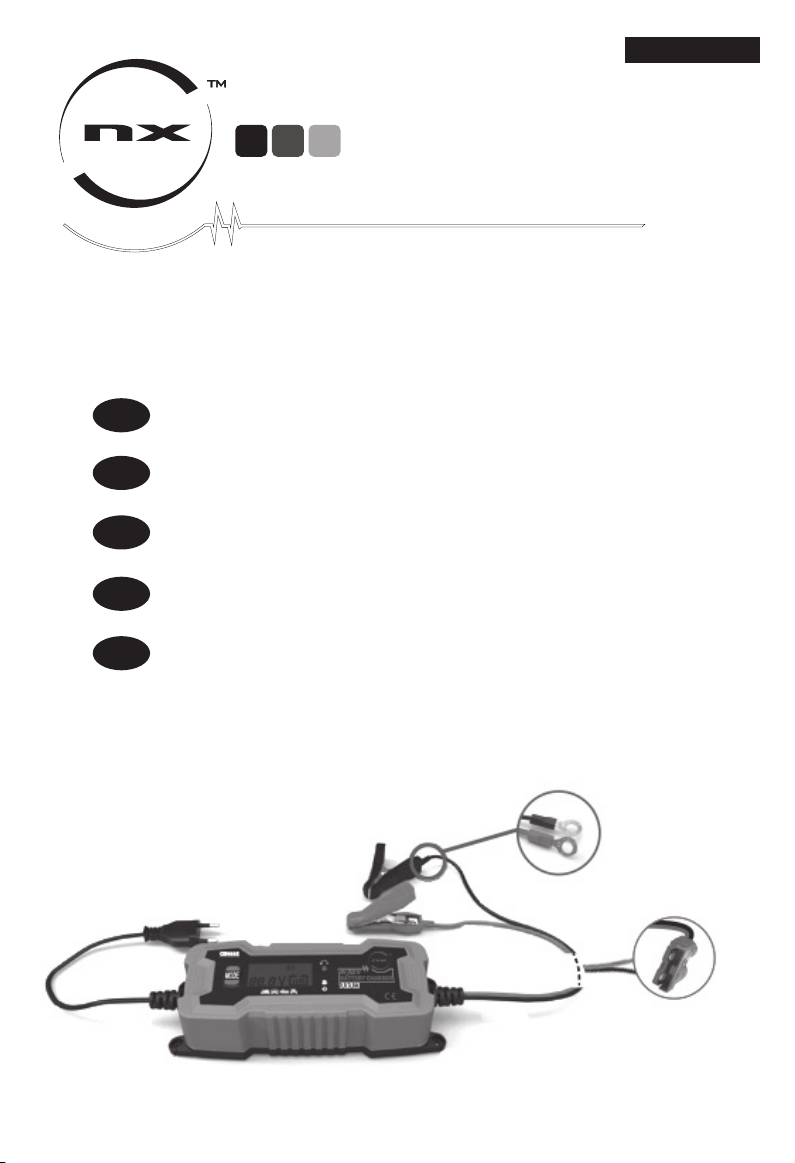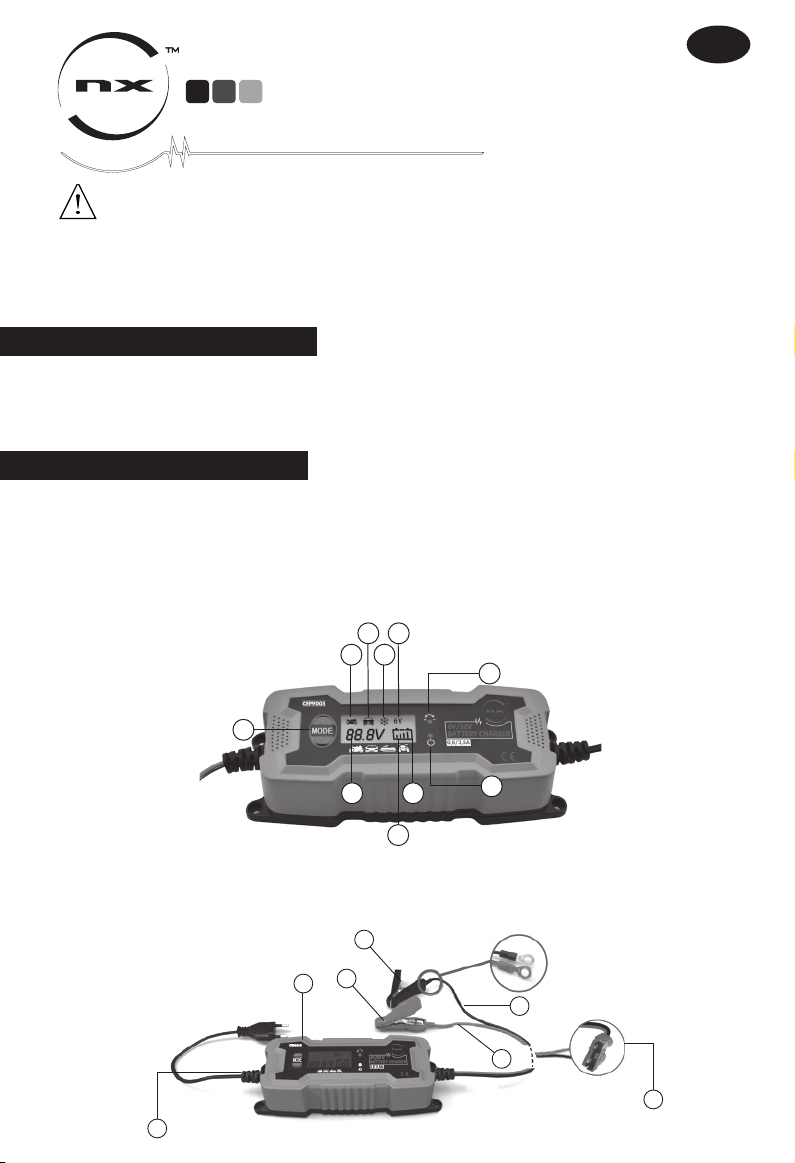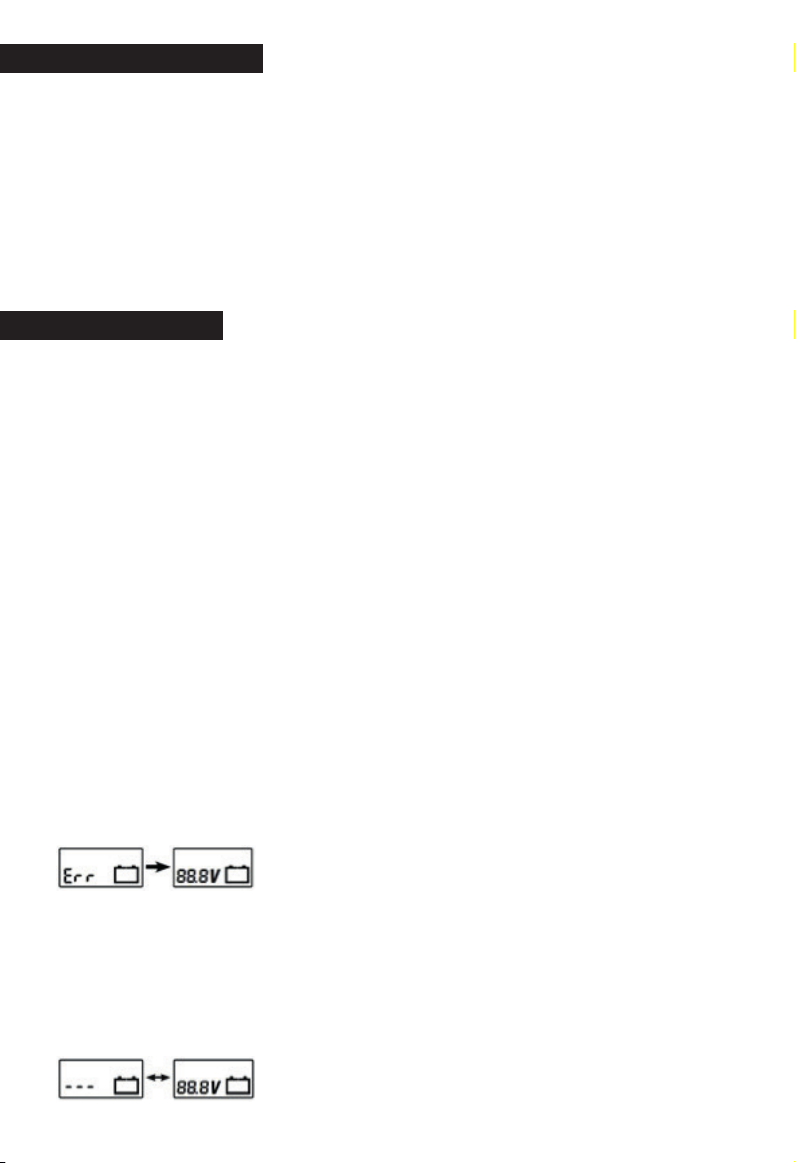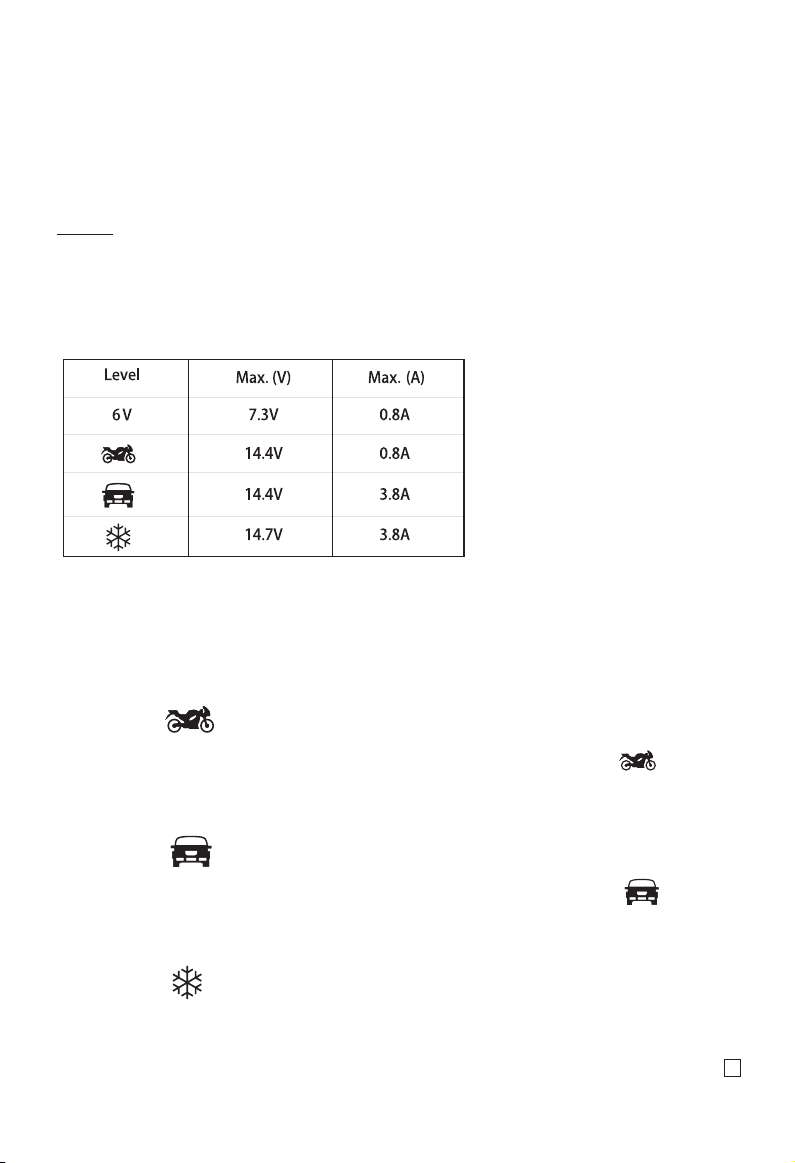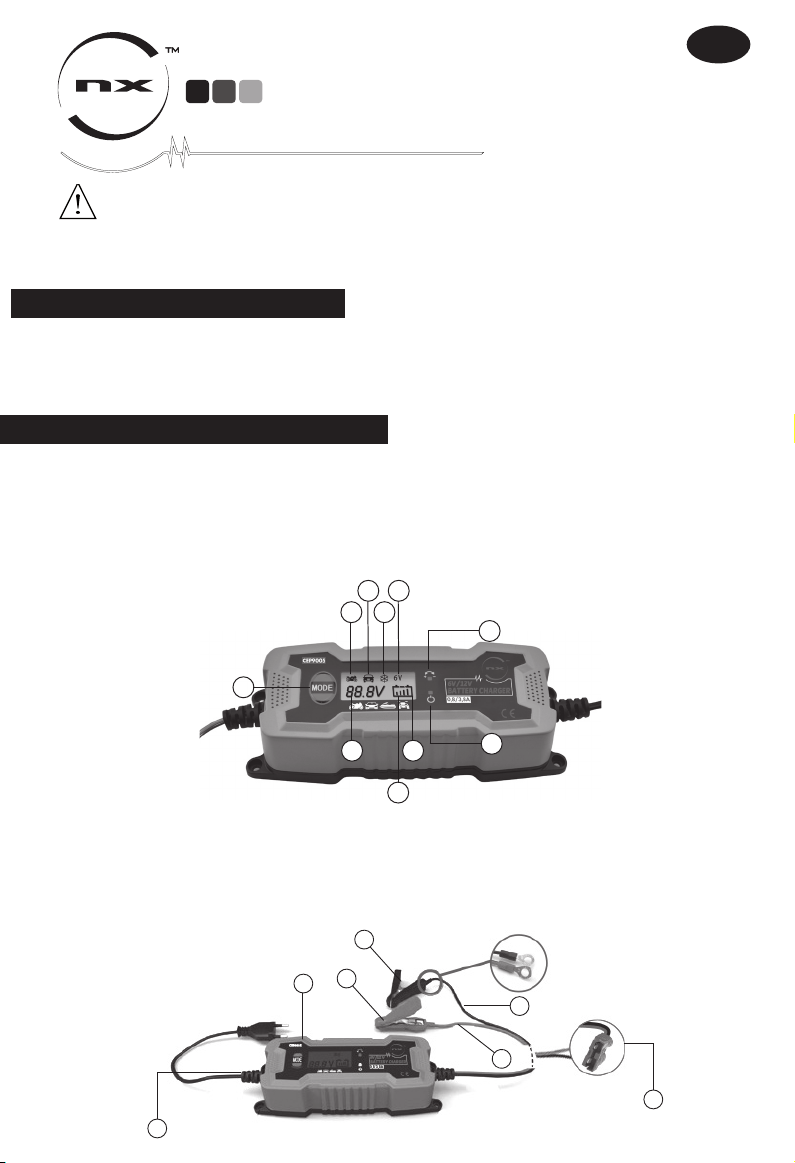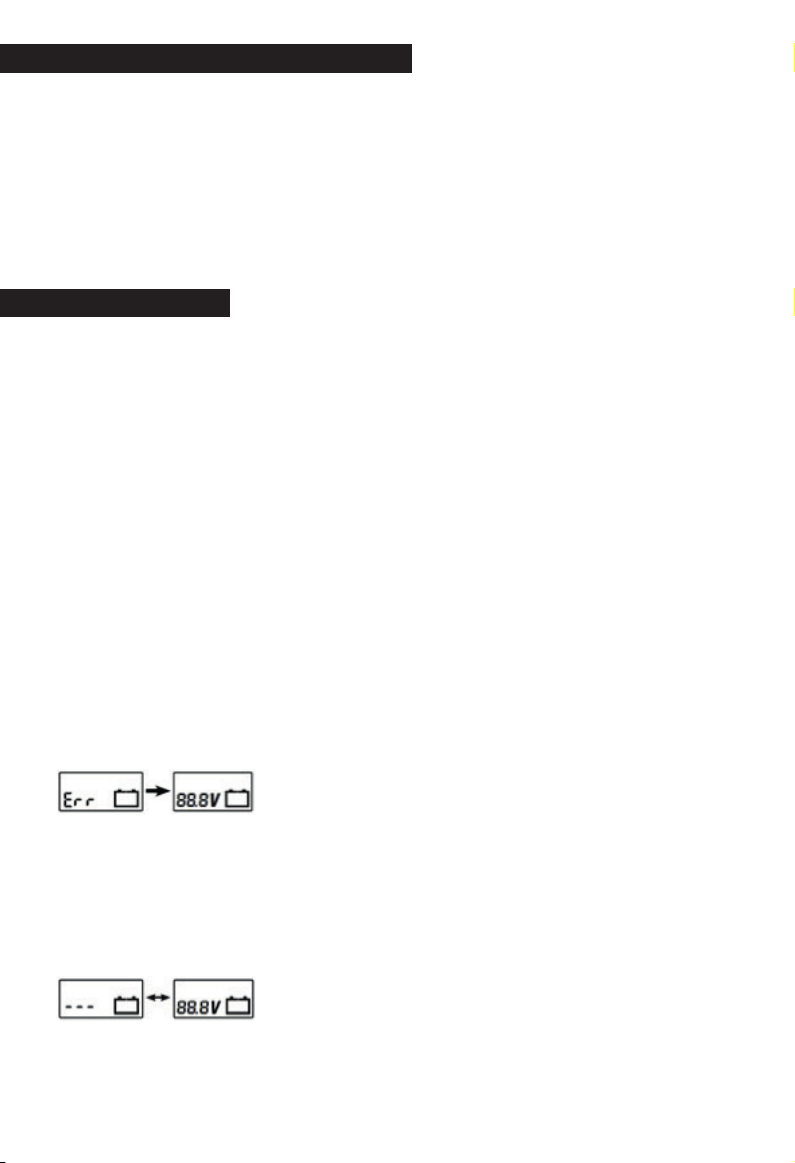8
D. Sélection du programme de charge et maintien de charge
Selon le programme sélectionné, les caractéristiques de charge, de température et de durée seront
gérées selon le niveau de tension de la batterie. Une fois la batterie branchée et le chargeur connecté
au secteur, sélectionnez votre programme de charge.
• Programme 1 «6V» (7.3V/0.8A) et 6.4V LFP
Pour batterie «6V» (jusqu’à 14Ah)
• Appuyez sur le bouton « MODE » et l’indicateur « 6V » apparaîtra sur l’écran LCD. Durant la charge,
le voyant 7clignotera et les 4 barres de charge indiqueront le niveau de charge. Lorsque la batterie
sera pleinement chargée, les 4 barres seront éclairées et le chargeur passera en charge de maintien.
• Selon la baisse de tension procurée par l’auto-décharge de la batterie, le chargeur enverra un
courant an de maintenir une charge optimale. La batterie peut ainsi rester branchée sur le chargeur
durant une longue période de stockage (sans risque d’endommager la batterie).
• Programme 2 “12V” (14.4V/0.8A) et 12.8V LFP
Pour batterie «12V» (jusqu’à 14Ah)
• Appuyez sur le bouton « MODE » et choisissez le programme 2. Le logo « » apparaîtra sur
l’écran LCD. Durant la charge, le voyant 7clignotera et les 4 barres de charge indiqueront le niveau
de charge. Lorsque la batterie sera pleinement chargée, les 4 barres seront éclairées et le chargeur
passera en charge de maintien.
• Selon la baisse de tension procurée par l’auto-décharge de la batterie, le chargeur enverra un
courant an de maintenir une charge optimale. La batterie peut ainsi rester branchée sur le
chargeur durant une longue période de stockage (sans risque d’endommager la batterie).
• Programme 3 “12V” (14.4V/3.8A) et 12.8V LFP
Pour batterie «12V» (de14Ah à 120Ah)
• Appuyez sur le bouton « MODE » et choisissez le programme 3. Le logo « » apparaîtra sur
l’écran LCD. Durant la charge, le voyant 7clignotera et les 4 barres de charge indiqueront le niveau
de charge. Lorsque la batterie sera pleinement chargée, les 4 barres seront éclairées et le chargeur
passera en charge de maintien.
• Selon la baisse de tension procurée par l’auto-décharge de la batterie, le chargeur enverra un courant
an de maintenir une charge optimale. La batterie peut ainsi rester branchée sur le chargeur durant
une longue période de stockage (sans risque d’endommager la batterie).
• Programme 4 “12V”(14.7V/3.8A) et 12.8V LFP
Pour batterie «12V» (de14Ah à 120Ah AGM ou pour une charge par froide température)
• Appuyez sur le bouton « MODE » et choisissez le programme 4. Le logo « » apparaîtra sur
l’écran LCD. Durant la charge, le voyant 7clignotera et les 4 barres de charge indiqueront le niveau
de charge. Lorsque la batterie sera pleinement chargée, les 4 barres seront éclairées et le chargeur
passera en charge de maintien.
• Selon la baisse de tension procurée par l’auto-décharge de la batterie, le chargeur enverra un
courant an de maintenir une charge optimale. La batterie peut ainsi rester branchée sur le chargeur
durant une longue période de stockage (sans risque d’endommager la batterie)
1 Reverse polarity protection
and diagnosis
2 Recharge / desulphation
3 Start of charging with a high
current strength
4 Charging up to 80%
5 Absorption - charging up to 100%
6 Trickle charging and monitoring
7 Demand recharging
A
V
0.8
7.5-10.5
10.5-12.8
14.1 14.4 14.4 12.8
0.8 0.80.13.8 3.0
125 763 4