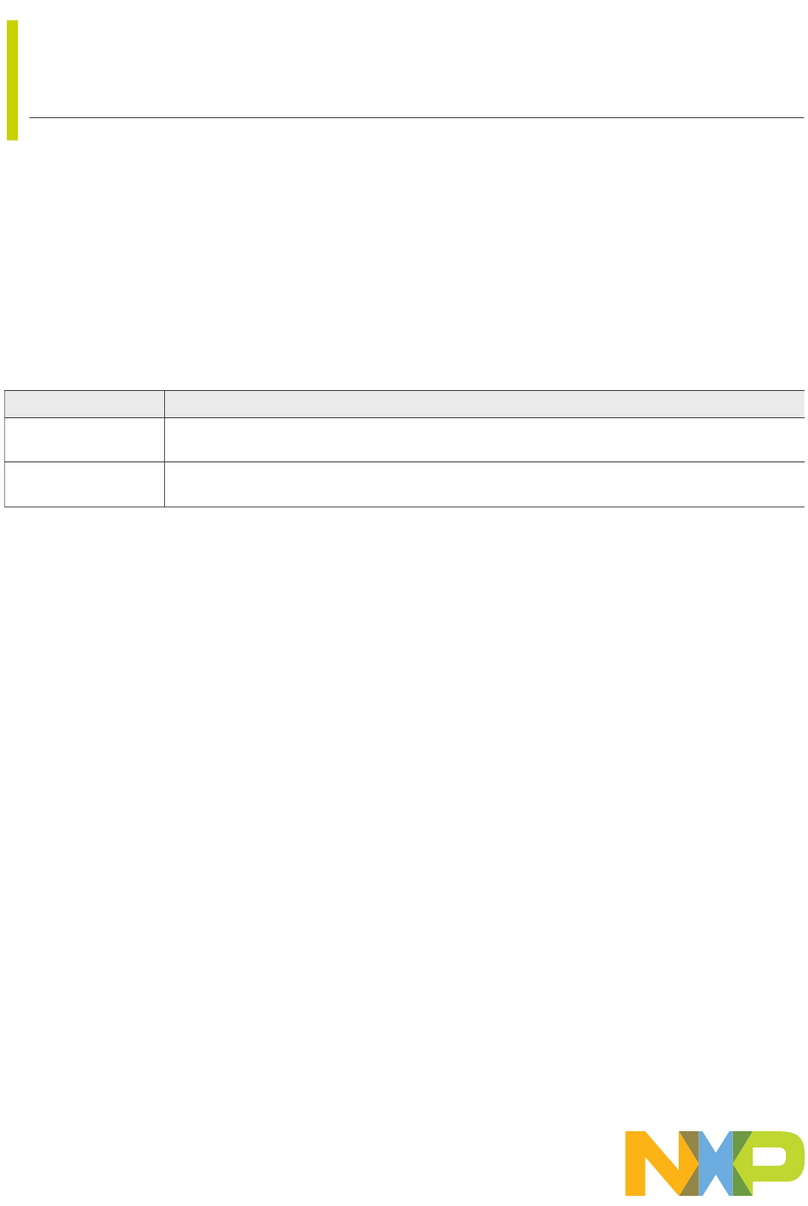NXP Semiconductors UM11521
RDK01DB1563 getting started
6 Frequently asked questions
6.1 Ringo software
Q: Ringo.exe does not start.
•A1: To enable Ringo software to work, the USB-I2C interface driver (FT232) must be
installed on the computer.
•A2: Make sure that a compatible version is used: 32-bit or 64-bit
•A3: Ringo is made for Windows operating systems. On other operating systems, it can
be run via a Windows emulator.
Q: Can I work with Ringo without the interface connected?
•A1: Yes, when the USB-I2C interface driver (FT232) is already installed
•A2: To get started, the USB-I2C interface driver (FT232) must be installed on the
computer for the Ringo software to work. To install the driver, the interface must be
connected (once only).
Q: When I connect the USB-I2C, it does not work.
•A1: To make the FT323 module operational, a driver is required. The driver is often
automatically installed (plug and play). However, sometimes a manual install is
required. Several drivers are included in the Ringo zip package. Watch the video
“installing USB driver manually” on the NXP website.
•A2: When the driver has been installed, but still it does not work:
Completely (‘delete the driver software for this device’) remove the driver and select
another driver included in the package. Or visit the FTDI chip website for more
information or driver versions.
6.2 USB - I2C interface
Q: Can I change settings in an TEA2016AATdev (development type) IC on the
power supply when the power supply is not running?
•A1: Yes. When you apply a low mains voltage of 50 V (AC), the HV source supplies the
IC and it can communicate via I2C. But the power supply does not start because the
mains voltage is still too low.
•A2: Yes. If an external power supply of 20 V is (temporarily) connected to SUPIC, the
IC is operational without starting the power supply.
Q: Can I change settings in an TEA2016AAT IC (non-development type) on the
power supply?
•Yes, but it is more complicated than with the TEA2016AATdev. The AN12330
application note shows how to do it in section "Programming ICs in the application".
You cannot make changes during operation because the pins for I2C communication
have a different function during operation.
UM11521 All information provided in this document is subject to legal disclaimers. © NXP B.V. 2020. All rights reserved.
User manual Rev. 1 — 19 November 2020
10 / 13