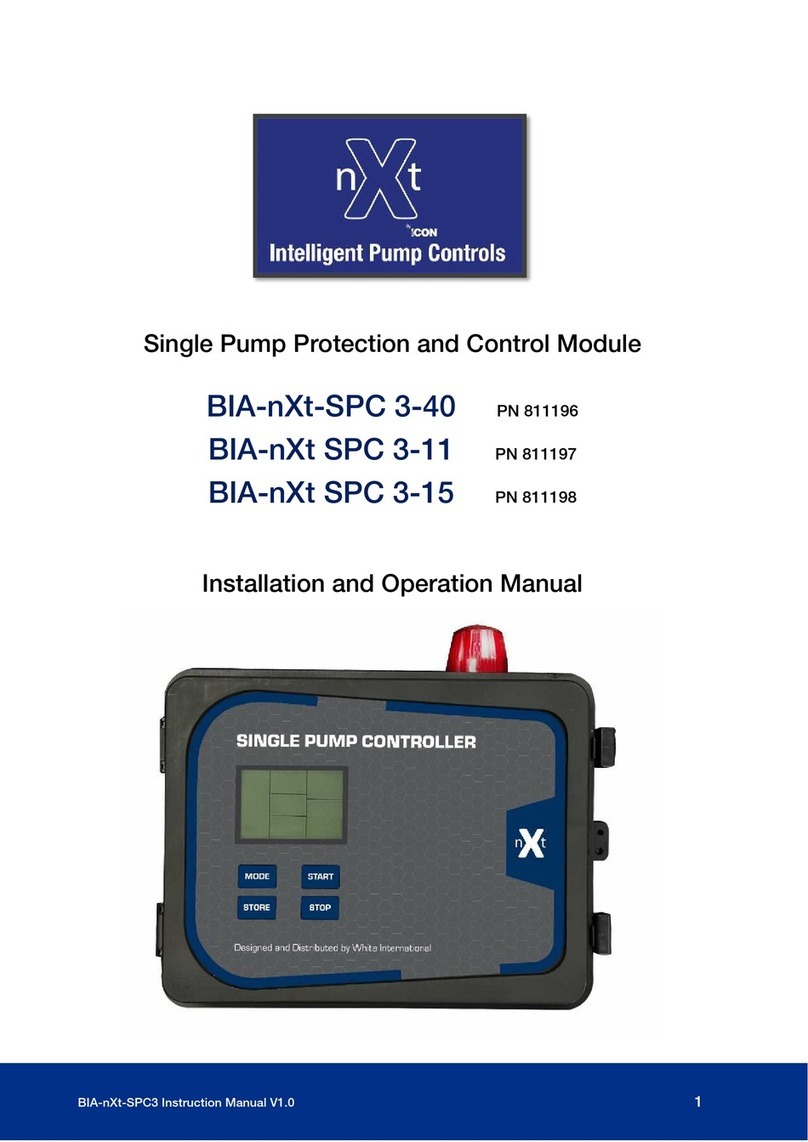4BIA-nXt-PROTECT1 Instruction Manual
1. Introduction
Thank you for choosing a Bianco nXt-Protect single pump control and protection module.
The nXt-Protect is a module intended to control and protect an individual single phase
pump. The user can select a control logic sequence to match their application and enjoy the
benefits of superior control and protection for the pumps.
There are 3 primary control logic modes:
•‘Drainage’ where control is concentrated at the source
•‘Boosting’ which references pressure switching on the delivery side for control
•‘Transfer’ which is a mix of source and destination control
The LCD screen displays the pump running state and provides the user a wealth of useful
information.
The controller is easy to set up with an initial push button calibration and individual
parameters can be fine-tuned.
A nXt-Protect controller is particularly useful where there is the need to control and protect
pump installations managing the automatic operation through a variety of switching
methods without the need to create a bespoke control solution.
2. Warnings and Cautions
Read the manual carefully before starting
Prior to starting installation or maintenance the controller must be
disconnected from the power supply.
Any changes or modification to the wiring must be carried out by
competent, skilled and suitably qualified personnel only.
A qualified electrician should correctly size and install circuit breakers
to protect the power supply. The fitment of additional surge protection
is recommended as good practice.
Never open the cover while controller is connected to electrical supply.
Disconnect and allow the internal electronics to discharge before
opening the cover
This appliance is not intended for use by persons (including children)
with reduced physical, sensory or mental capabilities, or lack of
experience and knowledge, unless they have been given supervision or
instruction concerning use of the appliance by a person responsible for
their safety. Children should be supervised to ensure that they do not
play with the appliance.
Ensure the controller is a suitable size for the pump motor (see
Section 6, Page 7: Technical Data). Size according to full load
current amperage.(P1 power)