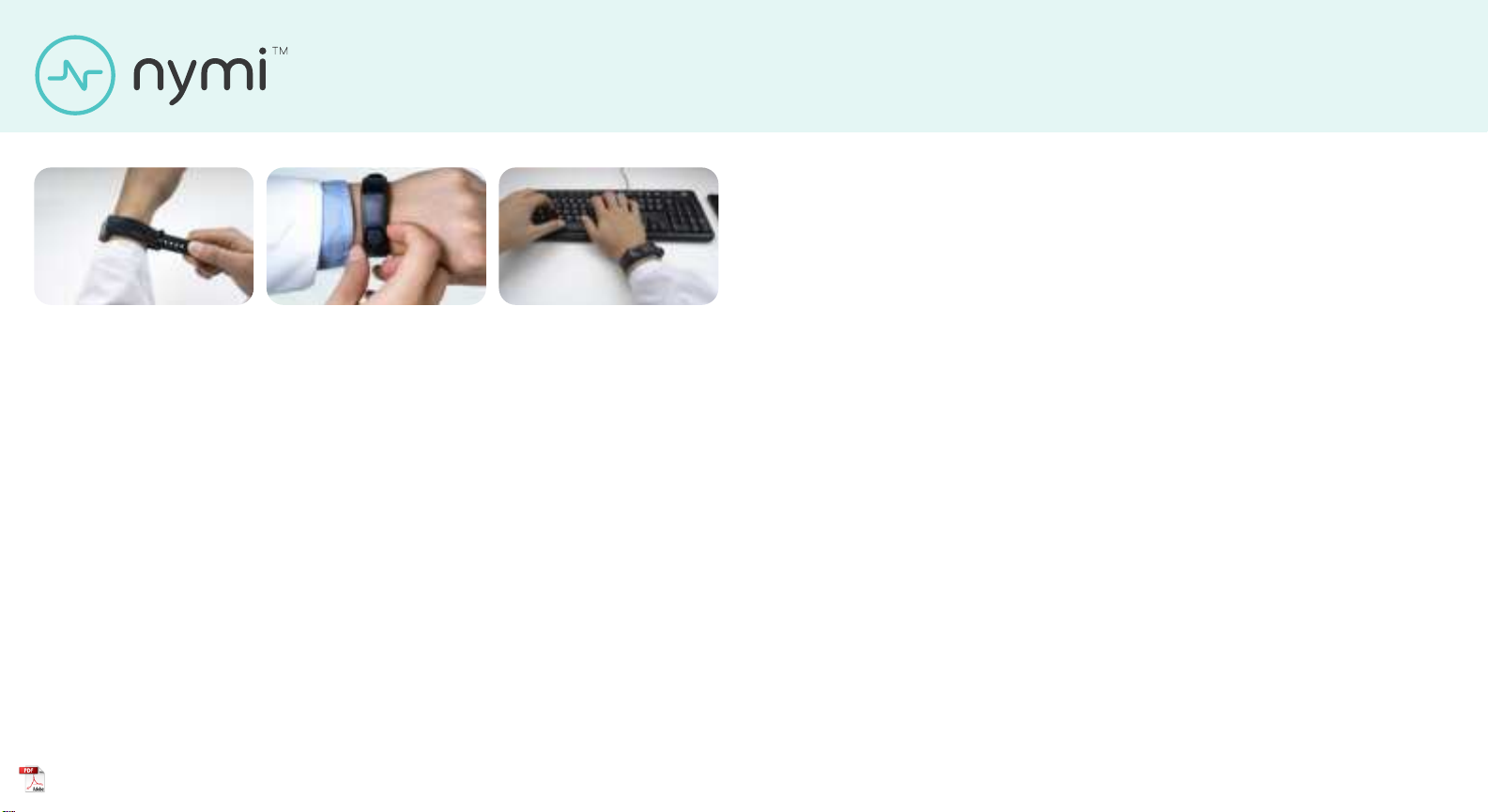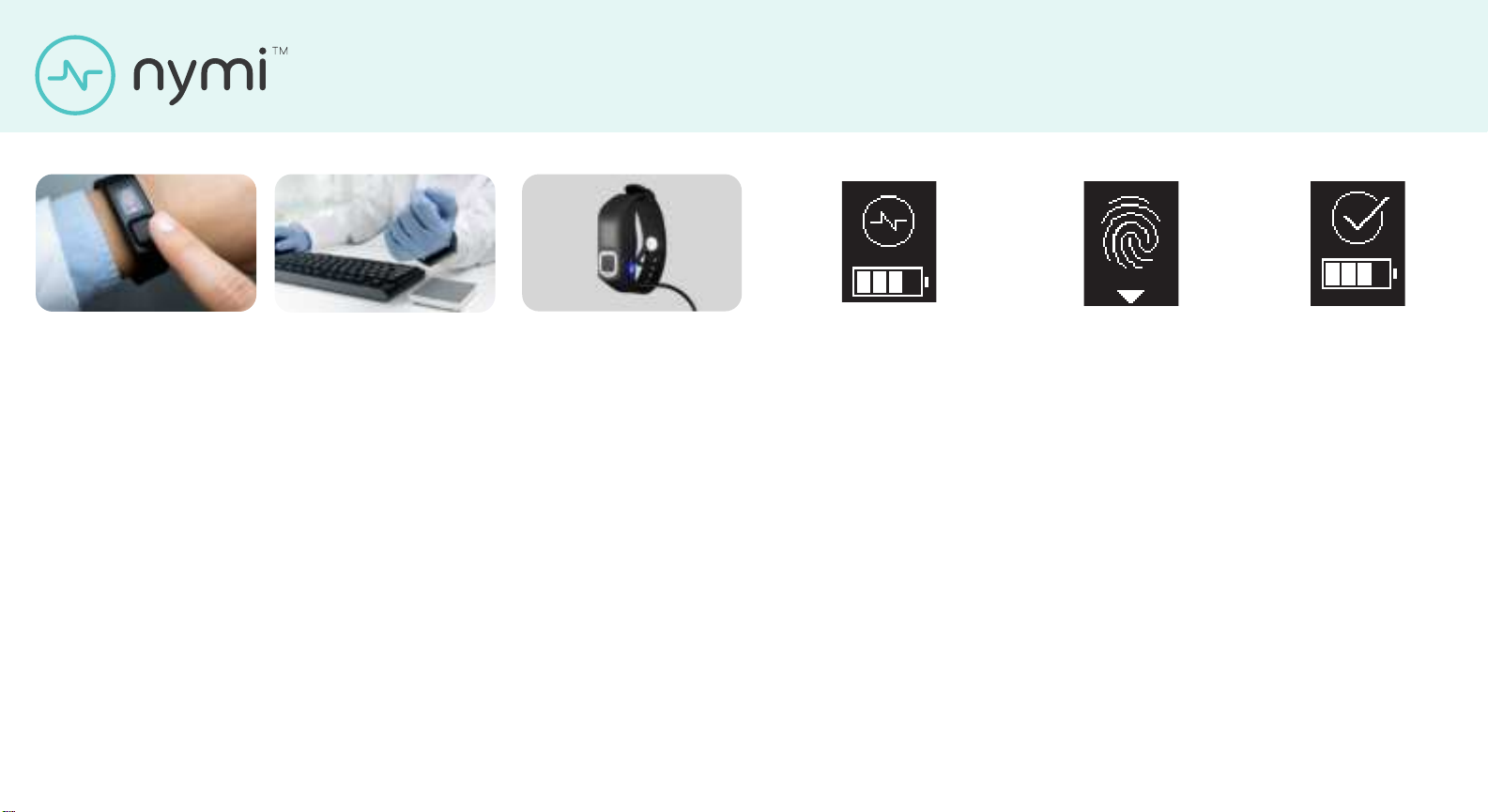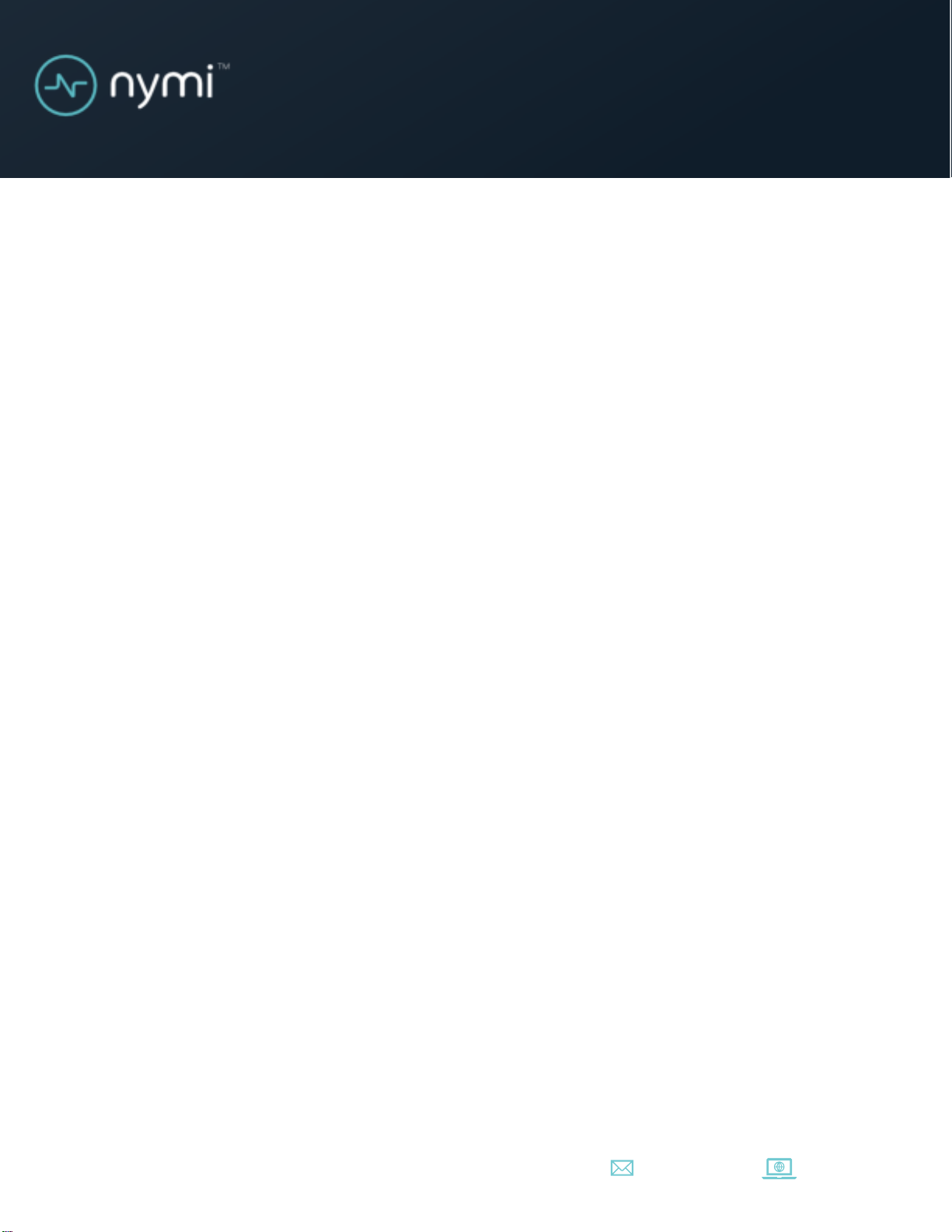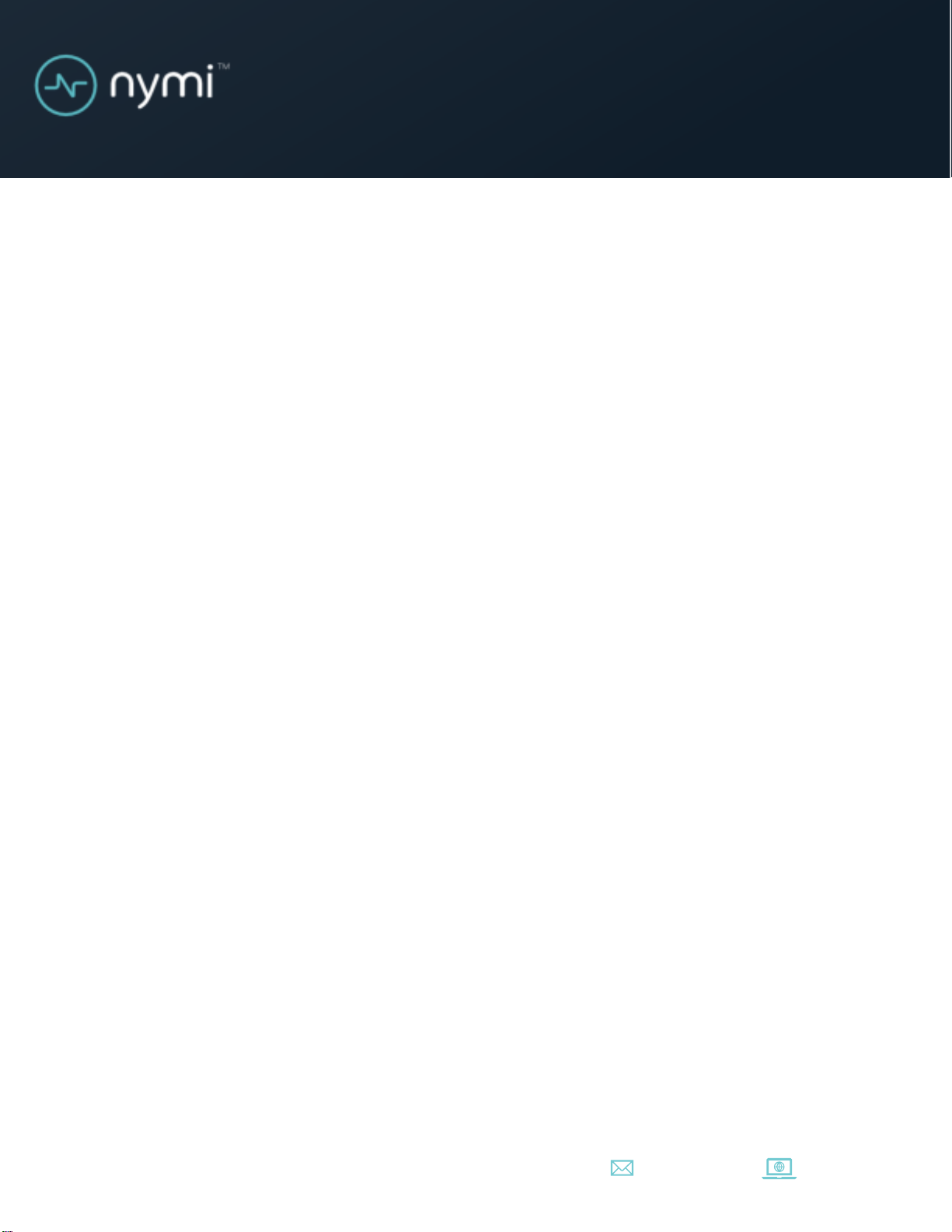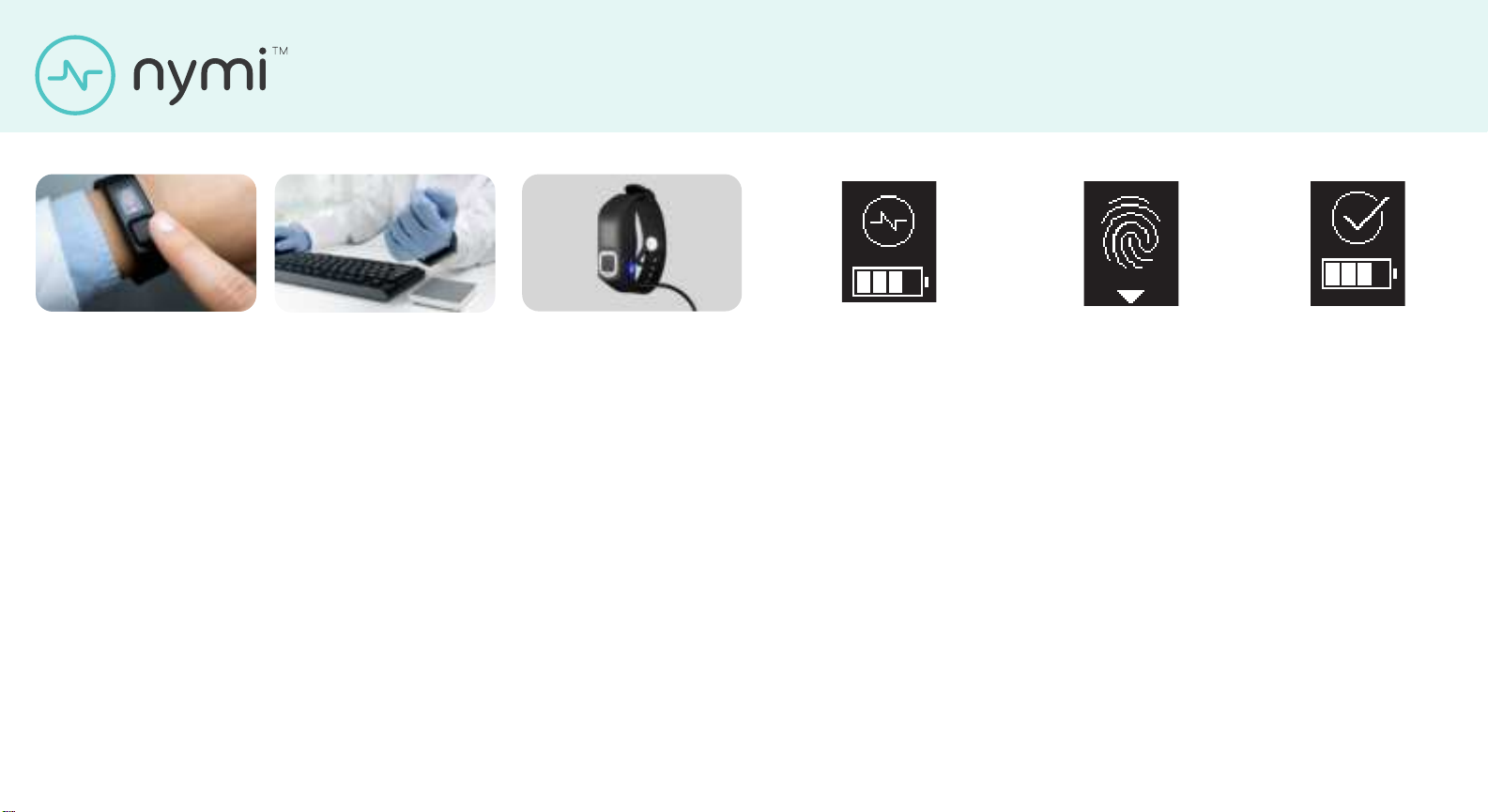
Nymi Band 3.0 | Quick Start Guide
Nymi Bandを充電するときは、チャージャーの上に置いてください。正しく置くと画面が起動し、チャージャーの側面に青い光が点灯します。認証が済んだら、Nymi Bandを用いてセキュアな作業を素早くこなすことができます。手首にNymi Bandを装着して認証します。画面に指紋のアイコンが表示されたら指紋登録をした指を指紋センサーに触れてください。2. Nymi Bandの使い方2. Verwendung Ihres Nymi Band
Authentizieren Sie sich durch
Ihr Nymi Band, indem Sie es am
Handgelenk tragen. Legen Sie
Ihren registrierten Finger auf den
Fingerabdrucksensor, wenn Sie
das Fingerabdrucksymbol auf dem
Bildschirm sehen.
Verwenden Sie nach der
Authentizierung Ihr Nymi Band, um
gesicherte Aktivitäten schnell
abzuschließen.
Laden Sie Ihr Nymi Band auf, indem
Sie es auf das Ladegerät legen. Wenn
Sie Ihr Nymi Band korrekt auf das
Ladegerät legen, schaltet sich der
Bildschirm ein und ein blaues Licht
erscheint an der Seite des
Ladegeräts.
屏幕图标
您未经身份认证的Nymi Band被佩戴
在手腕上时会显示指纹图标。将您已
注册的手指放在指纹传感器上以开始
身份认证。
在默认情况下,未经身份认证时,您
的Nymi Band会显示Nymi标识。如
果启用了相关政策选项,您的Nymi
Band则会显示您的手环标签。
身份验证成功后,您的Nymi Band
会显示成功图标。
デフォルトとして、Nymi Bandが認証されていないときにはNymiロゴが表示されます。ポリシーの中でオプションが有効になっているときはバンド・ラベルが表示されます。アイコンNymi Bandの認証が正常に終了すると成功のアイコンが表示されます。Nymi Bandが手首に装着され、認証がまだ行われていないときは指紋アイコンが表示されます。登録した指を指紋センサーに触れ、認証を行ってください。Bildschirme
Das Symbol für Erfolg erscheint,
wenn Sie sich durch Ihr
Nymi Band erfolgreich
authentiziert haben.
Das Fingerabdruck-Symbol
erscheint, wenn Ihr Nymi Band am
Handgelenk angebracht und nicht
authentiziert ist. Legen Sie Ihren
registrierten Finger auf den
Fingerabdrucksensor, um den
Authentizierungsprozess zu starten.
Standardmäßig erscheint das Nymi
Logo, wenn Ihr Nymi Band nicht
authentiziert ist.
Ihr Band-Kennschild erscheint,
wenn die Einstellung der
Gruppenrichtlinie aktiviert ist.
将您的Nymi Band放在充电器上为其
充电。当Nymi Band屏幕和充电器
侧面的蓝色指示灯均点亮时,就表示
Nymi Band已连接上了充电器。
身份验证成功之后,您即可快速安全
地使用您的Nymi Band完成工作。
戴上您的Nymi Band,屏幕显示指纹
图标,将已注册的手指放在指纹传感
器上进行身份认证。
2. 使用您的Nymi Band
Charge your Nymi Band by
placing it on the charger. When
you correctly put your Nymi
Band on the charger, the screen
will turn on and a blue light
will appear on the side of the
charger.
After authentication, use your
Nymi Band to complete secure
activities quickly.
Authenticate your Nymi Band
by wearing it on your wrist.
Place your enrolled nger on
the ngerprint sensor when you
see the ngerprint icon on the
screen.
2. Using your Nymi Band
快速安装指南 |クイックスタートガイド | Kurzanleitung
Screens
The Success icon will appear
after you successfully
authenticate your
Nymi Band.
The ngerprint icon appears
when your Nymi Band is on your
wrist and not authenticated.
Place your enrolled nger on the
ngerprint sensor to start the
authentication process.
By default, the Nymi Logo
appears when your Nymi Band
is not authenticated. Your Band
Label will appear if the option
is enabled in the policy.