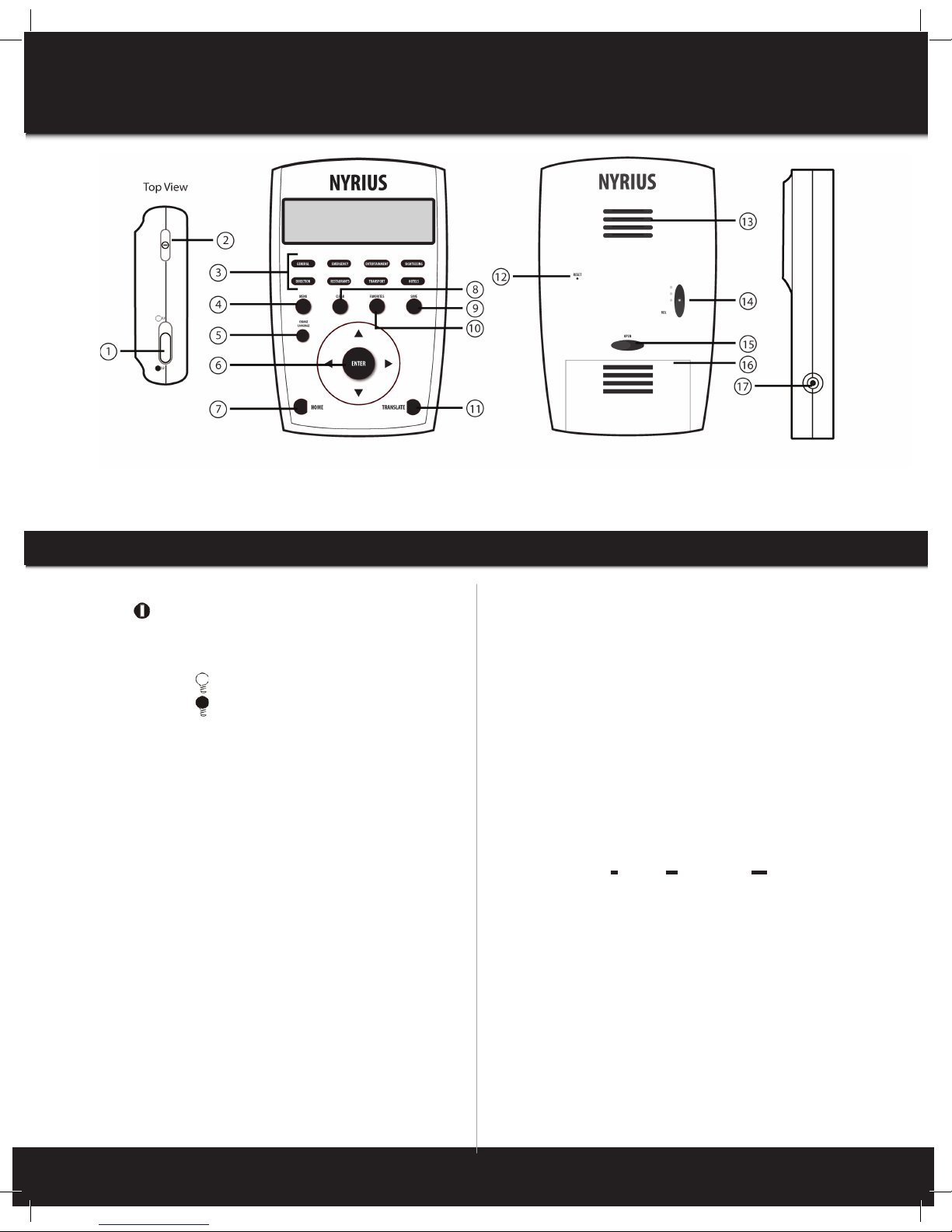To Select Functions
Press successively the MENU key to choose either HOME TIME –WORLDTIME – DAILY
ALARM TIME – DATA FILE or PASSWORD LOCK SETUP.
To Set Home Time
1. Press MENU until the screen shows the date and time.
2. Press and hold ENTER for 2 seconds, you will see the city name begin to blink.
3. Press ▼or ▲ to select the home city name then press ENTER to conrm
4. Press ▼or ▲ to select the year then press ENTER to conrm.
5. Repeat the above procedure to set the Month, Day andTime.
To View World Time
In Home Time mode, press ▼or ▲ to view World Time and Calendar for 24 cities.
Moscow (MCW)•
Karachi (KHI)•
Bangkok (BKK)•
Jakarta (JKT)•
Beijing (BEI)•
Hong Kong (HKG)•
Tokyo (TYO)•
Seoul (SEL)•
To Enable Daily Alarm
1. Press MENU until the screen shows“ALARM -- : --“ , then press ENTER to enable
the alarm function.
2. When hour digit blinks, press ▼ or ▲to set Hour and Minutes (◄and ►to
shift position) then press ENTER to conrm.
To Disable Daily Alarm
1. Press MENU until the screen shows the ALARM Time.
2. Press ▼ or ▲until the screen says OFF. Press ENTER to conrm.
To Stop Alarm Sound
1. When the alarm time is reached, the alarm will sound for 60 seconds. Press any
key to stop the alarm sound.
2. The alarm will sound again at same time each day until cancelled.
To Store Information in the Address Book
(max 60 Phone Numbers)
1. Press MENU until the screen shows DATA FILE, then press ENTER once so that
the left cursor blinks.
2. Press ▼or ▲to search from A~Z, a~z and 0~9, (◄and ►to shift
position) then press ENTER to conrm.
3. NO. will appear in the right corner and the left cursor will blink, press ▼ or ▲
to search and input numbers.
4. It is recommended that all phone number data are stored in hard copy to
prevent data loss.
To Search Through The Address Book
Press MENU until DATA FILE is displayed. Press ▼ or ▲to search through records.
Press ►to view the phone number.
To Edit Entries In The Address Book
Search to the desired record, press ENTER once, the left character will blink, then use
▼or ▲to correct, ◄and ► to shift position. Press ENTER to conrm.
To Delete Stored Entries In The Address Book
When the stored record is shown, press CLEAR once and select YES (▲) or NO (▼)
to delete the stored record.
To Enable Password Lock
1. Press MENU until the screen shows LOCK?_ _ _ _.
2. Use ▼, ▲, ◄ and ►to enter a 4-digit password, then press ENTER to
conrm the password.
To Temporarily Unlock
1. If Data File is locked, a“LOCKED”message will be shown on the display when
trying to access the DATAFILE.
2. Input the 4-digit password. Press ENTER, and the Data File will be temporarily
unlocked.
3. After viewing or editing the record(s), DATA FILE will lock again automatically.
To Permanently Unlock
1. Press MENU until the screen shows“UNLOCK? _ _ _ _”.
2. Input the 4-digit password, and the lock will be permanently removed until
next time you set a password.
Reset
If the LCD display malfunctions, press the RESET key located on the back of the unit to
reset the translator.
CAUTION: Personal set up and all stored phone data will be permanantly erased.
Earphone Installation (not included)
Plug the earphone into the socket which is located on the left side of the unit.Turn
the Volume to LOW to avoid any harm to hearing.
Battery Installation
This translator is operated by two Lithium batteries (#CR2032). Batteries should be
replaced when display looks dim or voices become distorted.
To insert or replace the batteries, turn the power o and move the case back battery
door lock to OPEN, slide the battery door away, insert two new batteries, making
sure that polarity is correct. Put the battery door back on the main unit and shut
the battery door lock rmly. To retain phonebook records in the Data File, battery
replacement process must be completed within 60 seconds. Alternatively, you can
save the data elsewhere at your own choice.
Operating Temperature And Environment
To prevent malfunction, the translator should not be exposed to extreme
temperatures such as below –10 ˚F or higher than 40 ˚F. Do not immerse the
translator in water.
Warning
In an environment with high electrostatic discharge, the product may not operate
normally. It may be necessary to reset the unit.
Sydney (SYD)•
Wellington (WLG)•
Honolulu (HNL)•
Los Angeles (LAX)•
Denver (DEV)•
Chicago (CHI)•
Mexico City (MXC)•
New York (NYC)•
Toronto (TOR)•
Rio de Janeiro (RIO)•
London (LON)•
Paris (PAR)•
Rome (ROM)•
Berlin (BLN)•
Frankfurt (FRA)•
Cairo (CAI)•
www.nyrius.com
Instructions