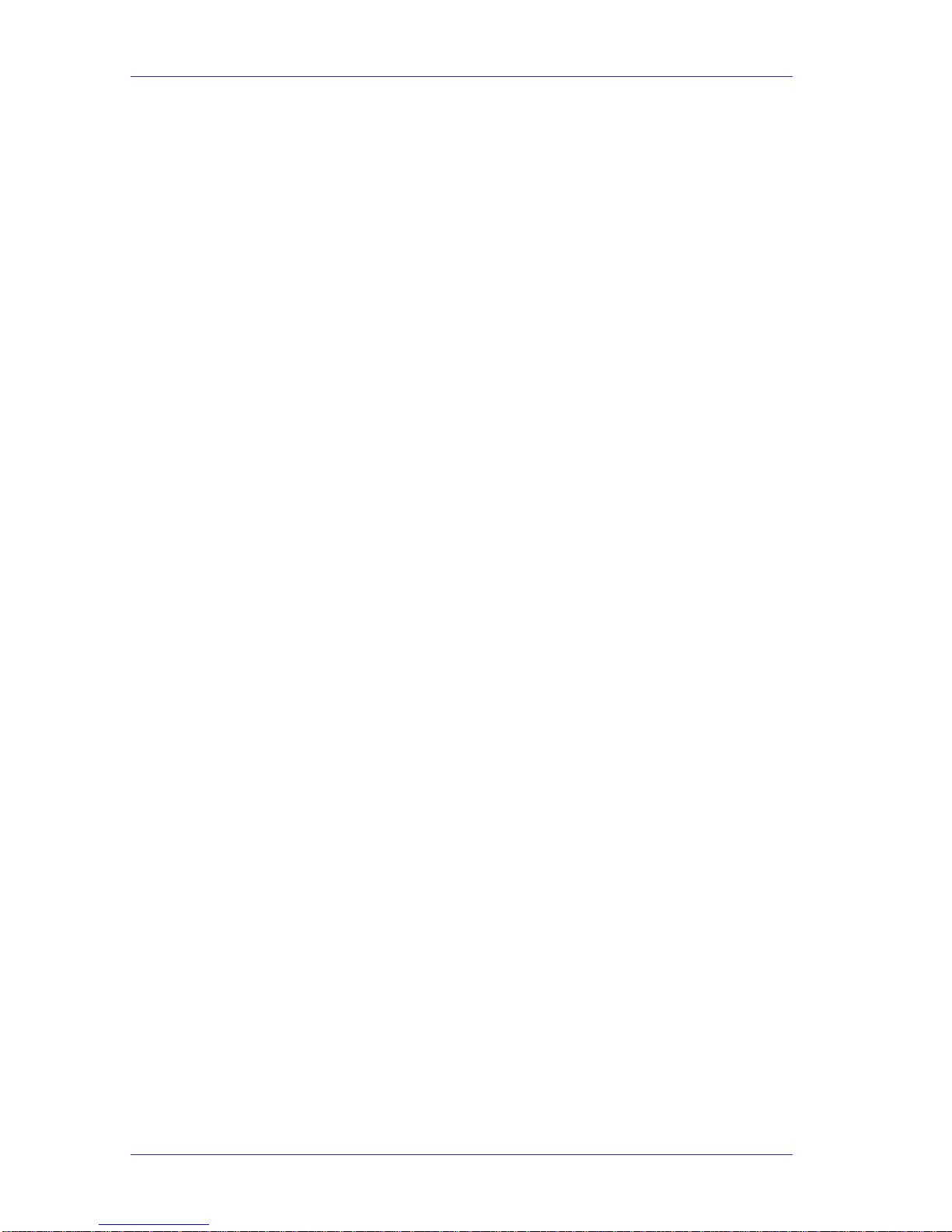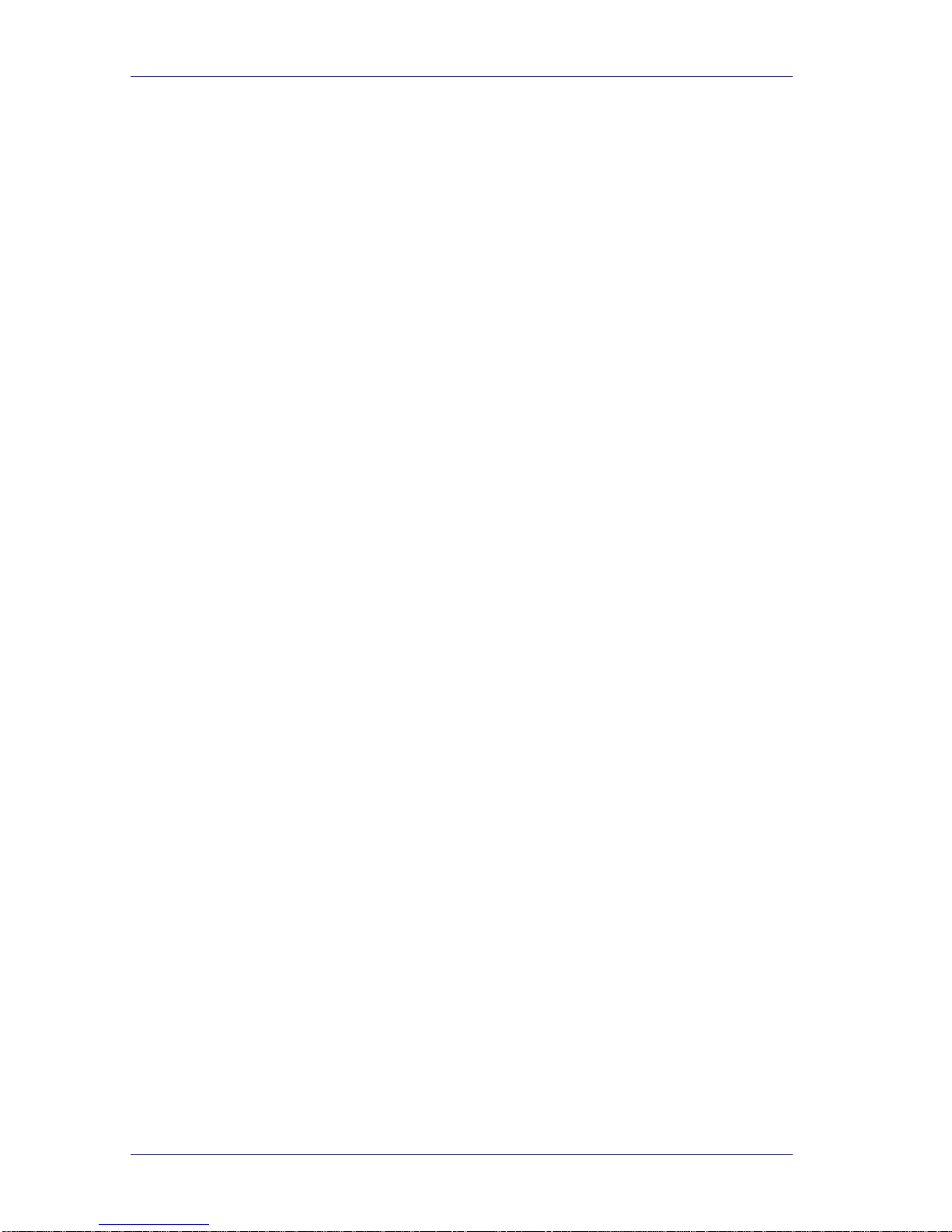Table of Contents
6.2.10. Exit ............................................................................................6-5
6.3. Communication Menu............................................................................6-6
6.3.1. Read Parameters ......................................................................6-6
6.3.2. Send Parameters.......................................................................6-7
6.3.3. Read Recording ........................................................................6-8
6.3.4. Send Recording.........................................................................6-9
6.3.5. Backup ....................................................................................6-11
6.3.6. Restore....................................................................................6-11
6.3.7. System Init...............................................................................6-12
6.3.8. Password.................................................................................6-12
6.3.9. ComPort..................................................................................6-13
6.4. Parameters Menu ................................................................................6-13
6.4.1. PBX Parameters......................................................................6-13
6.4.2. System Parameters.................................................................6-19
6.4.3. In-Band DTMF Protocol...........................................................6-20
6.5. Auto-Attendant Menu...........................................................................6-21
6.5.1. Script Menu.............................................................................6-21
6.5.2. Time, Date and Weekly Schedules..........................................6-27
6.6. Voice Mail Menu ..................................................................................6-32
6.6.1. List of Mailboxes......................................................................6-32
6.6.2. Notification Parameters...........................................................6-36
6.6.3. Groups of Mailboxes................................................................6-37
6.7. Line Monitor Menu ...............................................................................6-38
6.7.1. Activate the Line Monitor.........................................................6-38
6.8. Statistics Menu.....................................................................................6-39
6.8.1. General....................................................................................6-39
6.9. Wizard Menu........................................................................................6-40
6.10. Help Menu...............................................................................6-41
7 User Operation Instructions ........................................................................7-1
7.1. General..................................................................................................7-1
7.2. User’s Main Menu..................................................................................7-1
7.3. Retrieve Message Menu........................................................................7-2
7.4. Mailbox Parameters...............................................................................7-2
7.4.1. Record Greeting........................................................................7-3
Voice Mail and Auto Attendant System Installation and Programming Manual iii