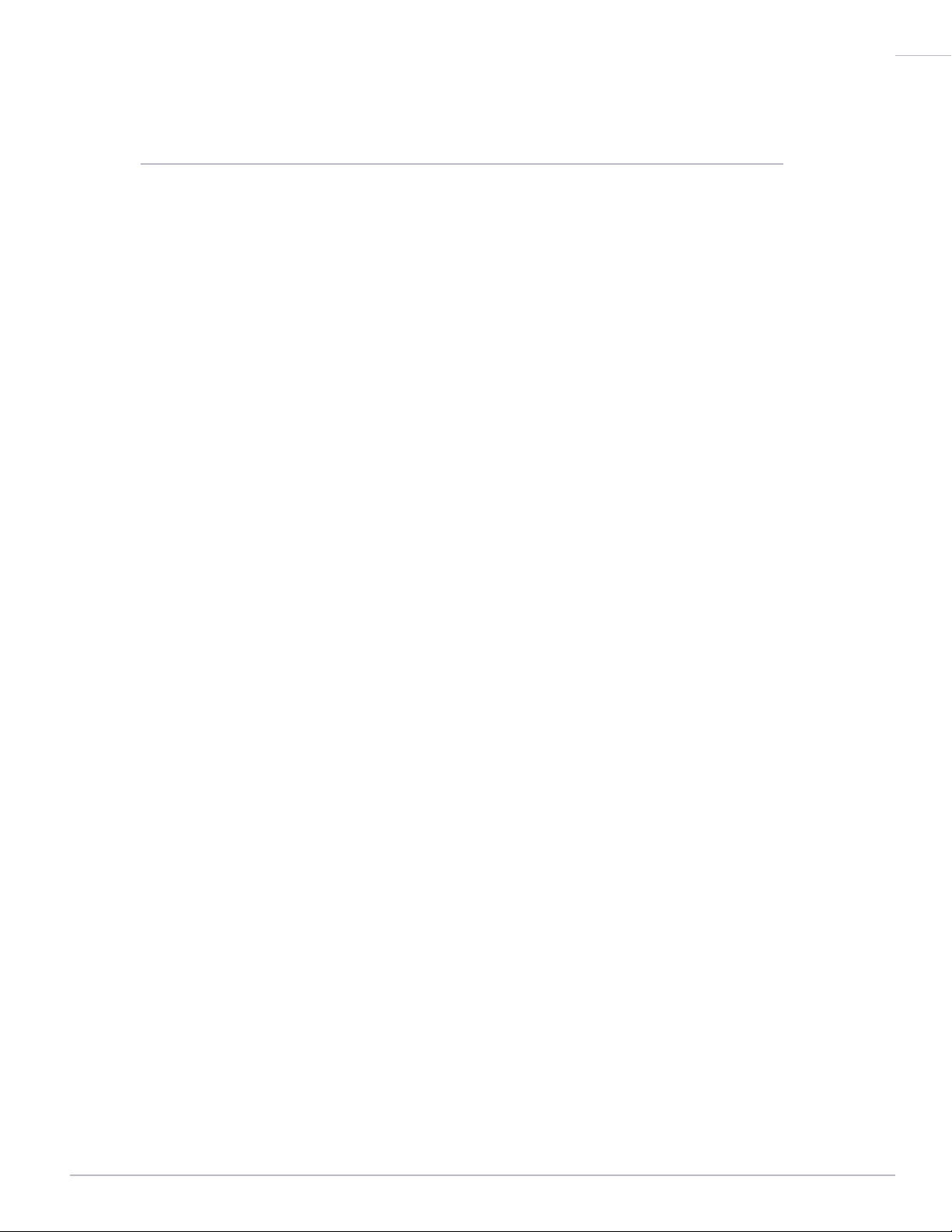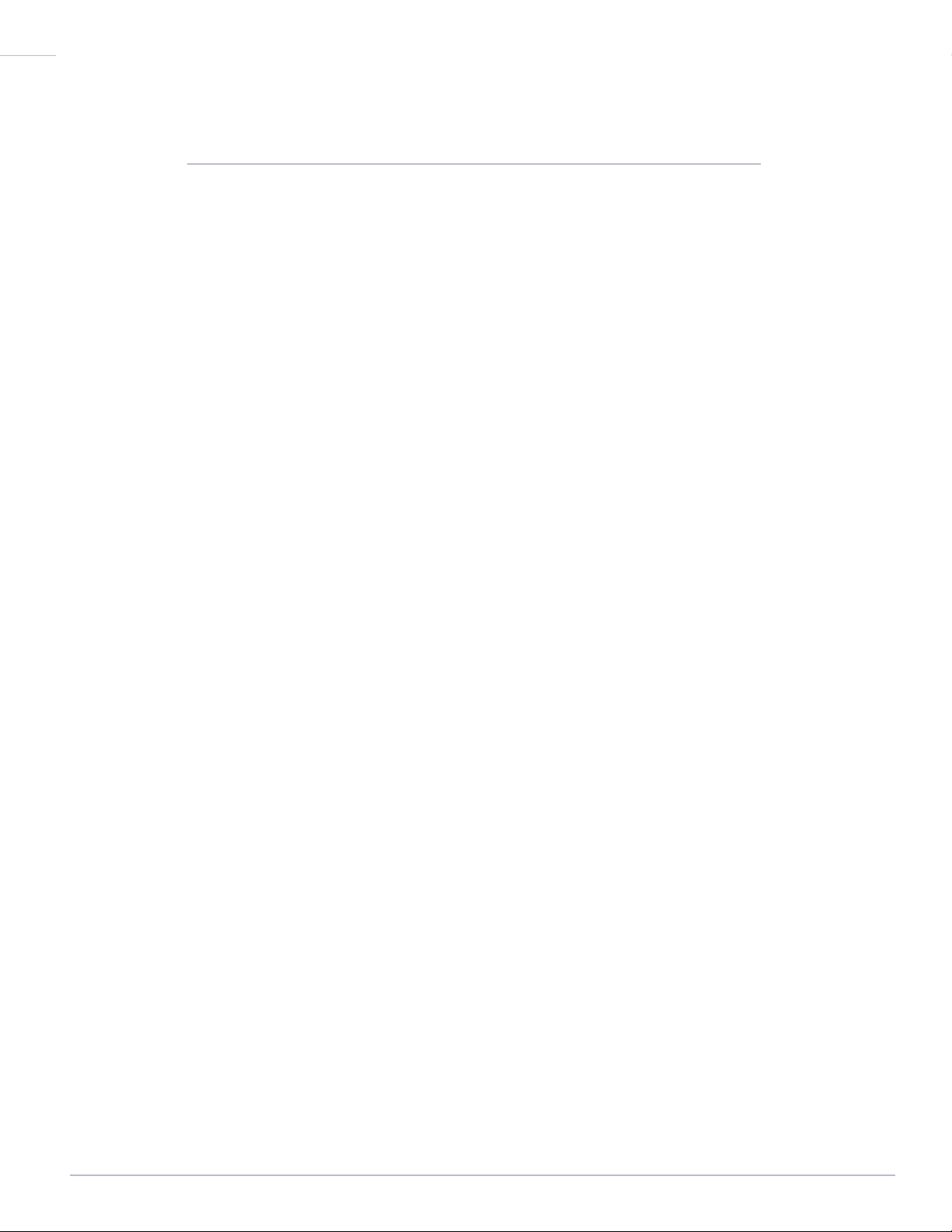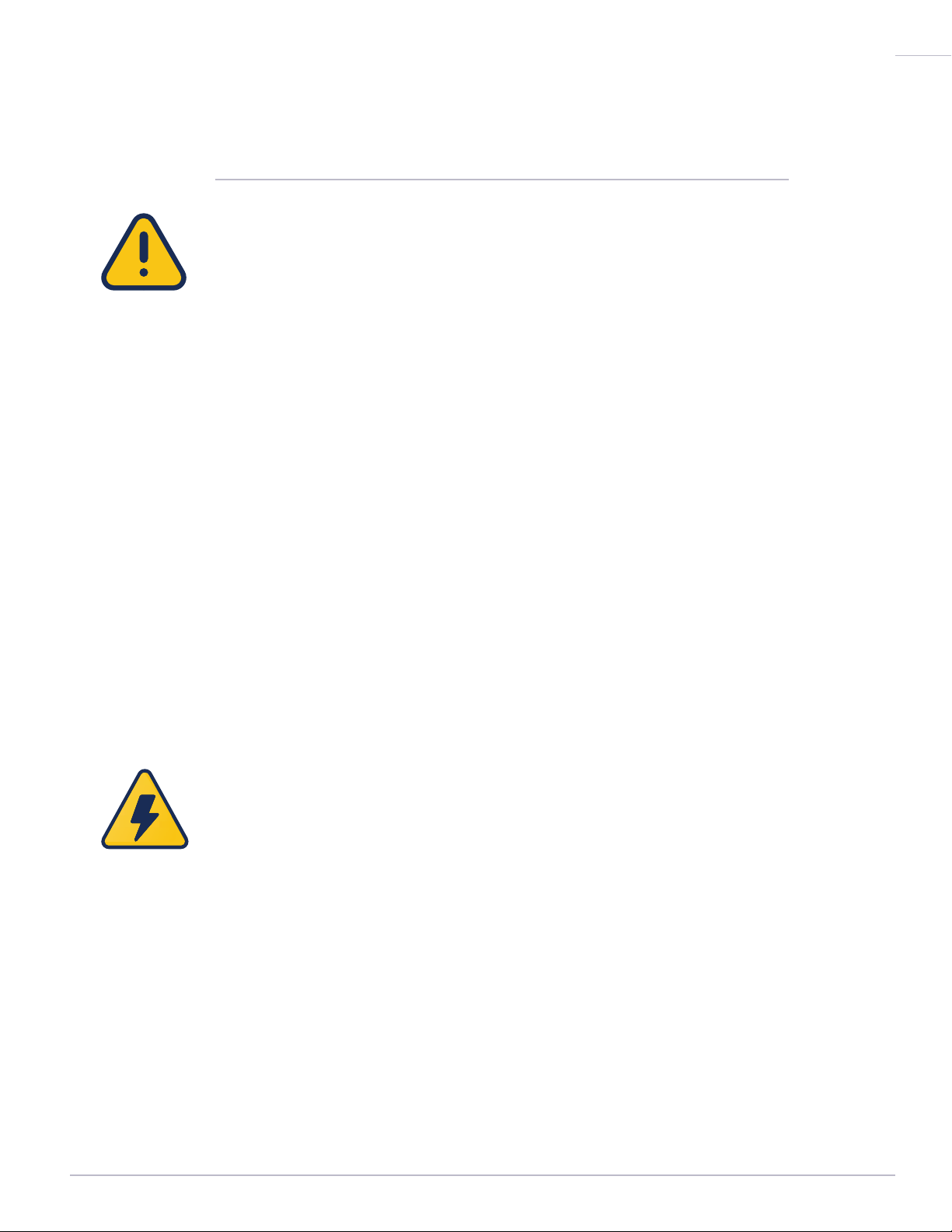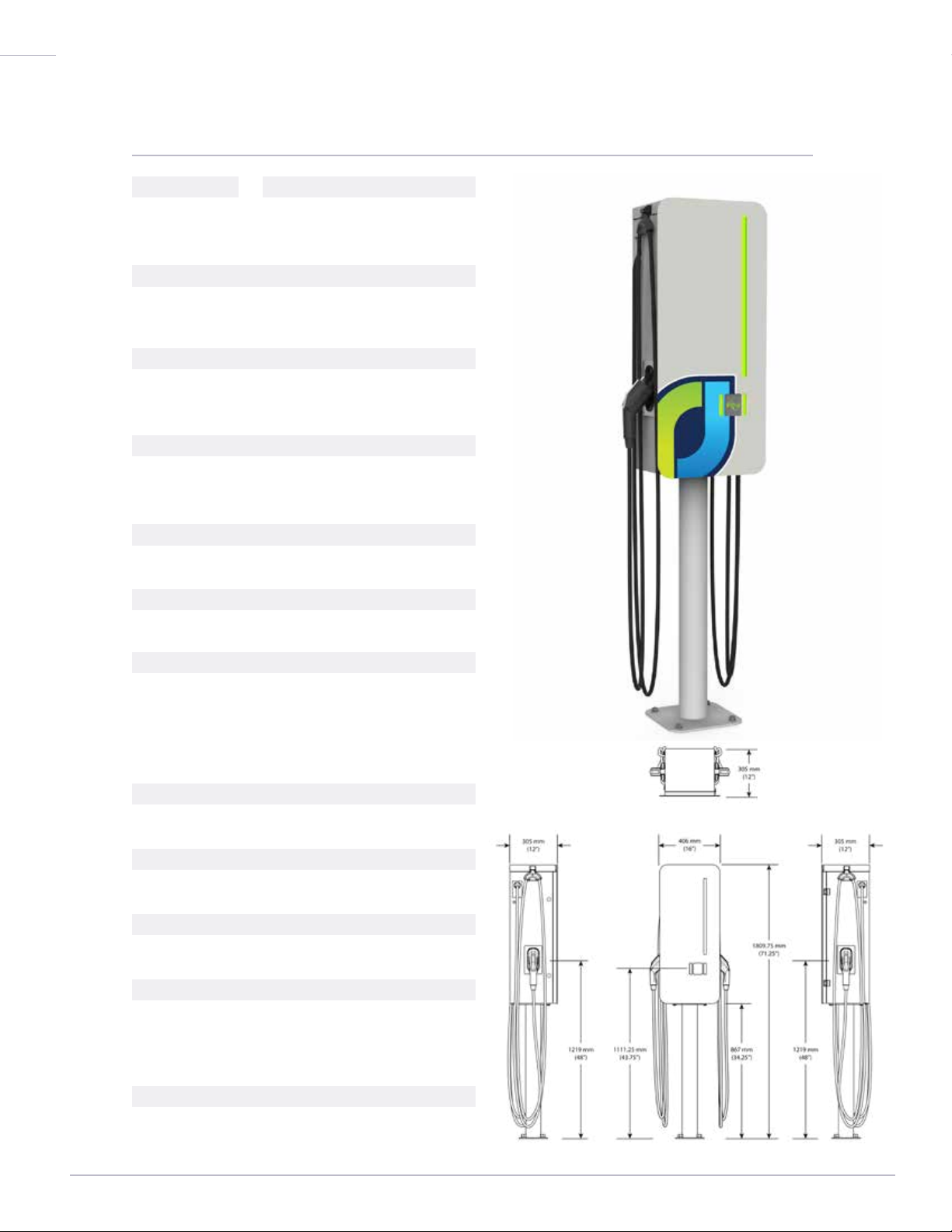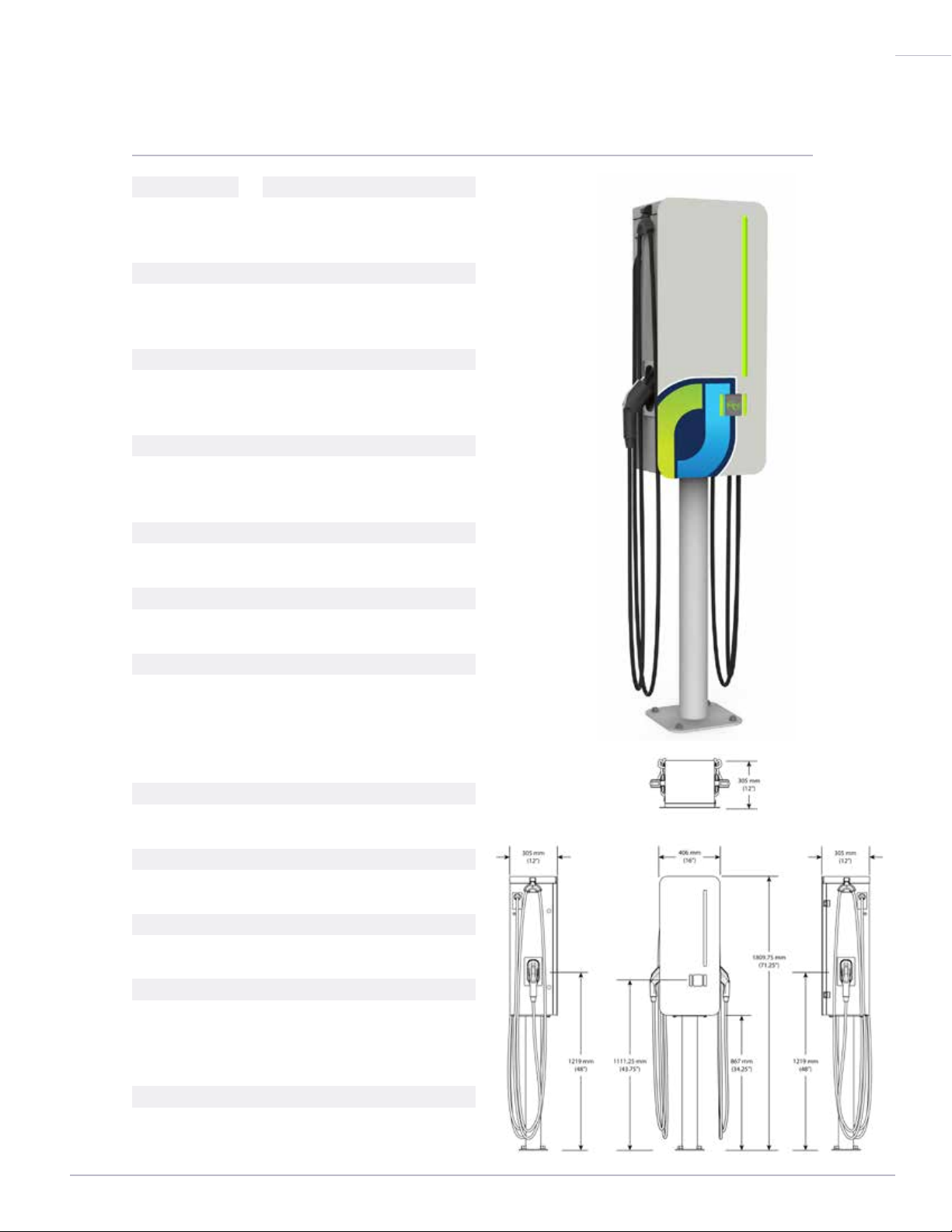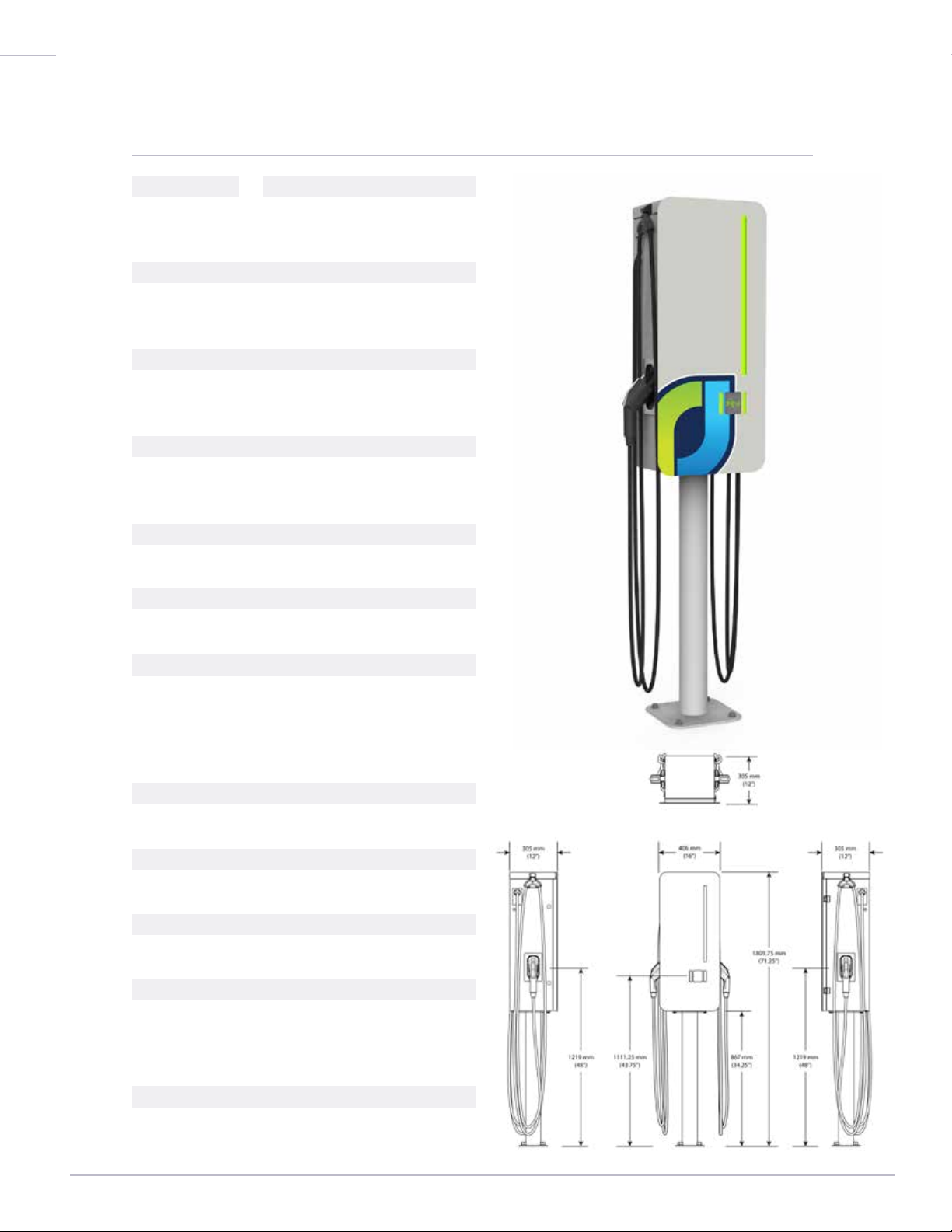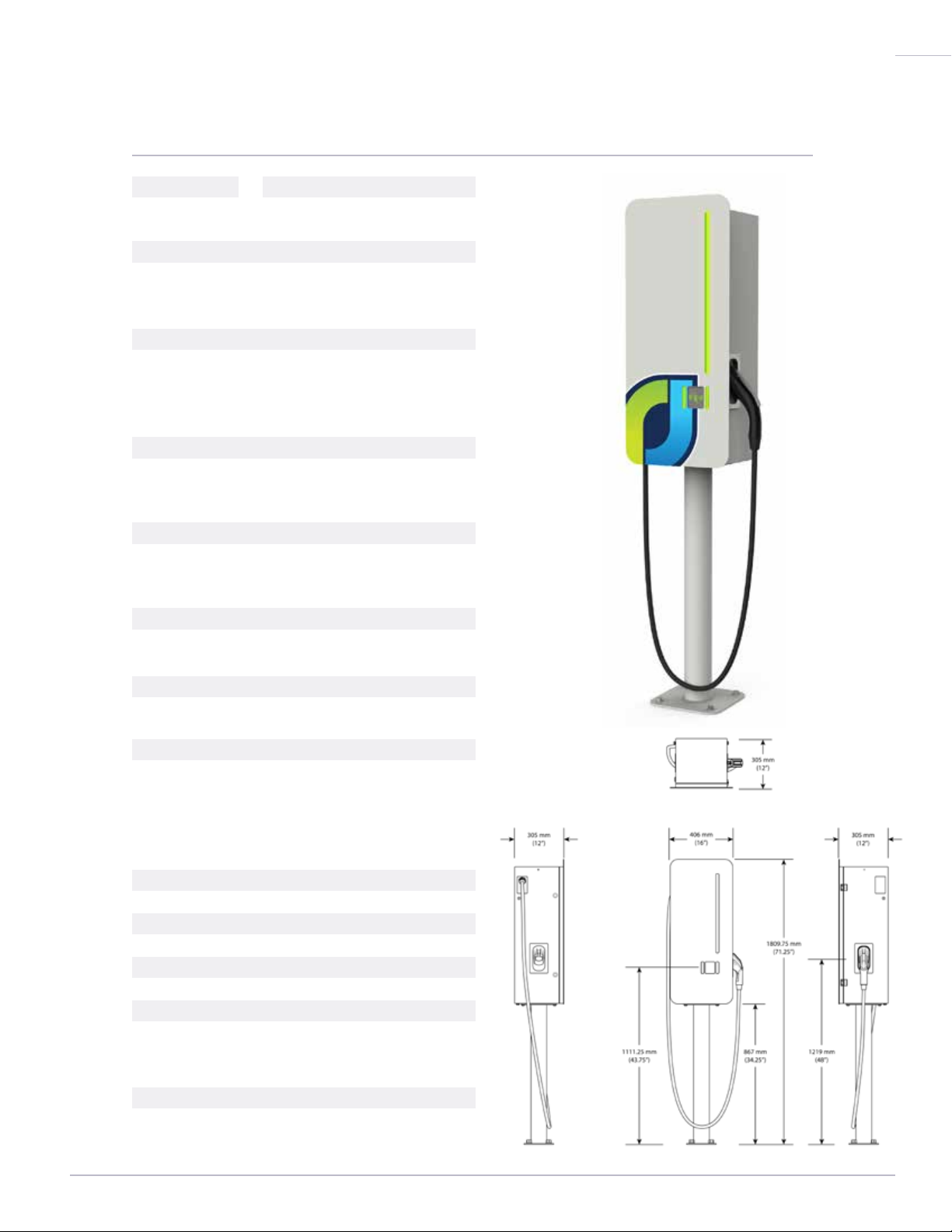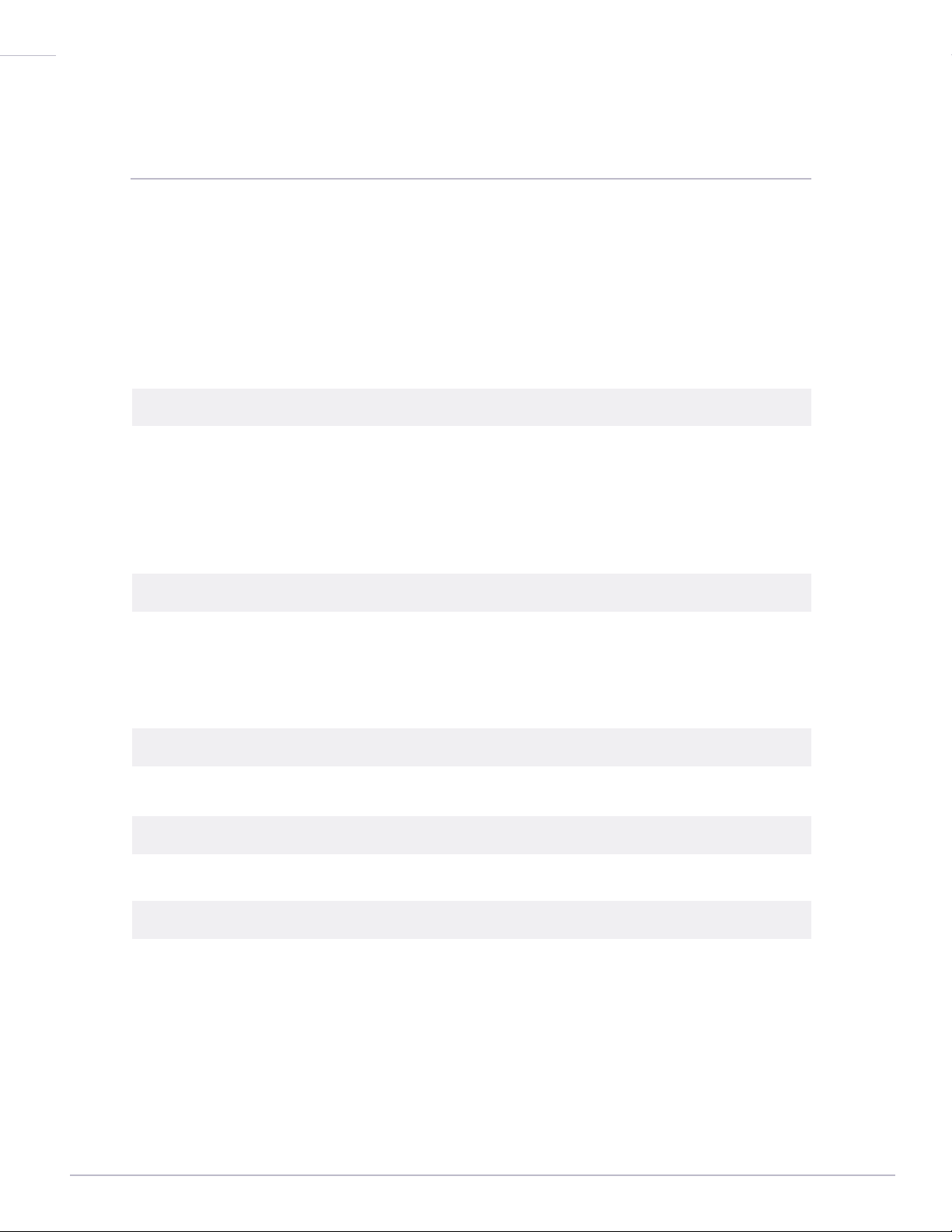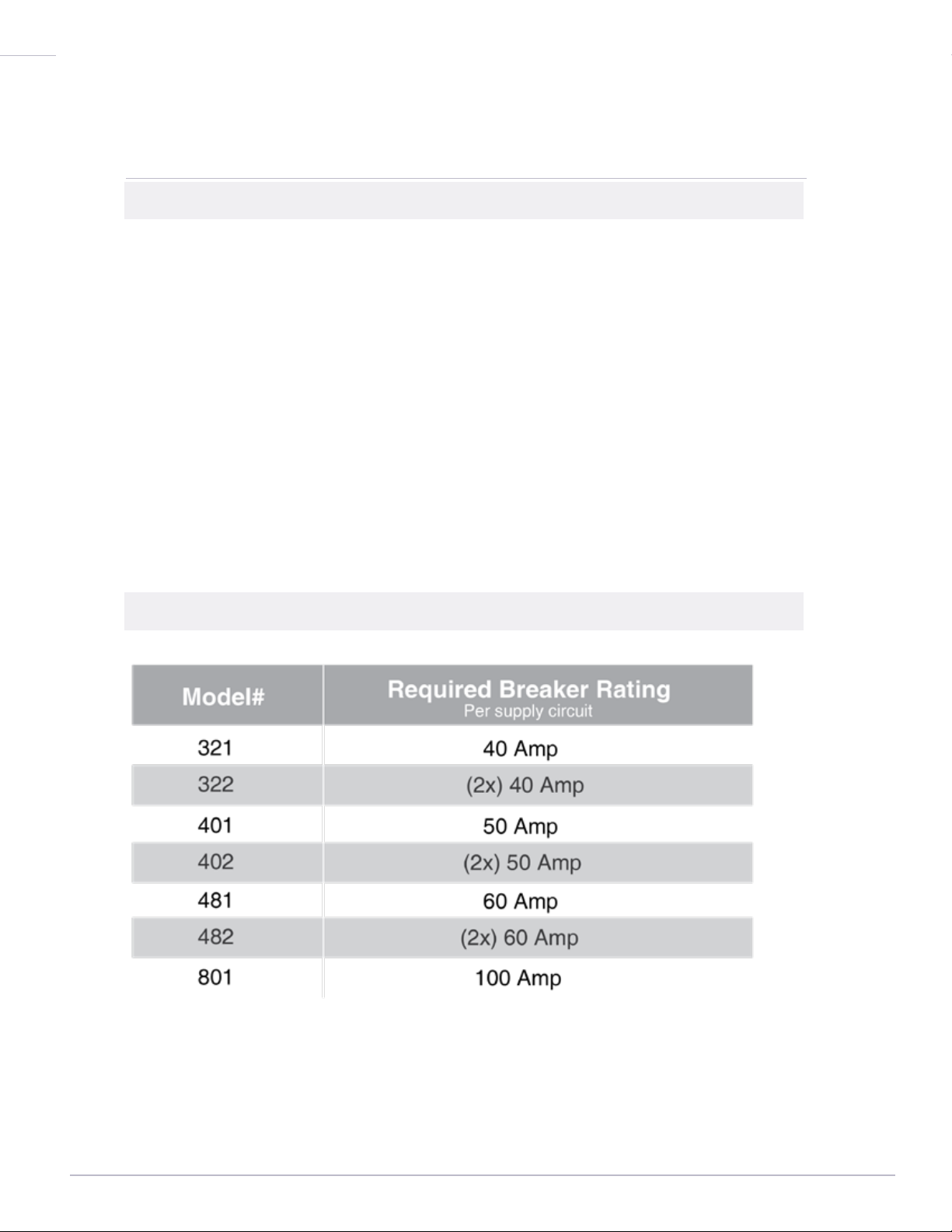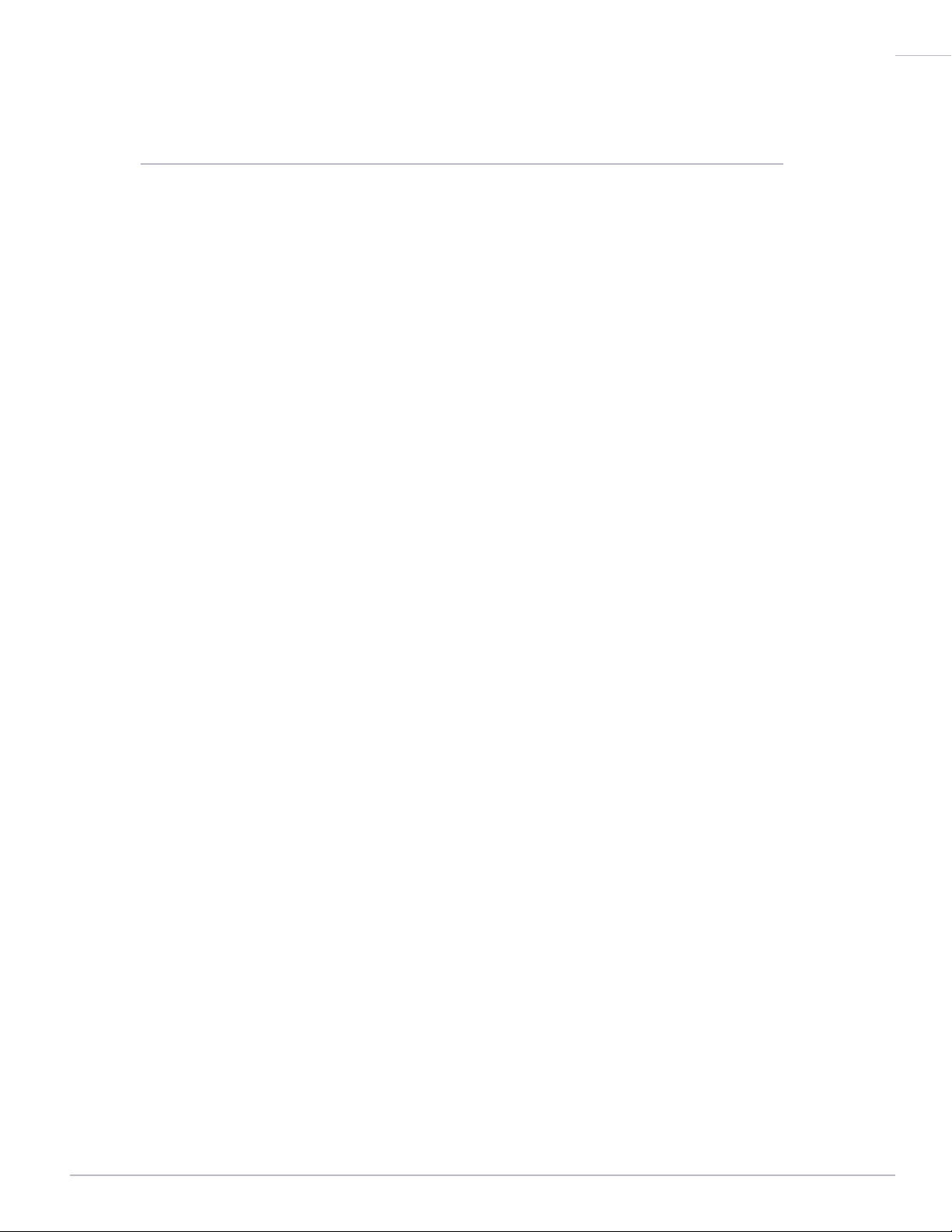
2
©Copyright 2020 Oasis Charger Corporation. All rights reserved.
GENERAL INFORMATION
PUBLICATION NOTICE........................................................................................
SYMBOLS & IMPORTANT SAFETY MESSAGES..............................................
TECHNICAL SPECIFICATIONS
320 SERIES...........................................................................................................
400 SERIES...........................................................................................................
480 SERIES...........................................................................................................
800 SERIES...........................................................................................................
PARTS & COMPONENTS
PARTS LIST...........................................................................................................
EXTERNAL COMPONENTS & ASSEMBLY........................................................
INTERNAL COMPONENTS & ASSEMBLY.........................................................
INSTALLATION REQUIREMENTS
SITE SELECTION..................................................................................................
MOUNTING INSTRUCTIONS...............................................................................
WIRING INSTRUCTIONS.....................................................................................
COMMUNICATIONS.............................................................................................
OPERATING INSTRUCTIONS
GENERAL INFORMATION....................................................................................
NETWORK CHARGER INFORMATION.............................................................
NON-NETWORK CHARGER INFORMATION.....................................................
TROUBLESHOOTING..........................................................................................
MAINTENANCE & REPAIRS
GENERAL INFORMATION...................................................................................
CONTACT INFORMATION...................................................................................
STANDARD WARRANTY.....................................................................................
03
04
05
06
07
08
09
13
14
16
20
28
35
37
39
41
42
46
47
49
TABLE OF CONTENTS