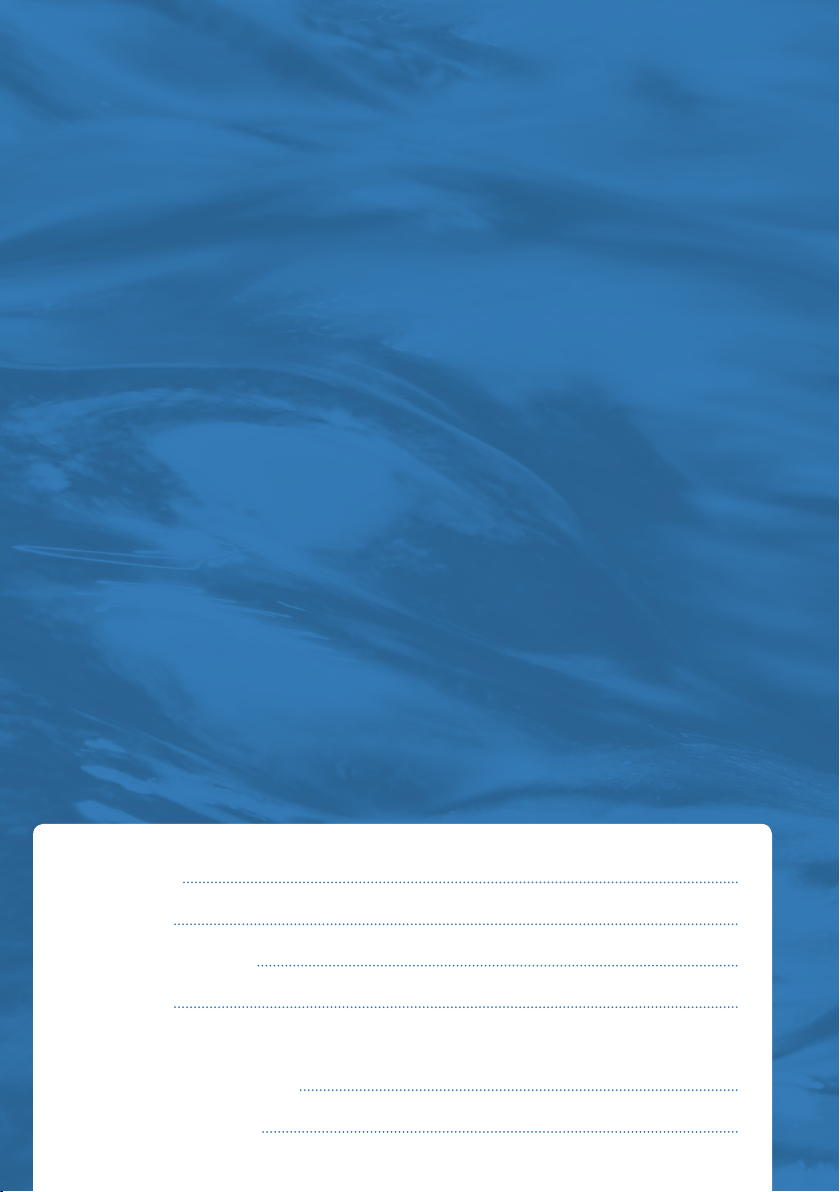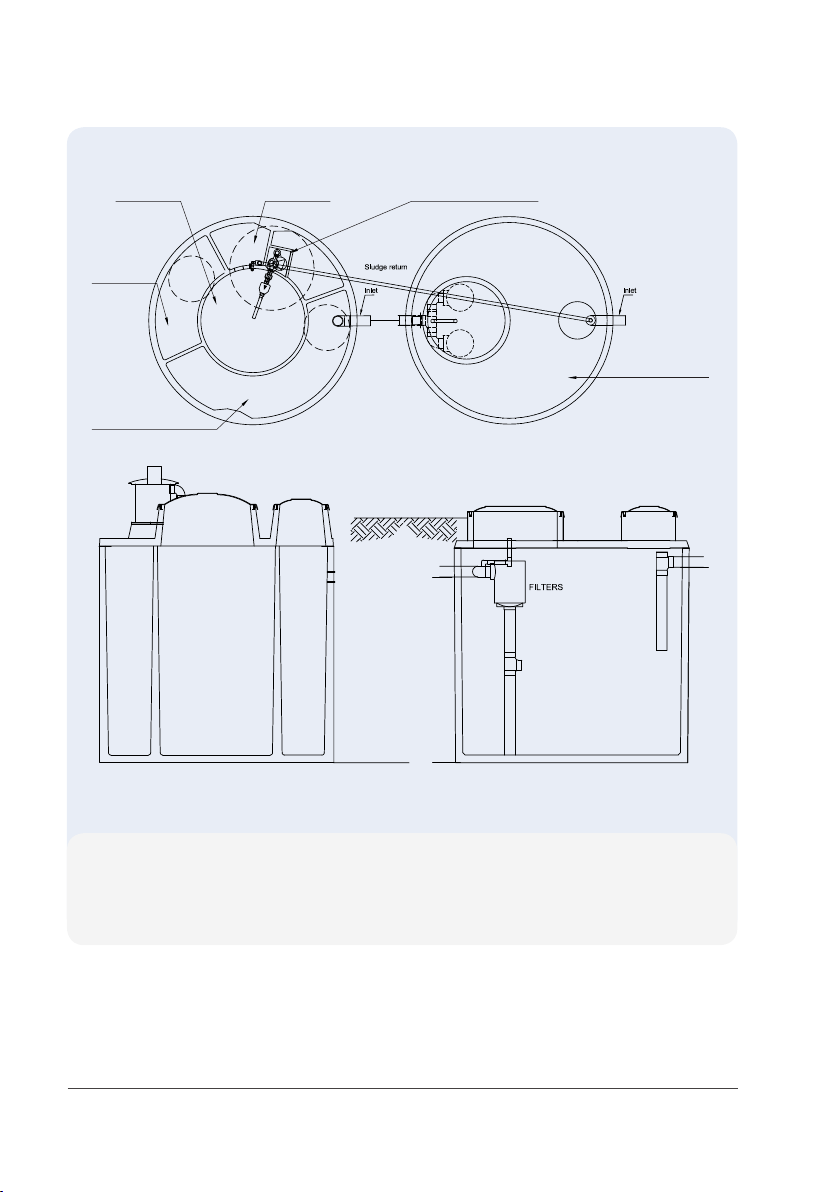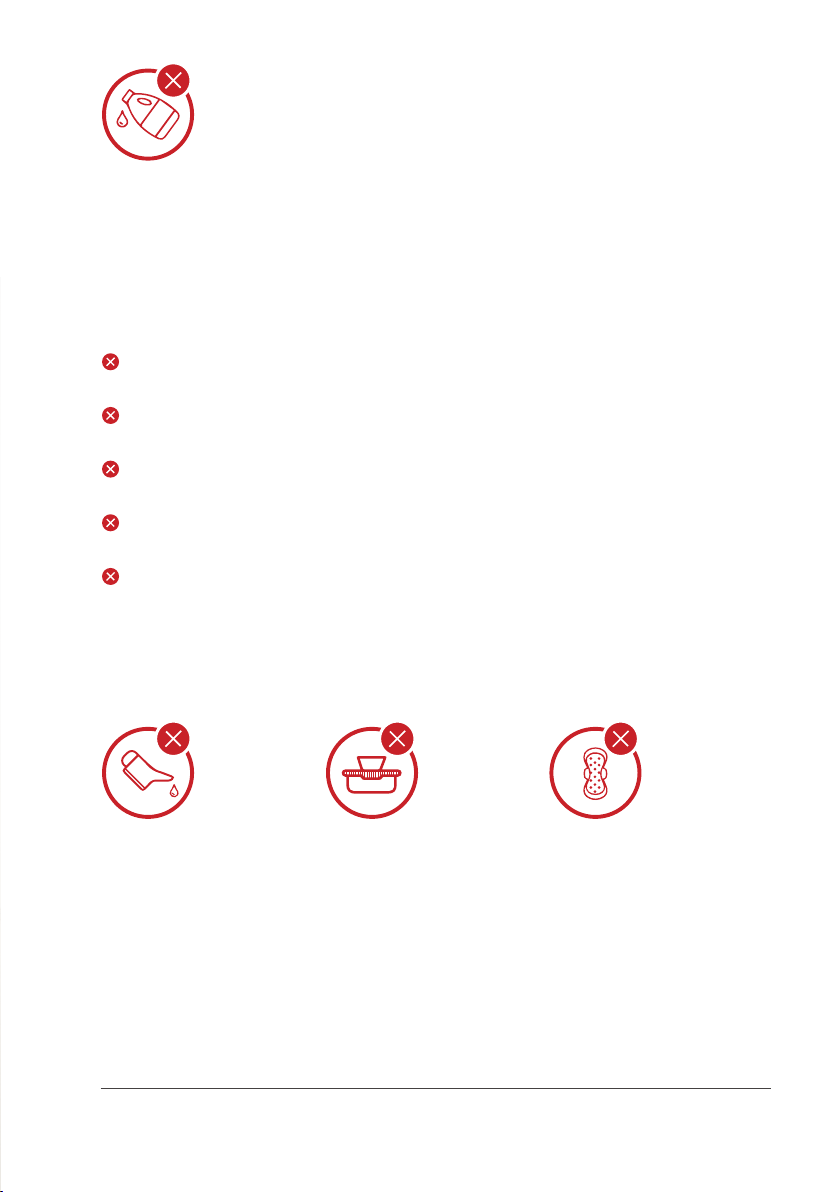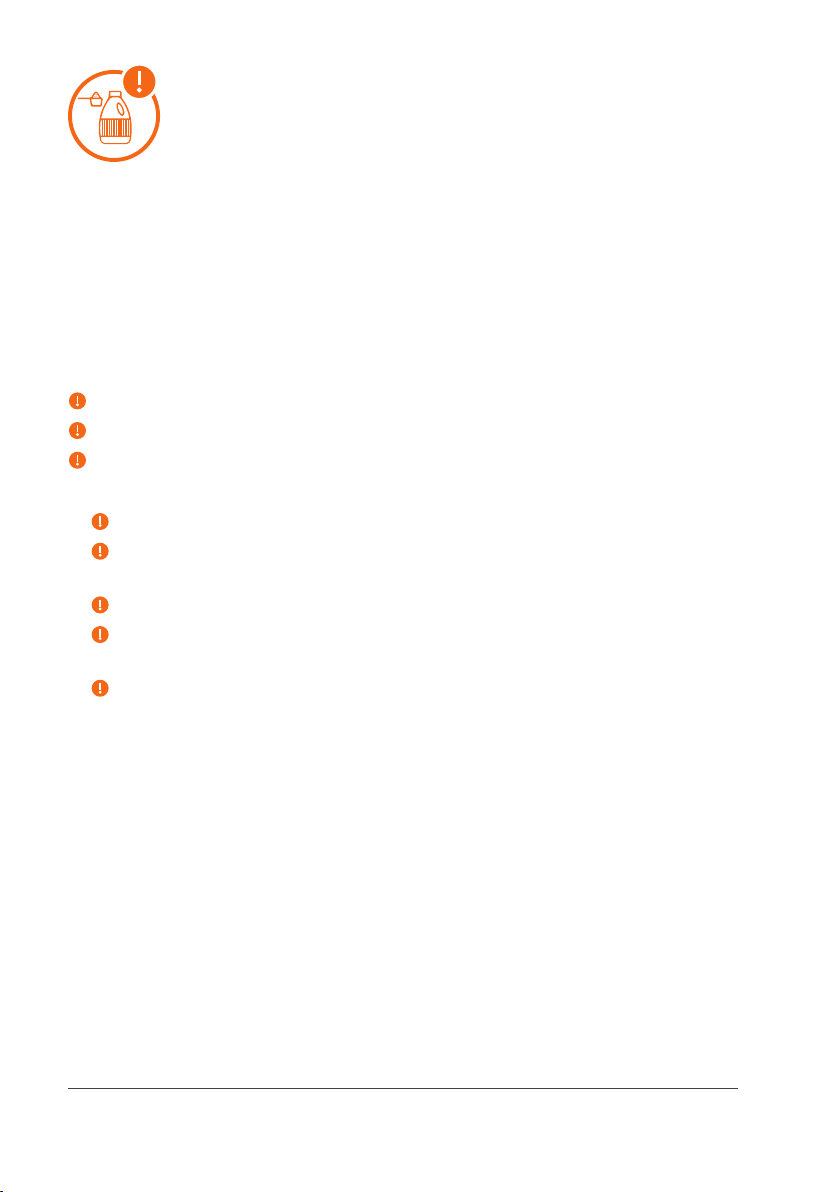8
The Oasis Series 3000 Wastewater Treatment System operates automatically and
continuously. The maintenance procedures for the user of the system include keeping
the vents and the blower housing clear of debris. The homeowner should monitor
the status of the system, substances introduced into the system, and the frequency
of required pump-out as determined by the service provider. If the instructions in this
manual are carefully followed, the Oasis Series 3000 Wastewater Treatment System will
provide years of service.
For the owner, operational procedures for the Oasis Series 3000 Wastewater Treatment
System are minimal. Normal operation of the unit requires continuous operation of the
blower and regular discharge of wastewater to the unit. Rubbish must not be allowed
to block the blower intake. If the blower should fail, follow the procedure given under
alarm warning.
Your Oasis Series 3000 Wastewater Treatment System can be furnished with a service
policy, which includes two inspection / service calls per annum to ensure proper
operation of the system. During these service calls, the authorised service person will
check the blower for proper operation and perform preventative maintenance including
lubrication, cleaning of the blower intake, and inspection of the control panel light. The
service provider will also measure the solids level in the septic tank and recommend
pump-out when necessary.
Primary chamber
Periodically, waste will need to be removed from the primary chamber using normal
pump-out procedures. Only persons experienced in wastewater treatment or service
are authorised to remove the chamber cover.
Alarm warning
The System is equipped with a red system status light on the control panel and an
audio alarm. Should the red light lash and the alarm activate, check the breaker to
ensure it has not tripped. If the breaker has tripped, attempt to reset it. If the breaker
fails to remain reset, call your service provider. The alarm may be shut o by pushing
the MUTE button. Pushing the MUTE button will not reactivate the unit, only silence
the alarm.
SYSTEM
MAINTENANCE
AND MONITORING