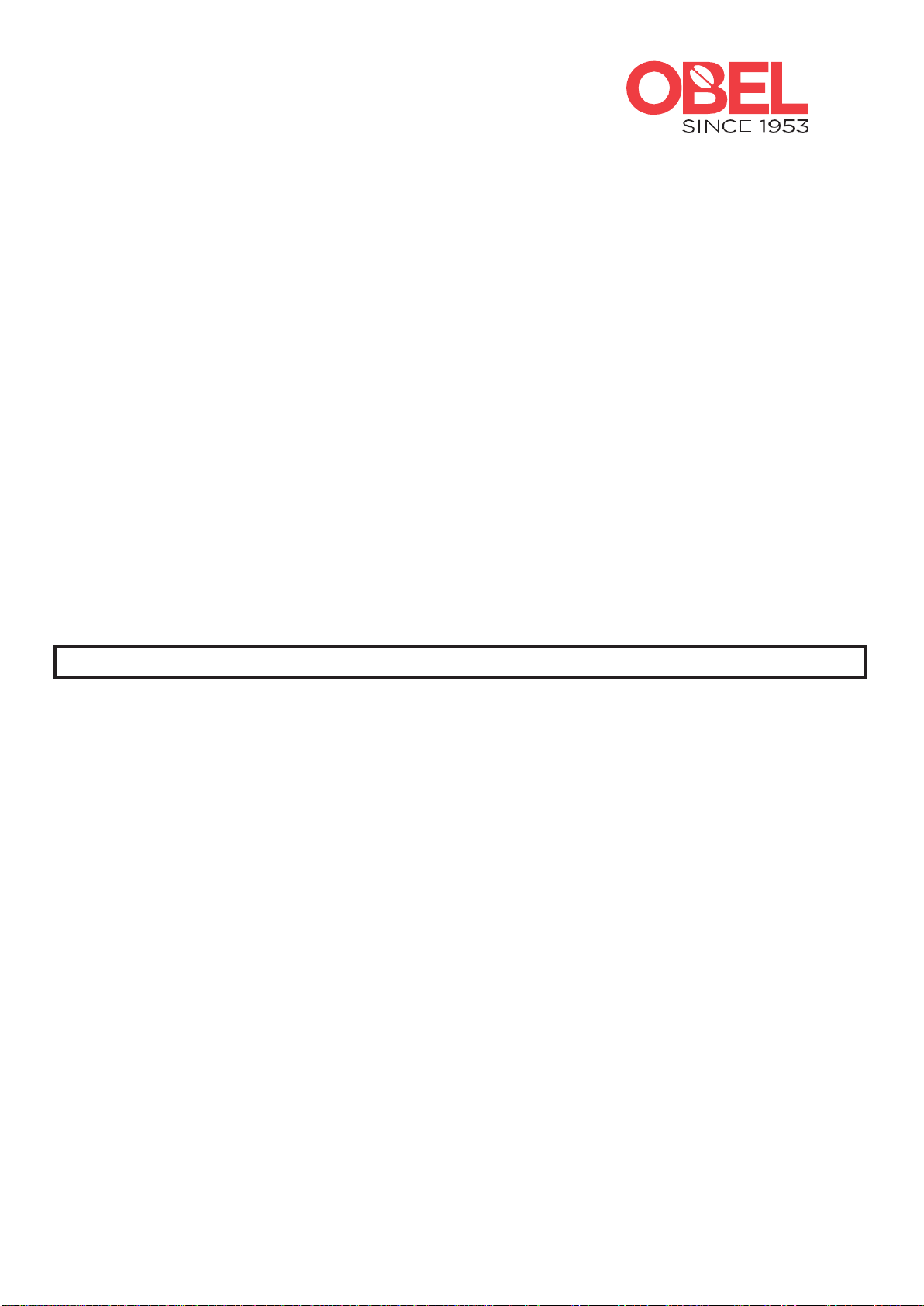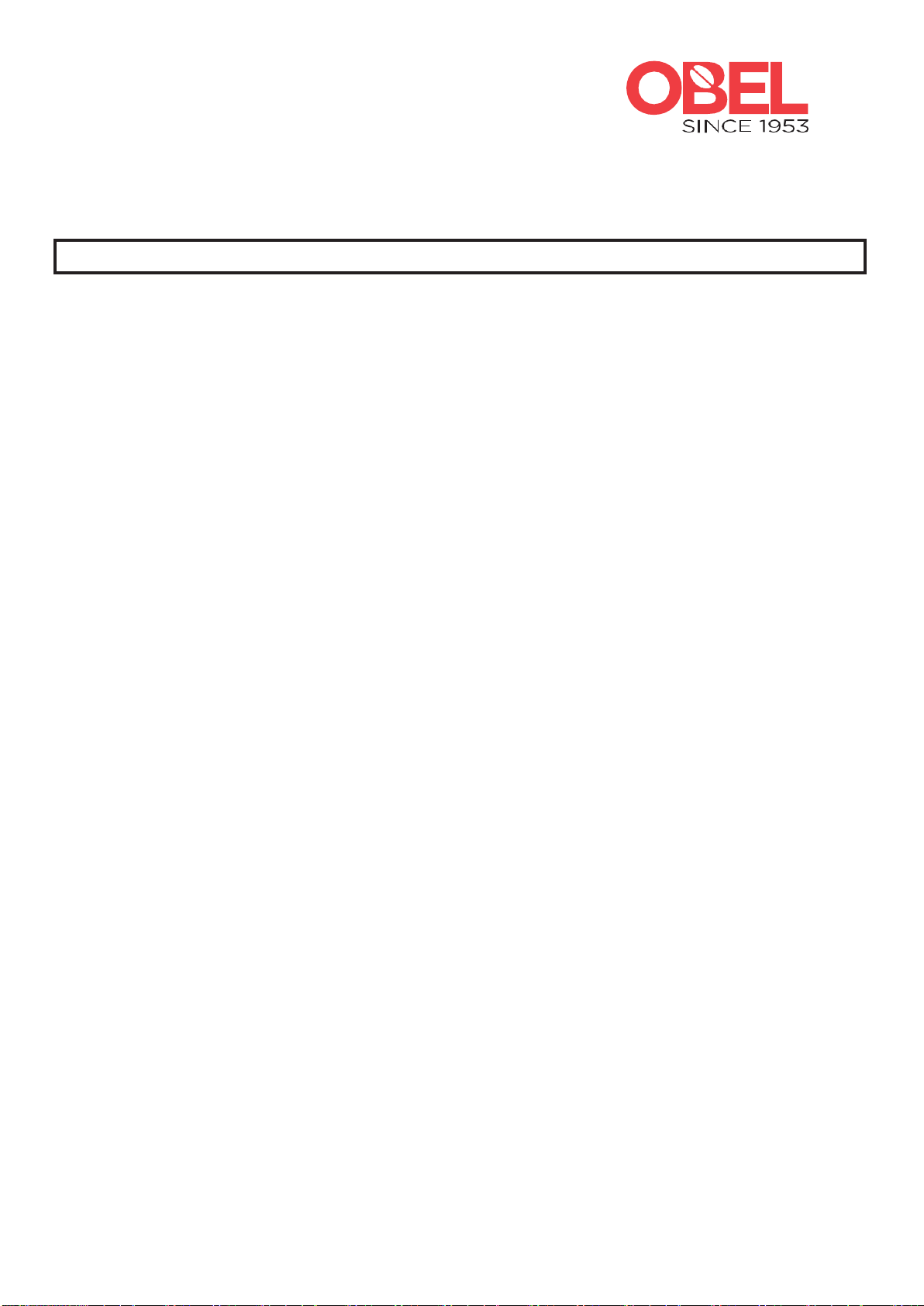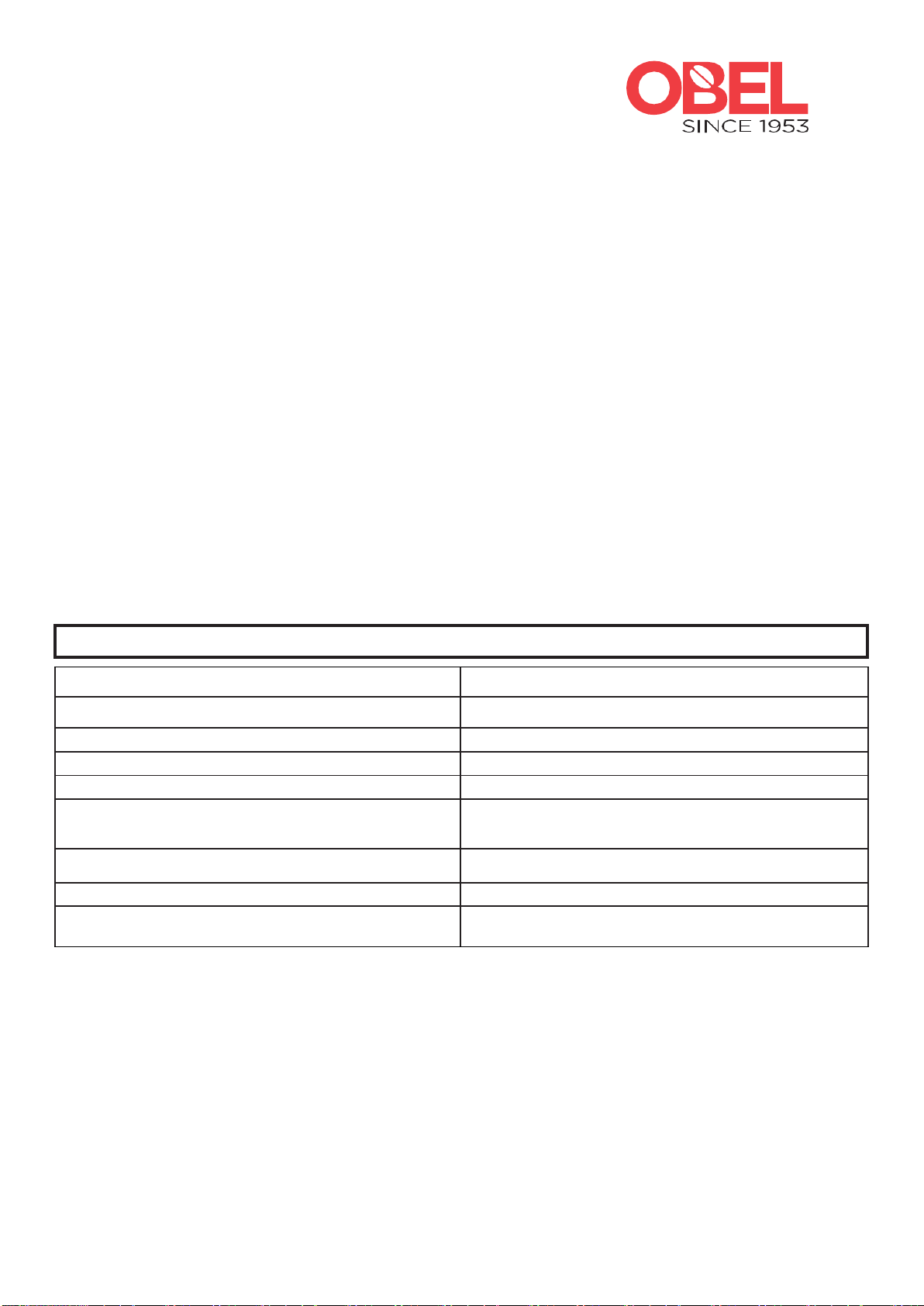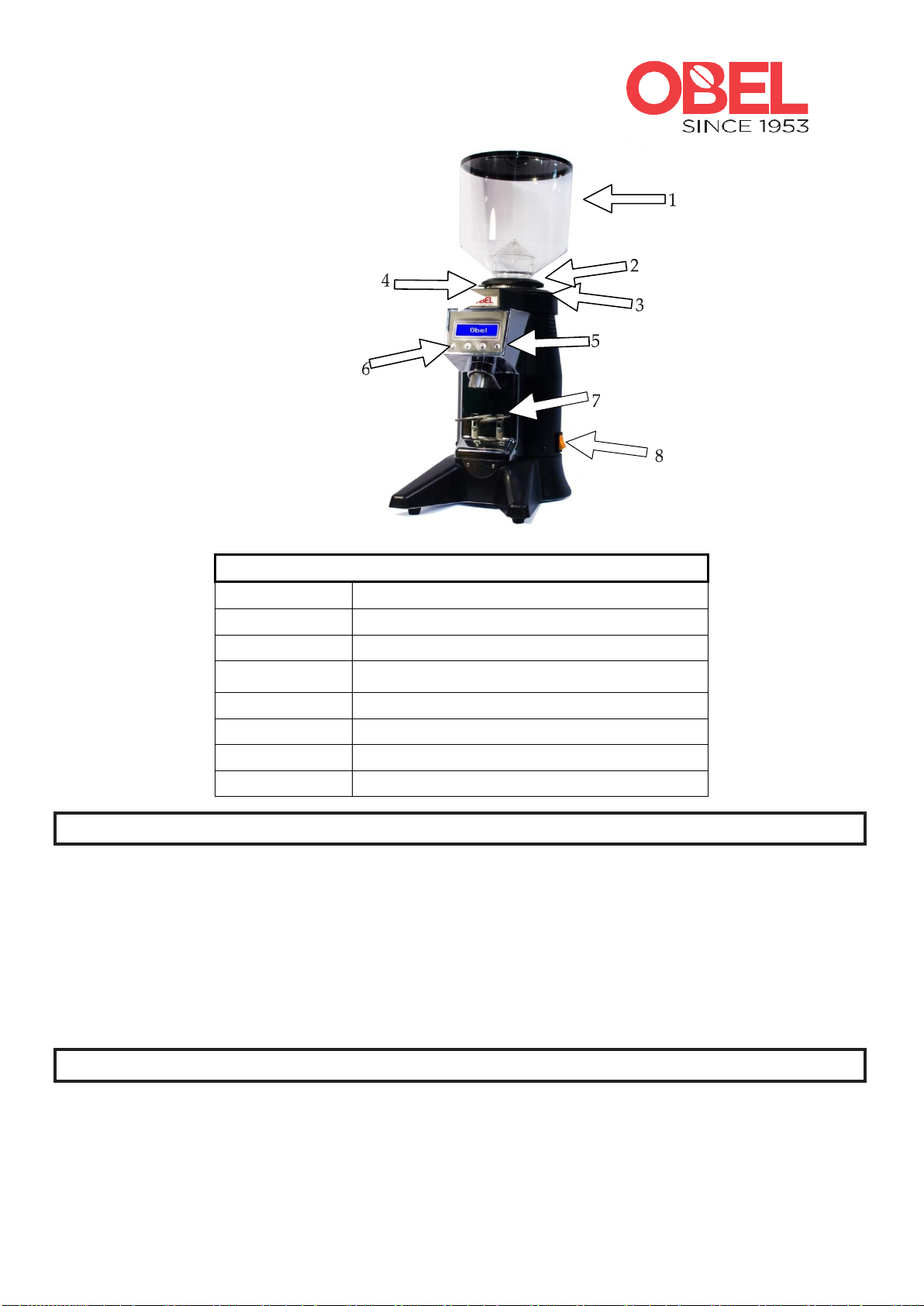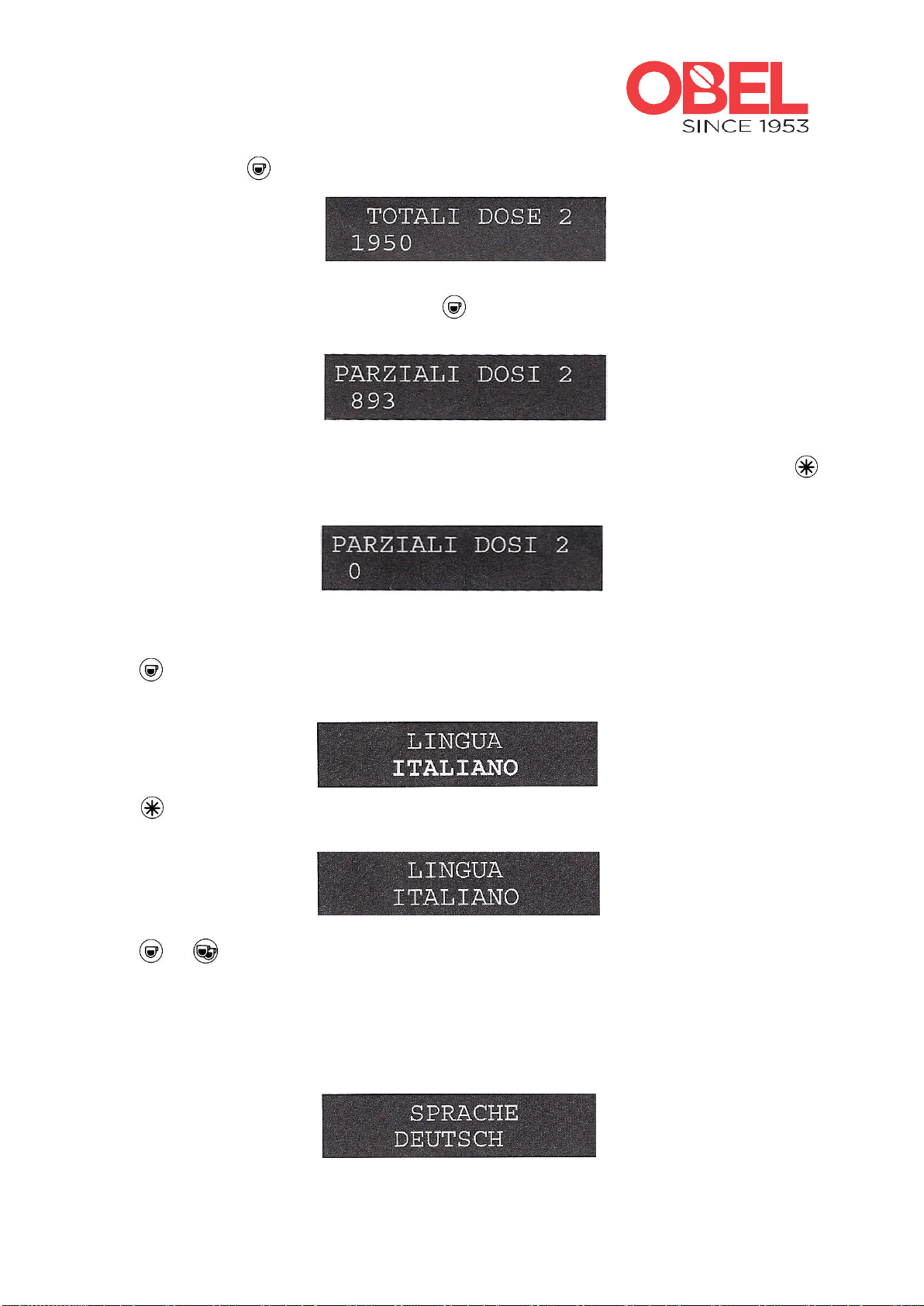4
requesting exclusively original spare parts to be used.
Failure to comply to what stated above may result in lower safety levels and loss of warranty
coverage. If this appliance will no longer be used, we recommend making it inactive by unplugging
the power cord.
Before performing any cleaning or maintenance, unplug the appliance, either by removing the plug
from the socket or disconnecting the main electrical supply.
Installation must be performed in accordance to the indications provided by the Manufacturer. A
wrong installation may lead to damages or injuries to people, animals and objects, which the
Manufacturer shall not be considered as responsible for.
Once the packaging has been removed, please make sure that the appliance is intact. In case of
doubt do not use the appliance and address an authorized OBEL SRL technical center.
Packaging parts (plastic bags, foam, nails, etc…) must not be left within children’s reach as they
might be hazardous and bust not be disposed of.
Before plugging in the appliance make sure that its technical features are suitable for the electrical
system it is going to be used on. If the socket and the plug (if fitted) are not compatible please have
the socket replaced with a suitable one, making sure that the diameter of the cord is suitable to the
appliance power absorption. In case of cord replacement it is compulsory to use a H07RN-F
compliant cord.
Make sure that the power supply matches the one the appliance has been designed for and that the
existing wiring can bear the absorption of the newly installed appliance, as well as of the existing
devices. After installing a circuit-breaker with fuses, connect the cord wires of the appliance to the
circuit breaker in accordance with the related schematics.
The Manufacturer advises against using adaptors, multiple sockets and cord extensions. If
necessary, use simple or multiple adaptors only and extensions in compliance with the safety laws
and regulations, making sure not to exceed power loads, indicated on simple adaptors or cord
extensions and maximum load indicated on multiple adaptors.
The electrical safety of this appliance is guaranteed only if it is properly connected to an earth socket,
as per the most up to date electrical safety laws and regulations. Please have this relevant safety
feature carefully checked and, in case of doubt, please have qualified personnel checking the
existing power wiring.
The Manufacturer shall not be considered as responsible for any damages occurring when the
appliance is not properly earthed.
To avoid dangerous overheating, we recommend fully unwinding the power cord. The user must not
replace the power cord. If the cord is damaged, or have to be replaced, address an authorized OBEL
SRL technical service.
Make sure the appliance is unplugged when not in use. Open the circuit breaker the appliance is
connected to, when not in use. Do not close or block vents or heat dispersion slits. Keep the
appliance away from walls and other objects.
Care is need when handling burrs during cleaning or during other maintenance operations.
CLEANING OF THE APPLIANCE
HOPPER:
Close the hopper slide gate, remove the hopper and empty it from the remaining coffee beans.
Clean the hopper with a moist soft cloth or with a small amount of water and soap to eliminate
any oily residue.
GRINDING CHAMBER: