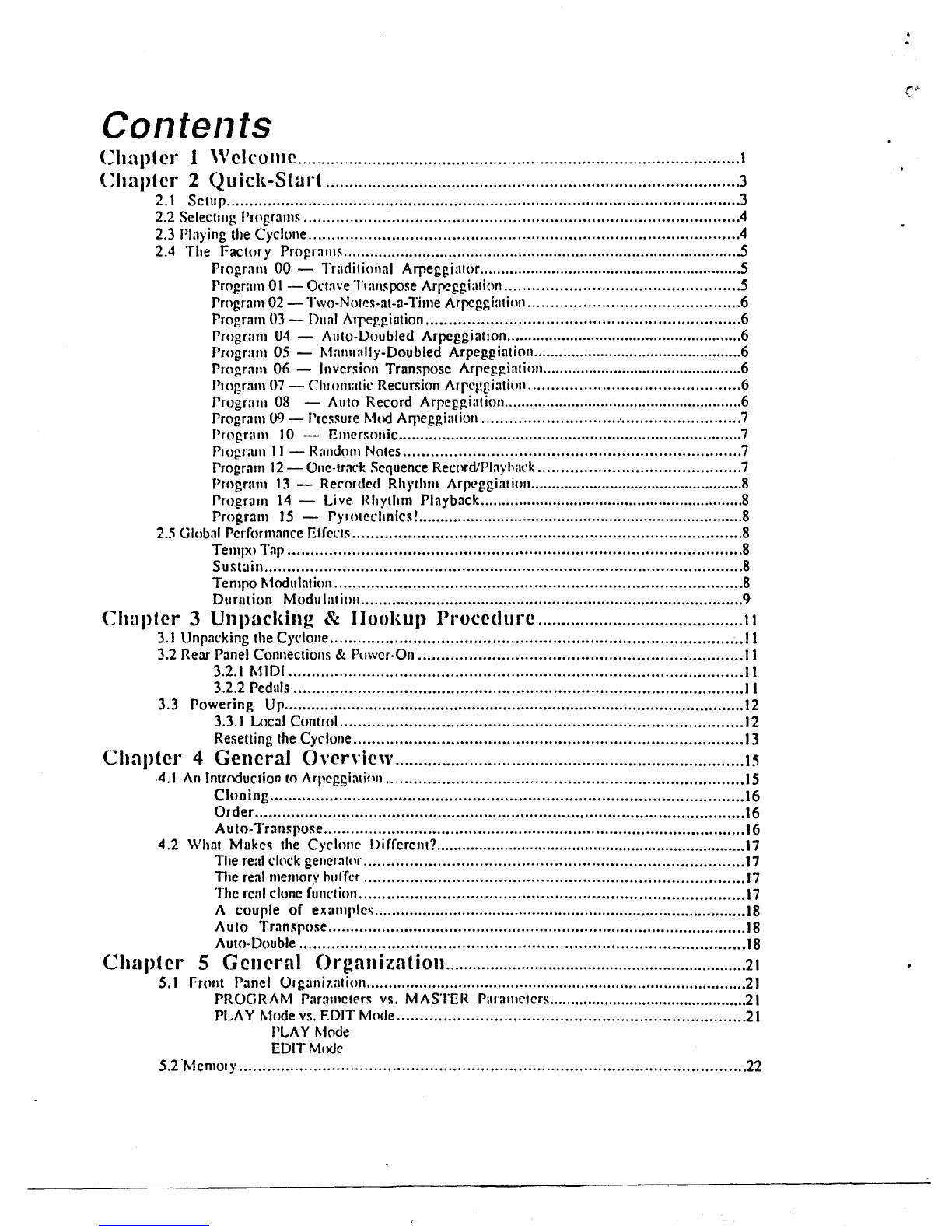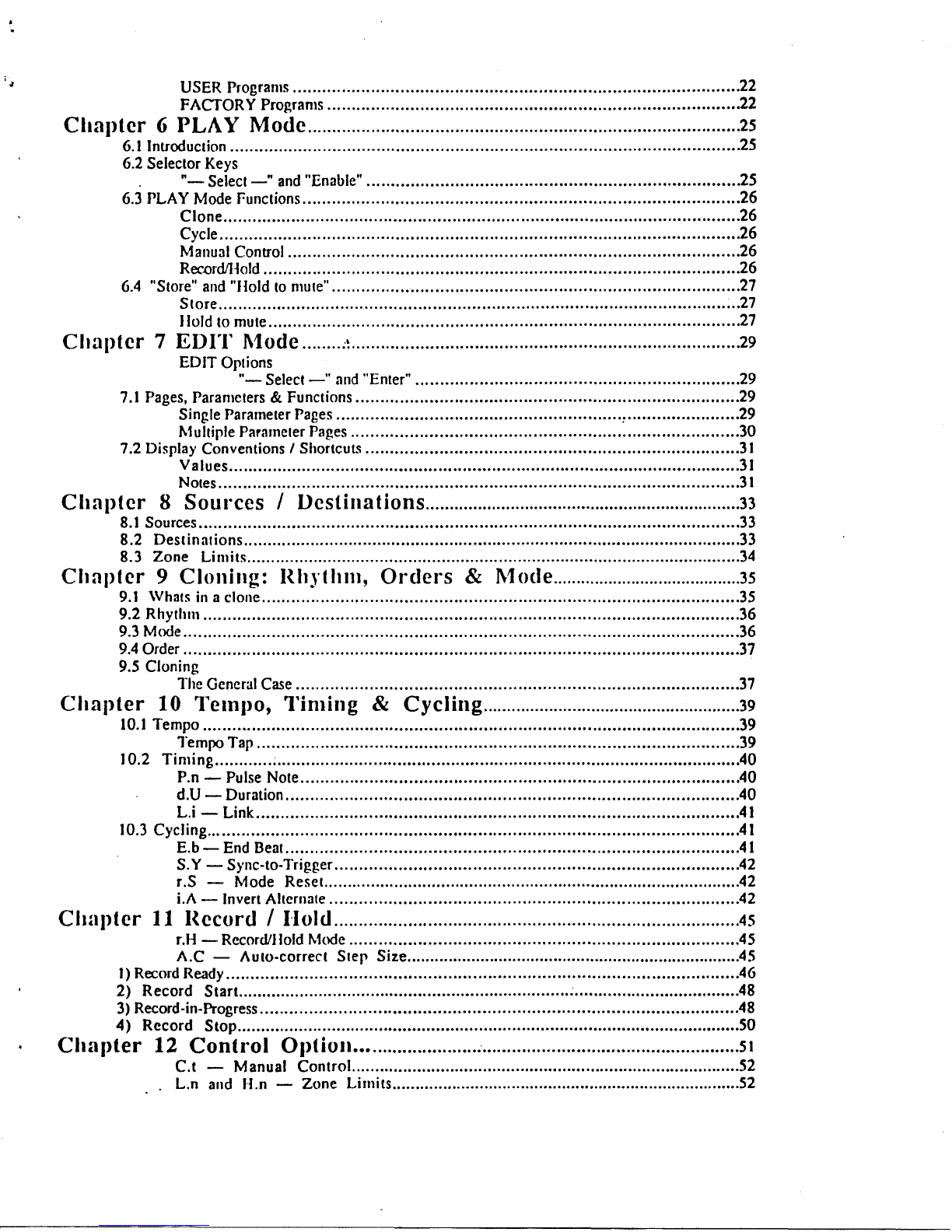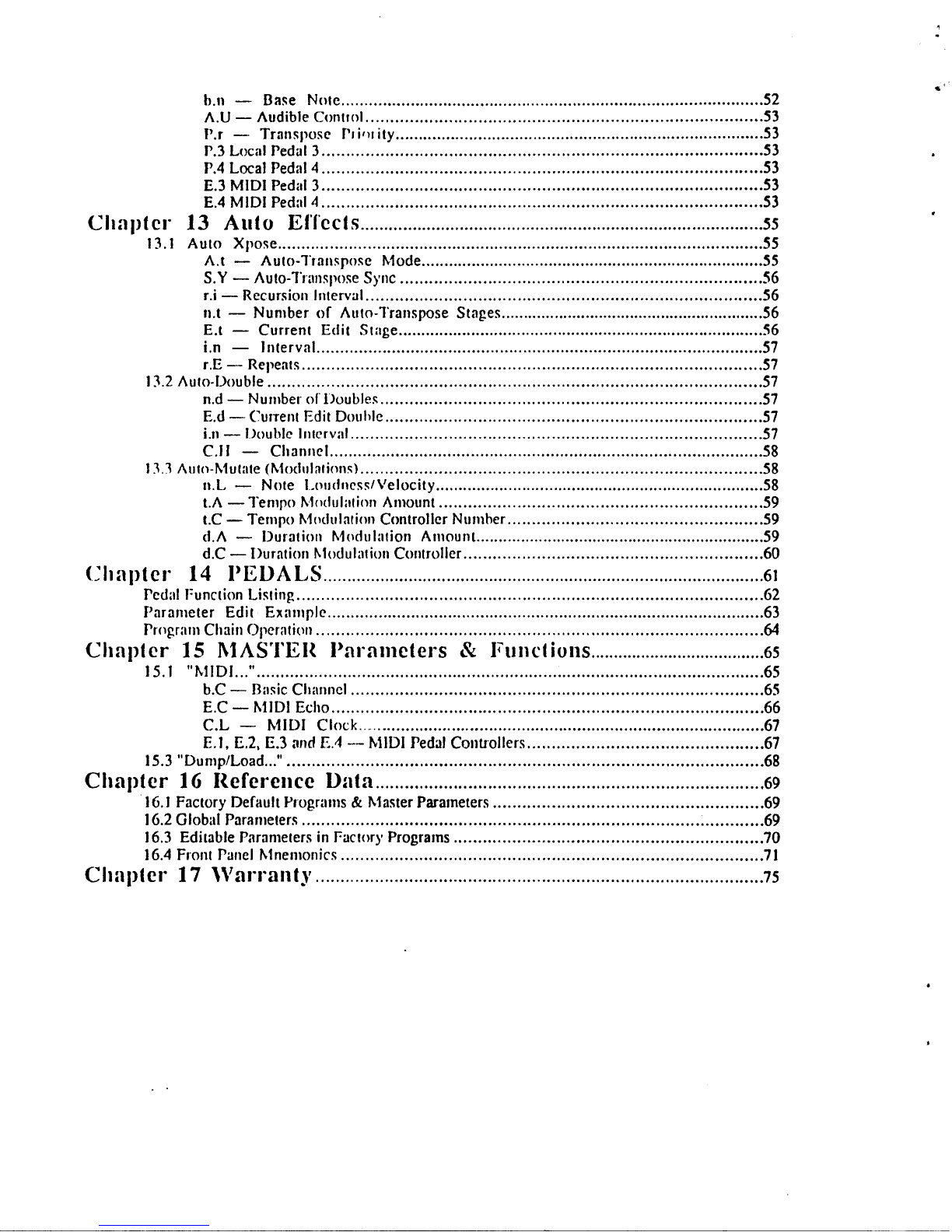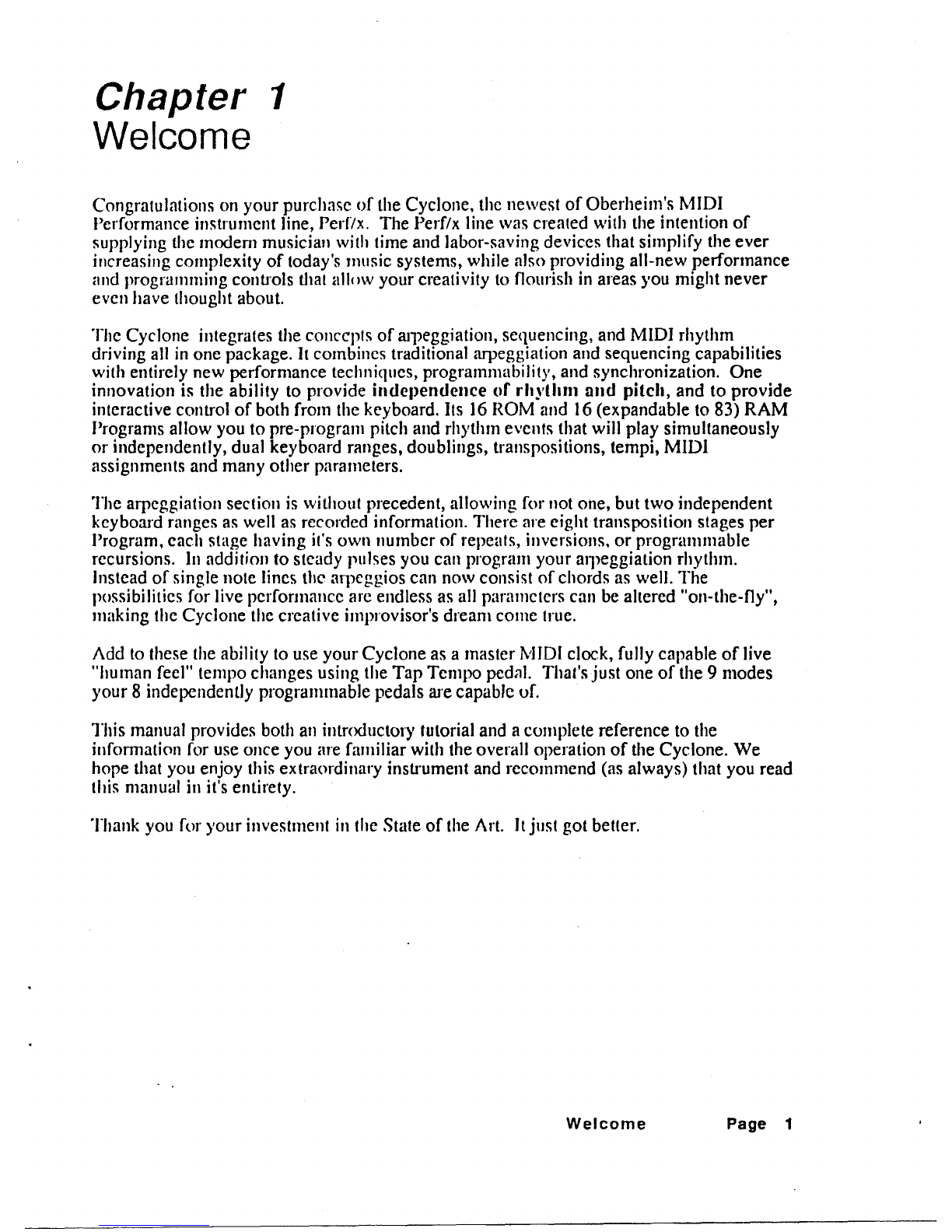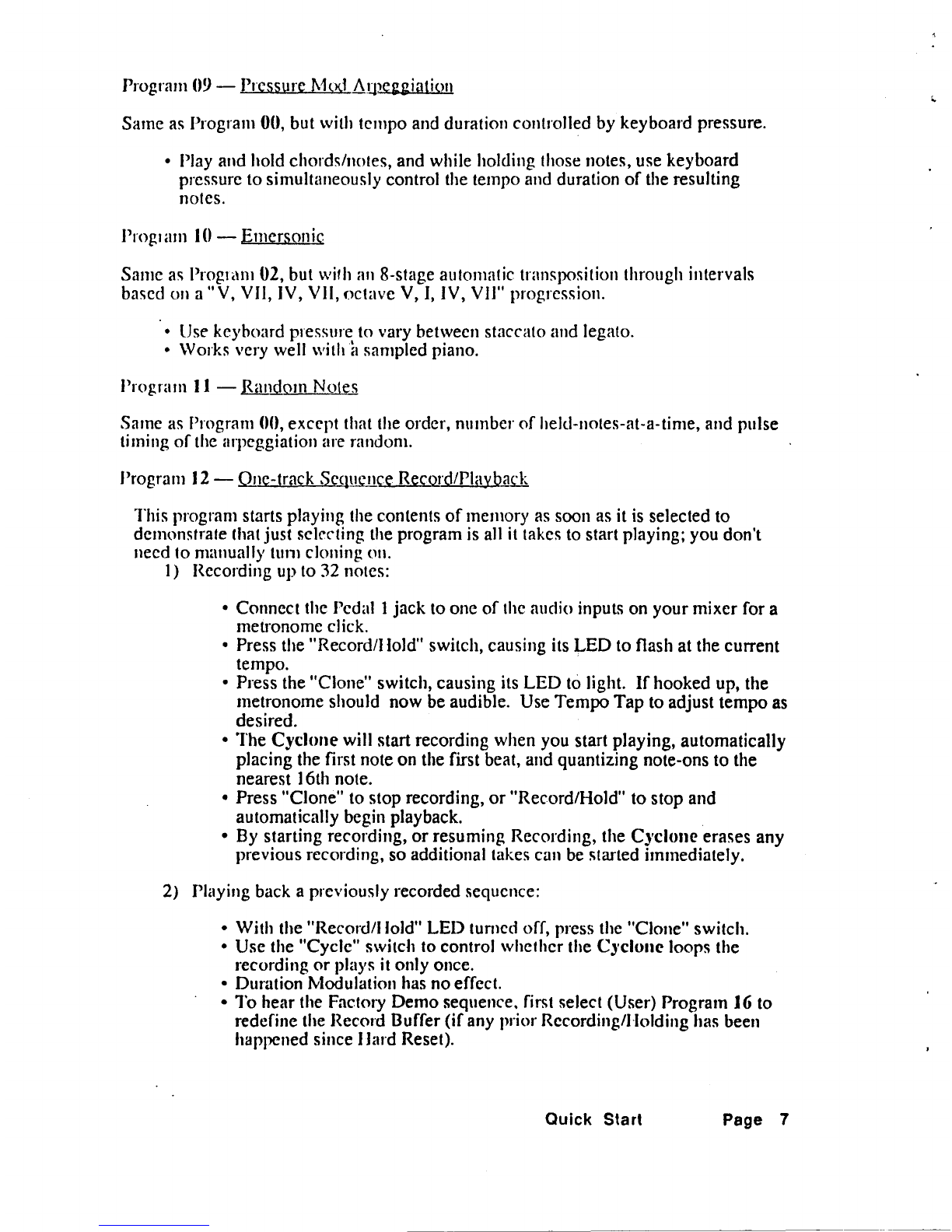"3)
If
you have one
or
more "momentary" (spring-loaded ON/OFF) footswitches,
plug them into the Cyclone's rear panel Pedal jacks according to the desired
functions:
•Pedal 2acts as aProgram Chain advance, automatically selecting the next
Program.
•Pedal 3turns starts and stops arpeggiation when in Play Mode.
•Pedal 4provides a"TempoTap" ability.
•The Pedal 1jack
is
used as an audio out jack, providing ametronome click out
under certain conditions.
4) Turn on your Master controller and set its MIDI Dasic Channel to
1.
5) With the switch on the
€yc!one's
rear pancl
in
its down (off) position, plug the
provided power pack into
an
AC outlet and connect it to
t1le
power jack on the
rear panel.
6)
Tum
the C)'c1one
on
by flipping the switch to its up position.
•The section describing the factory presets assumes that aHard Reset has been
performed, otherwise the
Cyclone
may not
perfonn
as described. A"Hard
Reset" erases all
of
the memory, including userprograms
and
Master settings
and initializes the C)'c!one to the condition in which it is shipped from the
factory.
To
perform a"Hard Reset" hold the switch on
t1le
front panel
of
the
C)'c1one labelled "Enablc" while turning on power.
7) On the Slave(s), select sound patches with ashort attack and amedium release,
such as an organ, piano,
or
plucked guitar.
2.2
SELECTING
PROGRAMS
•Press the "Mode" key so that the "Play" LED is flashing. This
LED
is now
flashing on quarter-notes at the current tempo.
•Use the "<" and ">" keys to select aprogram. Programs
00
through
15
are the
Factory Programs, while higher numbers are the User Programs. After selecting
the program, press "Enable" to activate the program.
•Pressing the "Enable" key while in PLAY Mode causes the display to
show"
••"
and effectively disables the C)'clone. At this point, the unit simply passes
MIDI
data as MIDI Thru.
To
re-enable the Cyclone, simply press
"Enable"
again.
2.3
PLAYING THE CYCLONE
The
Cyclone
provides many different kinds
of
Performance Effects, some
of
which
may be familiar and others will be new. Some effects are generally always available,
while most are dependent on which Program has been selected. There is always
one
and only one Program in effect.
If
at any time you want to mute all the sounding voices, just press and hold the far right
switch (labelled "hold to mute") and the
Cyclone
will automatically shut
off
every
Page 4Cyclone Owner's Manual