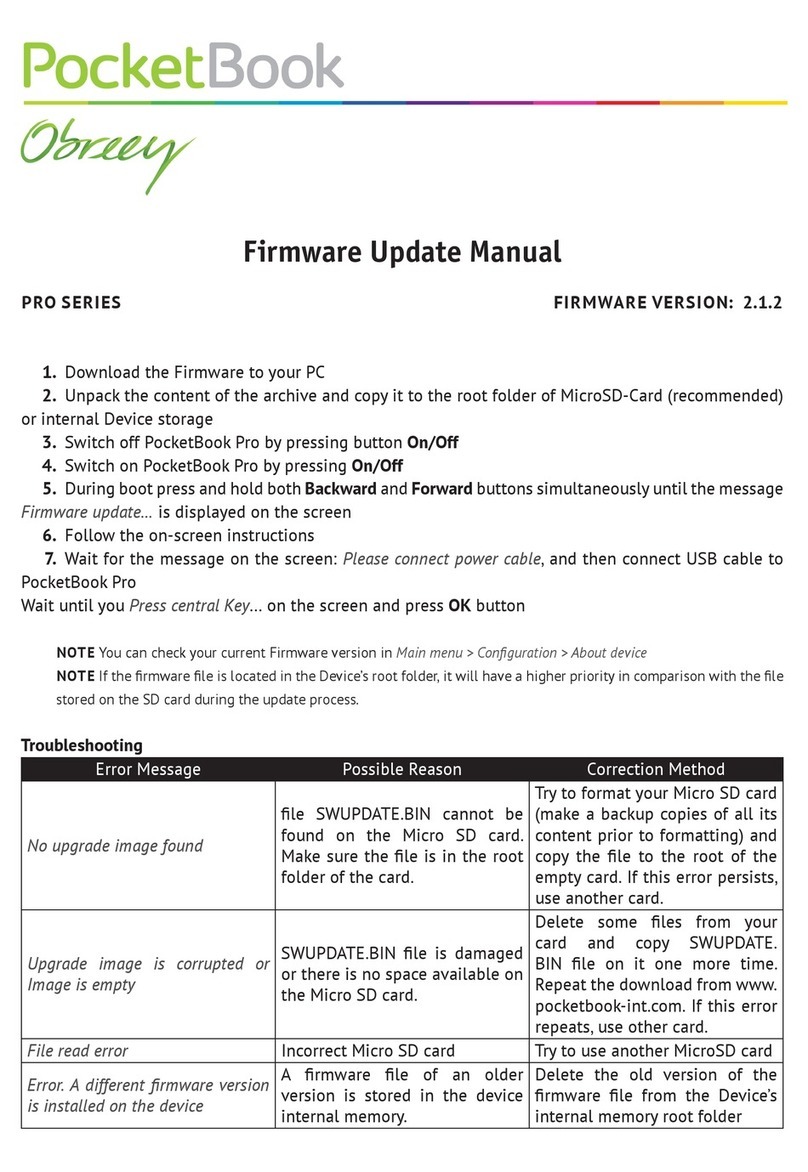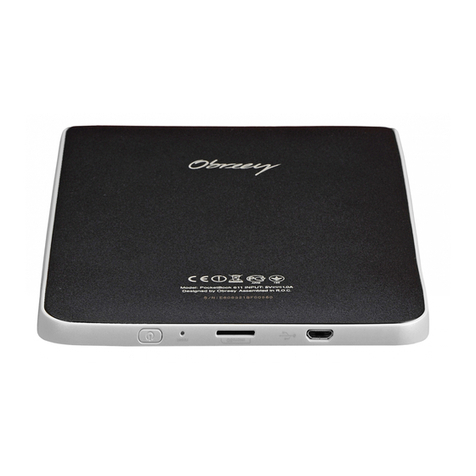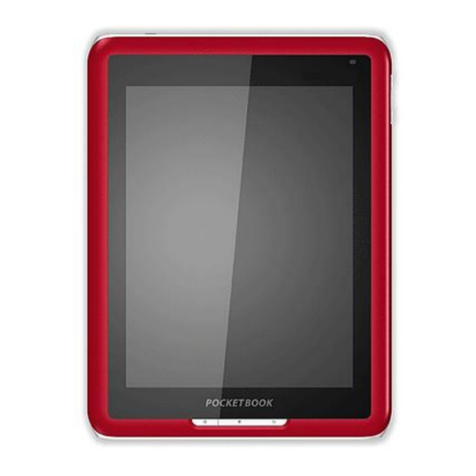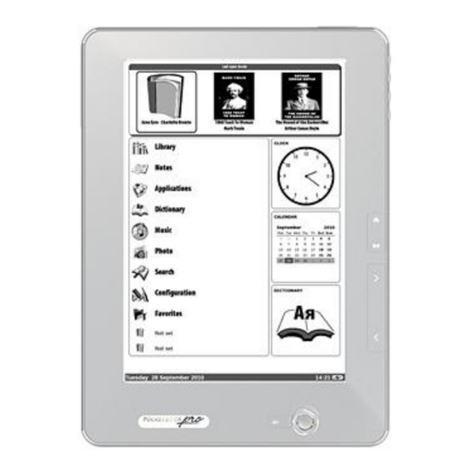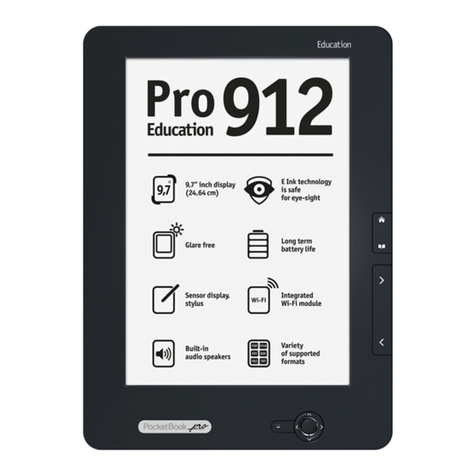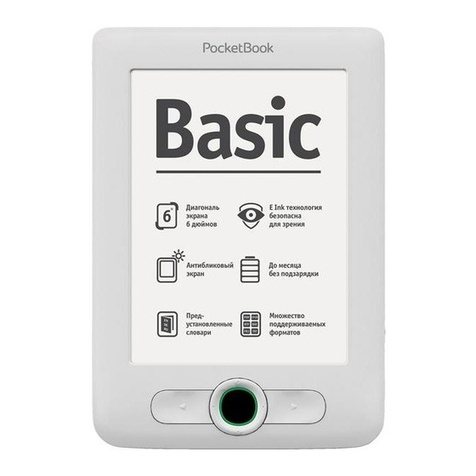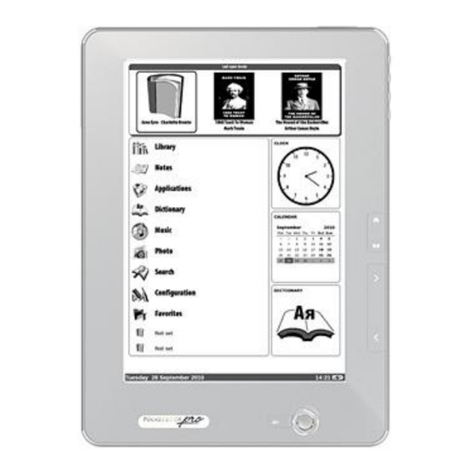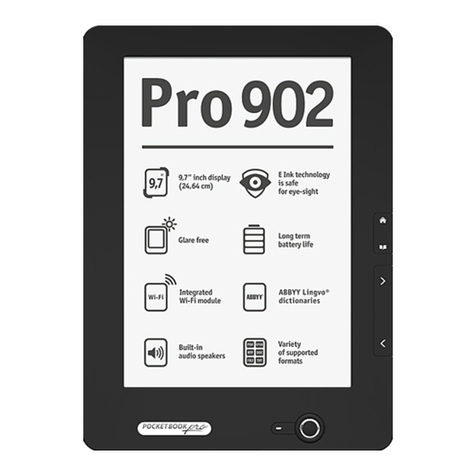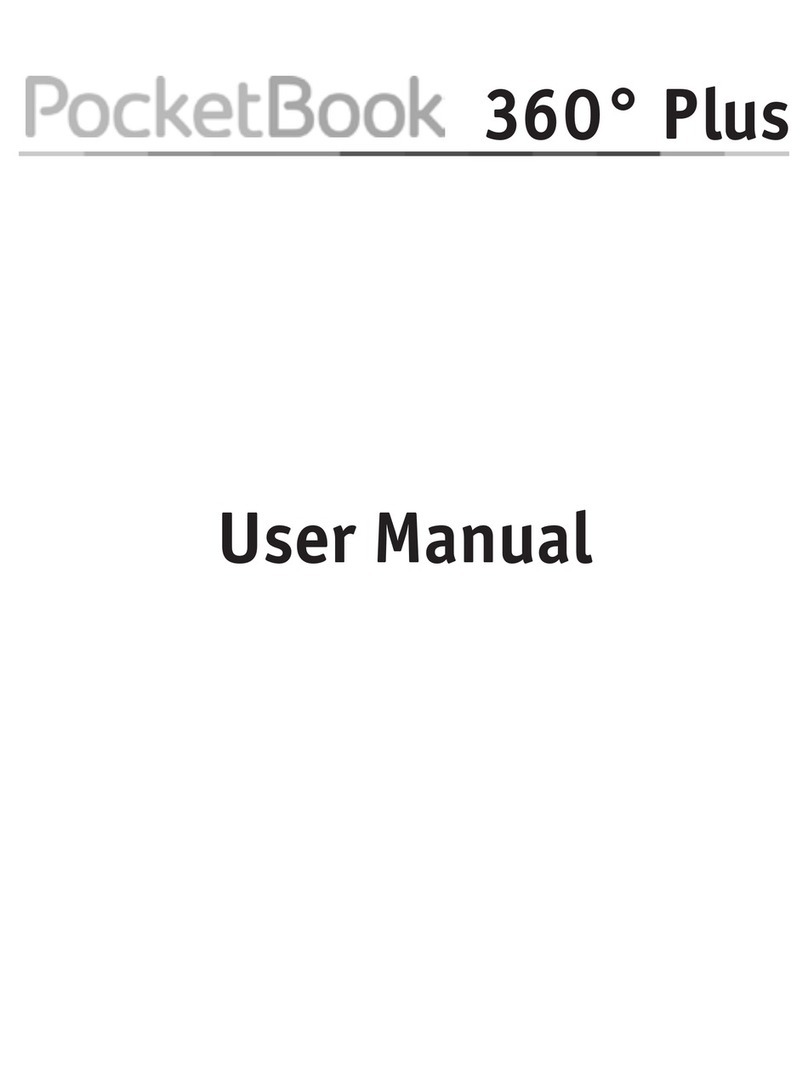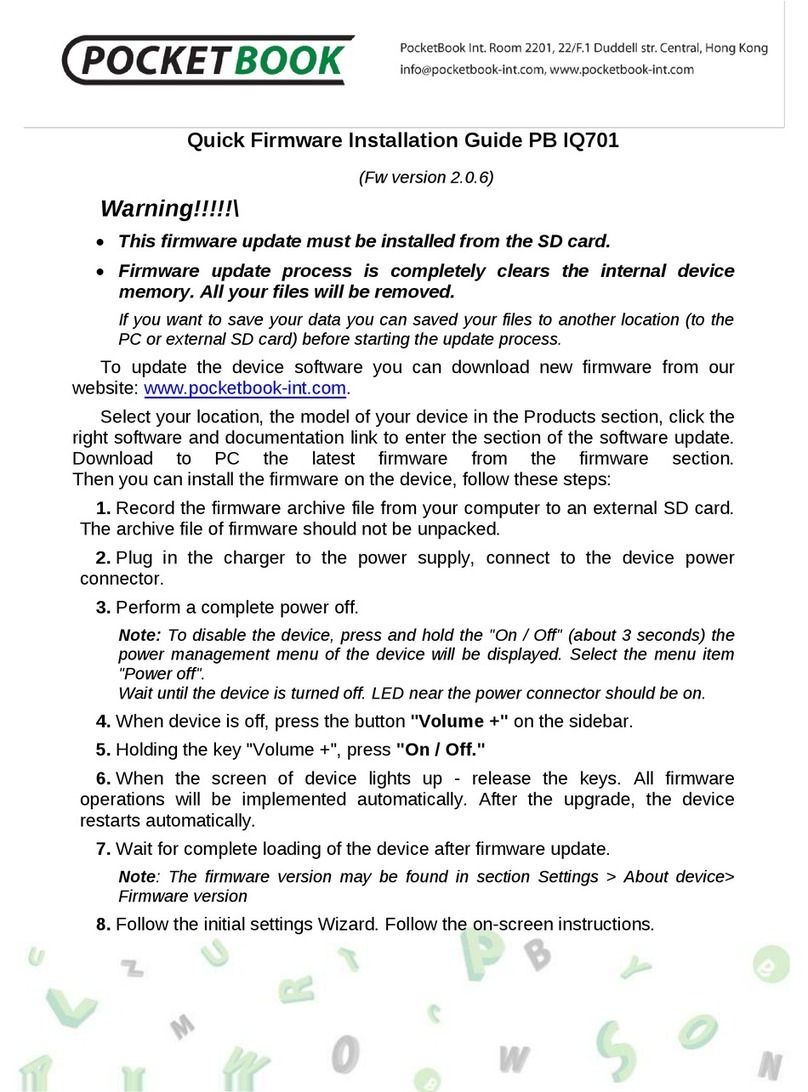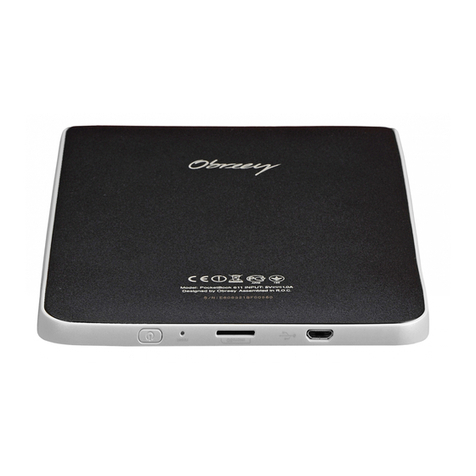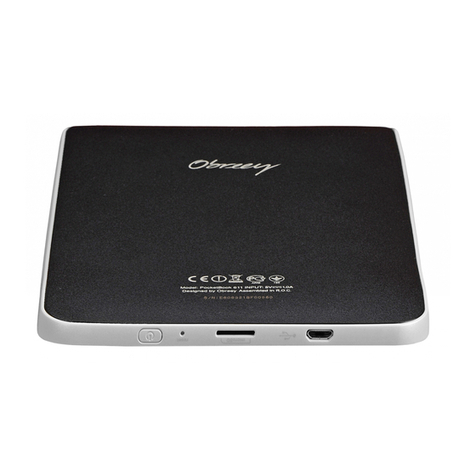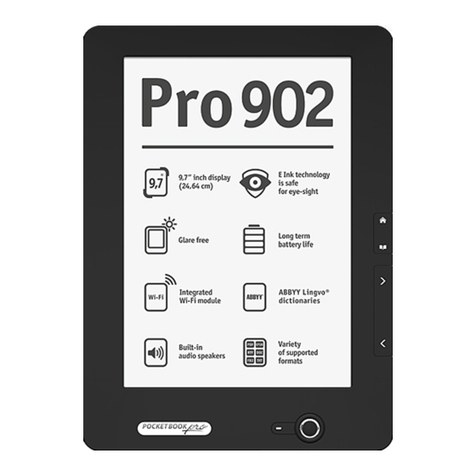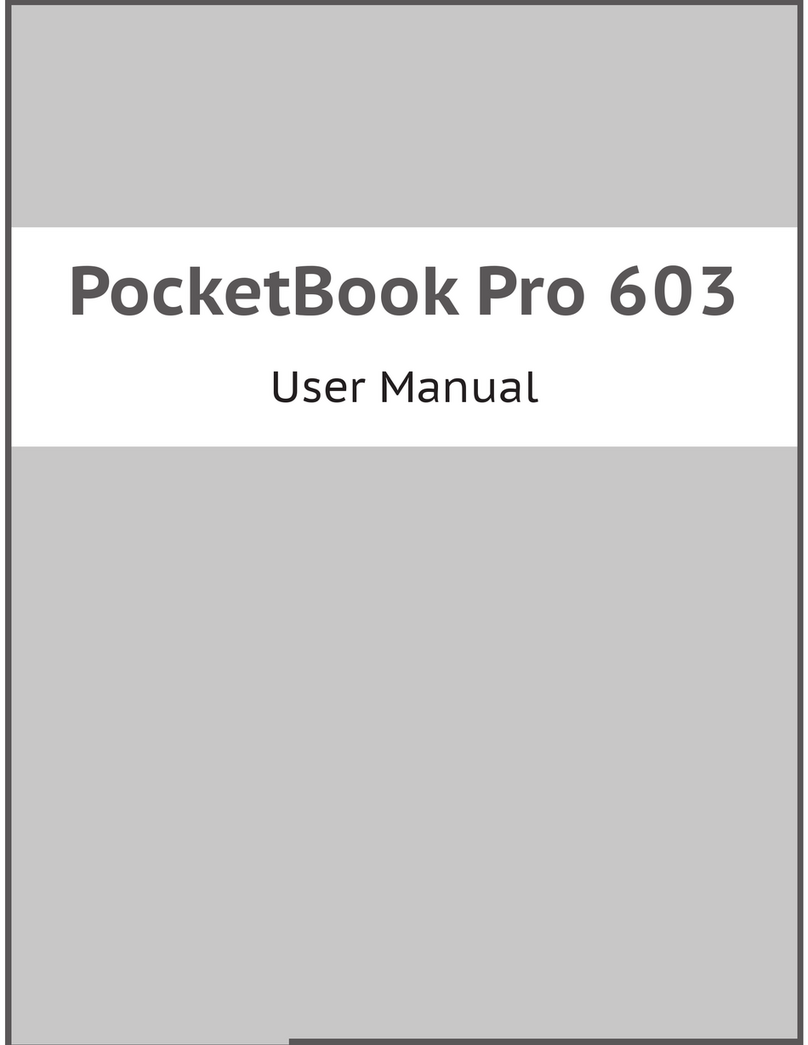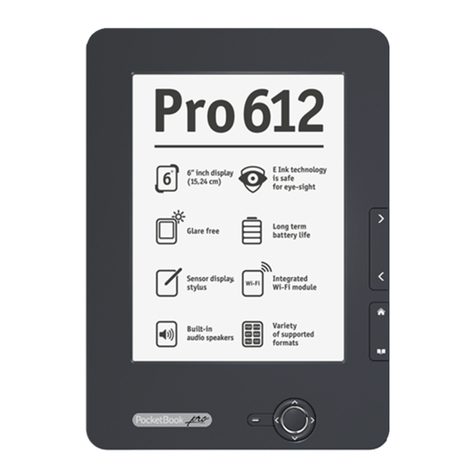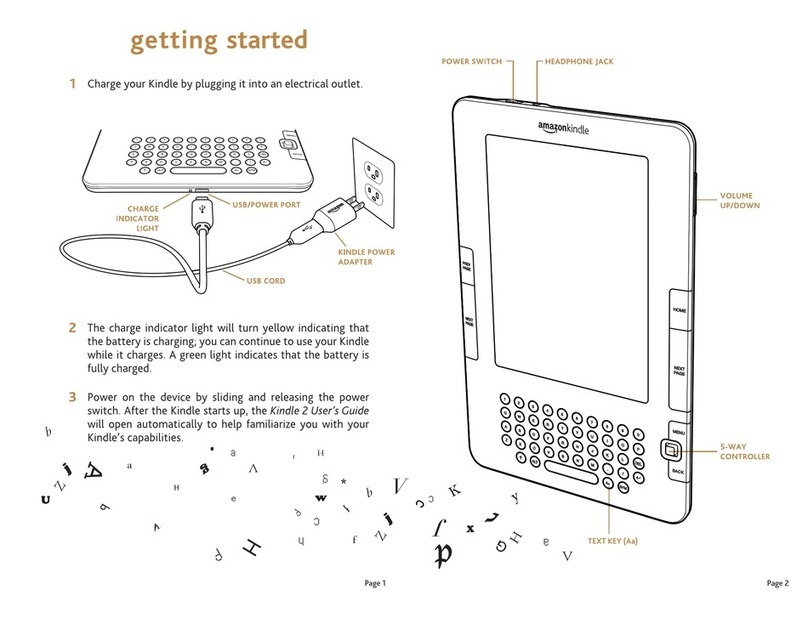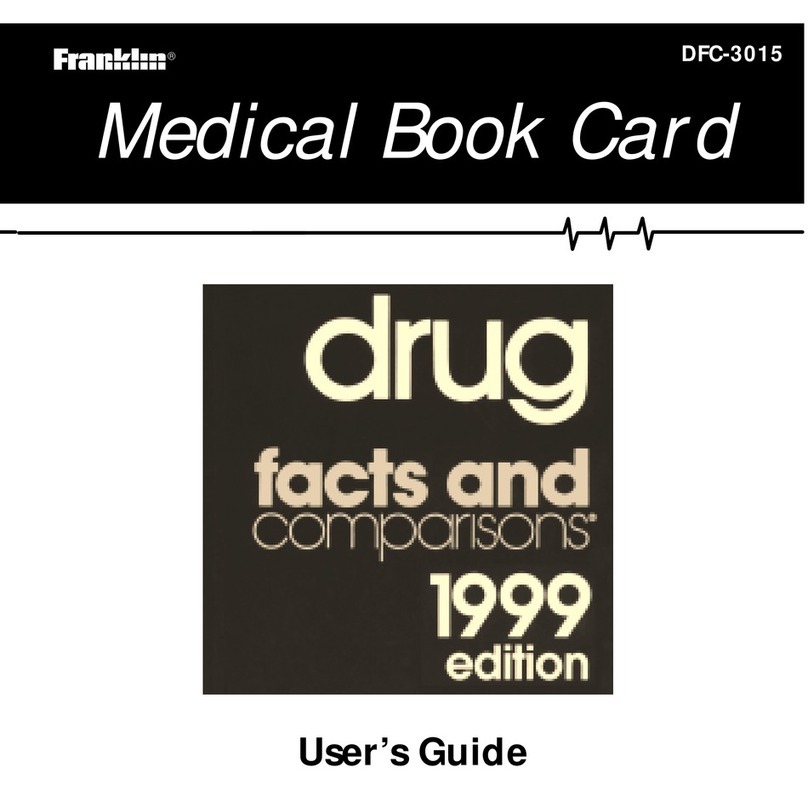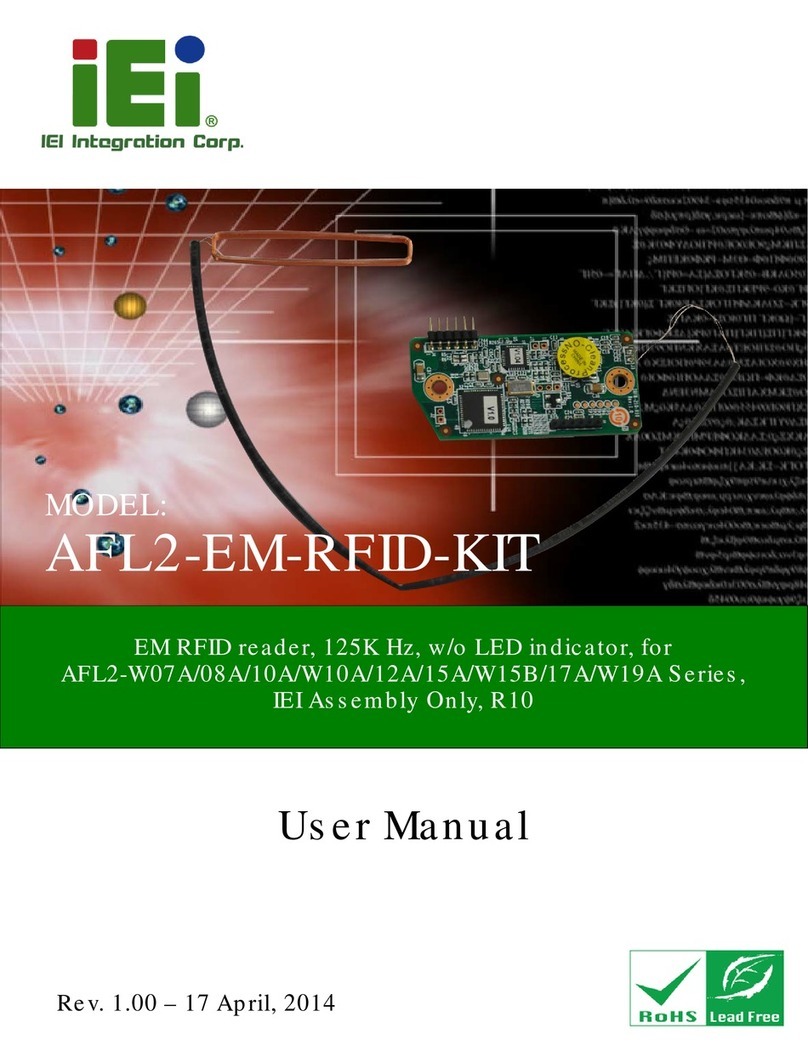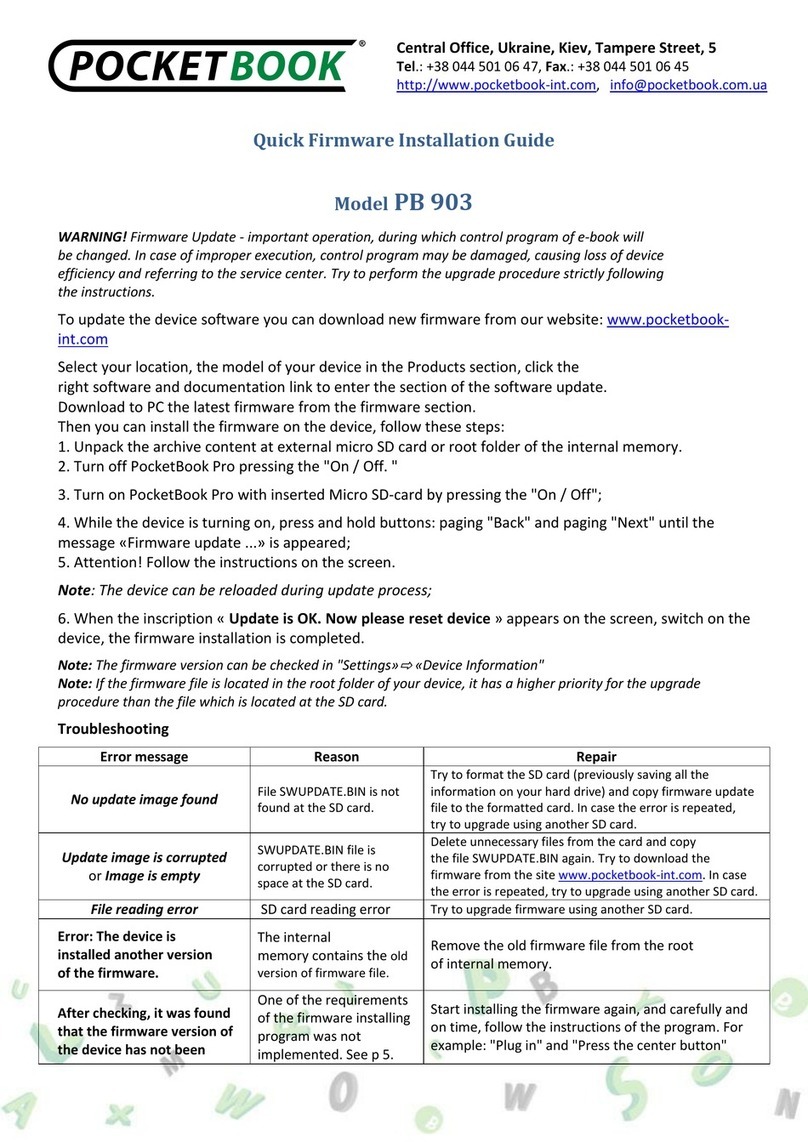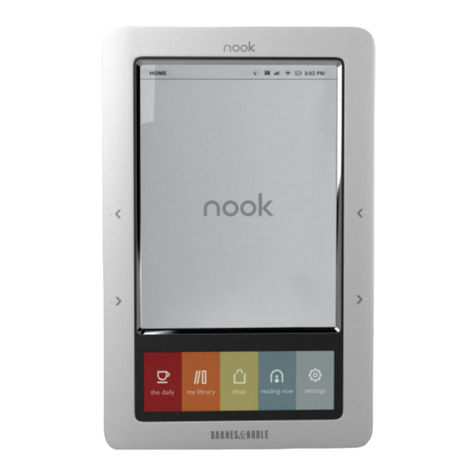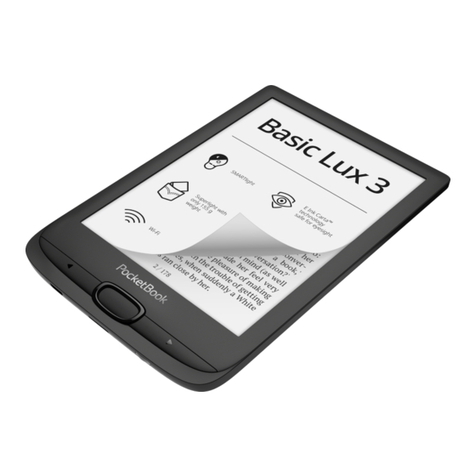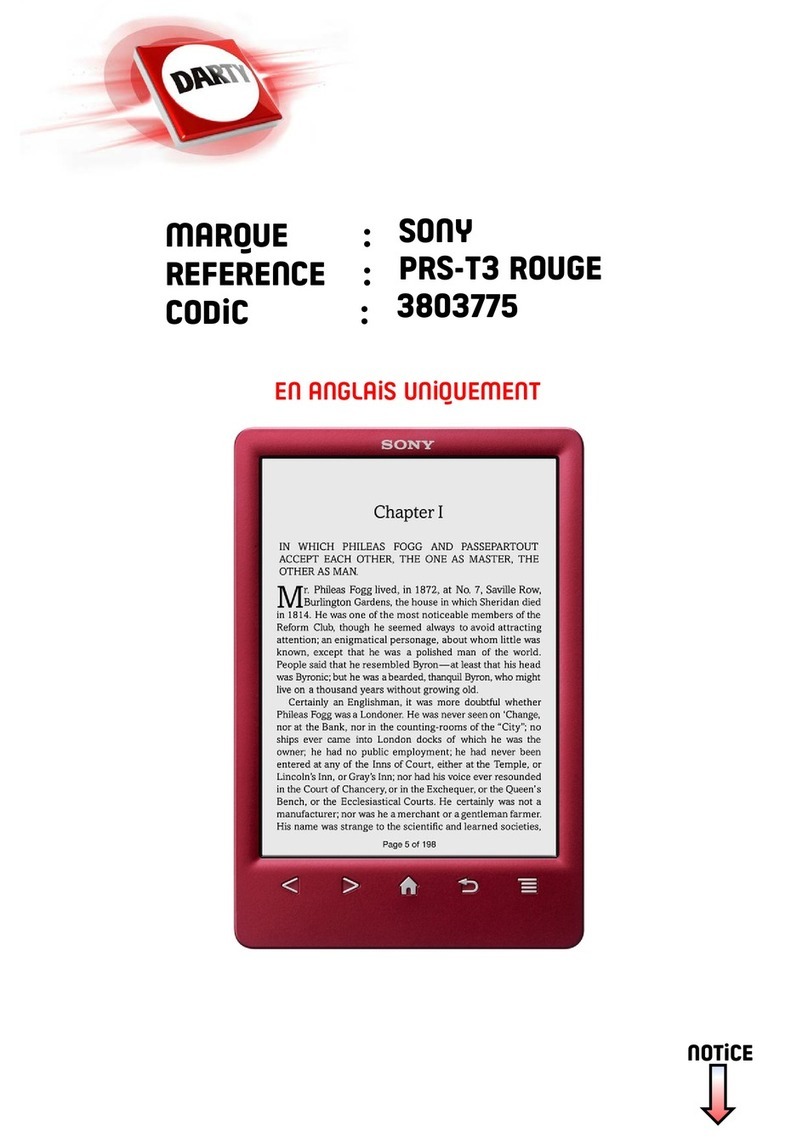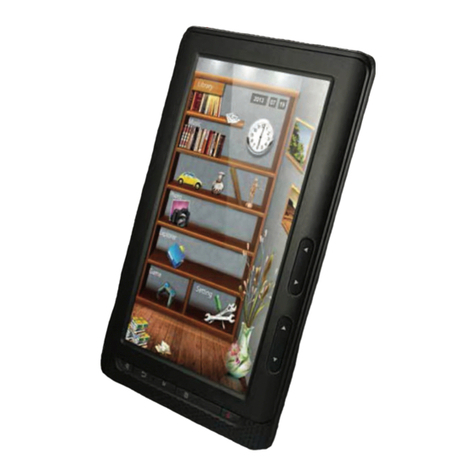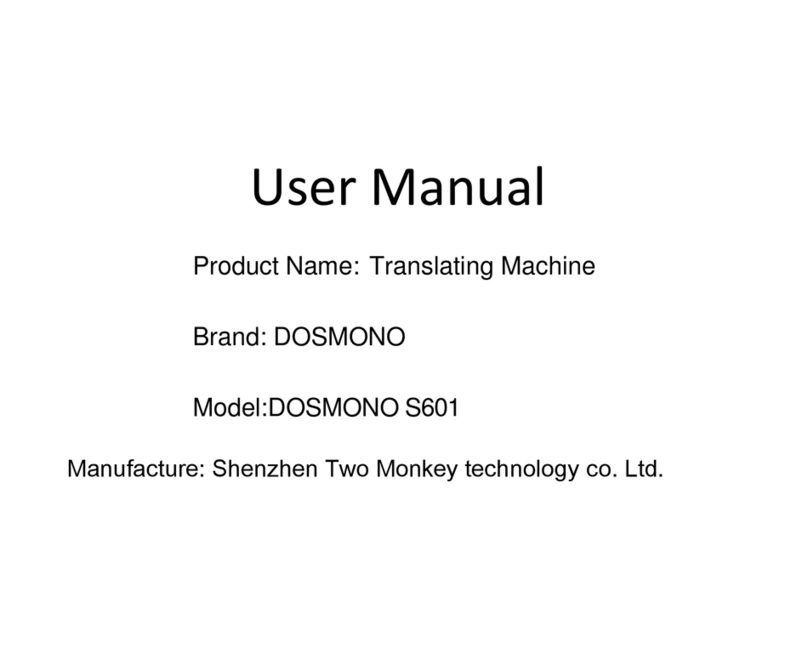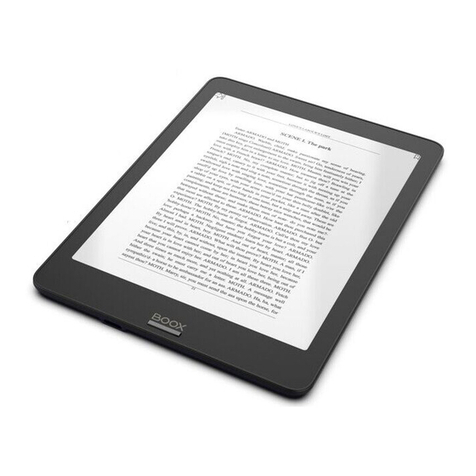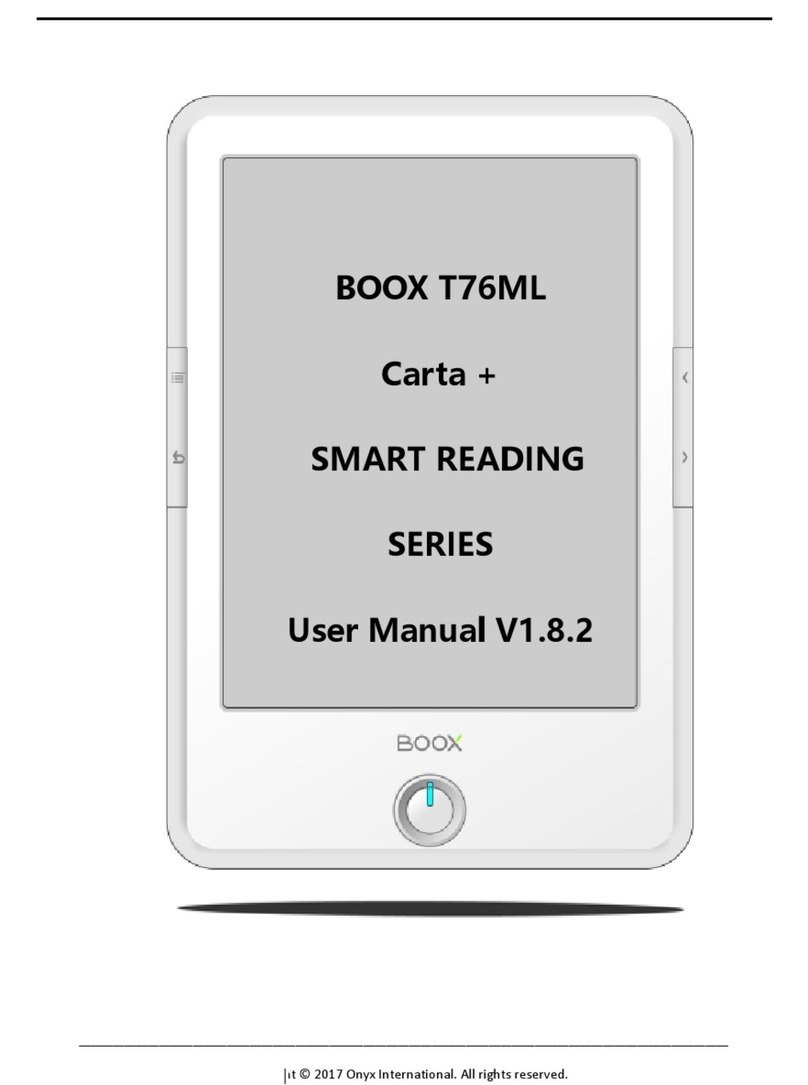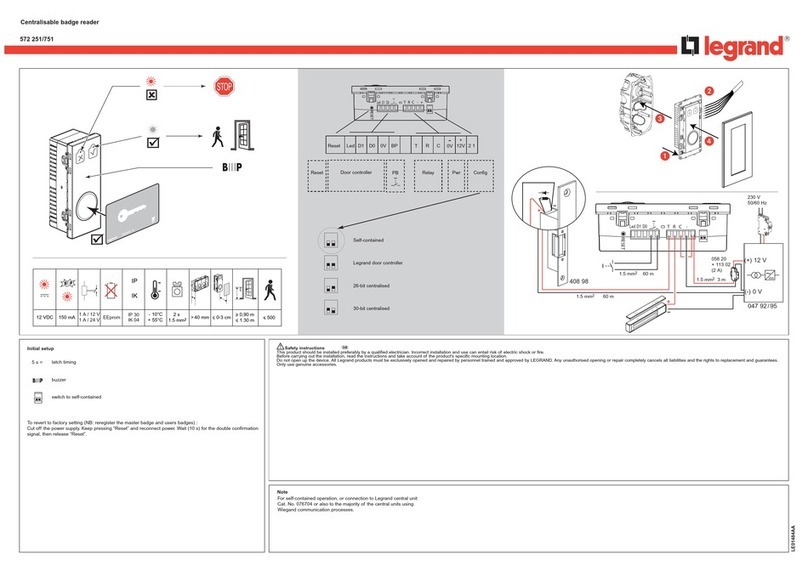User Manual PocketBook Pro 602
2
TABLE OF CONTENTS
TABLE OF CONTENTS ............................................................................................. 2
SAFETY PRECAUTIONS .......................................................................................... 5
POCKETBOOK PRO 602 - APPEARANCE AND CONTROLS .......................... 9
Front View: ............................................................................................................... 9
Back View:.............................................................................................................. 10
Controls and Indicators: ....................................................................................... 11
POCKETBOOK PRO 602 TECHNICAL CHARACTERISTICS ......................... 12
GETTING STARTED................................................................................................ 13
Step 1. Charging the battery................................................................................ 13
Step 2. Turning on................................................................................................. 13
Step 3. Settings ..................................................................................................... 13
Step 4. Reading books ......................................................................................... 14
User Manual....................................................................................................... 14
SOFTWARE FUNCTIONS ...................................................................................... 15
Main Menu.............................................................................................................. 15
Last Open Books................................................................................................... 16
Main Panel ............................................................................................................. 16
Widgets................................................................................................................... 18
MAIN PANEL ELEMENTS....................................................................................... 19
Library ..................................................................................................................... 19
Bookland Electronic Library............................................................................. 20
Loading of the protected electronic books (DRM)........................................ 21
Notes....................................................................................................................... 21
Favorites ................................................................................................................. 22
Photo....................................................................................................................... 23
Dictionary................................................................................................................ 24
Applications............................................................................................................ 25
Music ....................................................................................................................... 26