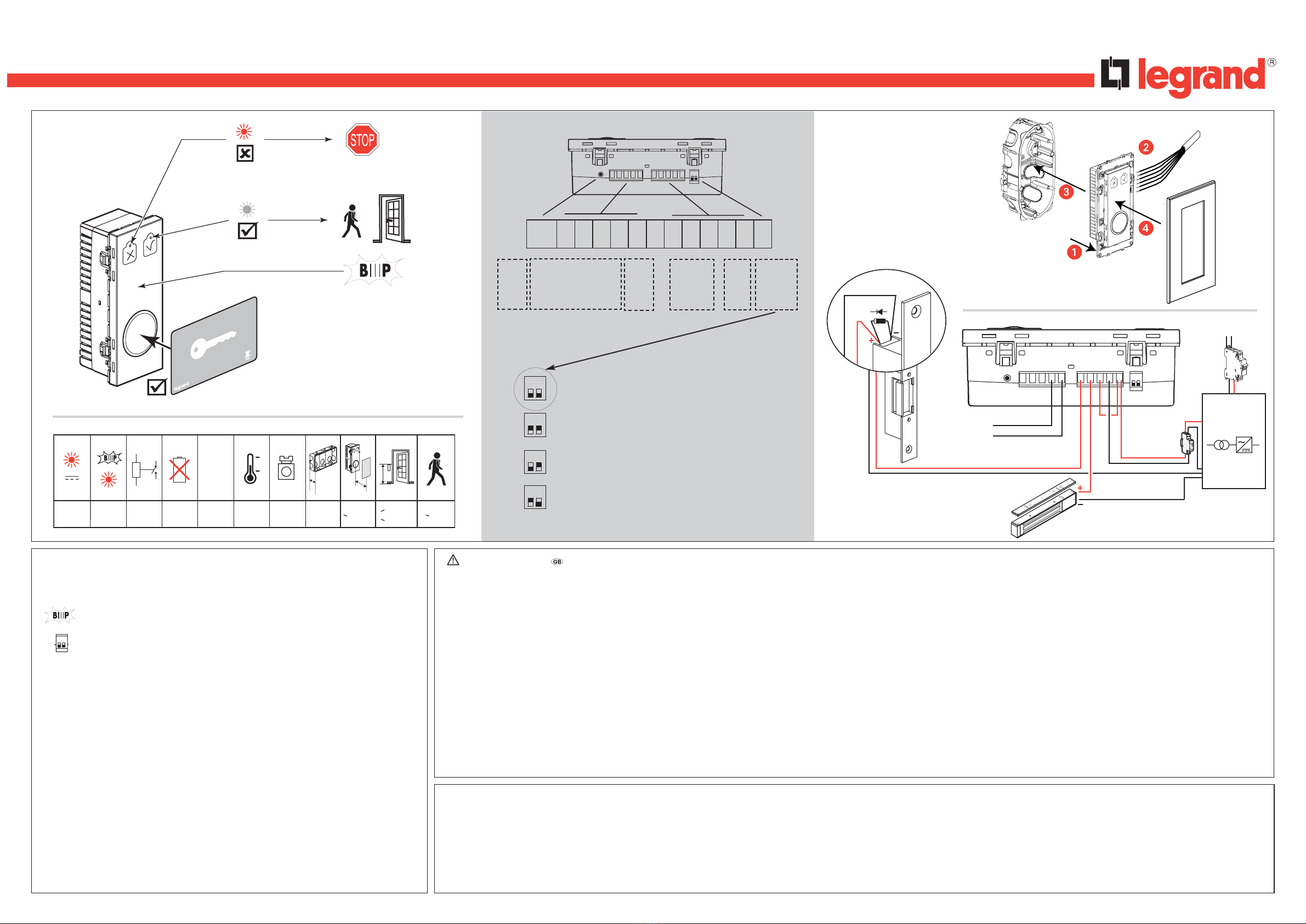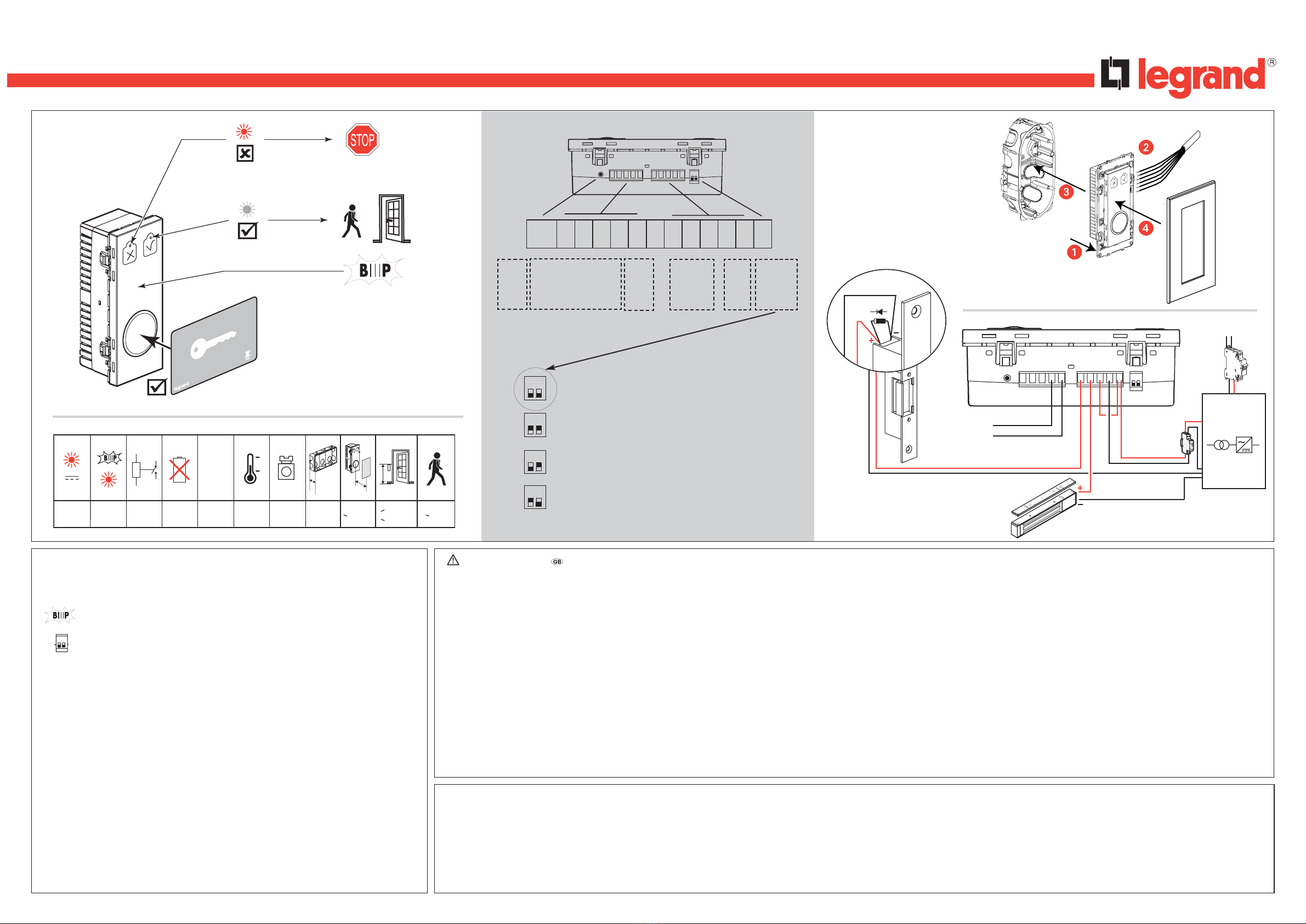
Centralisable badge reader
Version A
572 251/751
Initial setup
latch timing
buzzer
switch to self-contained
To revert to factory setting (NB: reregister the master badge and users badges) :
Cut off the power supply. Keep pressing “Reset” and reconnect power. Wait (10 s) for the double confirmation
signal, then release “Reset”.
Self-contained
Legrand door controller
26-bit centralised
30-bit centralised
T
R C - +
Led D1 D0
RESET
2 1
+
12V
-
0V
BP
0V
D0
D1
Led
Reset TRC
Reset PB
Door controller Pwr
Relay Config
T R C -
RESET
(+) 12 V
(-) 0 V
1.5 mm260 m
1.5 mm260 m
1.5 mm23 m
047 92/95
408 98
230 V
50/60 Hz
LE01484AA
058 20
+ 113 02
(2 A)
+ 55°C 1.5 mm2
IK 04 >
EEprom
IP
IK
12 VDC 150 mA 1 A / 12 V
1 A / 24 V 40 mm < 0-3 cm < 500
-10°C 2 x
< 1.30 m
> 0,90 m
IP 30
5 s =
Safety instructions
This product should be installed preferably by a qualified electrician. Incorrect installation and use can entail risk of electric shock or fire.
Before carrying out the installation, read the instructions and take account of the product's specific mounting location.
Do not open up the device. All Legrand products must be exclusively opened and repaired by personnel trained and approved by LEGRAND. Any unauthorised opening or repair completely cancels all liabilities and the rights to replacement and guarantees.
Only use genuine accessories.
N
N
N
D0
D1
Led
N
Note
For self-contained operation, or connection to Legrand central unit
Cat. No. 076704 or also to the majority of the central units using
Wiegand communication processes.