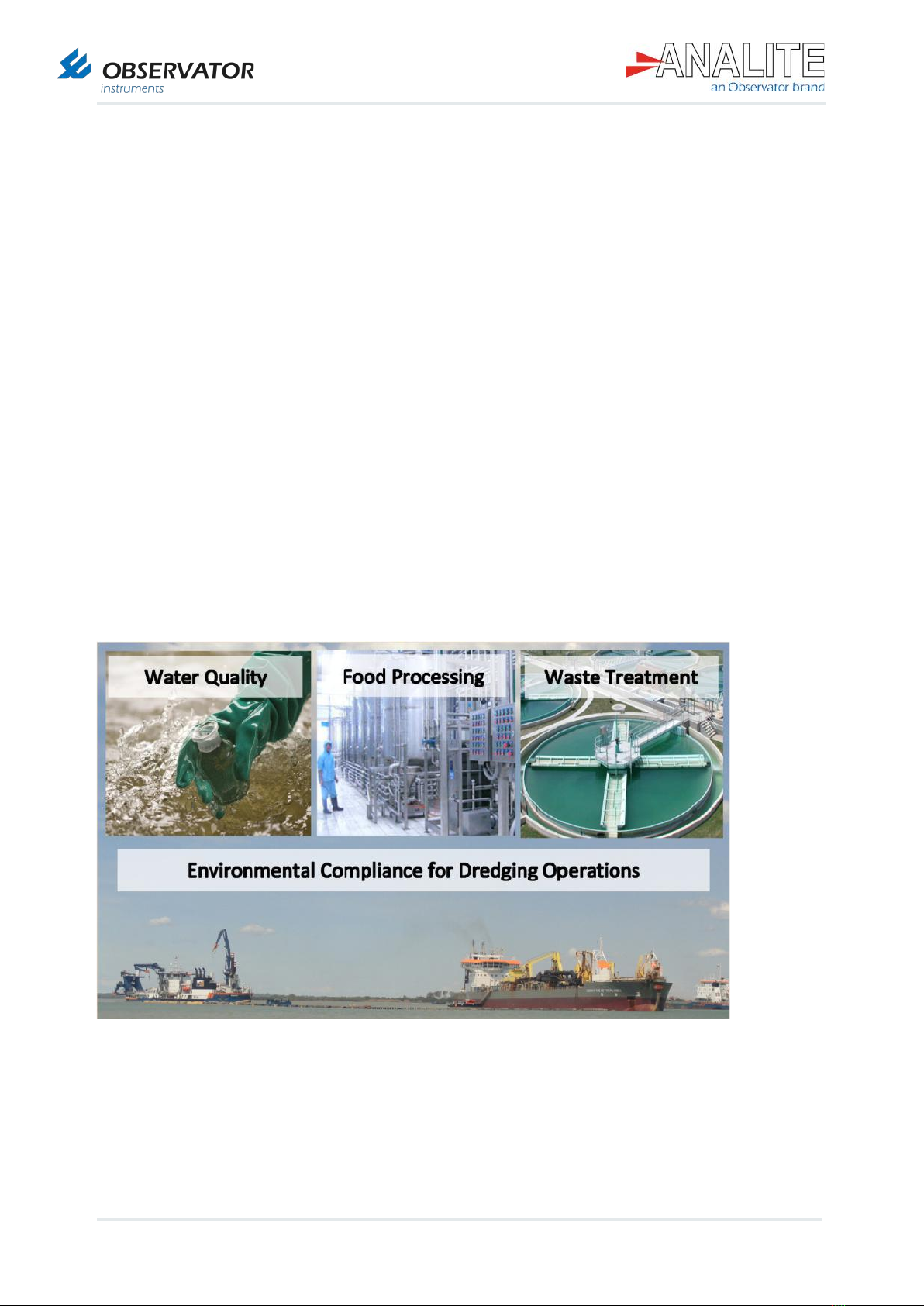Manual | NEP-5000
Status: Final | Not confidential
Page 6 | 105
8.4.1 #WD4-A RS485 glanded ......................................................................................................... 58
8.4.2 #WD4-B Analog glanded......................................................................................................... 59
8.4.3 #WD4-C voltage glanded ........................................................................................................ 60
8.4.4 #WD4-D RS422 glanded......................................................................................................... 61
8.5 RS485/Pressure SubConn connector option (#WD5) ....................................................................... 62
8.5.1 #WD5-A RS485 SubConn ...................................................................................................... 63
8.6 RS485/Pressure glanded-NEP cable option (#WD6) ....................................................................... 64
8.6.1 #WD6-A RS485 glanded ......................................................................................................... 65
8.7 SDI-12/Analog SubConn connector option (#WD7) .......................................................................... 66
8.7.1 #WD7-A SDI-12 SubConn ...................................................................................................... 67
8.7.2 #WD7-B Analog SubConn ...................................................................................................... 68
8.7.3 #WD7-C voltage SubConn ...................................................................................................... 69
8.8 SDI-12/Analog glanded-NEP cable option (#WD8)........................................................................... 70
8.8.1 #WD8-A SDI-12 glanded......................................................................................................... 71
8.8.2 #WD8-B Analog glanded......................................................................................................... 72
8.8.3 #WD8-C voltage glanded ........................................................................................................ 73
9 Connect to the calibration software .............................................................................74
9.1 Installing the probe for the first time .................................................................................................. 74
9.1.1 Install calibration module driver .............................................................................................. 74
9.1.2 Run NEP-OEM software ......................................................................................................... 76
9.2 Make the calibration connection with the sensor .............................................................................. 77
9.2.1 Serial number .......................................................................................................................... 79
9.2.2 Password ................................................................................................................................ 79
9.2.3 Sensor ID ................................................................................................................................ 79
9.2.4 Available sensor options ......................................................................................................... 79
10 Turbidity calibration .......................................................................................................80
10.1 When do you need to calibrate? ....................................................................................................... 81
10.2 Two-point calibration requirements ................................................................................................... 81
10.3 Before you begin calibration .............................................................................................................. 82
10.4 2-point calibration for 3 ranges .......................................................................................................... 84
10.4.1 Clean the sensor ..................................................................................................................... 84
10.4.2 Dry the sensor ......................................................................................................................... 84
10.4.3 Connect to the calibration software ......................................................................................... 84
10.4.4 Load the optical profile ............................................................................................................ 85
10.4.5 Set up zero-point calibration values for all ranges .................................................................. 87
10.4.6 Set up low-range top calibration value .................................................................................... 90
10.4.7 Set up mid-range top calibration value ................................................................................... 94
10.4.8 Set up high-range top calibration value .................................................................................. 98
11 Frequently Asked Questions (FAQ) - do/don’t ........................................................... 102
11.1 Calibration ....................................................................................................................................... 102
11.2 RMA Requests ................................................................................................................................ 102
11.3 SDI-12 ............................................................................................................................................. 103
11.4 Analog ............................................................................................................................................. 103
11.5 User maintenance: .......................................................................................................................... 103
11.6 Software .......................................................................................................................................... 103
11.7 Deployment ..................................................................................................................................... 103
12 Electrical conformity .................................................................................................... 104