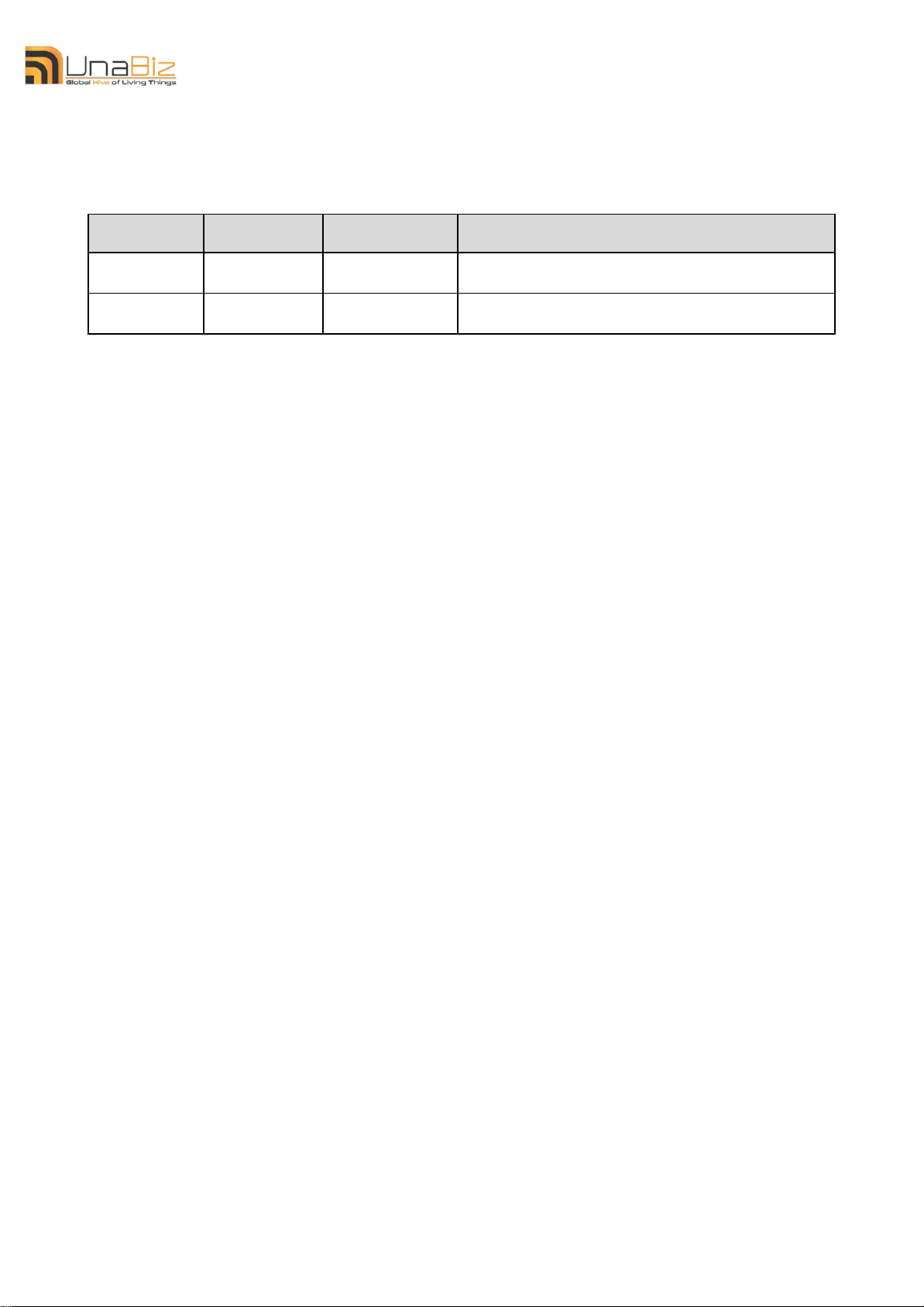1.
UnasensorsDeviceUserManual
1.1. Start Using UnaSensors
Step1. Reboot the device
Putting in 2 AAA batteries (Alkaline battery is recommended)
Step2. Start using our UnaSensors devices
After seeing the LED action of your device changing from
blinking GREEN to fixed GREEN, meaning your UnaSensor
device is ready to use, you can place them in the ideal location.
2.
UnaSensorsDevicesOperationReference
2.1. Sensor modes: Timer and Event
Every UnaSensor device has 2 modes: Timer and Event mode. For 2 different usages.
●
Event Mode
Event mode means to get instant notification when an action* is
happening and got detective by the device.
*UnaSensors actions
Bell: button pressed
Sense: over temperature or humidity threshold
Protect: door opened or closed
Motion: human movement
Beacon: device movement
●
Timer Mode
Timer mode means to get total action count or summarized value* in a
certain period*.
*UnaSensors timer value
Bell: total button pressed count (for short pressed and long pressed)
Sense: temperature/humidity value during the defined period of time
Protect: total door opened count
Motion: total human movement count
Beacon: total device movement count
*Certain period
Certain period is calculated by the defined # of reports per day, default
as the maximum 139* (every 10m21s per message). This can be
modified in the application or web platform.
*Maximum 139 reports per day
The standard message is an uplink sent daily that includes various
info regarding the sensor (battery, type, current configuration, etc.)
and also requesting the downlink. This is why in the event mode
setting, the default number of message is 139 instead of 140 as
Sigfox’s platinum subscription.