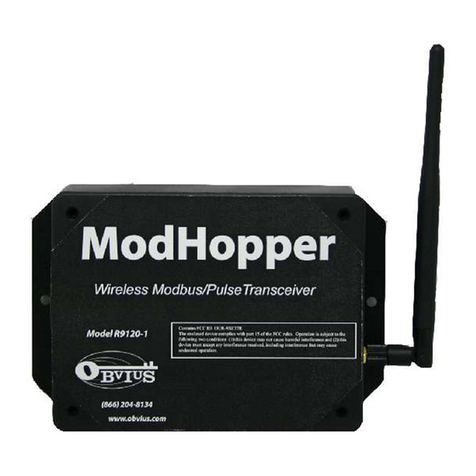Revision C (12/18)
2
DANGER
HAZARD OF ELECTRIC SHOCK, EXPLOSION, OR ARC FLASH
•Turn off all power supplying equipment before working on or inside the equipment.
•Follow safe electrical work practices. See NFPA 70E in the USA, or applicable local codes.
•This equipment must only be installed and serviced by qualified electrical personnel.
•Read, understand and follow the instructions before installing this product.
•Product may use multiple voltage/power sources. Be sure all sources of power have been disconnected
before servicing.
•Use a properly rated voltage sensing device to confirm power is off.
•DO NOT DEPEND ON THIS PRODUCT FOR VOLTAGE INDICATION
•Only install this product on insulated conductors.
•Failure to follow these instructions will result in death or serious injury.
CAUTION
This product is not intended for life or safety applications.
•Do not install this product in hazardous or classified locations.
•The installer is responsible for conformance to all applicable codes.
•Mount this product inside a suitable fire and electrical enclosure.
A qualified person is one who has skills and knowledge related to the construction and operation of this
electrical equipment, and the installation, and has received safety training to recognize and avoid the hazards
involved. NEC2011 Article 100 No responsibility is assumed by Leviton for any consequences arising out of the
use of this material.
DO NOT EXCEED 346V Line to Neutral or 600 volts Line to Line. This meter is equipped to monitor loads
up to 346V L-N. Exceeding this voltage will cause damage to the meter and danger to the user. Always
use a Potential Transformer (PT) for voltages in excess of 346V L-N or 600 volts line to line. The VerifEye™ is a
600 Volt Over Voltage Category III device.
For use in a Pollution Degree 2 or better environment only. A Pollution Degree 2 environment must control
conductive pollution and the possibility of condensation or high humidity. Consider the enclosure, the correct
use of ventilation, thermal properties of the equipment, and the relationship
with the environment.
Installation category: CAT II or CAT III
Provide a disconnect device to disconnect the meter from the supply source. Place this device in close
proximity to the equipment, and within easy reach of the operator, and mark it as the disconnecting device.
The disconnecting device shall meet the relevant requirements of IEC 60947-1 and IEC 60947-3 and shall be
suitable for the application. In the US and Canada, disconnecting fuse holders can be used. Provide
overcurrent protection and disconnecting device for supply conductors with approved current limiting devices
suitable for protecting the wiring. If the equipment is used in a manner not specified by the manufacturer, the
protection provided by the device may be impaired.
For the complete safety information for this product, see the full user guide.