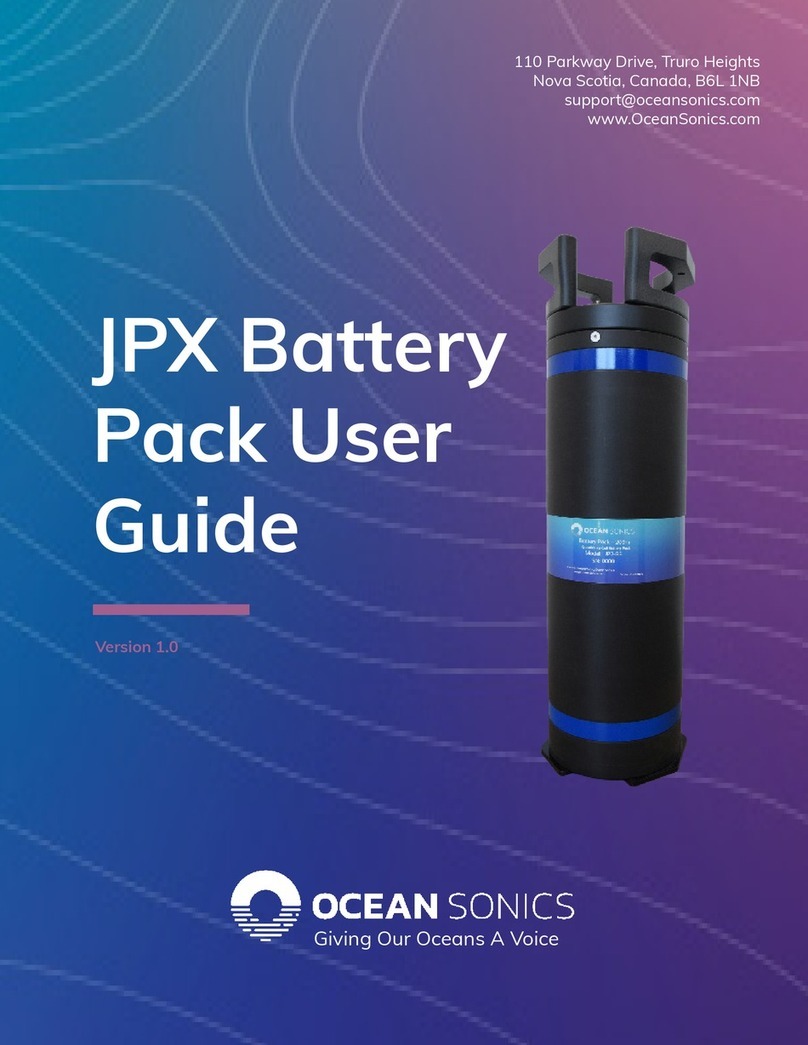Battery Pack User Guide March 2020 P.7
4. Prepare your equipment for your deployment ensuring the hydrophone element is
protected from the environment.
5. Deploy your hydrophone and collect data.
Recovery of the Battery Pack
1. After recovery, inspect for damage and vent the Battery Pack to equalize pressure*.
*if the model has a vent plug.
a. IF THE MODEL HAS A VENT PLUG:
Manual venting can be done with the use of the Vent Plug located on the face
of the end cap. The Vent Plug can be adjusted with the use of a flat head
screwdriver or a coin.
b. Slowly turn screw ¼ turn allow to vent and repeat until open.
c. IF THE MODEL HAS A PRESSURE RELIEF VALVE:
Do not adjust the Pressure Relief Valve. Manual venting is not required.
A pressure relief valve will automatically vent to protect against accidental
overpressure from battery outgassing.
2. Rinse Battery Pack with fresh water to clean.
3. Before opening follow ALL Maintenance procedures.
Maintenance
•The outside of the battery pack should be thoroughly rinsed with fresh water after
each deployment to remove saltwater and debris.
•The battery pack should only be opened when it is safe to do so in a clean
environment without the chance of water entering the inside of the tube.
•It is beneficial to dry the endcap before opening so
water does not drip into the tube.
•Push down on handles to open, but leave in place to
remove any water, dirt or debris that has built up
around the seal during deployment.
•O-rings and O-ring surfaces should be cleaned after
deployment and replaced if any abnormalities are
seen or felt (see Appendix A).
•Once the pack is opened, visually inspect batteries and tube for leaking or corrosion.
•The inside of the tube should always be kept clean and attention should be given
when battery pack is open.