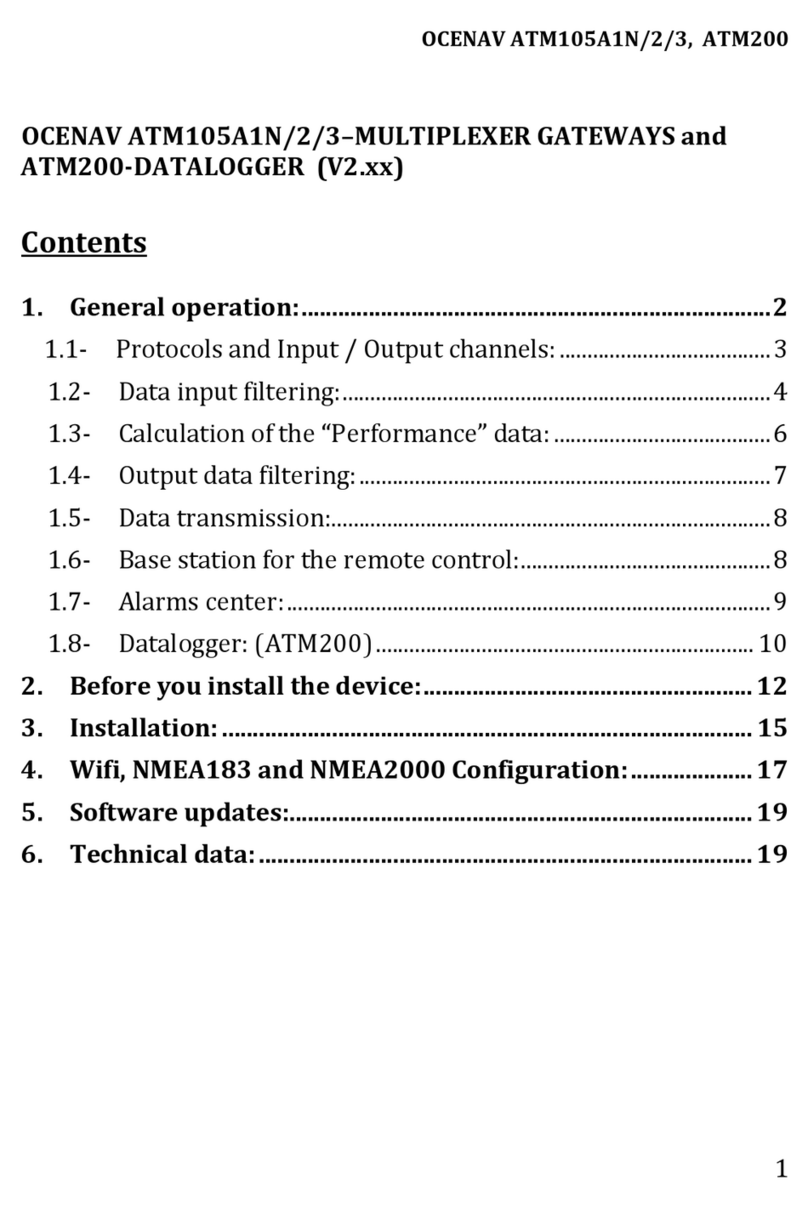Introduction:
You have chosen an OCENAV gateway with Seatalk ™ bus and WIFI in
all its ve sions. ATM105A2/A3 can handle seve al autopilot types.
The e is no single configu ation connection fo thei installation, since
many combinations of equipment that can be connected, howeve , the
most common configu ations a e:
For all models:
- Seatalk: Rayma ine inst uments and autopilot.
- WIFI: Mobile Applications (NMEA0183 Input and Output)
- NMEA0183 channel 1: GPS / Plotte / Multi-function (input and
output)
For ATM105A1N gate ay:
- NMEA2000: GPS / Plotte , Windex, magnetic compass, sounde , Log,
The momete and Manomete . (st ip wi ed).
- NMEA0183 IN Channel 2: Inst ument NMEA0183 o AIS.
For ATM105A2 gate ay:
- NMEA0183 channel 2: NMEA0183 inst ument, seconda y GPS o
VHF (input and output).
- NMEA0183 IN Channel 3: AIS.
- Links STxxxx, Sma tpilot and autopilot wi eless cont olle .
- Ancho windlass outputs.
For ATM105A3 gate ay:
- NMEA2000: GPS / Plotte , Windex, magnetic compass, sounde , Log,
The momete and Manomete . (Standa d NMEA2000 connecto ).
- NMEA0183 (Channel 1.2): GPS, othe inst uments, mast epeate s,
VHF etc. (Input and output).
- NMEA0183 IN Channel 3: AIS
- Links STxxxx, Sma tpilot, Evolution, Simnet based Sim ad / B&G
autopilots with wi eless autopilot cont olle . Ancho windlass outputs.
Before installing this device:
If you a e not familia with nautical inst uments communications, it is
ecommended that the installation be pe fo med by a specialist,
othe wise any liability will be ejected.
- It is ve y impo tant that befo e installing the cables and connection
points of the inst uments to be connected, be analized the viability of
the passage of the necessa y cables th ough the ship study, and d aw
all clea ly in a scheme. This makes it possible to simplify the