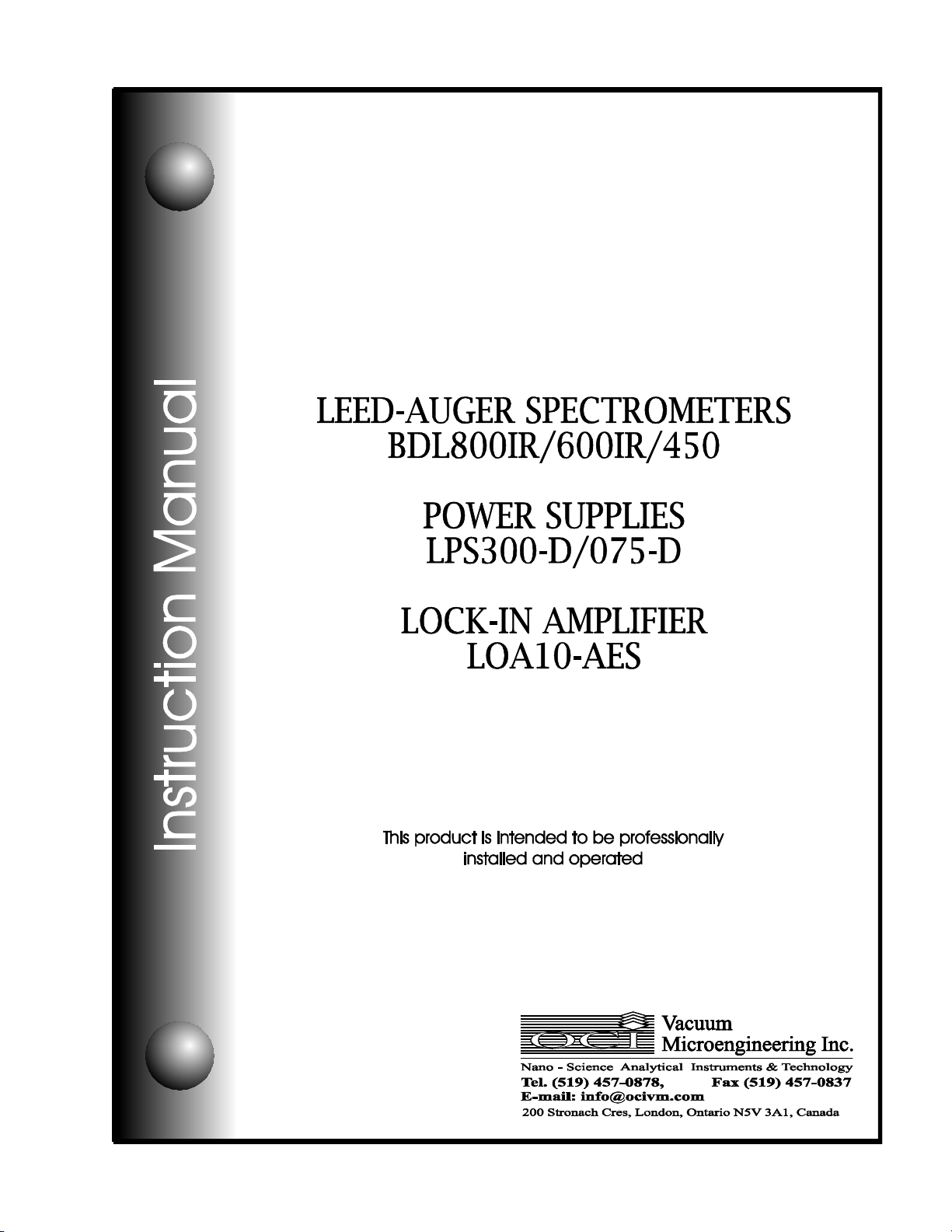Table of Contents
Foreword..............................................................................................................................3
Table of Contents..................................................................................................................4
1Introduction....................................................................................................................6
2Specifications..................................................................................................................7
2.1 LEED-AUGER Spectrometers Models BDL800IR, BDL600IR, and BDL450.....................7
2.2 Miniature Electron Gun Model G10...........................................................................8
2.3 PowerSupply Models LPS075-D and LPS300-D..........................................................8
3Installation....................................................................................................................11
3.1 Unpacking................................................................................................................11
3.2 Mounting.................................................................................................................11
3.3 Connecting ..............................................................................................................12
3.3.1 LEED Mode .......................................................................................................12
3.3.2 AES Mode .........................................................................................................12
4Electronics.....................................................................................................................15
4.1 LPS300-D and LPS075-D...........................................................................................15
4.1.1 Front Panel........................................................................................................15
4.1.2 RearPanel.........................................................................................................16
4.1.3 Electron Gun Pins Assignment...........................................................................17
4.2 LOA10-AES...............................................................................................................17
4.2.1 Detail Description .............................................................................................18
5Operating Instructions ..................................................................................................21
5.1 Getting Started........................................................................................................21
5.2 Quick Start...............................................................................................................22
5.2.1 Start-up.............................................................................................................22
5.2.2 Programming / Pre-Setting Parameters.............................................................22
5.2.3 Shutdown .........................................................................................................23
5.3 High Voltage Modules..............................................................................................23
5.4 Changing Operation Mode.......................................................................................23
5.5 Small Electron Beam Diameter.................................................................................23
5.6 AES Mode................................................................................................................23
5.6.1 Important..........................................................................................................24