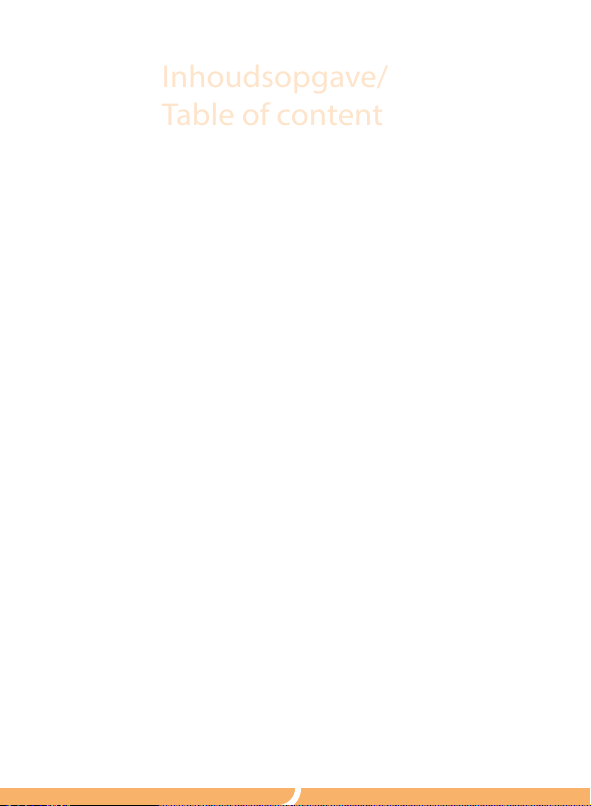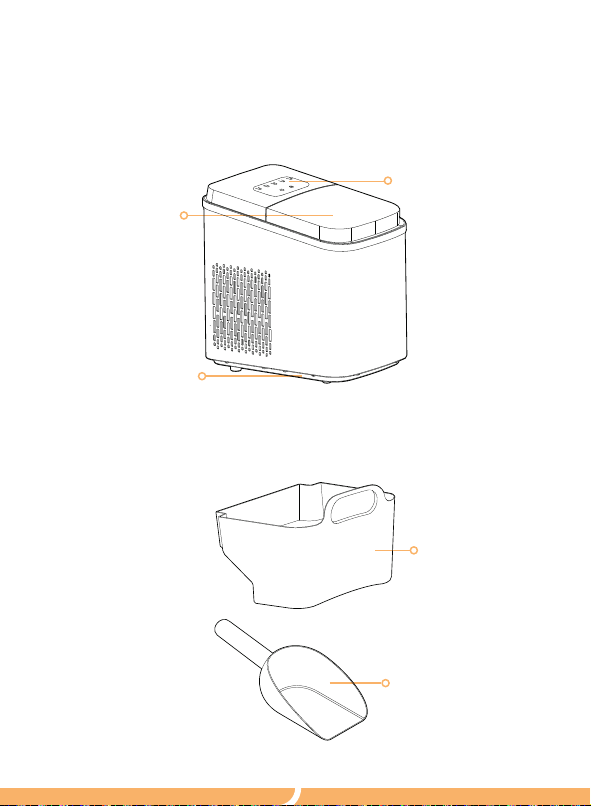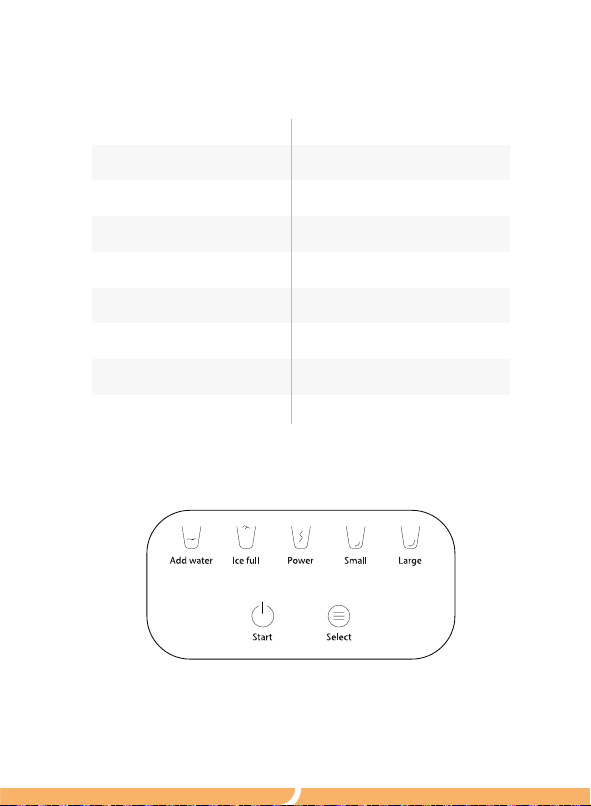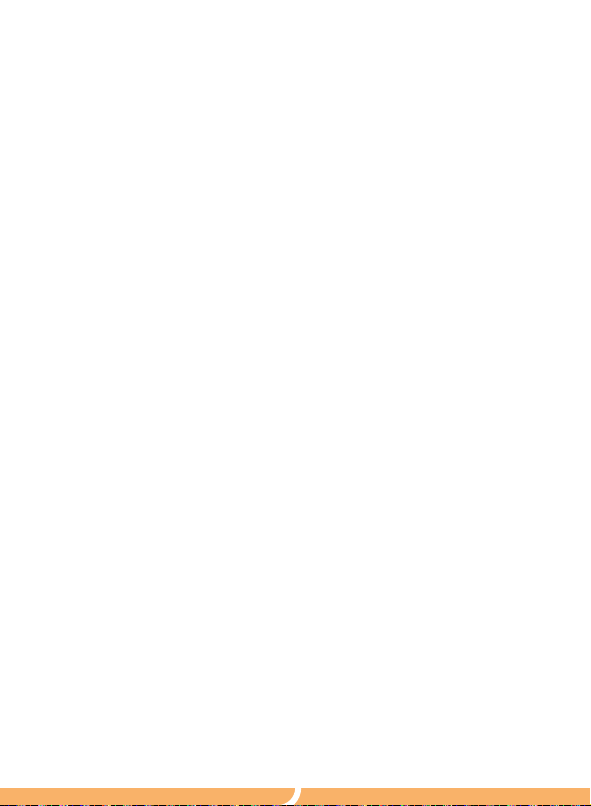1
Waarschuwing
1. Controleer bij het plaatsen van het apparaat of de
netsnoer niet bekneld of beschadigd raakt.
2. Plaats geen stekkerdozen of draagbare stroomvoorzieningen
aan de achterkant van het apparaat.
3. Houd de ventilatieopeningen in de behuizing van het
apparaat of in de inbouwstructuur vrij van verstoppingen.
4. Gebruik geen andere mechanische of andere
middelen om het ontdooiproces te versnellen dan de
door de fabrikant aanbevolen middelen.
5. Bewaar geen explosieve stoen zoals spuitbussen
met een brandbaar drijfgas in de buurt van dit apparaat.
6. Als de voedingskabel beschadigd is, moet het door
de fabrikant, een servicemedewerker of een
vergelijkbaar gekwaliceerd persoon worden
vervangen om gevaar te voorkomen.
7.
Het koelmiddel en het blaasgas van de isolatie zijn
brandbaar.
8. Stel niet bloot aan water en vuur.
9. Dit apparaat is niet bestemd voor gebruik door
personen (inclusief kinderen) met beperkte fysieke,
zintuiglijke of geestelijke vermogens, of met een
gebrek aan ervaring en kennis, tenzij zij onder
toezicht staan of instructies hebben gekregen over
het gebruik van het apparaat van een persoon die
verantwoordelijk is voor hun veiligheid.
Belangrijke zaken:
Bedankt dat u heeft gekozen voor één van onze Ocina
producten. volg te alle tijde de veiligheidsvoorschriften voor
veilig gebruik. Om schade door verkeerd gebruik te voorkomen,
dient u de gebruiksaanwijzing zorgvuldig te lezen voordat u dit
product gebruikt.