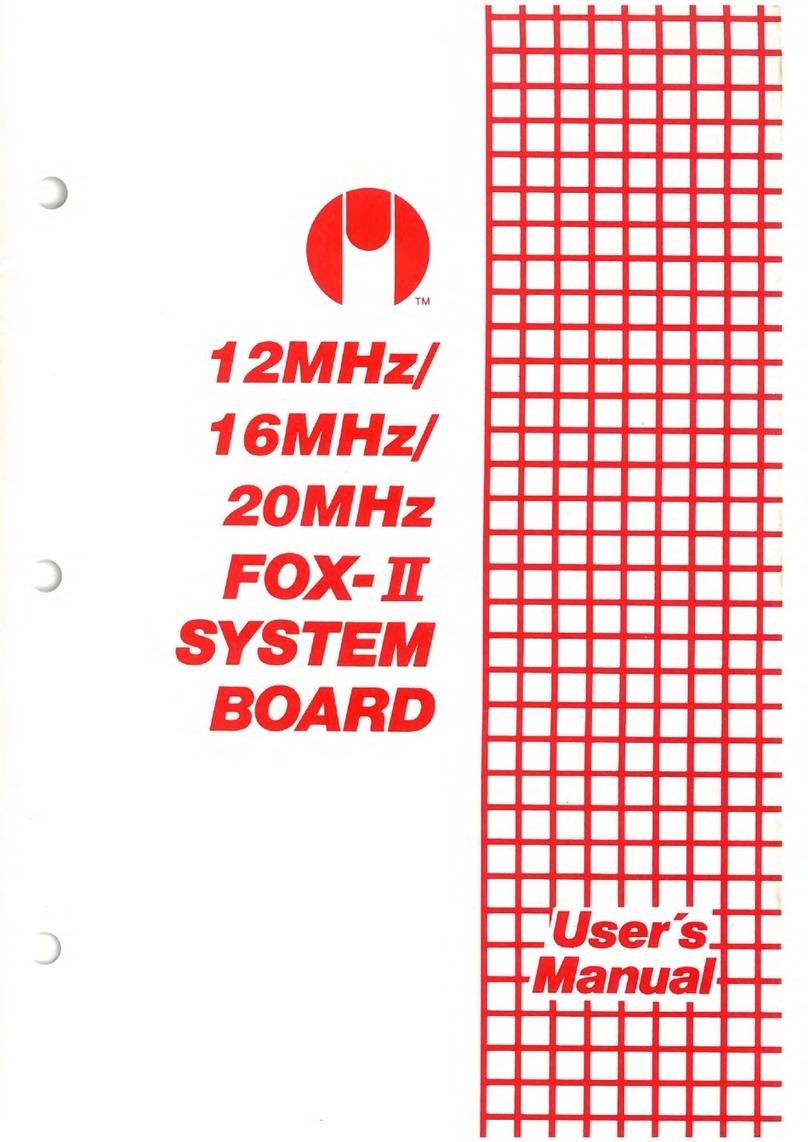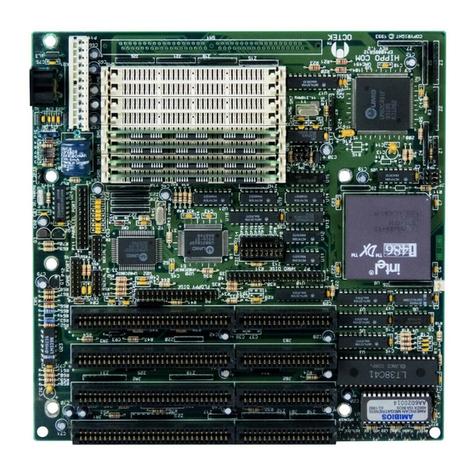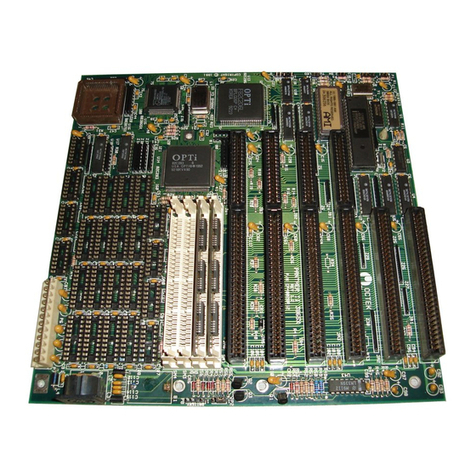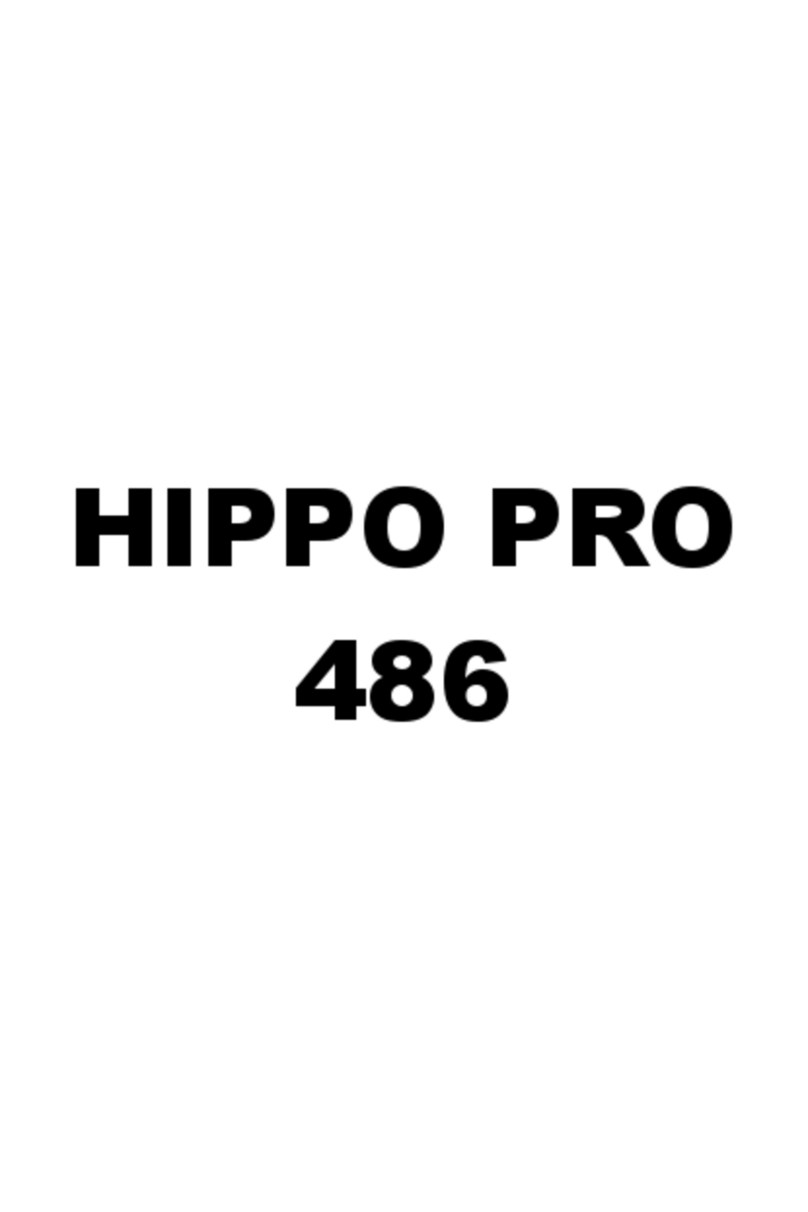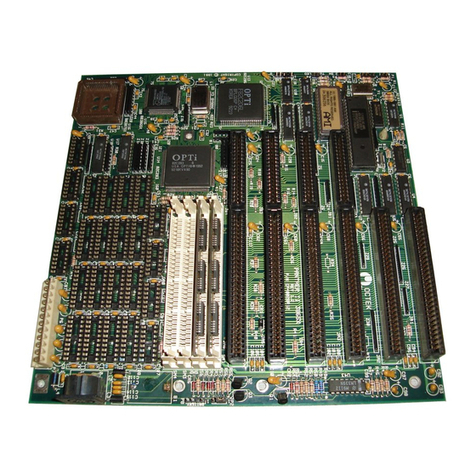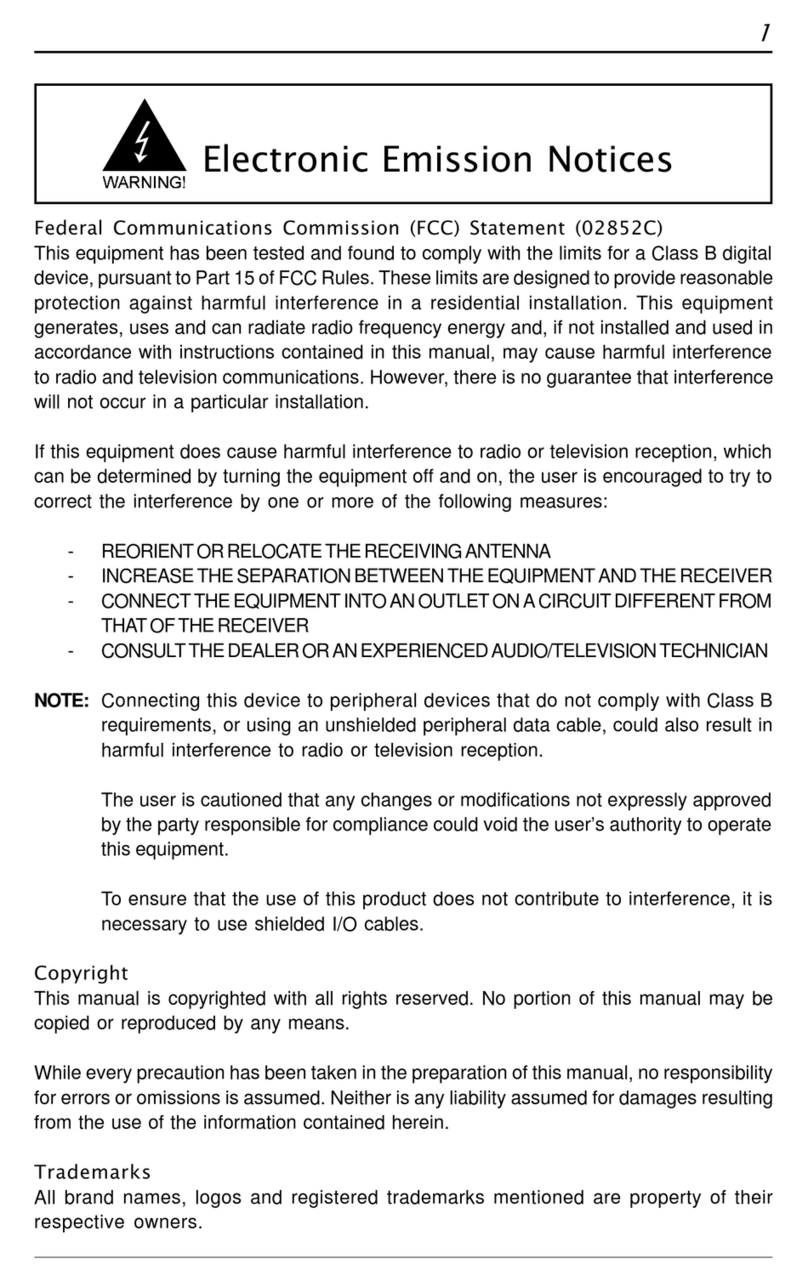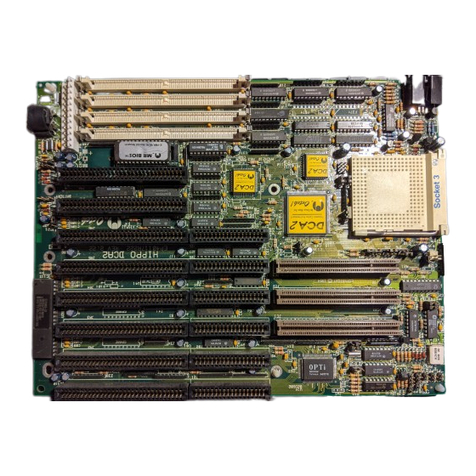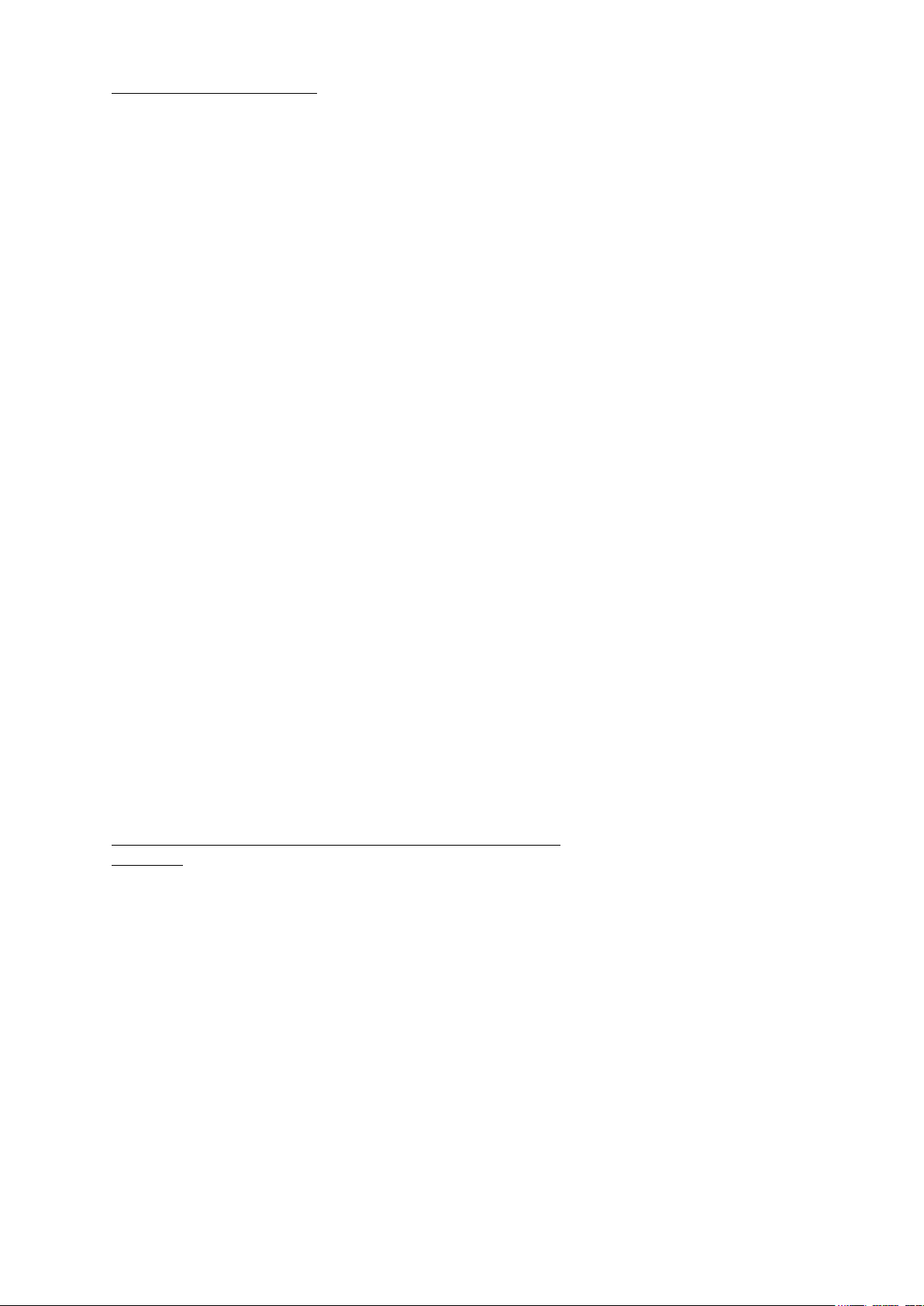RADIO FREQUENCY INTERFERENCE STATEMENT
This equipment generates and uses radio frequency energy and if not
installed and used properly, that is, in strict accordance with the
manufacturer's instructions, may cause interference with radio and
television reception.
If this equipment does cause interference to radio or TV reception, which
can be determined by turning the equipment off and on, the user is
encouraged to try to correct the interference by one or more of the
following measures:
* Reorient the receiving antenna.
* Relocate the computer away from the receiver.
* Move the computer away from the receiver.
*Plug the power cord of computer into a different outlet so that computer
and receiver are on different branch circuits.
*Ensure that card slot covers are in place when no card is installed.
*Ensure that card mounting screws, attachment connector screws, and
ground wires are tightly secured.
*If peripherals are used with this system, it is suggested to use shielded,
grounded cables, with in-line filters if necessary.
If necessary, the user should consult the dealer service representative for
additional suggestions.
The manufacturer is not responsible for any radio or TV interferences
caused by unauthorized modifications to this equipment. It is the
responsibility of the user to correct such interferences.