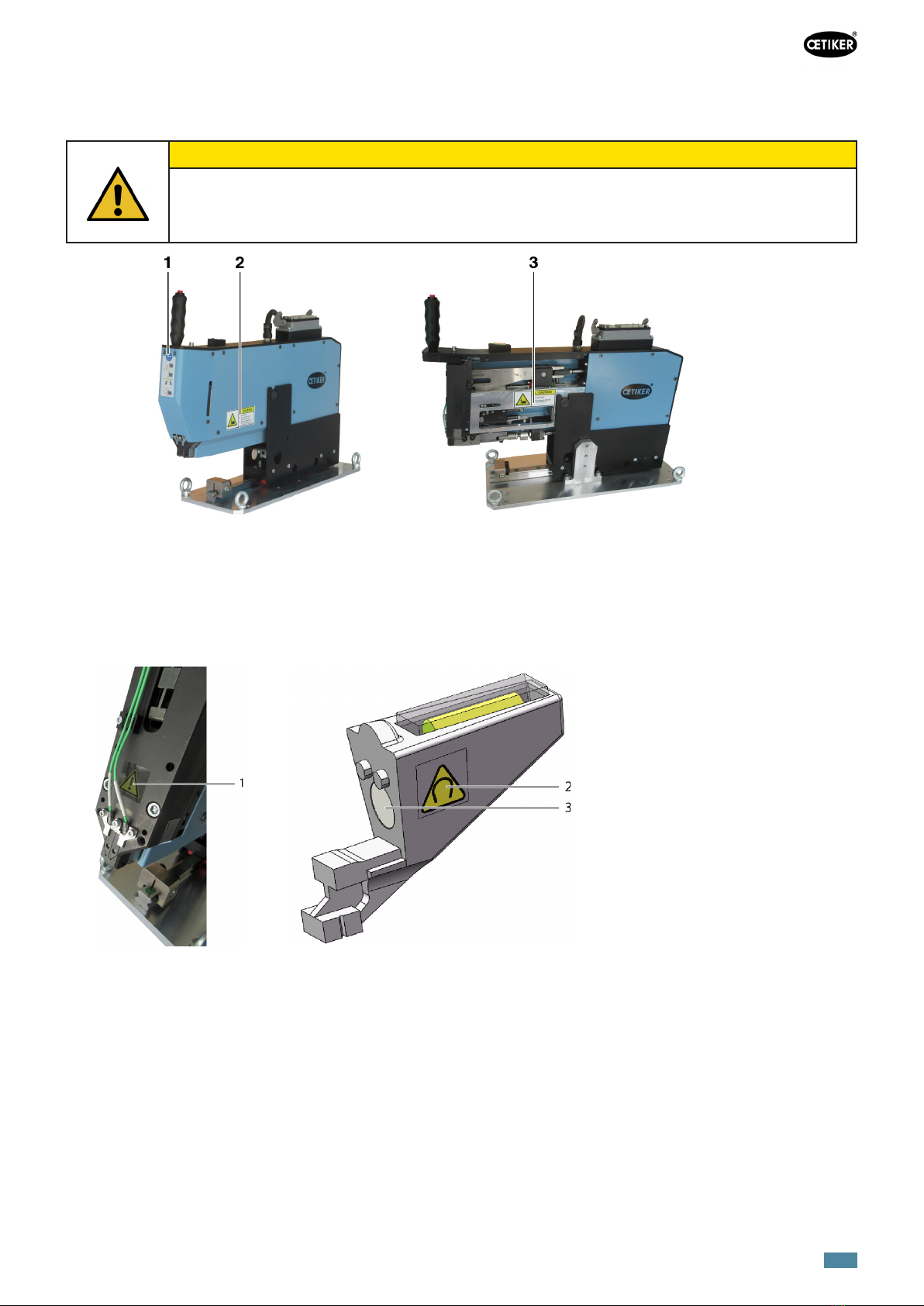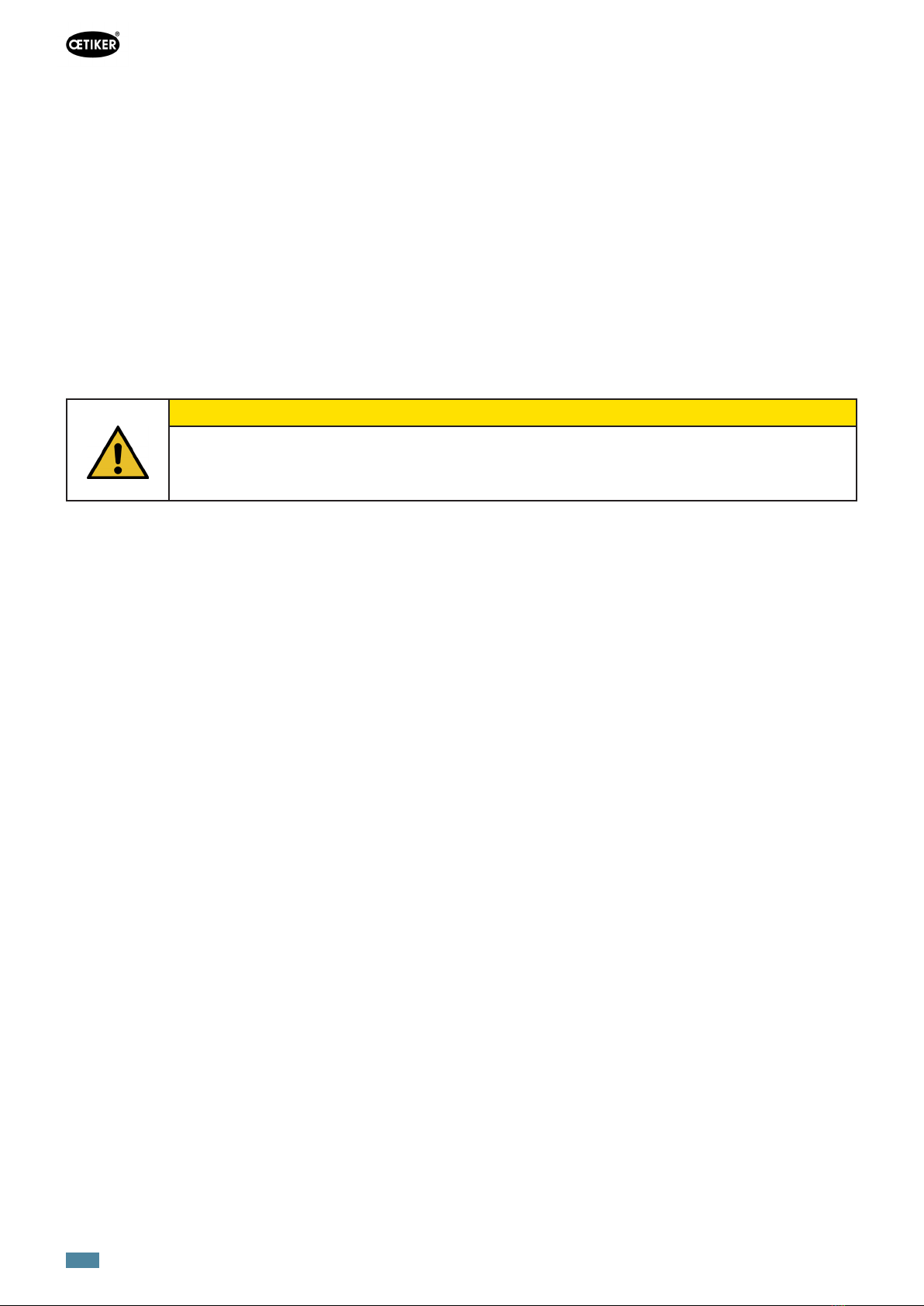Issue 08.23 3www.oetiker.com
OETIKER FAST 3000
CONTENT
08906397
5.2 Crimping monitoring . . . . . . . . . . . . . . . . . . . . . . . . . . . . . . . . . . . . . . . . . . . . 28
5.2.1 General information on the crimping force monitoring (CFM) . . . . . . . . . . . . . . . . . . 28
5.2.2 Mechanical design . . . . . . . . . . . . . . . . . . . . . . . . . . . . . . . . . . . . . . . . 29
5.2.3 CFM: Typical OK force curve . . . . . . . . . . . . . . . . . . . . . . . . . . . . . . . . . . . 31
5.2.4 CFM: Wear detection . . . . . . . . . . . . . . . . . . . . . . . . . . . . . . . . . . . . . . . 32
5.2.5 CFM: Sample curves of crimping operations . . . . . . . . . . . . . . . . . . . . . . . . . . .33
5.3 Cut-off monitoring . . . . . . . . . . . . . . . . . . . . . . . . . . . . . . . . . . . . . . . . . . . . . 45
6 Working with the FAST 3000 � � � � � � � � � � � � � � � � � � � � � � � � � � � � � � � � � � � � � � � � � � � 46
6.1 Commissioning . . . . . . . . . . . . . . . . . . . . . . . . . . . . . . . . . . . . . . . . . . . . . . .46
6.2 Connections to the control cabinet . . . . . . . . . . . . . . . . . . . . . . . . . . . . . . . . . . . . 48
6.3 Cable connections to the crimping force monitoring devices . . . . . . . . . . . . . . . . . . . . . . . 49
6.4 Switching on the FAST3000 . . . . . . . . . . . . . . . . . . . . . . . . . . . . . . . . . . . . . . . . 50
6.5 Correct positioning of the FAST 3000 . . . . . . . . . . . . . . . . . . . . . . . . . . . . . . . . . . . 52
6.5.1 General instructions, positioning the FAST 3000 and WingGuard®clamp housing 52
6.5.2 Positioning the FAST 3000 installation tool using the alignment aid . . . . . . . . . . . . . . . 56
6.5.3 Dimensions for correctly positioning the FAST 3000 . . . . . . . . . . . . . . . . . . . . . . . 58
6.6 Normal operation (production) . . . . . . . . . . . . . . . . . . . . . . . . . . . . . . . . . . . . . . . 59
6.7 Laboratory mode (password-protected) . . . . . . . . . . . . . . . . . . . . . . . . . . . . . . . . . . 62
6.7.1 One-hand operation. . . . . . . . . . . . . . . . . . . . . . . . . . . . . . . . . . . . . . . .64
6.7.2 Foot pedal. . . . . . . . . . . . . . . . . . . . . . . . . . . . . . . . . . . . . . . . . . . . .65
6.8 Special operating modes (password-protected) . . . . . . . . . . . . . . . . . . . . . . . . . . . . . .67
6.8.1 Deblocking . . . . . . . . . . . . . . . . . . . . . . . . . . . . . . . . . . . . . . . . . . . . 68
6.8.2 “Manual Drive” Operation. . . . . . . . . . . . . . . . . . . . . . . . . . . . . . . . . . . . .69
6.8.3 Setting the force oset to zero . . . . . . . . . . . . . . . . . . . . . . . . . . . . . . . . . . 70
6.8.4 Verifying the pulling force . . . . . . . . . . . . . . . . . . . . . . . . . . . . . . . . . . . . .71
6.8.5 Verifying the crimping force monitoring. . . . . . . . . . . . . . . . . . . . . . . . . . . . . .73
6.8.6 Adjusting the crimping force monitoring . . . . . . . . . . . . . . . . . . . . . . . . . . . . . 74
6.8.7 Changing the measurement program . . . . . . . . . . . . . . . . . . . . . . . . . . . . . . .80
6.8.8 Loading new settings/measurement programs to the CFM units. . . . . . . . . . . . . . . . . 82
7 GUI (Graphical User Interface) � � � � � � � � � � � � � � � � � � � � � � � � � � � � � � � � � � � � � � � � � 84
7.1 Touch Panel . . . . . . . . . . . . . . . . . . . . . . . . . . . . . . . . . . . . . . . . . . . . . . . . 84
7.2 Computer. . . . . . . . . . . . . . . . . . . . . . . . . . . . . . . . . . . . . . . . . . . . . . . . . .84
7.3 GUI layout . . . . . . . . . . . . . . . . . . . . . . . . . . . . . . . . . . . . . . . . . . . . . . . . . 85
7.4 Menu structure . . . . . . . . . . . . . . . . . . . . . . . . . . . . . . . . . . . . . . . . . . . . . . . 86
7.4.1 Welcome screen . . . . . . . . . . . . . . . . . . . . . . . . . . . . . . . . . . . . . . . . . 86
7.4.2 Closure data (a password is necessary to change the values) . . . . . . . . . . . . . . . . . . 87
7.4.3 Operating mode. . . . . . . . . . . . . . . . . . . . . . . . . . . . . . . . . . . . . . . . . .88
7.4.4 Free state pull force test . . . . . . . . . . . . . . . . . . . . . . . . . . . . . . . . . . . . . 92
7.4.5 I/O test . . . . . . . . . . . . . . . . . . . . . . . . . . . . . . . . . . . . . . . . . . . . . . 93
7.4.6 Logbook. . . . . . . . . . . . . . . . . . . . . . . . . . . . . . . . . . . . . . . . . . . . . .98
7.4.7 Settings . . . . . . . . . . . . . . . . . . . . . . . . . . . . . . . . . . . . . . . . . . . . . 104
7.4.8 Information . . . . . . . . . . . . . . . . . . . . . . . . . . . . . . . . . . . . . . . . . . . 109
7.4.9 Error list . . . . . . . . . . . . . . . . . . . . . . . . . . . . . . . . . . . . . . . . . . . . . 109
7.4.10 Access rights . . . . . . . . . . . . . . . . . . . . . . . . . . . . . . . . . . . . . . . . . . 114
8 Assigning the IP address � � � � � � � � � � � � � � � � � � � � � � � � � � � � � � � � � � � � � � � � � � � 115
8.1 Industrial communication X21/X22. . . . . . . . . . . . . . . . . . . . . . . . . . . . . . . . . . . . 116
8.1.1 Setting the IP address for the EtherNet/IP . . . . . . . . . . . . . . . . . . . . . . . . . . . 116
8.1.2 Setting the IP address for the Profinet . . . . . . . . . . . . . . . . . . . . . . . . . . . . . 116
8.2 Touch Panel . . . . . . . . . . . . . . . . . . . . . . . . . . . . . . . . . . . . . . . . . . . . . . . 117