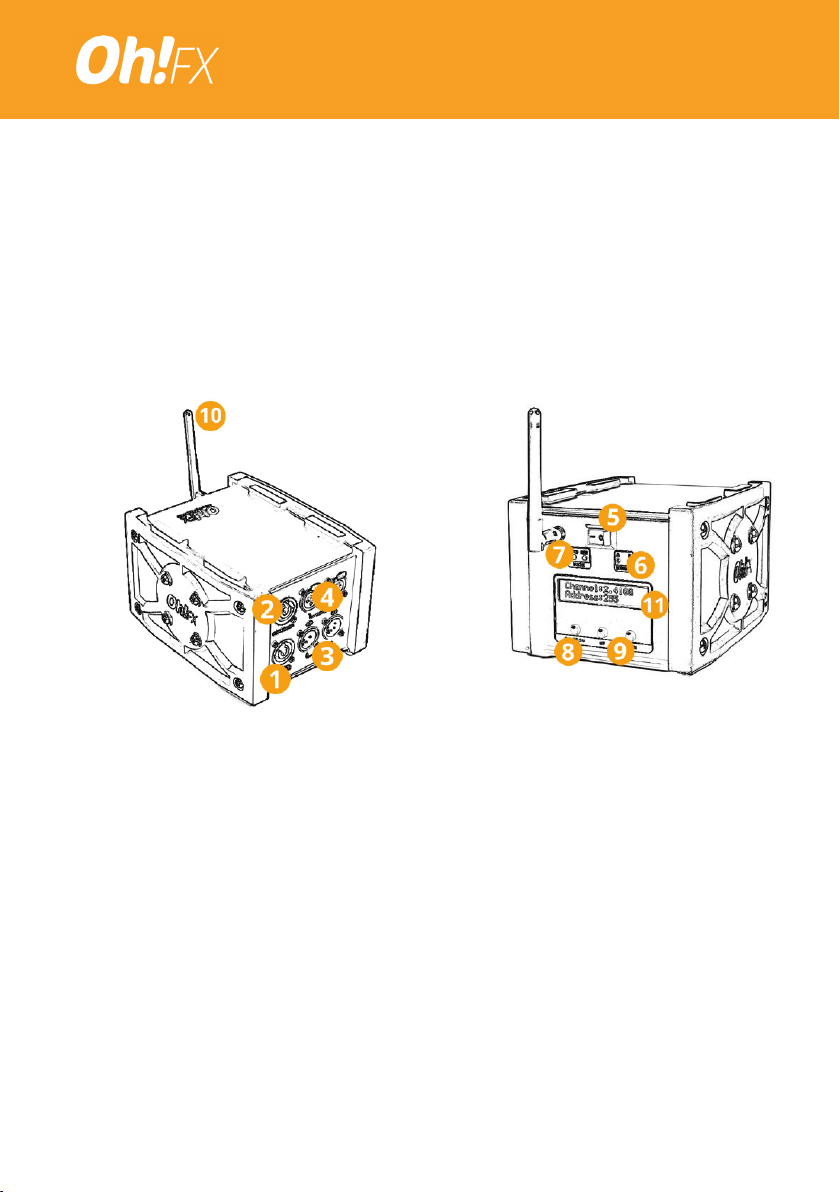INSTRUCTION MANUAL
DMX WIRELESS
2. Connect the DMX wiring to the “DMX INPUT” (4) at the device which will be used as tranmitter.
The DMX input and output connectors of 3 and 5 pin respond to diff erent DMX universes. If
you use the channel with 3 pin on the transmitter , you must then also use the same 3 pin for
the receiver. You could also connect the two DMX connectors (3 and 5 pin) to work with two
universes of DMX at once.
3. Switch on the device with the On/Off switch (5).
4. Set the DMX WIRELESS device which will be used as transmitter. Press the function button (8)
until appears “Mode” on the LCD display (11). Press the buttons “up” or “down” until the word
“Send” appears on LCD display. The led mode indicator (7) will be light on “SEND”.
5. Set the DMX WIRELESS TRANS/ REC, which will be used as receiver. Press the function button
(8) until the LCD screen (11) displays “Mode”. Press then buttons “up” or “down” until the word
“Receive” appears on the LCD screen. The Led indicator for MODE function (7) will be light in
“REC”.
6. Set the range of working frequencies. Press the function button (8) until the LCD screen (11)
displays “Channel:”. Press then buttons “up” or “down” to select the channel (from 001 to 125)
corresponding to the frequencies between 2.400G and 2.524G. You must set/confi gure the
same frequency range in the transmitter and receiver devices.
7. Confi gure the work address. Press the function button (8) until the LCD screen (11) displays
“Address:”. Press the buttons “up” or “down” to select the adress (from 001 to 255) corresponding
to the addresses range from AA.55.AA.55.00 and AA.55.AA.55.FF. You must set/confi gure the
same address in the transmitter and receiver devices.
8. Automatic search Function. In the device acting like a receiver you can use the auto-search
function. In the DMX WIRELESS device acting as a receiver (in receiver mode), press the function
button (8) until the LCD screen (11) displays “Auto fi nd signal.” Press the buttons “up” or “down”
until “ON” appears on the screen. Press again the function button (8). Wait few seconds and the
DMX WIRELESS will start to search for the transmitter frequency channel. The last 10 frequencies
used are stored in memory and are always the fi rst ones to appear when searching.
9. Check the quality of the signal. In the main screen of the DMX WIRELESS device acting as the
receiver, some asterisks will appear. The number of asterisks indicates the strength of the
signal. Weaker signals imply a slower speed of response. If the receiver device does not receive
the signal of the transmitter, the LCD screen will displays “No Signal”.
1. Coloque el DMX WIRELESS. en una superfi cie llana y estable. Conecte la alimentación de
corriente mediante el conector powercon de entrada (1).
2. Conecte el cableado DMX. En el dispositivo que hará de emisor conecte el DMX en el canal “DMX
IN” (3). Las tomas DMX (entrada y salida) de 3 y 5 pin responden a universos DMX diferentes. Si
utiliza el canal de 3 pin en el emisor deberá utilizar el mismo para el receptor. Puede conectar
los dos (3 y 5 pin) para trabajar con dos universos DMX a la vez.
3. Encienda el dispositivo con el interruptor de encendido (5).
4. Confi gure el DMX WIRELESS que actuará como emisor. Pulse el botón de función (8) hasta que
en la pantalla LCD (11) aparezca “Mode”. Pulse los botones “up” o “down” hasta que aparezca la
palabra “Send”. El led indicador de modo (7) quedará encendido fi jo en “SEND”.
5. Confi gure el DMX WIRELESS que actuará como receptor. Pulse el botón de función (8) hasta que
en la pantalla LCD (11) (9) aparezca “Mode”. Pulse los botones “up” o “down” hasta que aparezca
la palabra “Receive”. El led indicador de modo (7) quedará encendido fi jo en “REC”.
6. Confi gure el rango de frecuencias de trabajo. Pulse el botón de función (8) hasta que en la
pantalla LCD (11) aparezca “Channel:”. Pulse los botones “up”o “down” para seleccionar el canal
(de 001 a 125) que corresponden a las frecuencias comprendidas entre 2.400G y 2.524G. Debe
confi gurar el mismo rango de frecuencia en emisor y receptor.
7. Confi gure la dirección de trabajo. Pulse el botón de función (8) hasta que en la pantalla LCD
(11) aparezca “Address:”. Pulse los botones “up”o “down” para seleccionar la dirección (de 001
a 255) que corresponden a las direcciones comprendidas entre AA.55.AA.55.00 y AA.55.AA.55.
FF. Debe confi gurar la misma dirección en emisor y receptor.
8. Función de búsqueda automática. En el dispositivo que actua como receptor puede utilizar la
función auto-búsqueda. En el DMX WIRELESS. en modo receptor, pulse el botón de función (8)