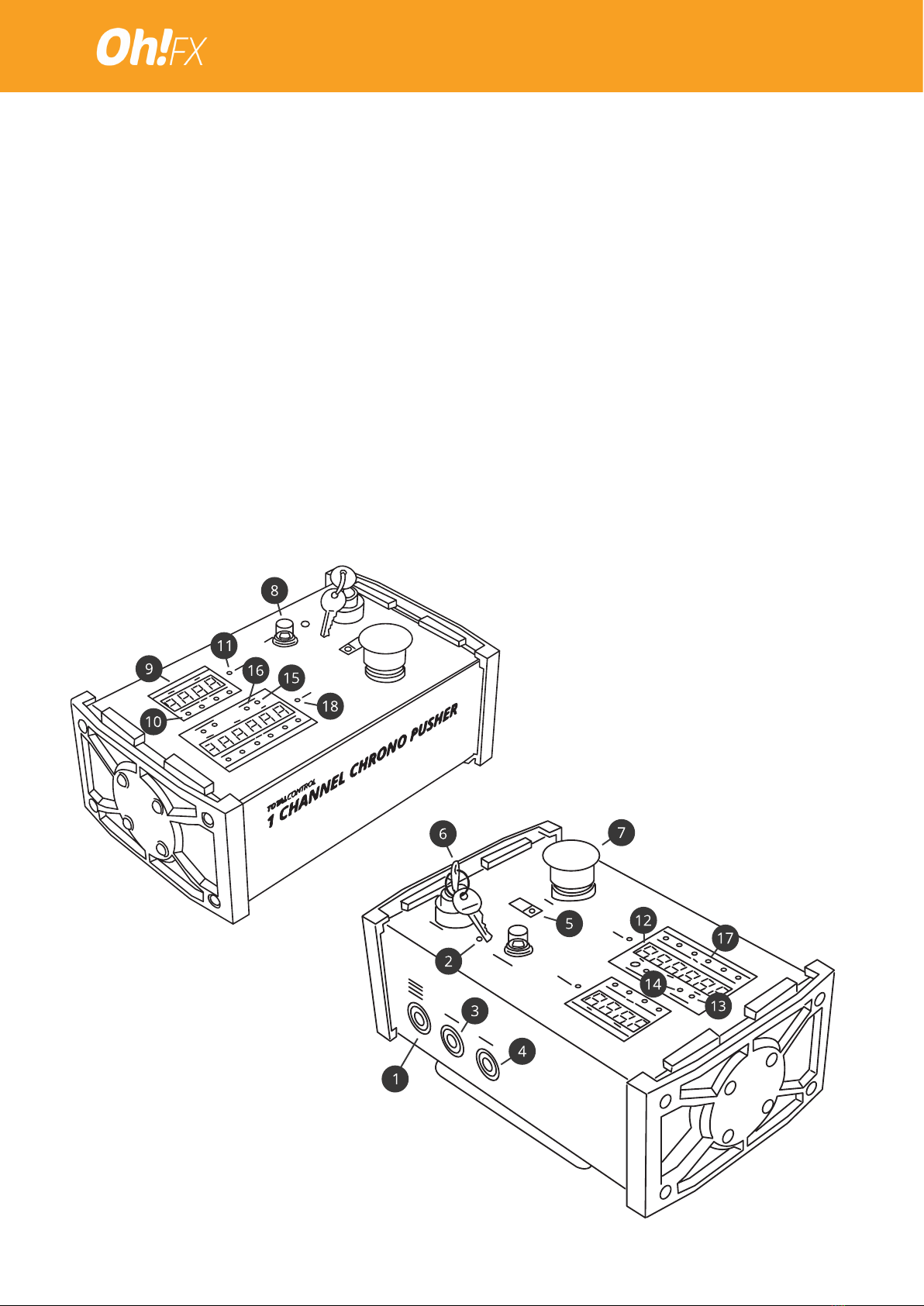MANUAL DE INSTRUCCIONES
7
PREGUNTAS FREQUENTES
• ¿Todas las botellas de CO2 tienen la misma duración?
No. Hay botellas de diferentes tamaños, de diferentes prestaciones (caudal) e incluso
hay proveedores que no son exactos con la cantidad de carga de las botellas. En la
duración del efecto también inuyen las mangueras de CO2 utilizadas (largo, diámetro,
fugas, …) y también del tipo de Jet que tenga. Por eso la función “Cuenta atrás” le será
especialmente útil en instalaciones jas en las que siempre se utilice el mismo tipo de
botellas, mangueras y máquinas. Vacíe completamente una botella llena con el 1CH
CHRONO PUSHER en modo “Total” para conocer la duración exacta. Una vez tenga
el dato, introdúzcalo en el modo “Cuenta atrás” y en todo momento sabrá el tiempo
restante de CO2.
• ¿Tengo que programar el 1 CHANNEL CHRONO PUSHER cada vez que lo ponga en
marcha?
No. Si apaga o desconecta el 1 CHANNEL CHRONO PUSHER, comprobará al
encenderlo de nuevo que se mantiene la conguración del último uso.
LIMITADOR DE DISPARO
El 1 CHANNEL TIMER PUSHER viene equipado con un limitador de disparo que le
permitirá establecer un tiempo máximo para cada disparo. El limitador de disparo se puede
usar conjuntamente con cualquiera de los contadores de tiempo.
1. Compruebe que el limitador de disparo está habilitado. Si en la pantalla del limitador de
disparo (9) aparece “dis”, el limitador está deshabilitado. Si quiere habilitarlo presione el
botón de deshabilitado (11).
2. Introduzca el tiempo máximo de disparo que desee pulsando los botones de edición
del limitador (10). Cada botón modica el valor del dígito contiguo. El formato que le
muestra la pantalla es “segundos : centésimas”.
3. A partir de ese momento, la acción del pulsador (7) quedará limitada como máximo al
tiempo que haya introducido.
4. Después de cada activación el limitador se restablece automáticamente al tiempo que
haya programado.
5. Si desea deshabilitar de nuevo el limitador vuelva a pulsar el botón de deshabilitado (11)
y asegúrese de que en la pantalla del limitador de disparo (9) aparece “dis”.
PRECAUCIÓN
• La máquina 1 CHANNEL CHRONO PUSHER ha sido diseñada para el efecto descrito.
Cualquier otro uso excluirá a Oh!FX (CONFETTISHOTS SLU) de toda responsabilidad y
garantía.
• No moje ni cubra la máquina 1 CHANNEL CHRONO PUSHER. Para la limpieza de la
misma utilice un paño húmedo y séquela inmediatamente.
• En caso de mal funcionamiento, no intente desmontar la máquina y contacte con su
distribuidor.
• Cualquier manipulación no autorizada invalidará la garantía.
• Solo una persona adulta y cualicada debe manejar la máquina.