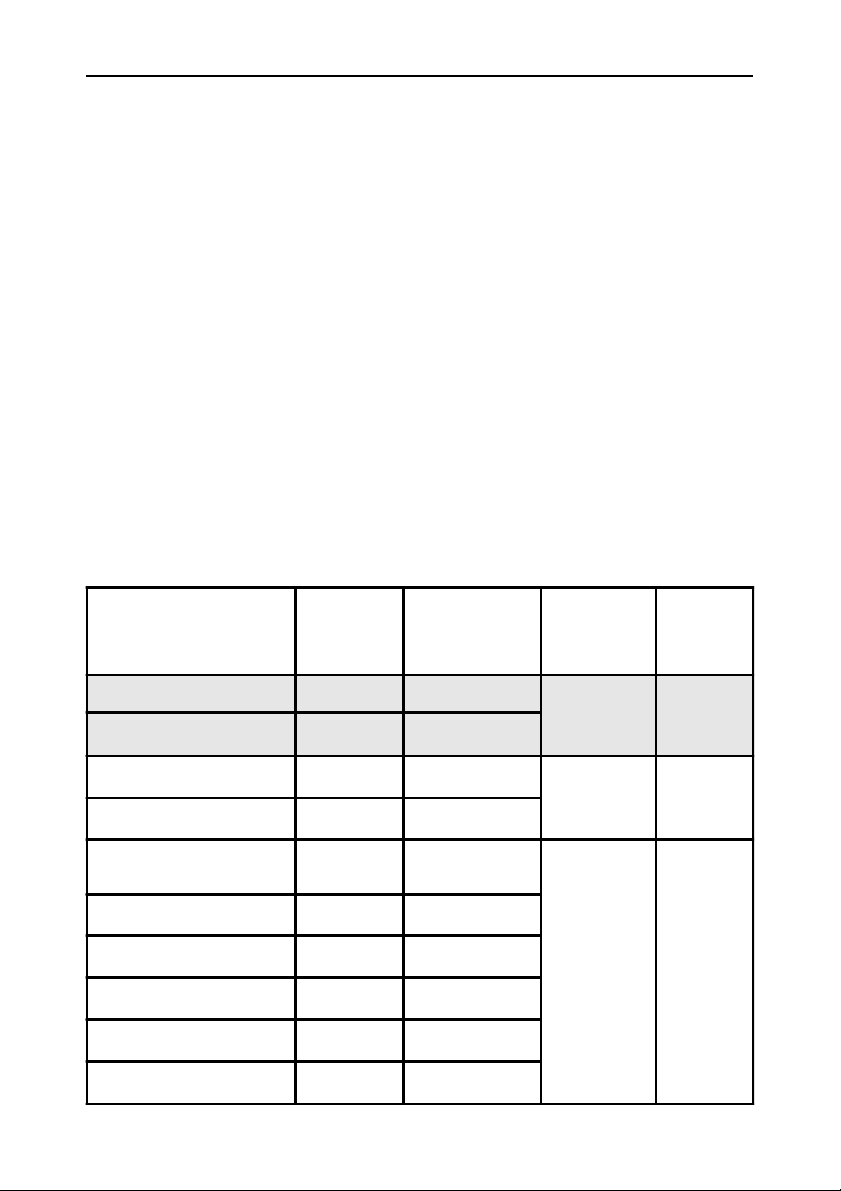User`s manual RA-915+
Contents
Introduction ....................................................................................................... 2
Application ........................................................................................................ 4
Design and operation of the analyzer .............................................................. 6
Physical foundation and principle of operation ...................................... 6
Design of analyzer ................................................................................. 7
Appearance and functional controls ................................................................. 8
Front panel view ..................................................................................... 8
Back panel view ................................................................................... 10
Right panel view .................................................................................... 11
Left panel view ....................................................................................... 11
Upper panel view .................................................................................. 12
Pre-operational procedures ............................................................................ 12
Operation with the display unit ....................................................................... 15
Description of the MAIN MENU ........................................................... 15
SETTINGS ................................................................................. 15
TEST .......................................................................................... 17
ON STREAM ............................................................................. 19
ON-TIME .................................................................................... 21
HIGH CONCENTRATIONS ........................................................ 24
Operation with a PC ....................................................................................... 24
Serviceability check-up ........................................................................ 25
Measuring procedure ........................................................................... 25
Maintenance ................................................................................................... 25
Charging the battery ............................................................................ 26
Changing of the dust filter .................................................................... 26
Changing of the absorption filter .......................................................... 26
Changing the Pre-filter ......................................................................... 27
Preventive maintenance ....................................................................... 27
Appendix 1 ...................................................................................................... 28
Troubleshooting .................................................................................... 28
Appendix 2 ...................................................................................................... 29
Values of the test number Sk as a function of the temperature of the
test cell ................................................................................................ 29