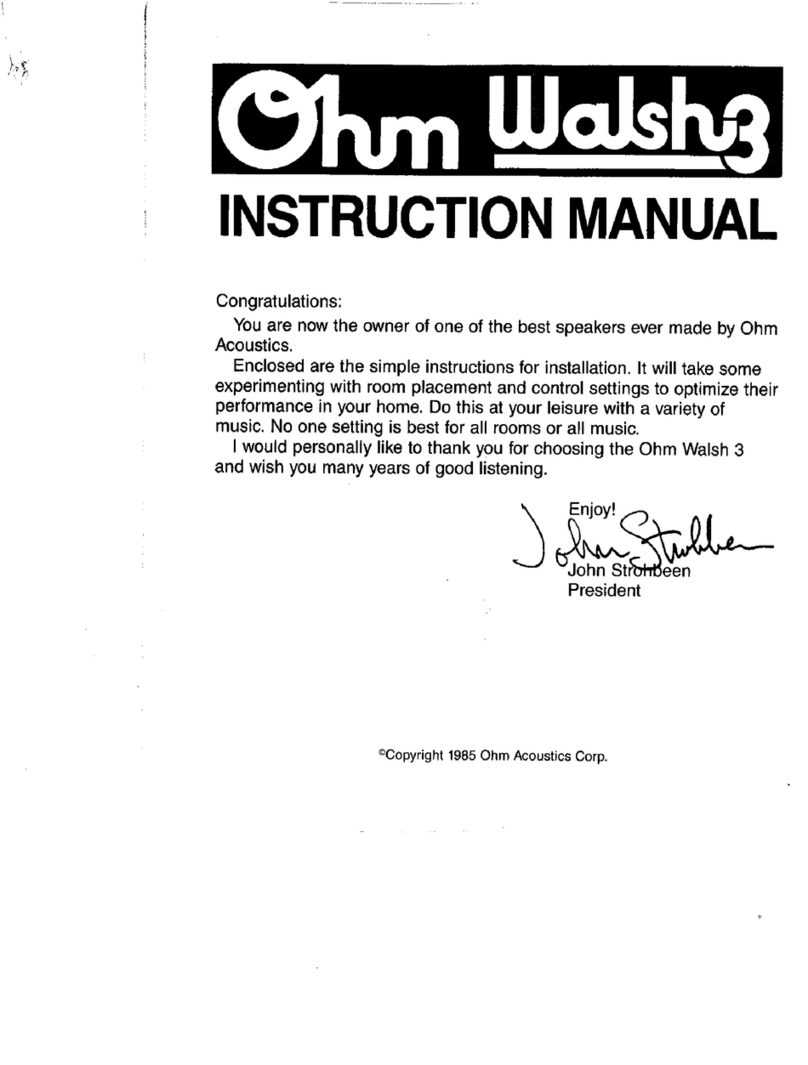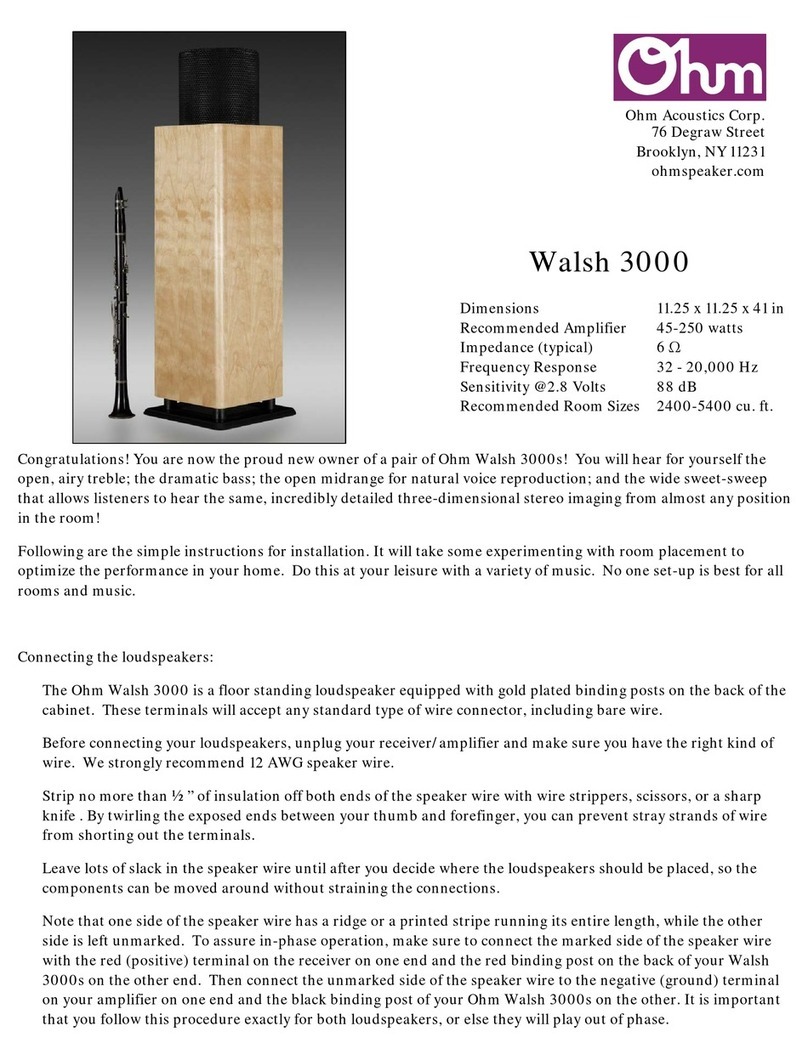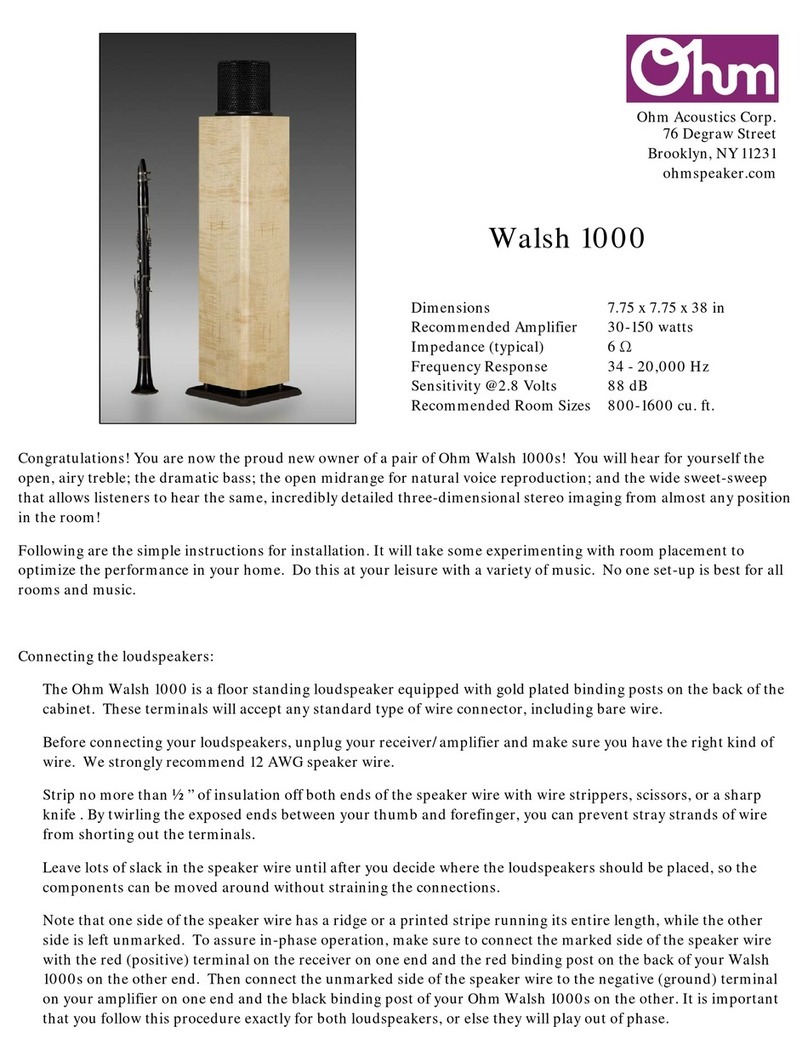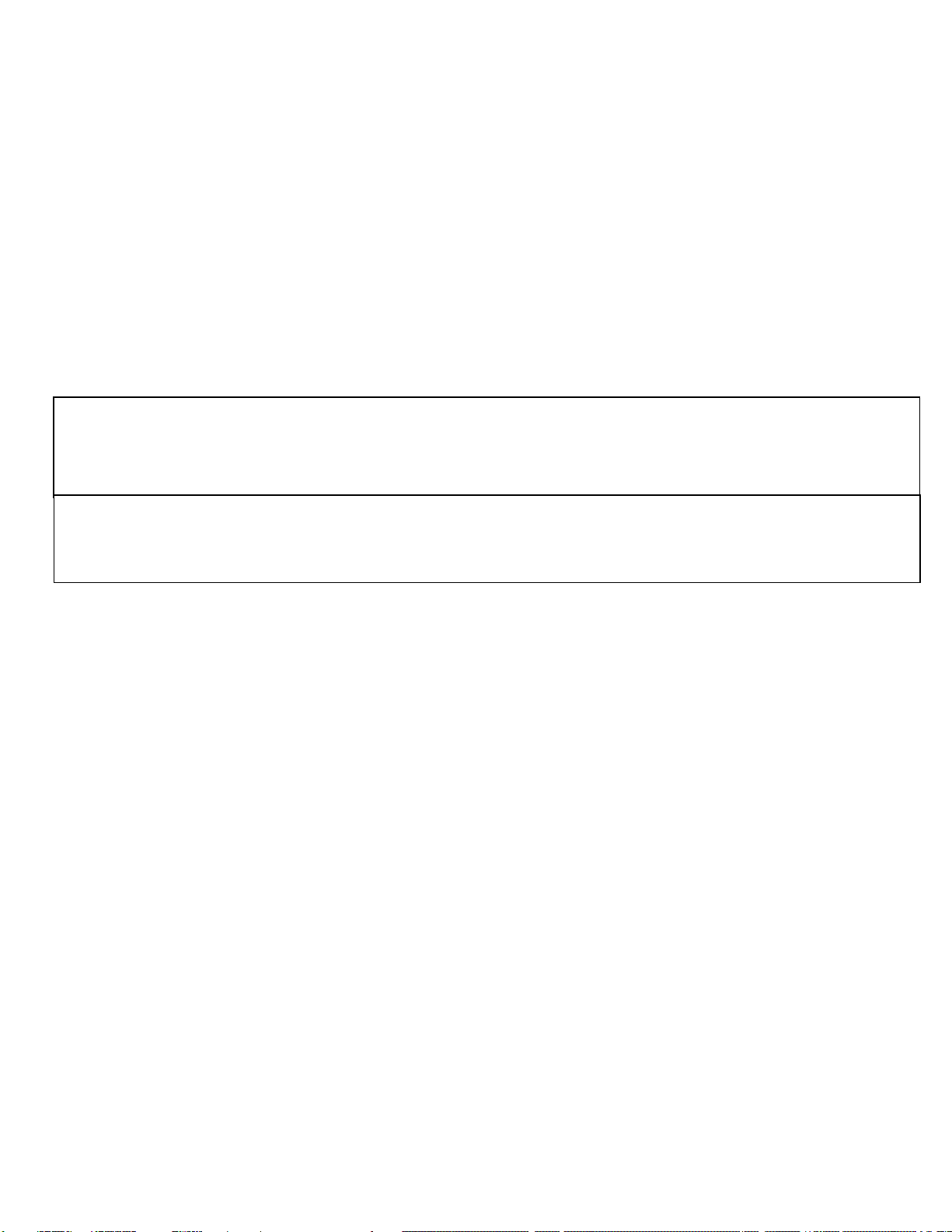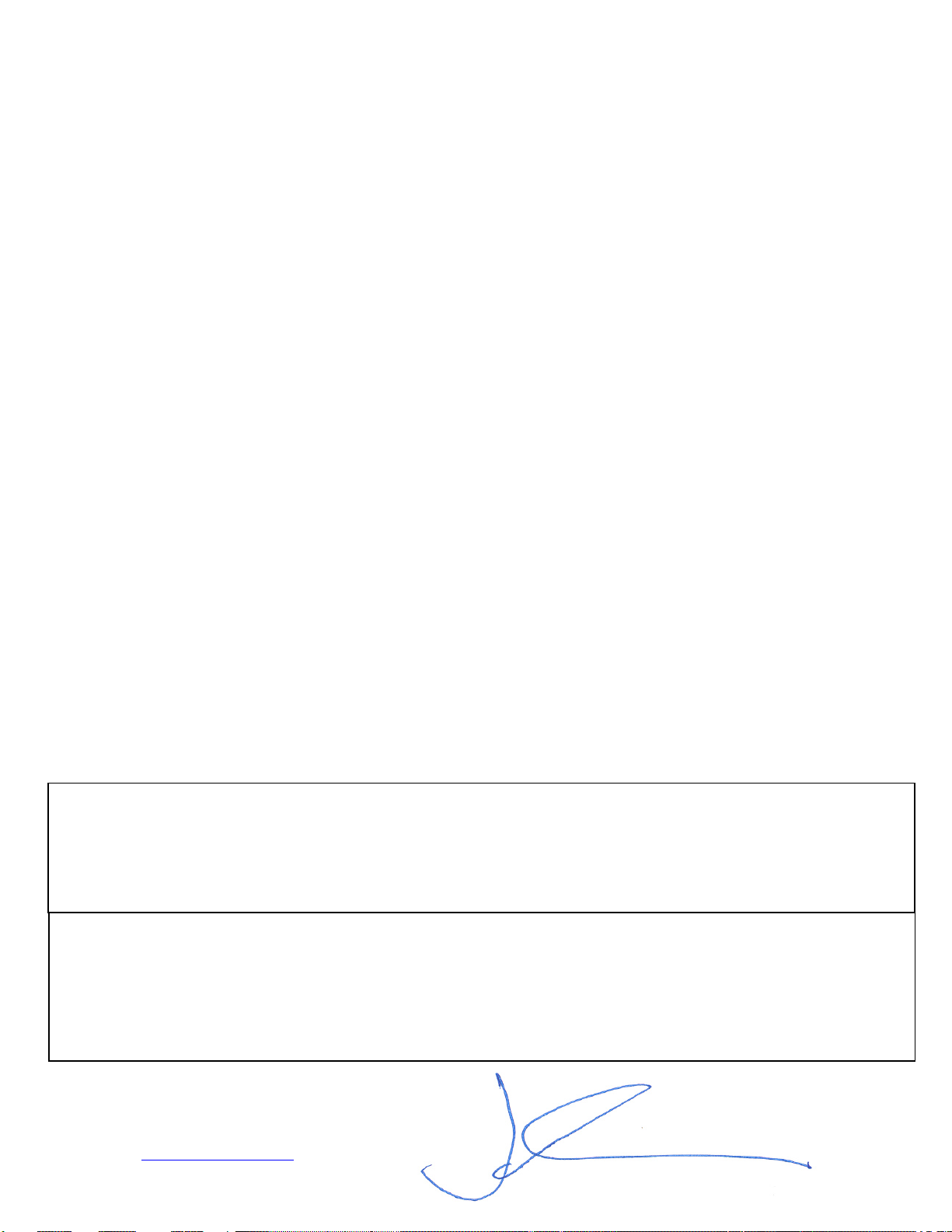Placing the loudspeakers in you listening room:
The Ohm Walsh speaker is designed asymmetrically, so that when properly positioned in the room, they will produce
sonic mirror images. No matter where you choose to place your loudspeakers, make sure that the stickers under the
cloth grill frame that read “aim toward center of room” are aimed toward the center of the room, and that they can “see”
each other.
The Ohm Walsh driver’s wide dispersion and special method of sound transduction produce excellent stereo imaging
when the loudspeakers are placed 25% of the way in from the side walls and 8-20” from the front wall. The
loudspeakers should never be farther from each other than they are from the listener. As a general rule, the distance
between the loudspeakers will determine the apparent width of the sound stage. Individual experimentation will
determine just how wide you would like the stereo spread in your listening room to be.
Placement of the loudspeakers in relation to wall surfaces affects bass performance. The closer the loudspeaker is to a
wall or corner, the louder the output will be in the range below 150 Hz.
Bringing the speakers away from the front wall will also affect the apparent height of the stereo image. We do not
recommend placing the speakers more than two feet away from the front wall. For best imaging, the front wall should
be reflective and dispersive – not absorptive.
If you want more treble, rotate the speakers outward. If you want less treble, rotate the speakers inward.
Setting the switches on the back of the 5000 driver:
On the back of your 5000 driver, you will find a plate with four switches. These basically function as a four-band
equalizer. Moving them up increases the amplitude of the affected frequency area and moving them down decreases the
amplitude. However, rather than telling our customers to look at them like they would an equalizer, we gave them the
titles — Room Size, Room Position, Perspective and Treble — to help the listener to get the most benefit out of each
control. Of course, every room is different, so, even once the switches are set in the position that would seem to be
correct for your set up, it is still important to experiment until you achieve the balance that sounds the best. Some
customers leave all the switches in a straight line and don’t bother adjusting or experimenting with any of them; it is
important to note that just because the switches form a straight line doesn’t mean that the frequency response will
sound the flattest in your room. This is because some controls have greater ranges than other controls. We try to not
make them have any positions that sound bad.
The Room Size switch (the one on the far left) affects the lowest frequencies your speaker reproduces (up to about
80 Hz). This switch is the most important reason why the 5000 is our most versatile speaker: it can be adjusted to
sound good in any size room. The walls, floor and ceiling act as acoustic mirrors and each can double the energy in your
room at the lowest frequencies. This effect is known as wall-coupling. If the walls are very close together, the effect can
be overwhelming (just as car stereos can often have too much bass since a car is a very small room). On the other hand,
if the walls are very far apart, the music may sound a little thin. Set this to the size of your room (if your room is 800-
2000 cu ft, try small; 1500-5000 try medium, and over 4000 try large) and adjust to taste from there.
The Room Position switch affects the mid-bass. (~60-150 Hz) Here, too, wall-coupling impacts the performance of
your speakers. In this case, the distance of the speaker from the wall changes the highest frequency where this coupling
starts to take effect. This switch is designed to eliminate heaviness from this effect when it gets into the lower vocal
range. This offers the listener more speaker placement possibilities. Of course, the distance from the wall will still
influence the imaging, particularly the apparent sonic height. The wall behind the speakers needs to be acoustically
reflective or dispersive, and the switch isn’t a substitute for that. It is also crucial to have a clear line of sight between the
two driver assemblies. Moving the switch down is a little like moving the speaker away from the wall: it will reduce high
bass “boominess”.
The Perspective switch operates mainly in the vocal range (From 130 to 3000 Hz). This is particularly noticeable with
female voices. Put on some music with a female singer and sparse accompaniment. When listening from the sweet-
sweep, turn the switch up, and she will appear to move forward. Turn the switch down, and she will move back toward
the wall. This switch should be adjusted to taste.