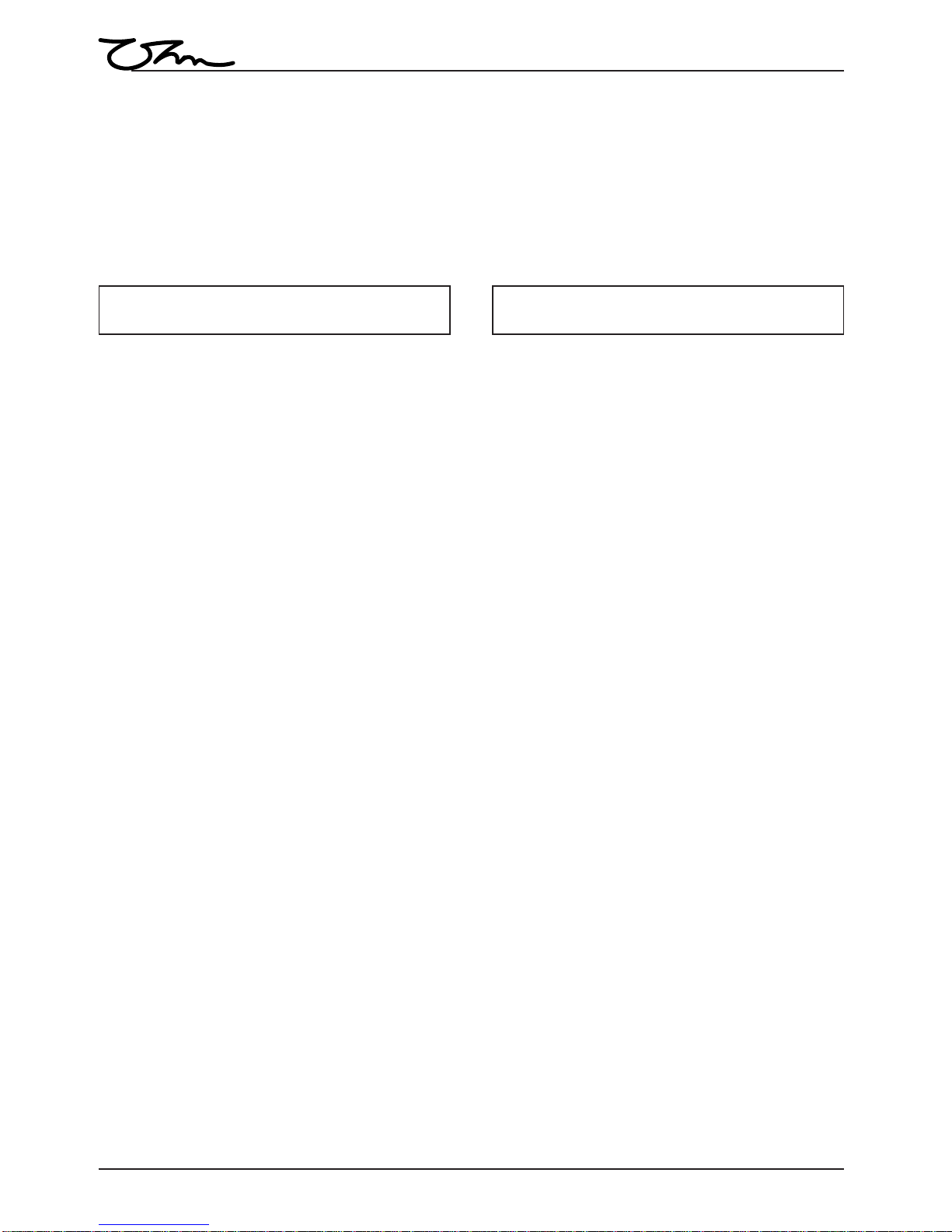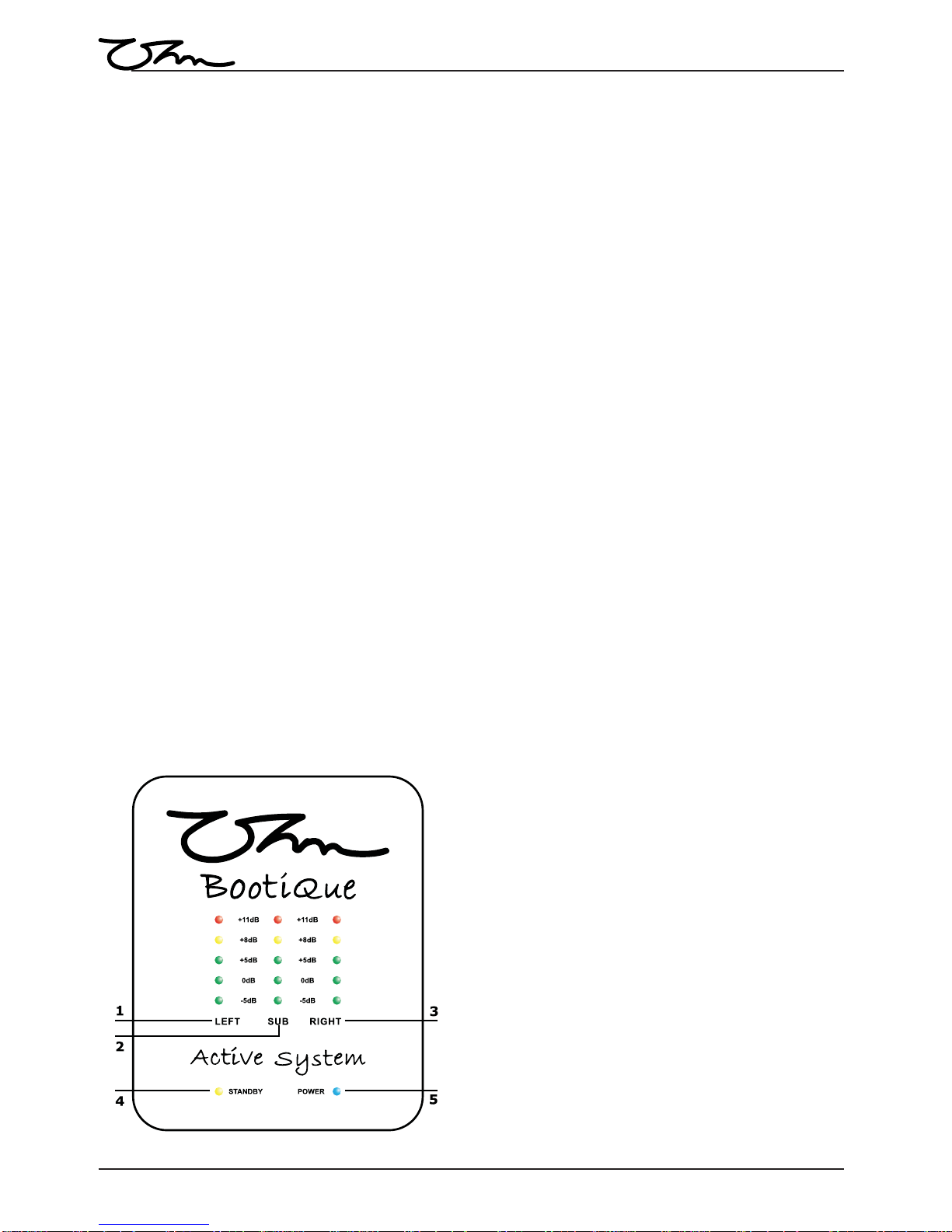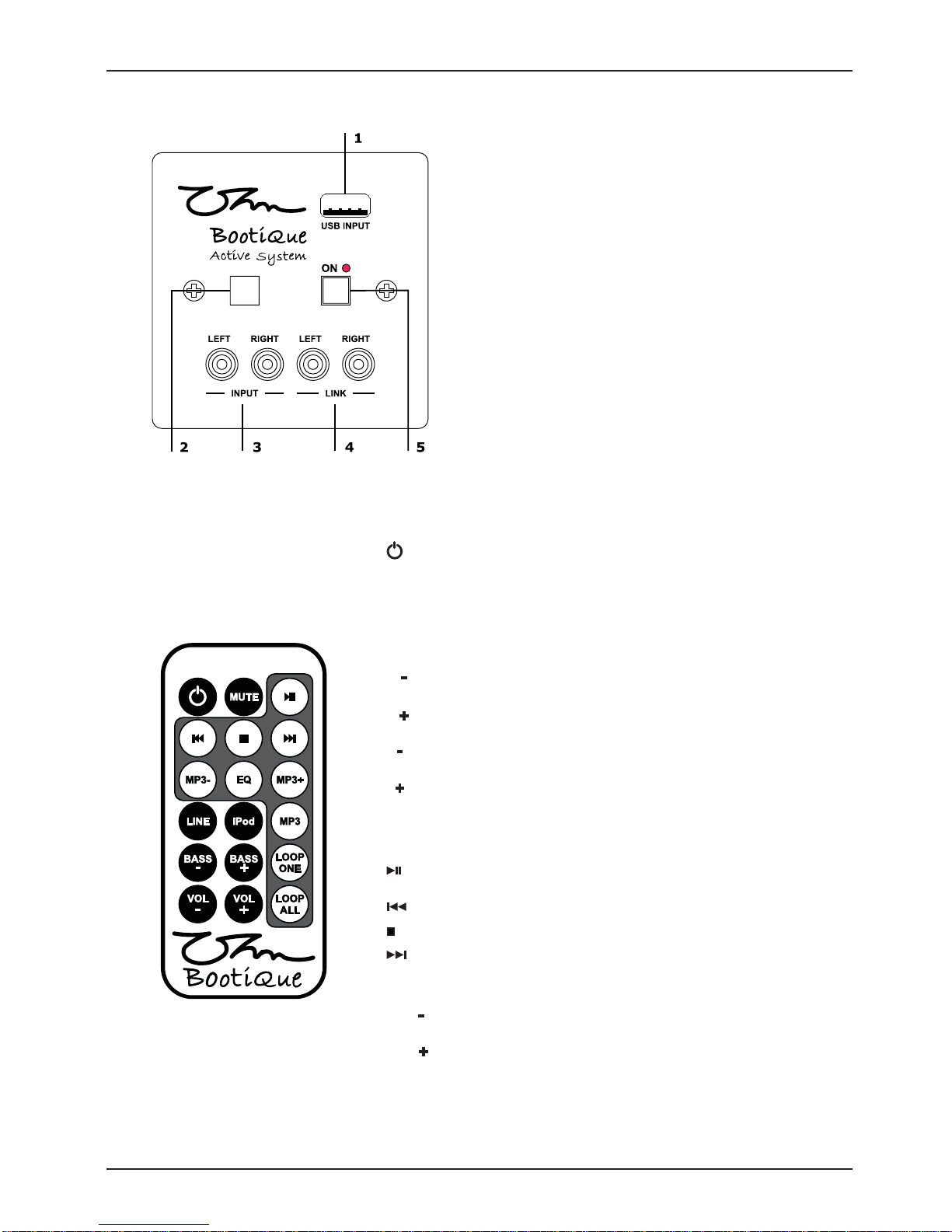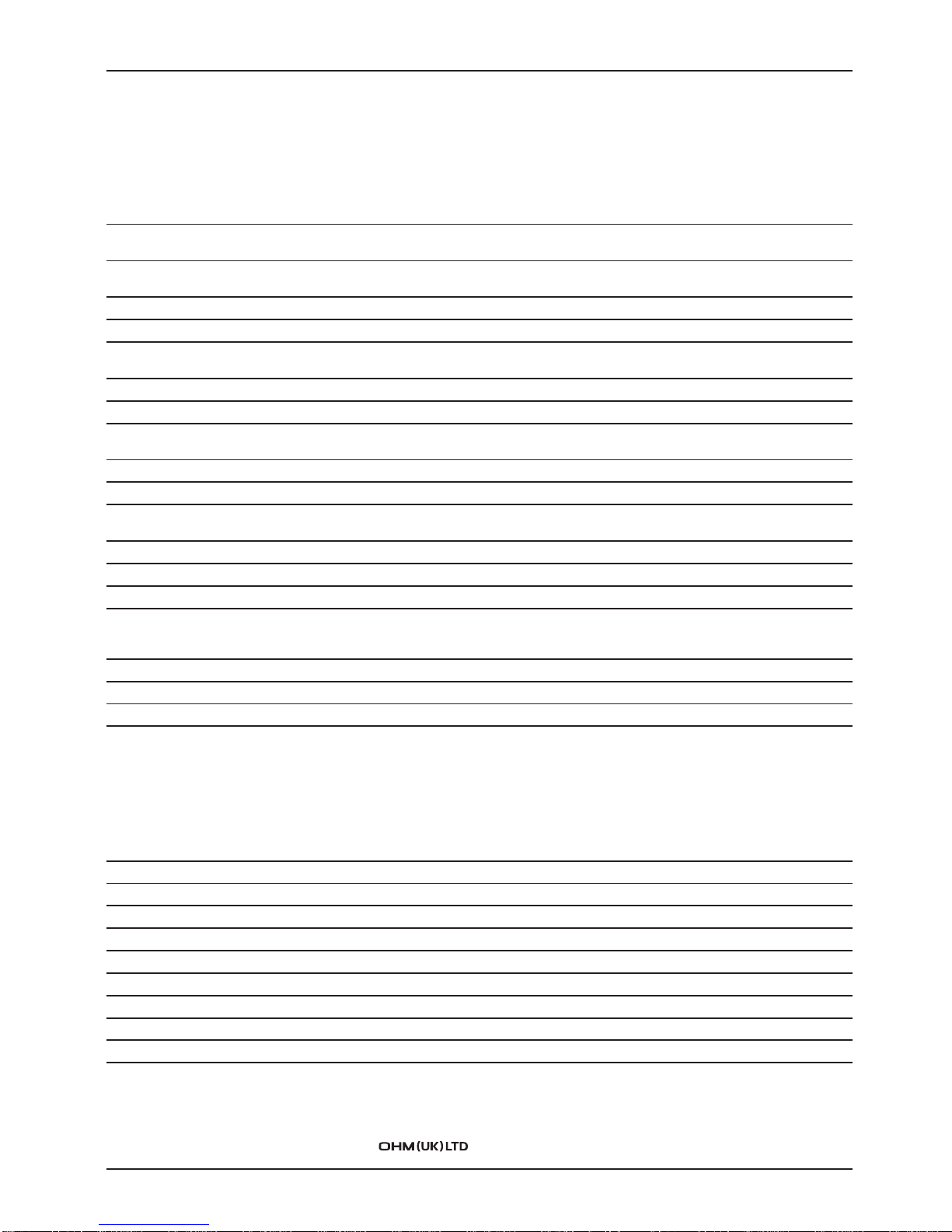Introduction
Congratulations on having purchased an OHM BootiQue Active System
Please read this manual and familiarise yourself with the operation of your OHM BootiQue Active
System before you attempt to power up this unit. For your own safety we recommend you take the
time to read all the warnings and precautions on the page opposite and study the connection details
to ensure correct usage and avoid any misuse which may invalidate your warranty.
Record the model and serial number, found on the back of the unit, in the spaces designated on the
warranty card and in the space provided below. Refer to the model and serial number whenever you
call upon your dealer for information or service on this product.
Model Serial Number
Unpacking
Carefully open the shipping carton and check for any noticeable damage. Verify that all the items listed
below are included, please contact your dealer if any parts are missing.
Every OHM BootiQue Active System has been rigorously tested and inspected before being carefully
packaged, prior to shipping. If any damage has occurred to the packaging or the unit during transit,
please notify the delivery company as soon as possible. Only the consignee can file a claim against
the carrier for shipping damage. Be sure to save the carton and all packing materials for the carriers
inspection.
We recommend that you retain the original carton and packing materials for use should you transport
or ship the unit in future.
Packing List
1x OHM BootiQue Active System, 1x Wall Plate, 1x Remote control.
1x Power Cable.
1x Manual and Warranty card.
NB: Satellite speakers are packed seperately. please check amount matches order.
Precautions
• Retain this manual for future reference.
• Always check that the correctly rated power is supplied to your unit.
• Adequate ventilation should be provided.
• Pay attention to the information on the rear of the unit, particularly note the inputs and outputs of
the unit and always ensure device used as sound source is connected to input and and speakers
are connected to output.
• Ensure the mode switches (Ground lift, Phase Rev, Input Gain, Auto Power Switch and Bass/Sat
EQ ) are in the correct position for the required operating mode and all necessary input and output
connections are made before switching on your unit.
• Under no circumstances should you connect the speaker outputs to the input or output stages of
any other unit.
• Never short the “live” inputs or outputs to ground.
• Avoid direct contact of your unit with water or other liquids. Do not operate while standing in liquid.
• When cleaning the unit wipe with a soft, dry cloth. If more heavy duty cleaning is required
disconnect from the mains and use a damp cloth, ensuring that the unit is completely dry before
reconnecting to the mains.
• Do not use solvents or chemicals on the exterior of the unit as they may cause the surface to
discolour and peel.
• Do not use this unit if the power cord is frayed or broken.
• If you experience continuous problems, disconnect from the mains and refer to a qualified service
engineer.
4
Mounting
Enclosure should be positioned far enough away from a wall so as not to impede airflow. Auto power
selected means that the unit reverts to a standby mode if a signal in not detected after a few minutes,
likewise the unit ‘wakes up’ when a signal is present.