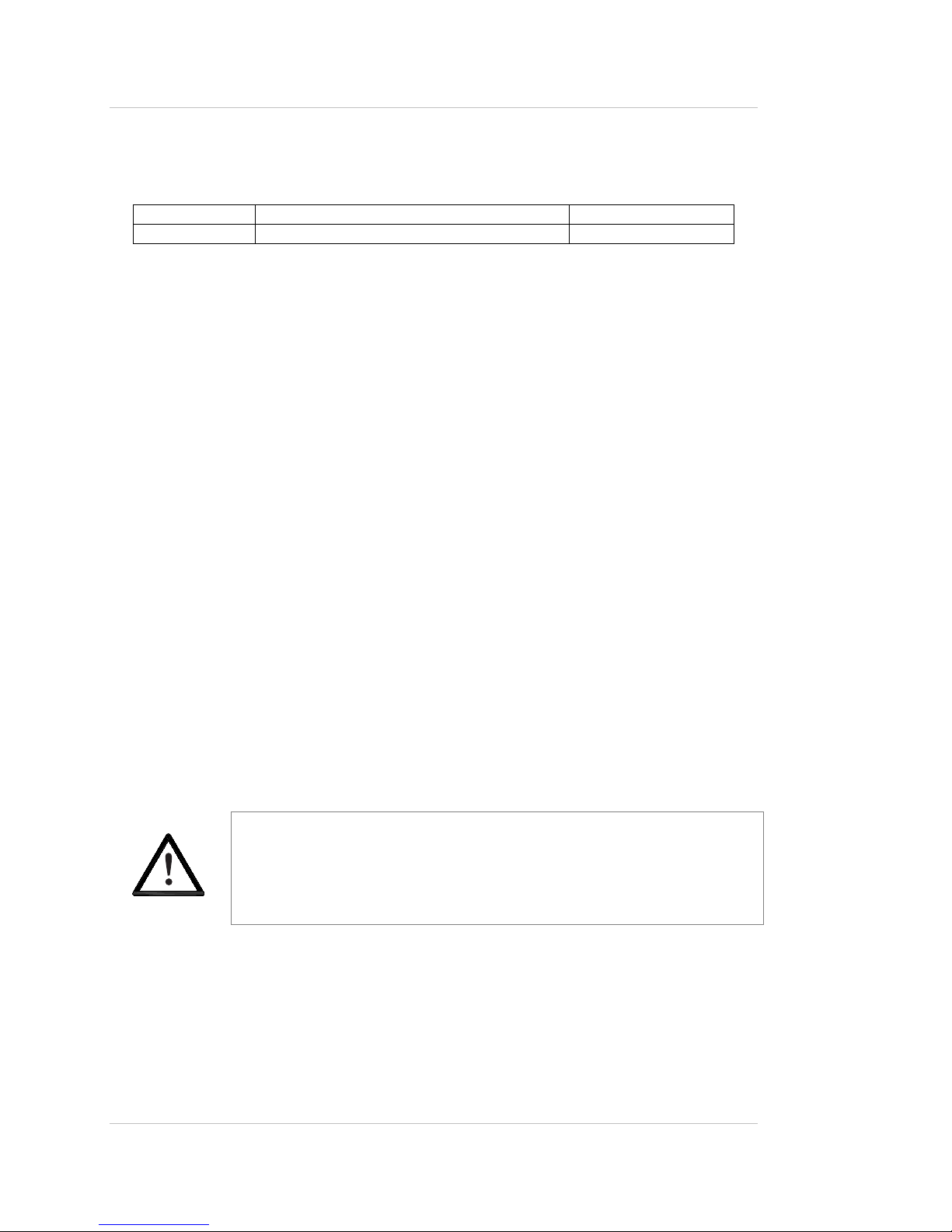Preface
W-4510 Weigh Scale Technical Reference Manual v
CHAPTER 4 : CALIBRATION 81
Process calibration 82
Calibration main menus 82
Product code screen 82
Initial calibration overview 83
Step 1: Verifying the proper measurement units 84
Step 2: Verifying the proper measurement span entries 84
Step 3: Determine the linearization 85
Step 4: Collecting data for the zero and span 86
Calibrate zero—low on process channel #1 86
Calibrate high on process—channel #1 88
Step 5: Calculating the calibration 90
Two point calibration 90
Step 6: Setting the absorber value 92
Step 7: Saving the calibration information to EEPROM 93
Periodic calibration—channel #1 functions 94
Periodic calibration overview 94
Step 1: Simple cal on low 95
Step 2: Cal Hi on absorber 96
Step 3: Simple data collect 97
Simple data collect 97
Step 4: Absorber value setup 98
Step 5: Saving the calibration information to EEPROM 98
Calibration—channel #2 functions 99
Step 1: Collecting data for the zero and span 99
Cal Lo on process 99
Calibrate zero—low on process Channel #2 100
Calibrate high on process—Channel #2 101
Step 2: Calculating the calibration 103
Step 3: Saving the calibration information to EEPROM 103
Current loop (analog output) calibration 104
Analog output 104
Calibration of the analog output signal 104
CHAPTER 5 : DIAGNOSTICS AND REPAIR 109
Communication diagnostics 109
Bi-level input 109
Hardware diagnostics 121
Jumpers 122
LED indicators 122
LED summary table 123
Maintenance and repair 124
Periodic maintenance schedule 124
Spare parts 124
Field repair procedures 125
Requesting field service 126
Requesting field service 126
Returning equipment for repair to Ohmart 126
Returning equipment for repair 127
APPENDIX I: PARAMETER BLOCKS 129
Screen 520 Frequency Input Block 129
Screen 522 Frequency Output Block 132
Screen 524 Auto Zero Log 133
Screen 525 Totalizer Block 134
Screen 527 Product Code Block 135