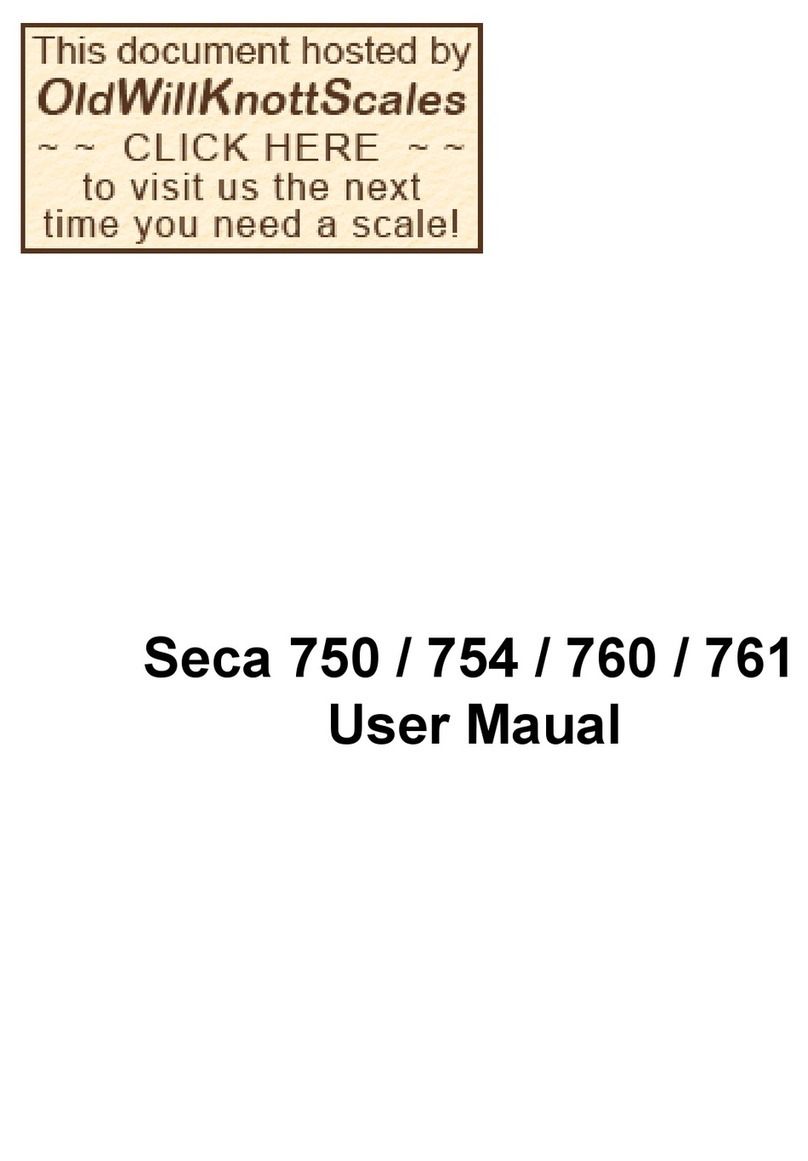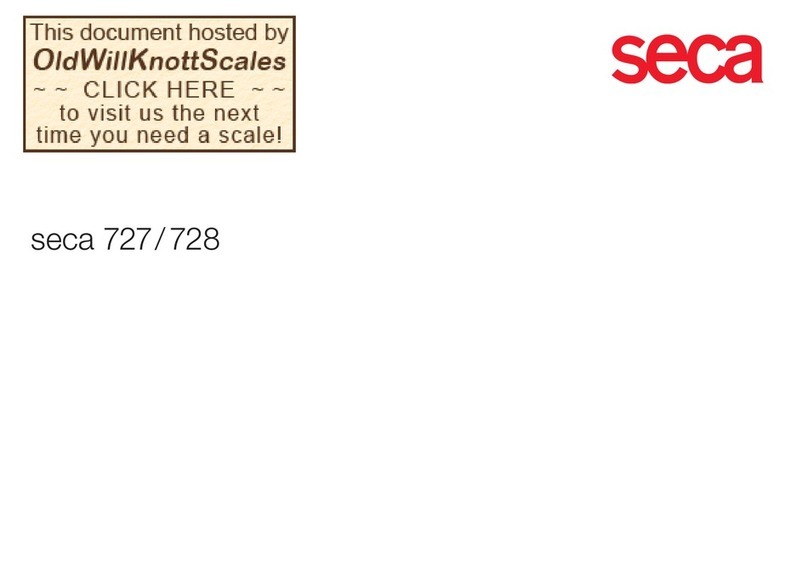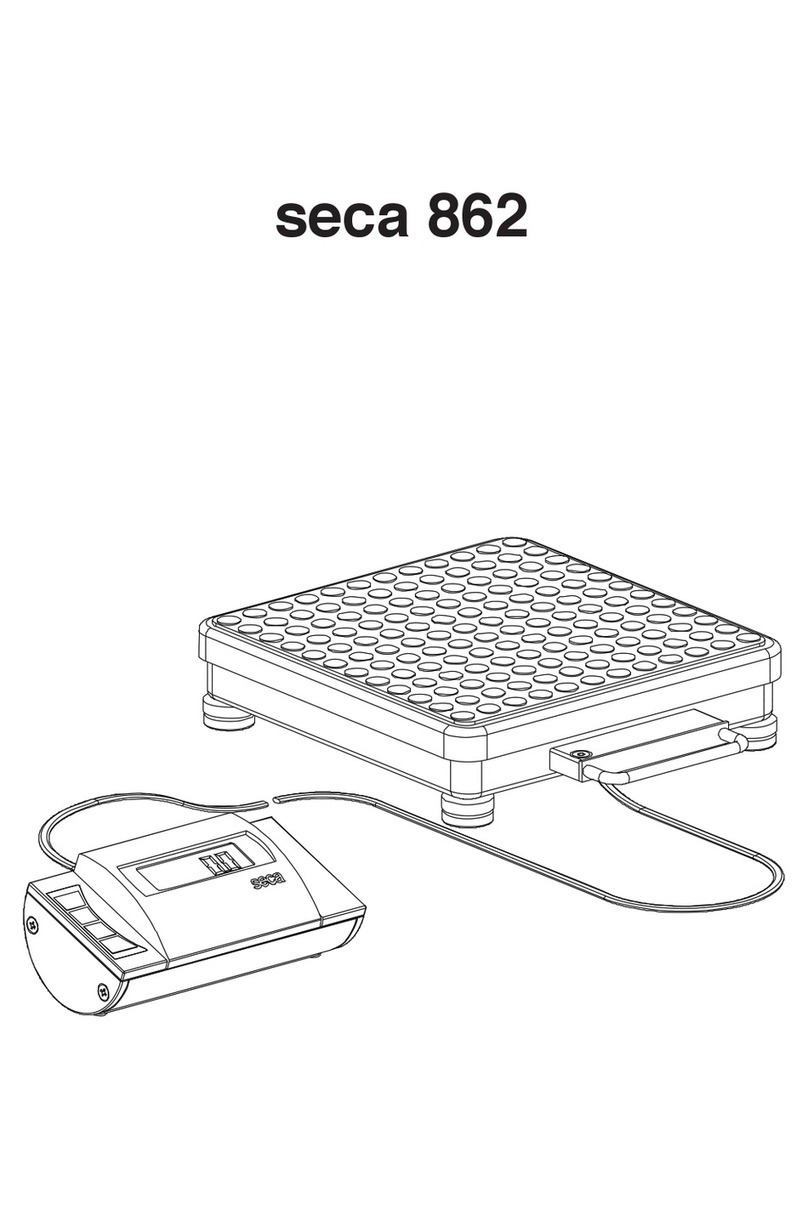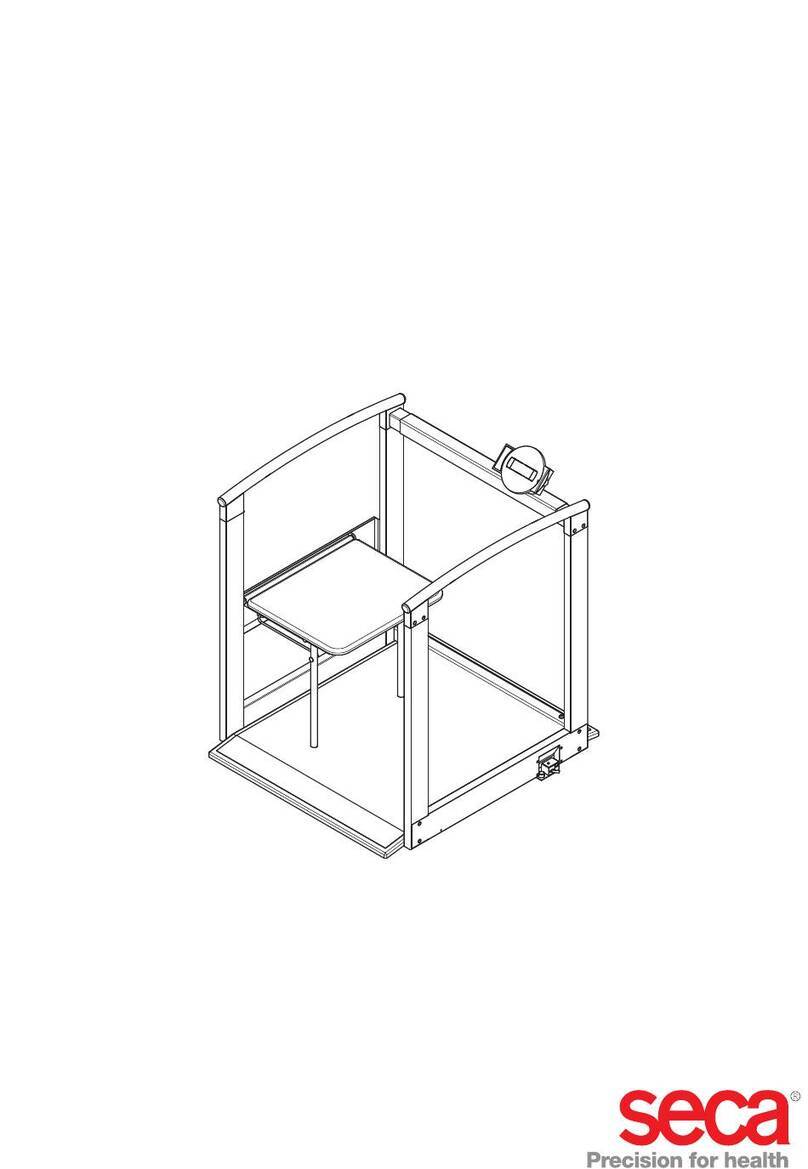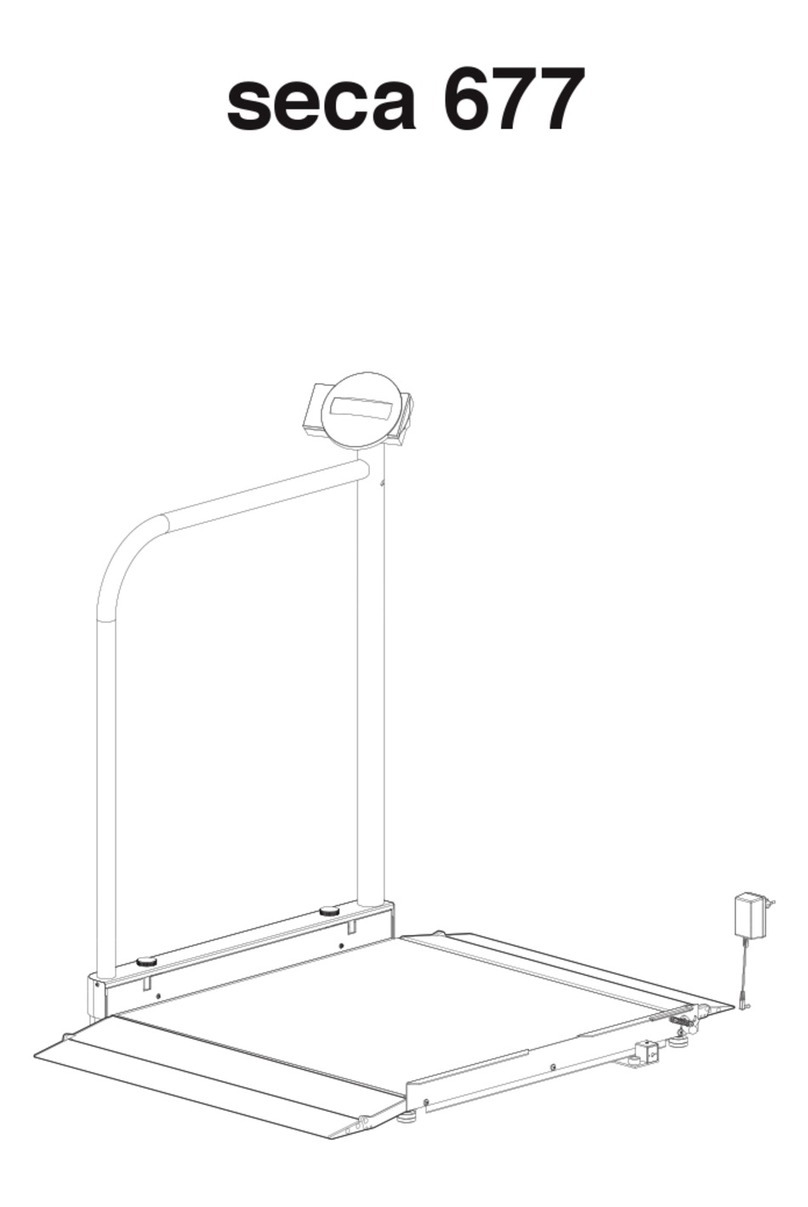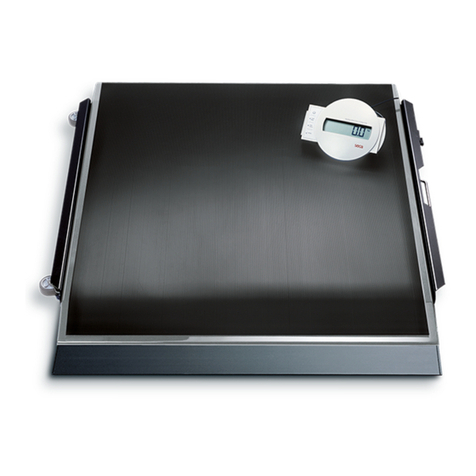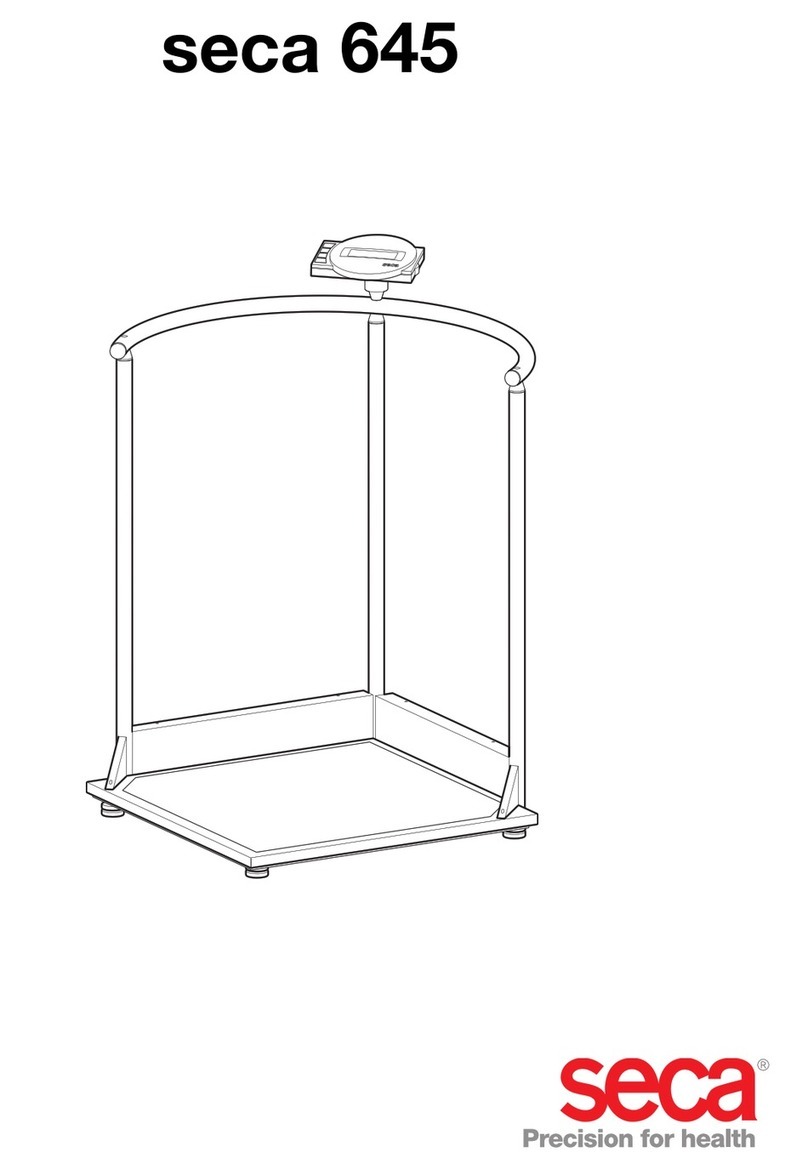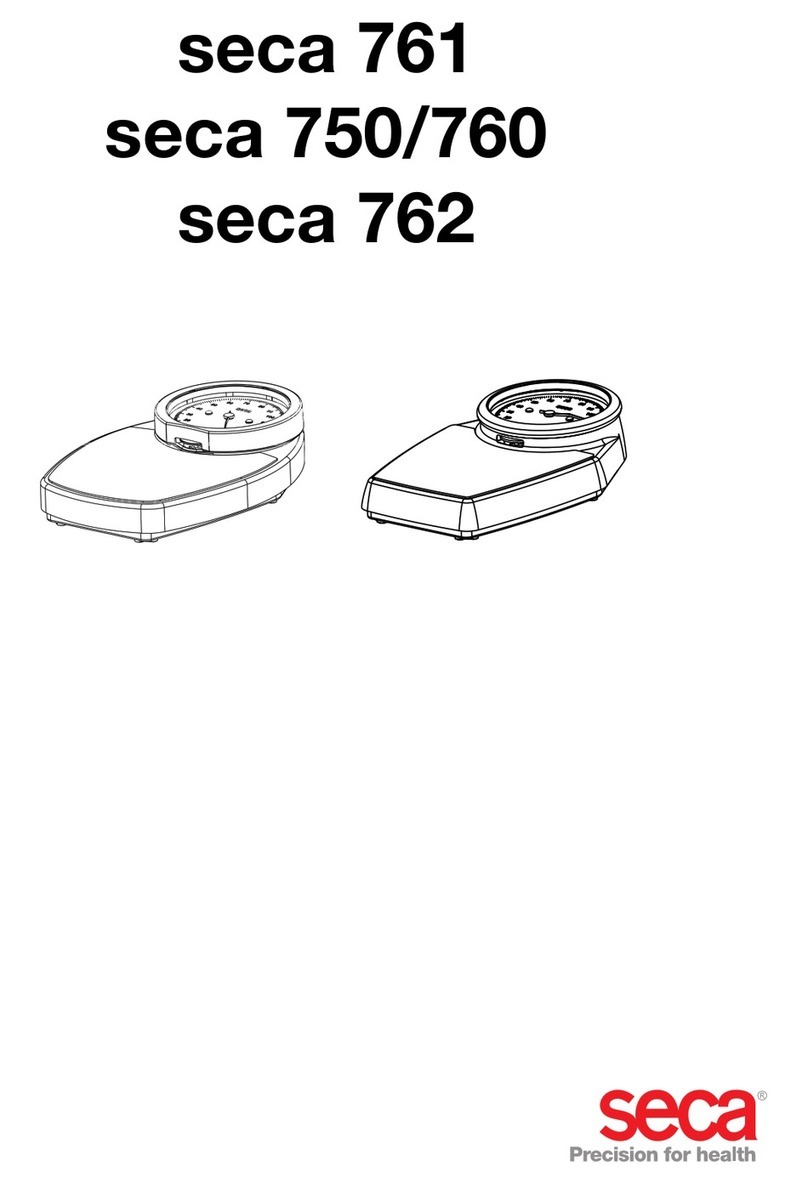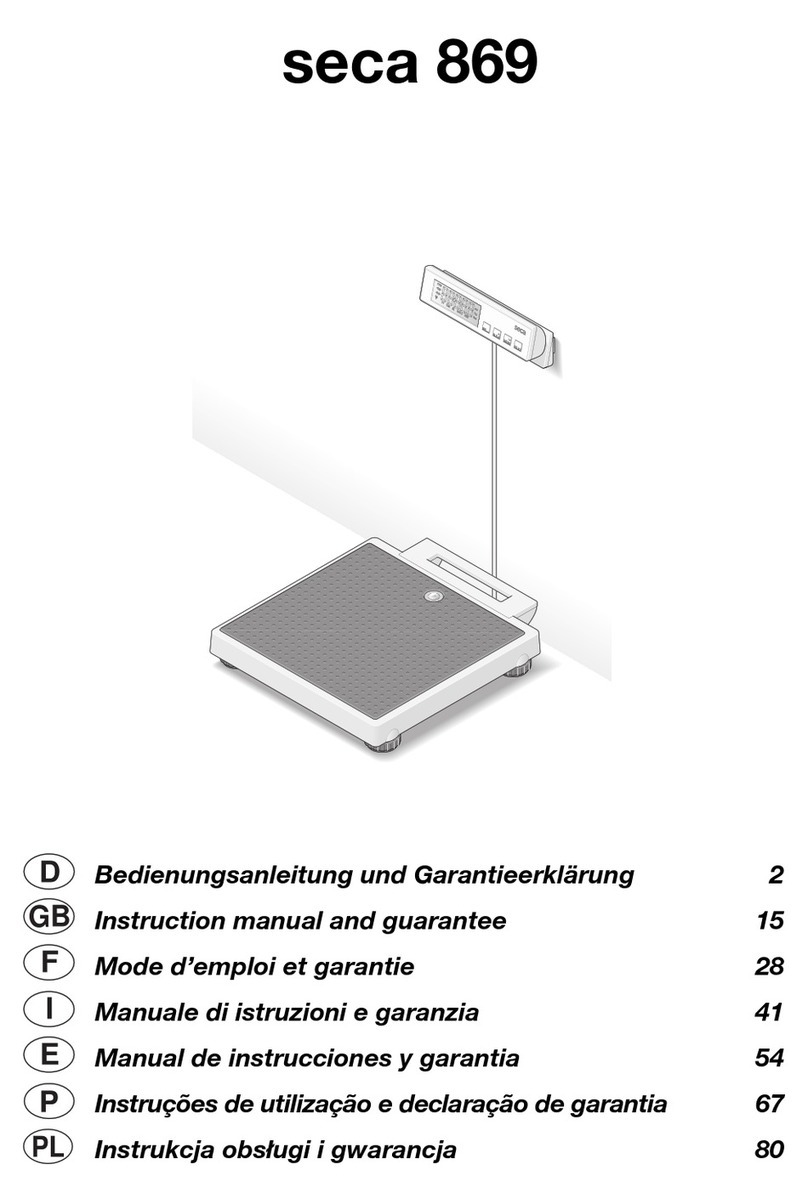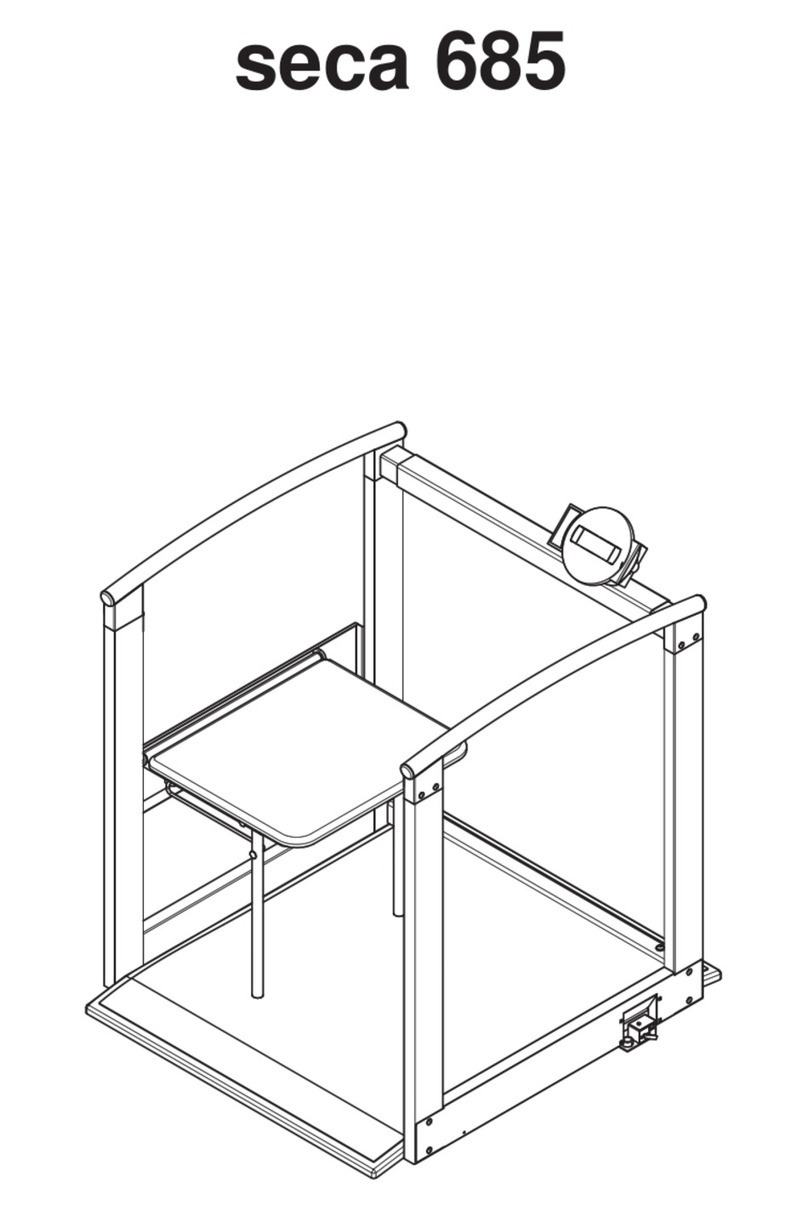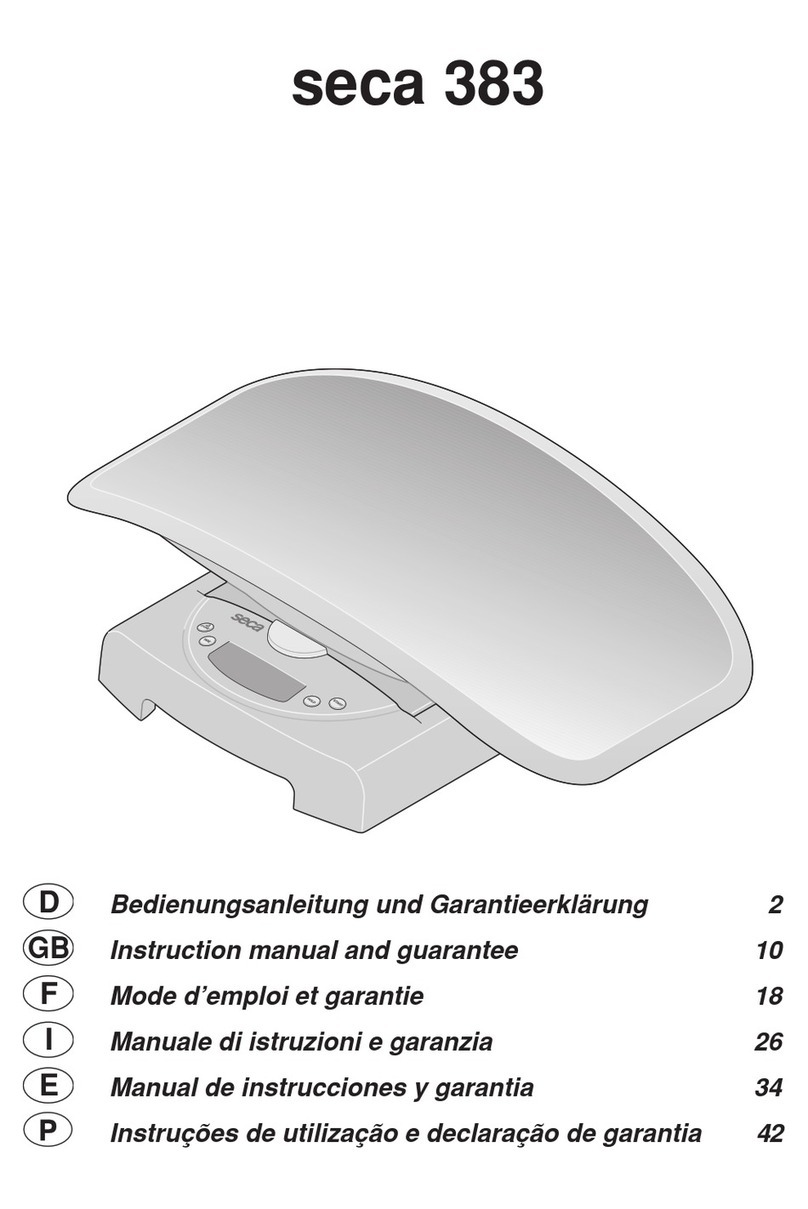2 •
English
17-10-07-602-002d_10-2019S
English
1. Description of device . . . . . . . . . . . . . . . . . . . . . . . 3
1.1 Intended use . . . . . . . . . . . . . . . . . . . . . . . . . . . 3
1.2 Description of function . . . . . . . . . . . . . . . . . . . . 3
1.3 User qualification . . . . . . . . . . . . . . . . . . . . . . . . 3
2. Safety information . . . . . . . . . . . . . . . . . . . . . . . . . 3
2.1 Safety precautions in these instructions
for use . . . . . . . . . . . . . . . . . . . . . . . . . . . . . . . . 3
2.2 Basic safety precautions . . . . . . . . . . . . . . . . . . 4
Handling the device . . . . . . . . . . . . . . . . . . . . 4
Preventing electric shock . . . . . . . . . . . . . . . . 5
Preventing injuries and infections . . . . . . . . . . 5
Preventing damage to device . . . . . . . . . . . . . 6
Handling measuring results . . . . . . . . . . . . . . 6
Handling packaging material . . . . . . . . . . . . . 7
Handling batteries and rechargeable
batteries . . . . . . . . . . . . . . . . . . . . . . . . . . . . 7
3. Overview . . . . . . . . . . . . . . . . . . . . . . . . . . . . . . . . . 8
3.1 View of device . . . . . . . . . . . . . . . . . . . . . . . . . . 8
3.2 Symbols in the display . . . . . . . . . . . . . . . . . . . . 9
3.3 Markings on the device and on the
type plate . . . . . . . . . . . . . . . . . . . . . . . . . . . . 10
3.4 Markings on the packaging . . . . . . . . . . . . . . . 11
3.5 Menu structure . . . . . . . . . . . . . . . . . . . . . . . . 12
4. Starting up device . . . . . . . . . . . . . . . . . . . . . . . . 13
4.1 Scope of delivery . . . . . . . . . . . . . . . . . . . . . . . 13
4.2 Establishing the power supply . . . . . . . . . . . . . 13
Inserting the rechargeable battery block . . . . 13
Connecting the power supply unit . . . . . . . . 14
4.3 Aligning the scale. . . . . . . . . . . . . . . . . . . . . . . 14
5. Operation . . . . . . . . . . . . . . . . . . . . . . . . . . . . . . . 15
5.1 Weighing . . . . . . . . . . . . . . . . . . . . . . . . . . . . . 15
Switching on the device . . . . . . . . . . . . . . . . 15
Starting the weighing procedure . . . . . . . . . 16
Taring off additional weight (TARE) . . . . . . . . 16
Displaying weight permanently (HOLD) . . . . 17
Determining Body Mass Index (BMI) . . . . . . 17
Automatic switchover of weighing range . . . 17
Switching off the device . . . . . . . . . . . . . . . . 18
5.2 Other functions (menu). . . . . . . . . . . . . . . . . . . 18
Navigating in the menu . . . . . . . . . . . . . . . . 18
Clearing stored values automatically (ACLr) . 19
Permanently storing additional weight (Pt) . . 19
Activating the Autohold function (AHOLd) . . 20
Activating acoustic signals (bEEP) . . . . . . . . 20
Selecting attenuation (FIL) . . . . . . . . . . . . . . 20
Restoring factory settings (rESEt) . . . . . . . . . 21
6. Hygiene treatment . . . . . . . . . . . . . . . . . . . . . . . . 21
6.1 Cleaning . . . . . . . . . . . . . . . . . . . . . . . . . . . . . 21
6.2 Disinfection . . . . . . . . . . . . . . . . . . . . . . . . . . . 22
6.3 Sterilizing . . . . . . . . . . . . . . . . . . . . . . . . . . . . . 22
7. Function check . . . . . . . . . . . . . . . . . . . . . . . . . . 22
8. What to do if …? . . . . . . . . . . . . . . . . . . . . . . . . . 23
9. Servicing/verification . . . . . . . . . . . . . . . . . . . . . 24
9.1 Information on servicing and verification. . . . . . 24
9.2 Checking the content of the verification
counter . . . . . . . . . . . . . . . . . . . . . . . . . . . . . . 24
10. Technical data . . . . . . . . . . . . . . . . . . . . . . . . . . . 25
10.1 General technical data . . . . . . . . . . . . . . . . . . 25
10.2 Weighing data . . . . . . . . . . . . . . . . . . . . . . . . 26
11. Spare parts . . . . . . . . . . . . . . . . . . . . . . . . . . . . . . 26
12. Disposal . . . . . . . . . . . . . . . . . . . . . . . . . . . . . . . . 26
12.1 Device . . . . . . . . . . . . . . . . . . . . . . . . . . . . . . 26
12.2 Batteries and rechargeable batteries . . . . . . . 26
13. Warranty . . . . . . . . . . . . . . . . . . . . . . . . . . . . . . . . 27
14. Declaration of conformity . . . . . . . . . . . . . . . . . . 27
CONTENTS