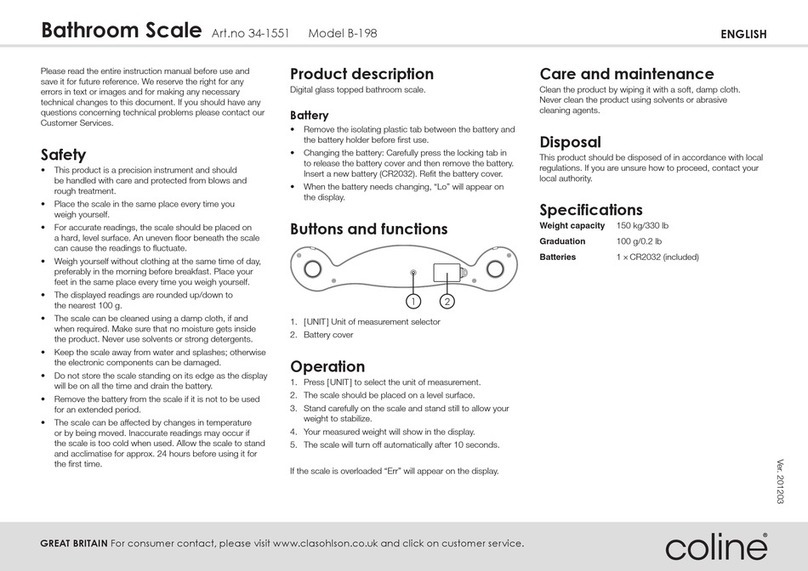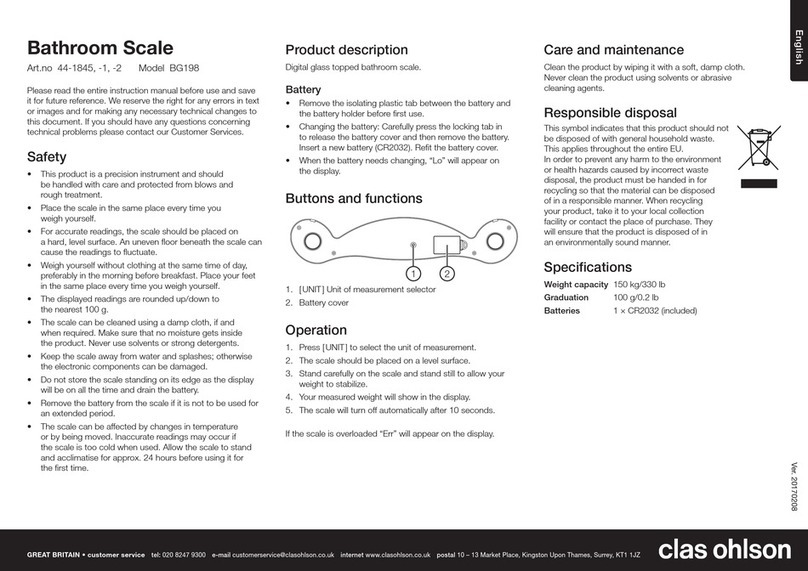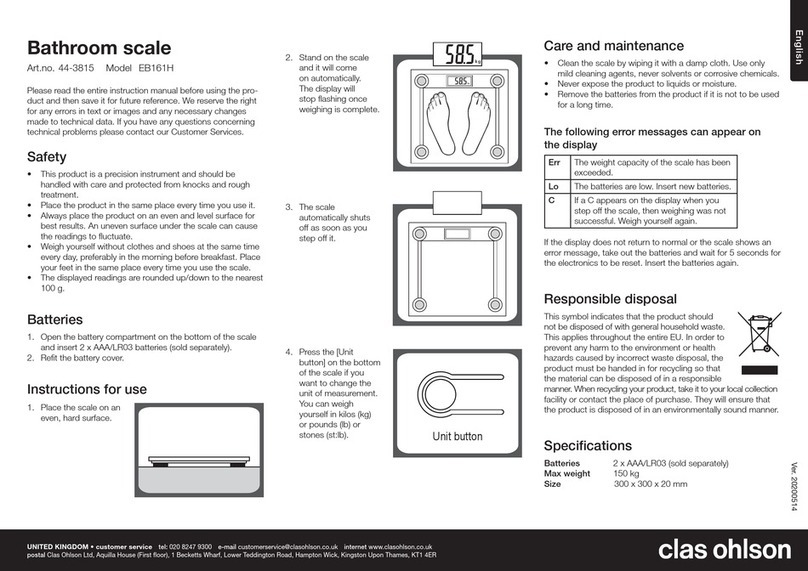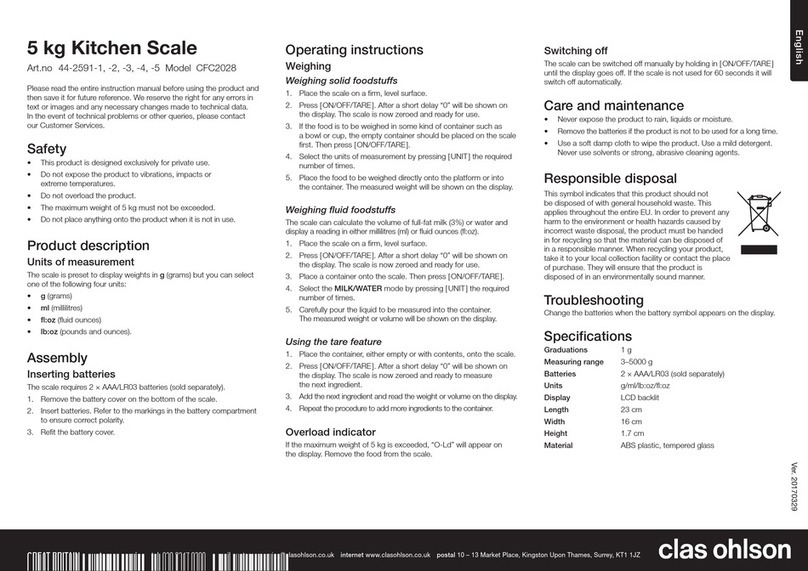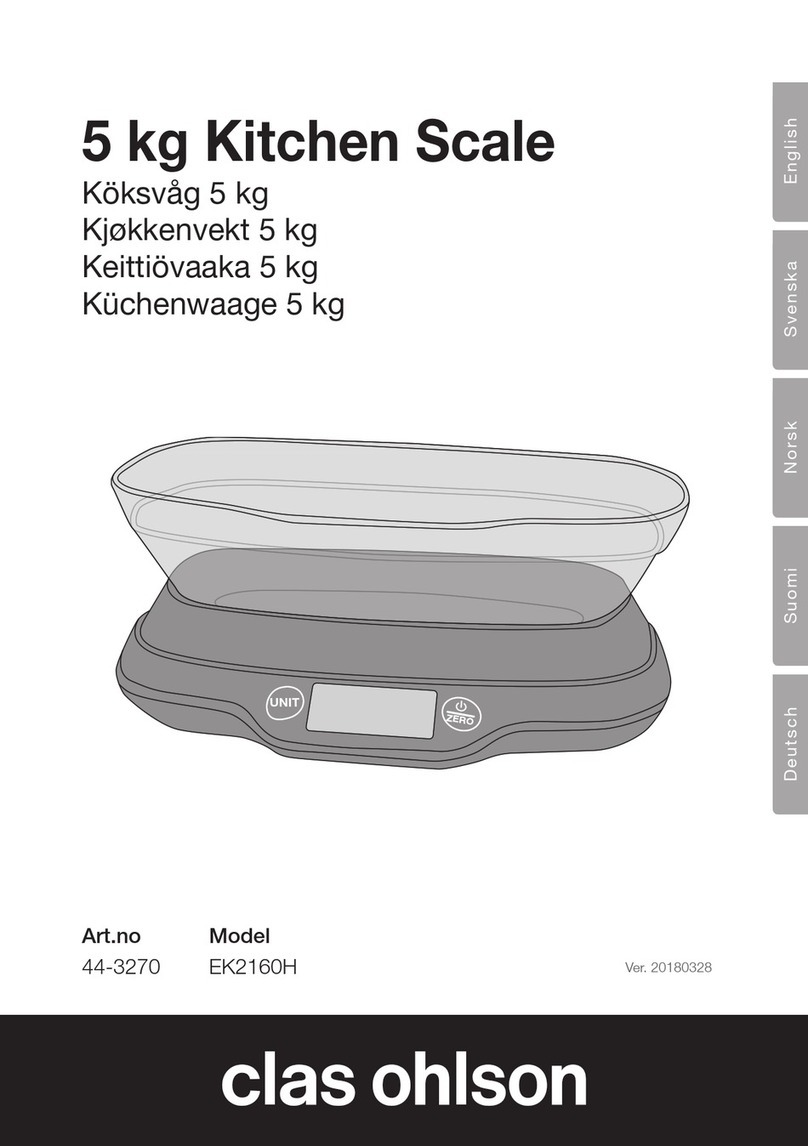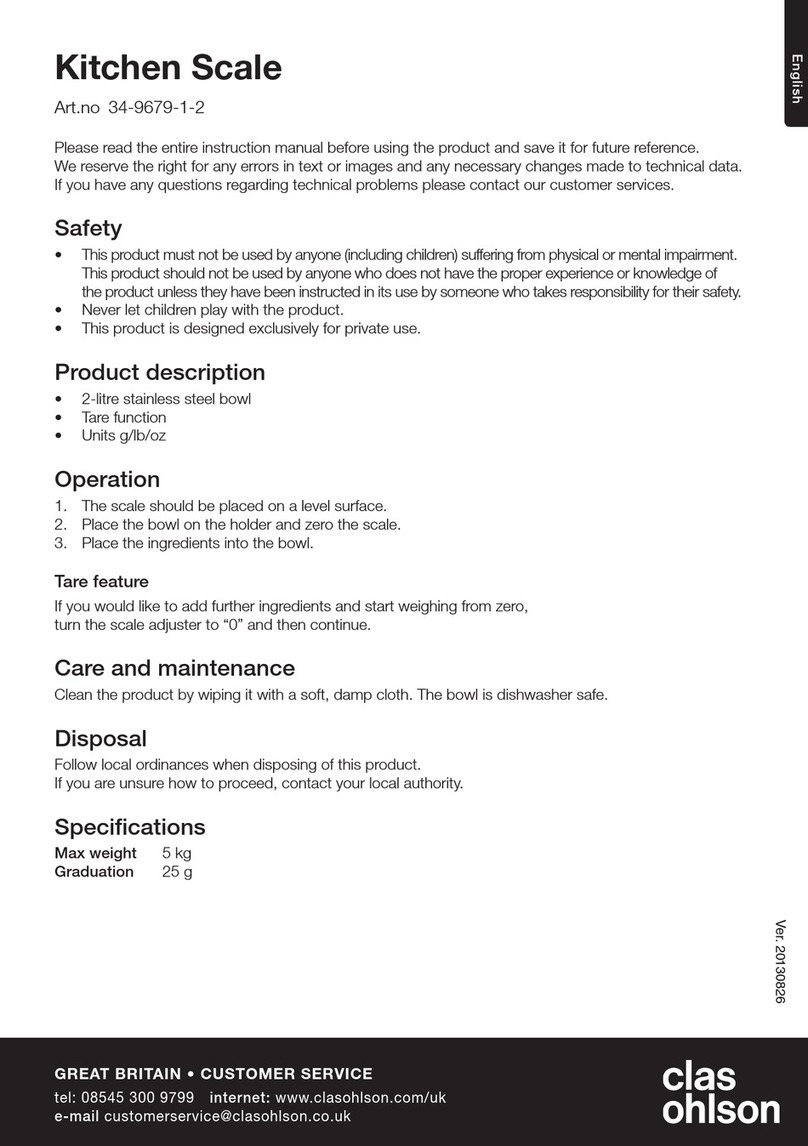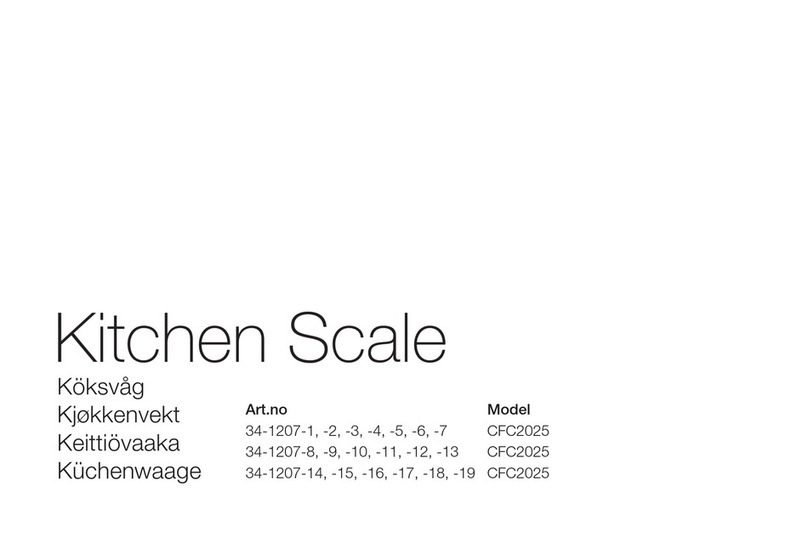Deutsch
DEUTSCHLAND • Kundenservice
Hotline 040 2999 78111 E-Mail [email protected] Homepage www.clasohlson.de Postanschrift Clas Ohlson GmbH, Valentinskamp 88, 20355 Hamburg Positive plate
TO CONVERT WEIGHT UNIT
If the scale is with both measuring system of Metric(kilograms) and
Imperial (pounds, stones), you can convert weight unit as follow:
Condition 1:
if the unit switch is inside battery
case,
A. Open battery case cover on the back
of scale.
B. Pull up and down the unit switch to convert
scale unit between kg-lb-st.
Unit switch
kg/lb/st
Battery
Cover
Unit switch
kg/lb/st
Condition 2:
if the unit switch is on the back of
the scale,
A. Find unit switch on the back of scale.
B. Pull up and down the unit switch to convert
scale unit between kg-lb-st.
kg
kg
BATTERY
TO REPLACE BATTERY
picture 1
Condition 1: Open battery case cover on the
back of scale, if battery case is
the type shown in picture 1,
A. Take out the used battery with the aid of a
cuspidal object, as shown in picture 1.
B. Install new battery by putting one side of the
battery beneath the battery baffle and then
pressing down the other side.
Please take note to the polarity.
Step 2:
Gently step on the scale, then the scale
will be automatically turned on. Stand
evenly on the scale without moving and
wait until your weight shown on display
is stable and locked.
picture 4
Condition 4: Open battery case cover on the
back of scale, if battery case is the
type shown in picture 4,
A. Take out the used batteries (with the aid of a
cuspidal object, if needed)
B. Install new battery by putting one side of the
battery and then pressing down the other side.
Please take note to the polarity.
OPERATION
Type 1
:
3V lithium batteries(CR2032).
Please remove the isolation
sheet from the battery contact
before use.
Type 2: 1.5V AAA batteries (excluded)
Step 1:
To make sure accuracy, place the
scale on a hard, flat floor and avoid
carpet or soft surface.
Remark: If the scale is one of our "slim" series
(indicated on package), make sure to put it on
hard surface such as marble, floor tile etc., and
make sure no foreign bodies beneath the scale
before weighing.
CR2032
battery baffle
battery baffle
AUTOMATIC SWITCH OFF
When you step off the scale, it will automatically
switch off. Auto shut-off occurs if display shows
stable weight reading for approximate 8 seconds.
Condition 2
:
Open battery case cover on the
back of scale, if battery case is
the type shown in picture 2,
A. Pull the black tab outwards and the battery
will come out.
B. Install new battery by putting one side of
the battery beneath the contact and then
pressing down the other side. Please take
note to the polarity.
CR2032
black tab contact
picture 2
Unit button
Condition 3:
if the unit switch is on the back of
the scale,
A. Find unit switch on the back of scale.
B. Press the unit conversion button when scale
is power on, LCD shows current weight unit.
Press the button again to convert weight unit.
picture 3
Condition 3: Open battery case cover on the
back of scale, if battery case is
the type shown in picture 3,
A. Press battery gently, the battery will pop up
automatically.
B. Install new battery by connecting one side of
battery to the positive plate first, and then
pressing down the other side. Please observe
the polarity.
Positive plate
TO CONVERT WEIGHT UNIT
If the scale is with both measuring system of Metric(kilograms) and
Imperial (pounds, stones), you can convert weight unit as follow:
Condition 1:
if the unit switch is inside battery
case,
A. Open battery case cover on the back
of scale.
B. Pull up and down the unit switch to convert
scale unit between kg-lb-st.
Unit switch
kg/lb/st
Battery
Cover
Unit switch
kg/lb/st
Condition 2:
if the unit switch is on the back of
the scale,
A. Find unit switch on the back of scale.
B. Pull up and down the unit switch to convert
scale unit between kg-lb-st.
kg
kg
BATTERY
TO REPLACE BATTERY
picture 1
Condition 1: Open battery case cover on the
back of scale, if battery case is
the type shown in picture 1,
A. Take out the used battery with the aid of a
cuspidal object, as shown in picture 1.
B. Install new battery by putting one side of the
battery beneath the battery baffle and then
pressing down the other side.
Please take note to the polarity.
Step 2:
Gently step on the scale, then the scale
will be automatically turned on. Stand
evenly on the scale without moving and
wait until your weight shown on display
is stable and locked.
picture 4
Condition 4: Open battery case cover on the
back of scale, if battery case is the
type shown in picture 4,
A. Take out the used batteries (with the aid of a
cuspidal object, if needed)
B. Install new battery by putting one side of the
battery and then pressing down the other side.
Please take note to the polarity.
OPERATION
Type 1
:
3V lithium batteries(CR2032).
Please remove the isolation
sheet from the battery contact
before use.
Type 2: 1.5V AAA batteries (excluded)
Step 1:
To make sure accuracy, place the
scale on a hard, flat floor and avoid
carpet or soft surface.
Remark: If the scale is one of our "slim" series
(indicated on package), make sure to put it on
hard surface such as marble, floor tile etc., and
make sure no foreign bodies beneath the scale
before weighing.
CR2032
battery baffle
battery baffle
AUTOMATIC SWITCH OFF
When you step off the scale, it will automatically
switch off. Auto shut-off occurs if display shows
stable weight reading for approximate 8 seconds.
Condition 2
:
Open battery case cover on the
back of scale, if battery case is
the type shown in picture 2,
A. Pull the black tab outwards and the battery
will come out.
B. Install new battery by putting one side of
the battery beneath the contact and then
pressing down the other side. Please take
note to the polarity.
CR2032
black tab contact
picture 2
Unit button
Condition 3:
if the unit switch is on the back of
the scale,
A. Find unit switch on the back of scale.
B. Press the unit conversion button when scale
is power on, LCD shows current weight unit.
Press the button again to convert weight unit.
picture 3
Condition 3: Open battery case cover on the
back of scale, if battery case is
the type shown in picture 3,
A. Press battery gently, the battery will pop up
automatically.
B. Install new battery by connecting one side of
battery to the positive plate first, and then
pressing down the other side. Please observe
the polarity.
Positive plate
TO CONVERT WEIGHT UNIT
If the scale is with both measuring system of Metric(kilograms) and
Imperial (pounds, stones), you can convert weight unit as follow:
Condition 1:
if the unit switch is inside battery
case,
A. Open battery case cover on the back
of scale.
B. Pull up and down the unit switch to convert
scale unit between kg-lb-st.
Unit switch
kg/lb/st
Battery
Cover
Unit switch
kg/lb/st
Condition 2:
if the unit switch is on the back of
the scale,
A. Find unit switch on the back of scale.
B. Pull up and down the unit switch to convert
scale unit between kg-lb-st.
kg
kg
BATTERY
TO REPLACE BATTERY
picture 1
Condition 1: Open battery case cover on the
back of scale, if battery case is
the type shown in picture 1,
A. Take out the used battery with the aid of a
cuspidal object, as shown in picture 1.
B. Install new battery by putting one side of the
battery beneath the battery baffle and then
pressing down the other side.
Please take note to the polarity.
Step 2:
Gently step on the scale, then the scale
will be automatically turned on. Stand
evenly on the scale without moving and
wait until your weight shown on display
is stable and locked.
picture 4
Condition 4: Open battery case cover on the
back of scale, if battery case is the
type shown in picture 4,
A. Take out the used batteries (with the aid of a
cuspidal object, if needed)
B. Install new battery by putting one side of the
battery and then pressing down the other side.
Please take note to the polarity.
OPERATION
Type 1
:
3V lithium batteries(CR2032).
Please remove the isolation
sheet from the battery contact
before use.
Type 2: 1.5V AAA batteries (excluded)
Step 1:
To make sure accuracy, place the
scale on a hard, flat floor and avoid
carpet or soft surface.
Remark: If the scale is one of our "slim" series
(indicated on package), make sure to put it on
hard surface such as marble, floor tile etc., and
make sure no foreign bodies beneath the scale
before weighing.
CR2032
battery baffle
battery baffle
AUTOMATIC SWITCH OFF
When you step off the scale, it will automatically
switch off. Auto shut-off occurs if display shows
stable weight reading for approximate 8 seconds.
Condition 2
:
Open battery case cover on the
back of scale, if battery case is
the type shown in picture 2,
A. Pull the black tab outwards and the battery
will come out.
B. Install new battery by putting one side of
the battery beneath the contact and then
pressing down the other side. Please take
note to the polarity.
CR2032
black tab contact
picture 2
Unit button
Condition 3:
if the unit switch is on the back of
the scale,
A. Find unit switch on the back of scale.
B. Press the unit conversion button when scale
is power on, LCD shows current weight unit.
Press the button again to convert weight unit.
picture 3
Condition 3: Open battery case cover on the
back of scale, if battery case is
the type shown in picture 3,
A. Press battery gently, the battery will pop up
automatically.
B. Install new battery by connecting one side of
battery to the positive plate first, and then
pressing down the other side. Please observe
the polarity.
Positive plate
TO CONVERT WEIGHT UNIT
If the scale is with both measuring system of Metric(kilograms) and
Imperial (pounds, stones), you can convert weight unit as follow:
Condition 1:
if the unit switch is inside battery
case,
A. Open battery case cover on the back
of scale.
B. Pull up and down the unit switch to convert
scale unit between kg-lb-st.
Unit switch
kg/lb/st
Battery
Cover
Unit switch
kg/lb/st
Condition 2:
if the unit switch is on the back of
the scale,
A. Find unit switch on the back of scale.
B. Pull up and down the unit switch to convert
scale unit between kg-lb-st.
kg
kg
BATTERY
TO REPLACE BATTERY
picture 1
Condition 1: Open battery case cover on the
back of scale, if battery case is
the type shown in picture 1,
A. Take out the used battery with the aid of a
cuspidal object, as shown in picture 1.
B. Install new battery by putting one side of the
battery beneath the battery baffle and then
pressing down the other side.
Please take note to the polarity.
Step 2:
Gently step on the scale, then the scale
will be automatically turned on. Stand
evenly on the scale without moving and
wait until your weight shown on display
is stable and locked.
picture 4
Condition 4: Open battery case cover on the
back of scale, if battery case is the
type shown in picture 4,
A. Take out the used batteries (with the aid of a
cuspidal object, if needed)
B. Install new battery by putting one side of the
battery and then pressing down the other side.
Please take note to the polarity.
OPERATION
Type 1
:
3V lithium batteries(CR2032).
Please remove the isolation
sheet from the battery contact
before use.
Type 2: 1.5V AAA batteries (excluded)
Step 1:
To make sure accuracy, place the
scale on a hard, flat floor and avoid
carpet or soft surface.
Remark: If the scale is one of our "slim" series
(indicated on package), make sure to put it on
hard surface such as marble, floor tile etc., and
make sure no foreign bodies beneath the scale
before weighing.
CR2032
battery baffle
battery baffle
AUTOMATIC SWITCH OFF
When you step off the scale, it will automatically
switch off. Auto shut-off occurs if display shows
stable weight reading for approximate 8 seconds.
Condition 2
:
Open battery case cover on the
back of scale, if battery case is
the type shown in picture 2,
A. Pull the black tab outwards and the battery
will come out.
B. Install new battery by putting one side of
the battery beneath the contact and then
pressing down the other side. Please take
note to the polarity.
CR2032
black tab contact
picture 2
Unit button
Condition 3:
if the unit switch is on the back of
the scale,
A. Find unit switch on the back of scale.
B. Press the unit conversion button when scale
is power on, LCD shows current weight unit.
Press the button again to convert weight unit.
picture 3
Condition 3: Open battery case cover on the
back of scale, if battery case is
the type shown in picture 3,
A. Press battery gently, the battery will pop up
automatically.
B. Install new battery by connecting one side of
battery to the positive plate first, and then
pressing down the other side. Please observe
the polarity.
Personenwaage
Art.Nr.: 44-3815 Modell EB1610H
Vor der Benutzung die Anleitung vollständig durchlesen und für
künftigen Gebrauch aufbewahren. Irrtümer, Abweichungen und
Änderungen behalten wir uns vor. Bei technischen Problemen
oder anderen Fragen freut sich unser Kundenservice über eine
Kontaktaufnahme.
Sicherheit
• Das Produkt ist ein Präzisionsinstrument und es muss
deshalb damit behutsam umgegangen werden. Es muss
vor Stößen und unsanfter Handhabung geschützt werden.
• Das Produkt bei der Benutzung immer an derselben Stelle
platzieren.
• Für optimale Funktion, das Gerät auf einer harten, ebenen
Unterlage platzieren. Ein unebener Boden kann zu
Abweichungen beim Messwert führen.
• Das Wiegen ohne Kleidung und Schuhe zur gleichen
Tageszeit (am besten morgens vor dem Frühstück)
durchführen. Die Füße immer an derselben Stelle auf der
Waage platzieren.
• Das auf dem Display angezeigte Gewicht ist immer auf die
nächsten 100 g auf- bzw. abgerundet.
Batterien
1. Die Batterieabdeckung auf der Unterseite des Produktes
öffnen und 2 x AAA/LR03-Batterien (separat erhältlich)
einlegen.
2. Die Batterieabdeckung wieder anbringen.
Gebrauch
1. Die Waage auf einem
ebenen und harten
Untergrund aufstellen.
2. Sobald das Gerät
belastet wird, schaltet
es automatisch
ein. Wenn das
gemessene Gewicht
nicht mehr auf dem
Display blinkt, ist
der Wiegevorgang
abgeschlossen.
3. Das Gerät wird
automatisch
abgeschaltet,
nachdem es
verlassen wird.
4. Durch Drücken auf
[Unit Button] auf
der Unterseite der
Waage, wird die
Gewichtseinheit
geändert. Auswahl
der Maßeinheit
zwischen „kg“
(Kilogramm), „lb“
(Pfund) oder „st:lb“
(Stones).
Pflege und Wartung
• Die Waage mit einem feuchten Tuch reinigen. Ein sanftes
Reinigungsmittel verwenden, keine scharfen Chemikalien
oder Lösungsmittel.
• Das Produkt vor Feuchte und Nässe schützen.
• Bei längerer Nichtbenutzung die Batterien entnehmen.
Auf dem Display können folgende Fehlermel-
dungen angezeigt werden
Err Die maximale Tragkraft der Waage wurde
überschritten.
Lo Die Batteriekapazität ist zu niedrig. Batte-
rien auswechseln.
CWenn beim Verlassen der Waage „C“ auf
dem Display angezeigt wird, ist der Wie-
gevorgang nicht geglückt. Den Wiegevor-
gang erneut starten.
Wenn die Anzeige nicht zur normalen Anzeige zurückkehrt
oder die Waage anderweitig einen Fehler anzeigt, die Batterien
herausnehmen und fünf Sekunden warten, um die Elektronik
zurückzusetzen. Dann die Batterien wieder einlegen.
Hinweise zur Entsorgung
Dieses Symbol zeigt an, dass das Produkt nicht
gemeinsam mit dem Hausmüll entsorgt werden
darf. Dies gilt in der gesamten EU. Um möglichen
Schäden für Umwelt und Gesundheit vorzubeu-
gen, die durch unsachgemäße Abfallentsorgung
verursacht werden, dieses Produkt zum verant-
wortlichen Recycling geben, um die nachhaltige
Wiederverwertung von stofflichen Ressourcen zu fördern. Bei
der Abgabe des Produktes bitte die örtlichen Recycling- und
Sammelstationen nutzen oder den Händler kontaktieren. Dieser
kann das Gerät auf eine umweltfreundliche Weise recyceln.
Technische Daten
Batterien 2 x AAA/LR03 (separat erhältlich)
Höchstgewicht 150 kg
Abmessungen 300 x 300 x 20 mm
Ver. 20200518