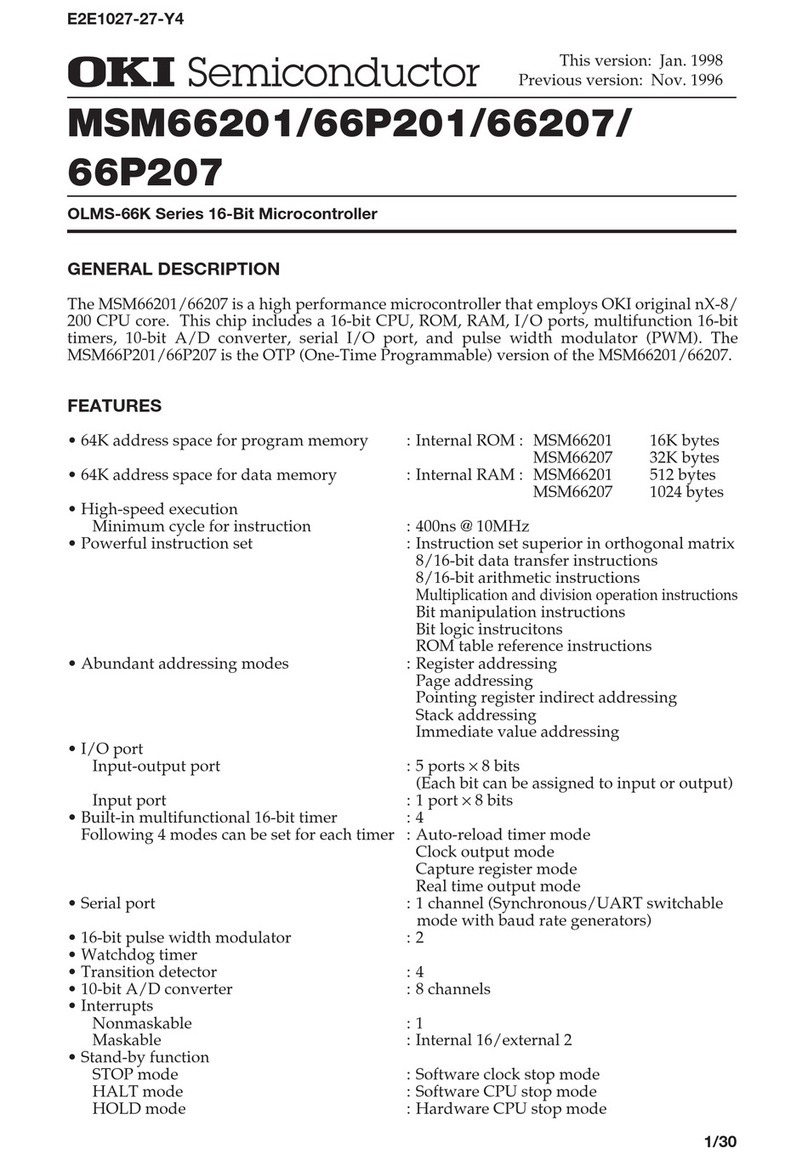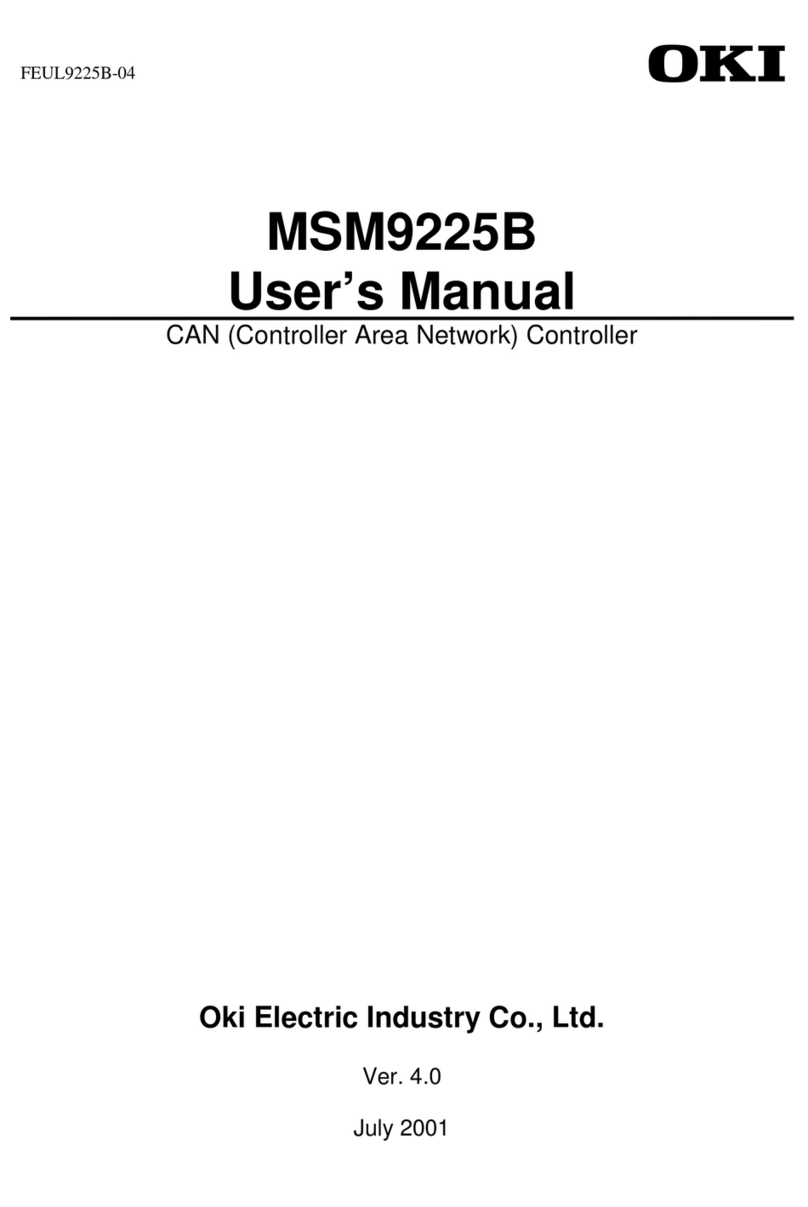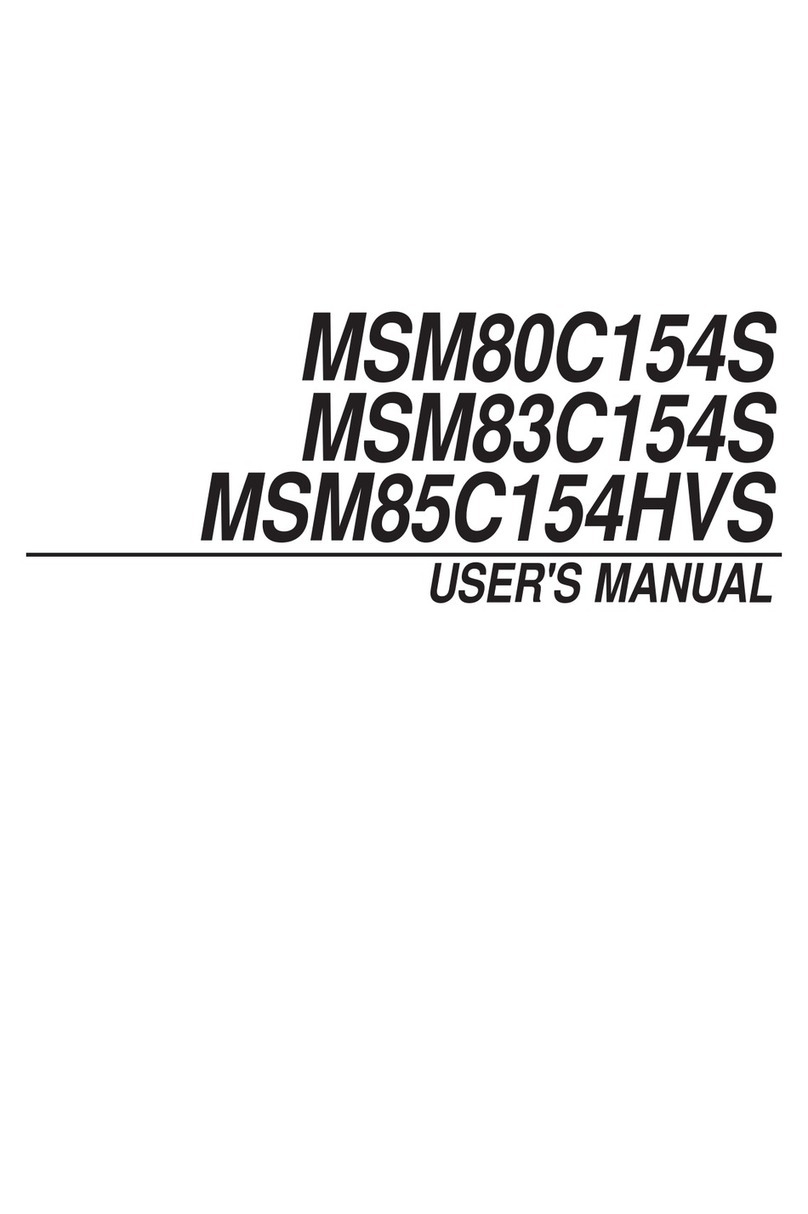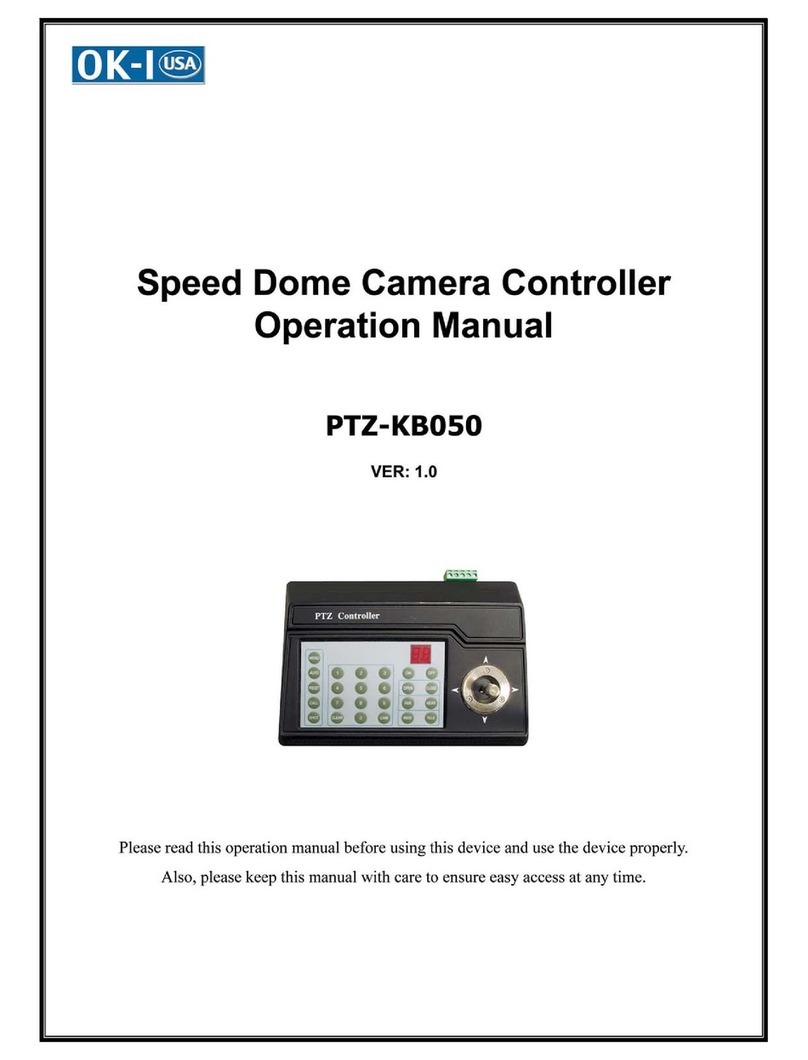CONTENTS
1. INTRODUCTION ...........................................................................................................................1
1.1. Product Features...............................................................................................................................1
1.2. Pin Configuration and Description...................................................................................................2
1.2.1. Pin configuration..............................................................................................................................2
1.2.2. Pin description..................................................................................................................................3
1.3. Example of External Connections....................................................................................................4
1.3.1. Example of connections between MSM66573 (OKI make) and ML60852A .................................4
1.3.2 Example of connections between H8/3048 (Hitachi make) and ML60852A ..................................5
2. EXAMPLES OF USB TRANSFER PROCEDURE........................................................................6
2.1. Device Initialization.........................................................................................................................6
2.1.1. Setting the operating conditions of ML60852A...............................................................................6
2.1.2. Settings based on standard request...................................................................................................6
2.2. Control Transfer...............................................................................................................................7
2.2.1. Control transfer ................................................................................................................................7
2.2.2. Setup ready interrupt procedure.......................................................................................................8
2.2.3. Reading received data in receive packet ready interrupt procedure.................................................9
2.2.4. Writing transmit data in transmit packet ready interrupt procedure...............................................10
2.3. Bulk Transfer..................................................................................................................................11
2.3.1. Outline of bulk transfer..................................................................................................................11
2.3.2. Packet ready interrupt procedure in Bulk-Out Transfer.................................................................12
2.3.3. Packet ready interrupt procedure in Bulk-In Transfer....................................................................13
2.4. Interrupt Transfer ...........................................................................................................................14
2.4.1. Outline of interrupt transfer............................................................................................................14
2.5. Isochronous Transfer......................................................................................................................15
2.5.1. Outline of isochronous transfer......................................................................................................15
2.5.2. Outline flow of isochronous-out transfer .......................................................................................16
2.5.3. Outline flow of isochronous-in transfer.........................................................................................17
2.5.4. Errors in isochronous-out transfer..................................................................................................18
3. EXTERNAL INTERFACE............................................................................................................19
3.1. Bus Interface ..................................................................................................................................19
3.1.1. ADSEL pin.....................................................................................................................................19
3.1.2. ALE/PUCTL pin............................................................................................................................19
3.2. DMA Interface ...............................................................................................................................20
3.2.1. Selection of –DREQ and DACK polarities....................................................................................20
3.2.2. –DREQ Active conditions..............................................................................................................20
3.2.2.1. During transmission.......................................................................................................................20
3.2.2.2. During reception ............................................................................................................................20
3.2.3. DMA Enable..................................................................................................................................20
3.2.4. Selecting the EP that uses DMA transfer.......................................................................................20
3.2.5. Address modes during DMA transfer ............................................................................................21
3.2.6. Transfer modes during DMA transfer............................................................................................21
3.2.7. Byte count data insertion................................................................................................................21
3.2.8. Transfer data width during DMA transfer......................................................................................21
3.2.9. Interrupting DMA transfer.............................................................................................................21
3.2.10. –DREQ Signal interval during single transfer ...............................................................................22
3.2.11. Setting packet ready during DMA transfer ....................................................................................22