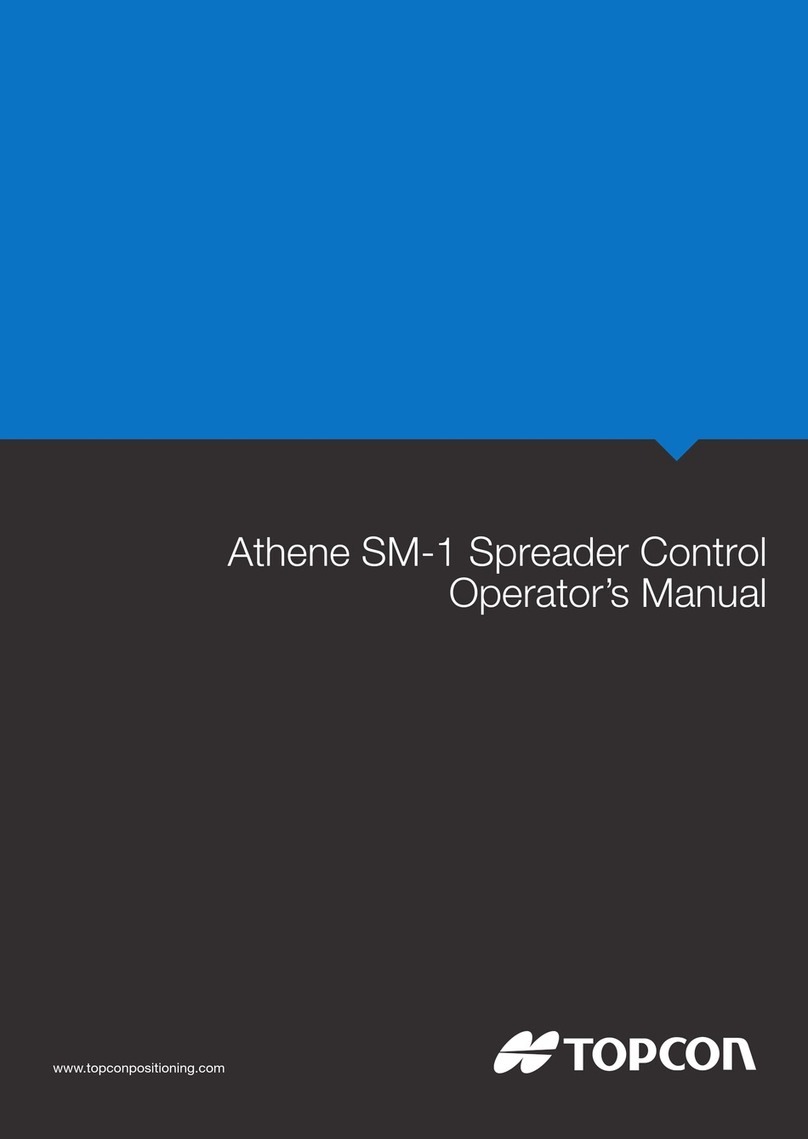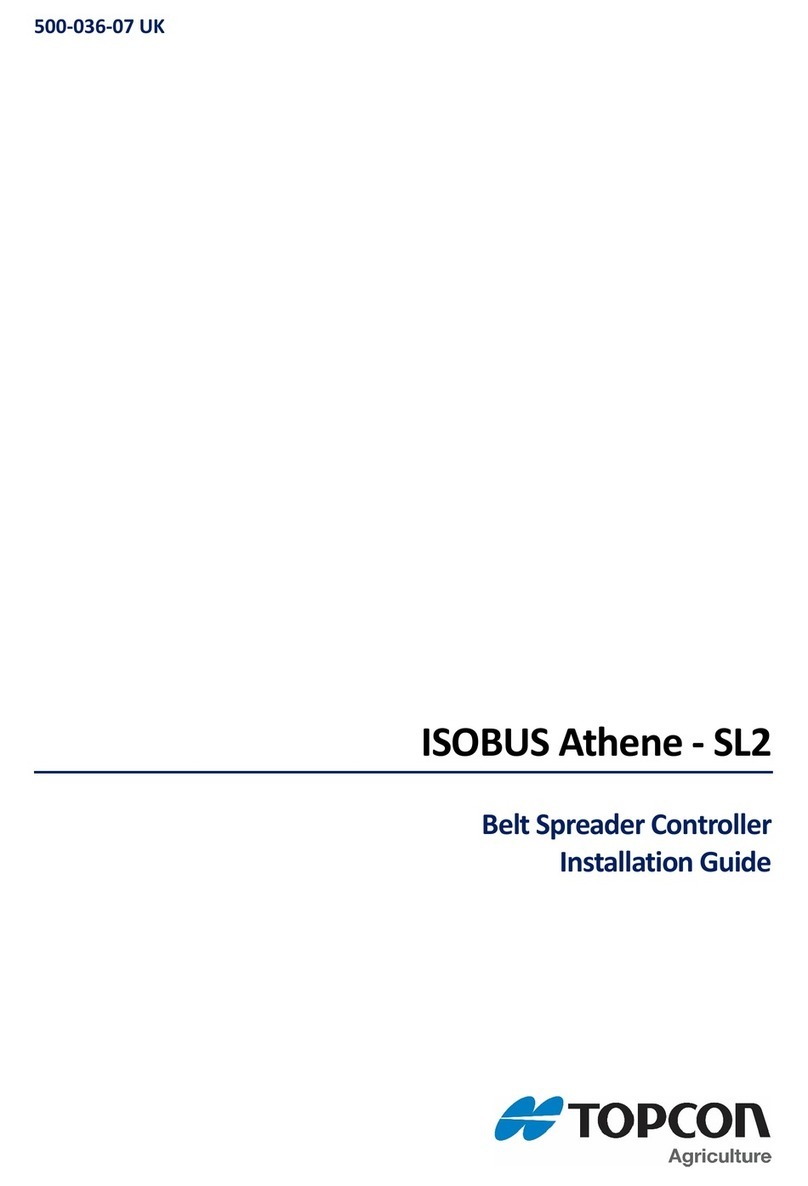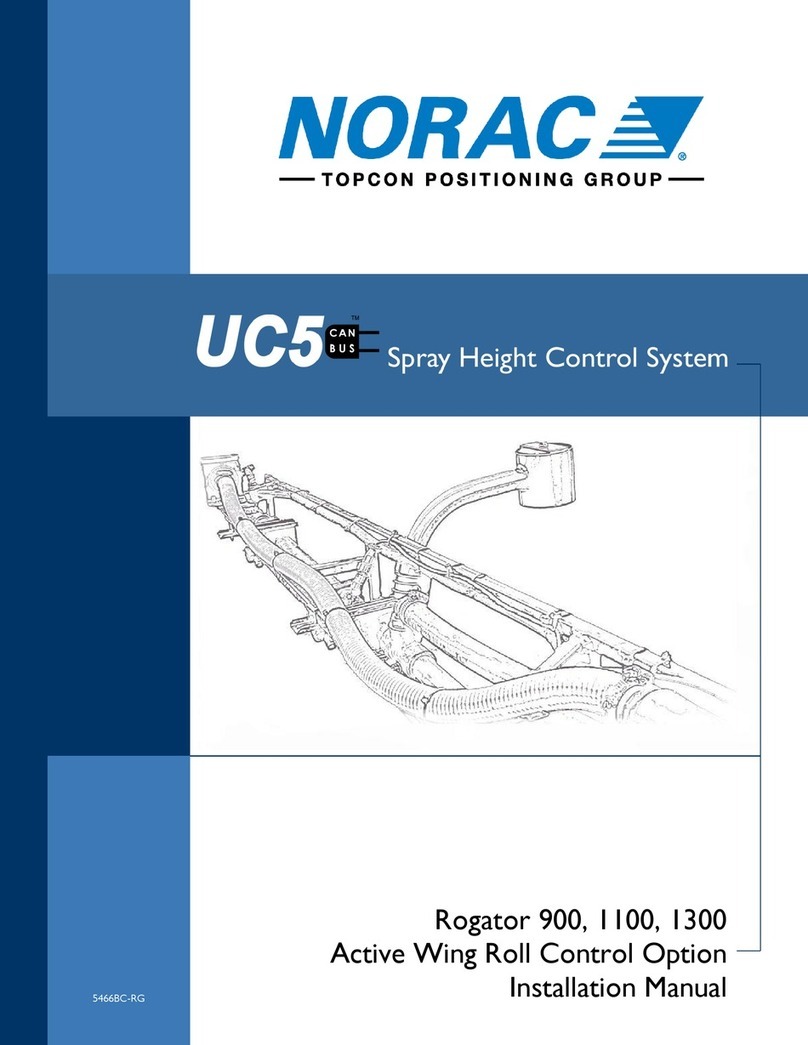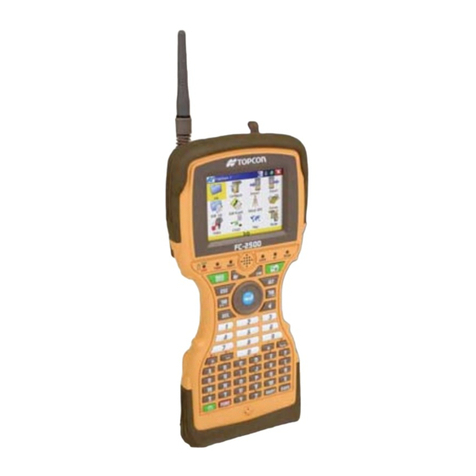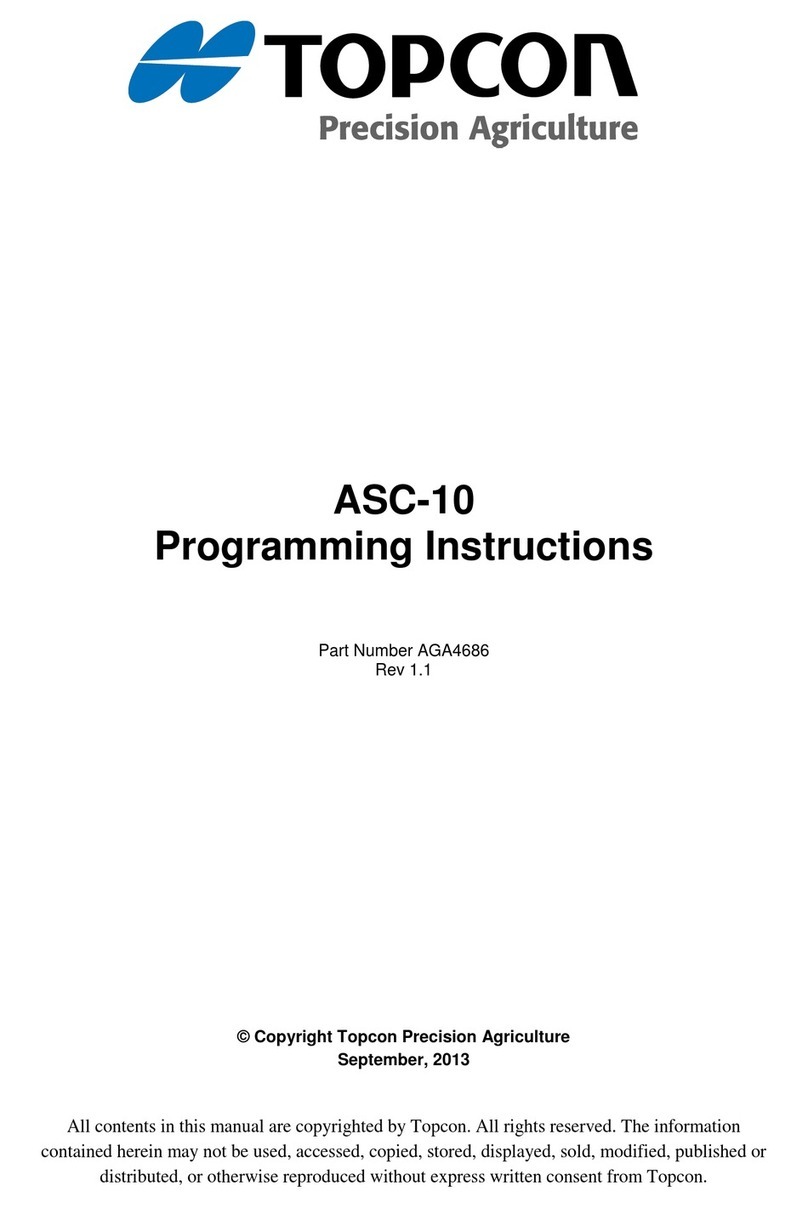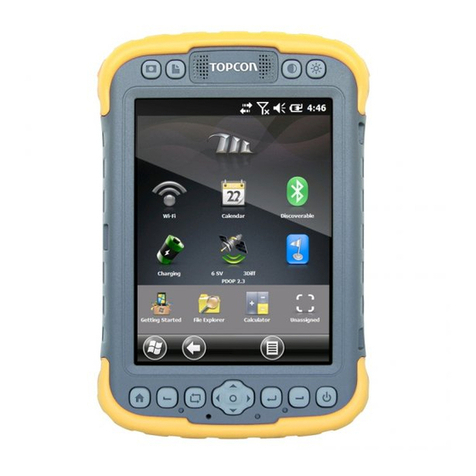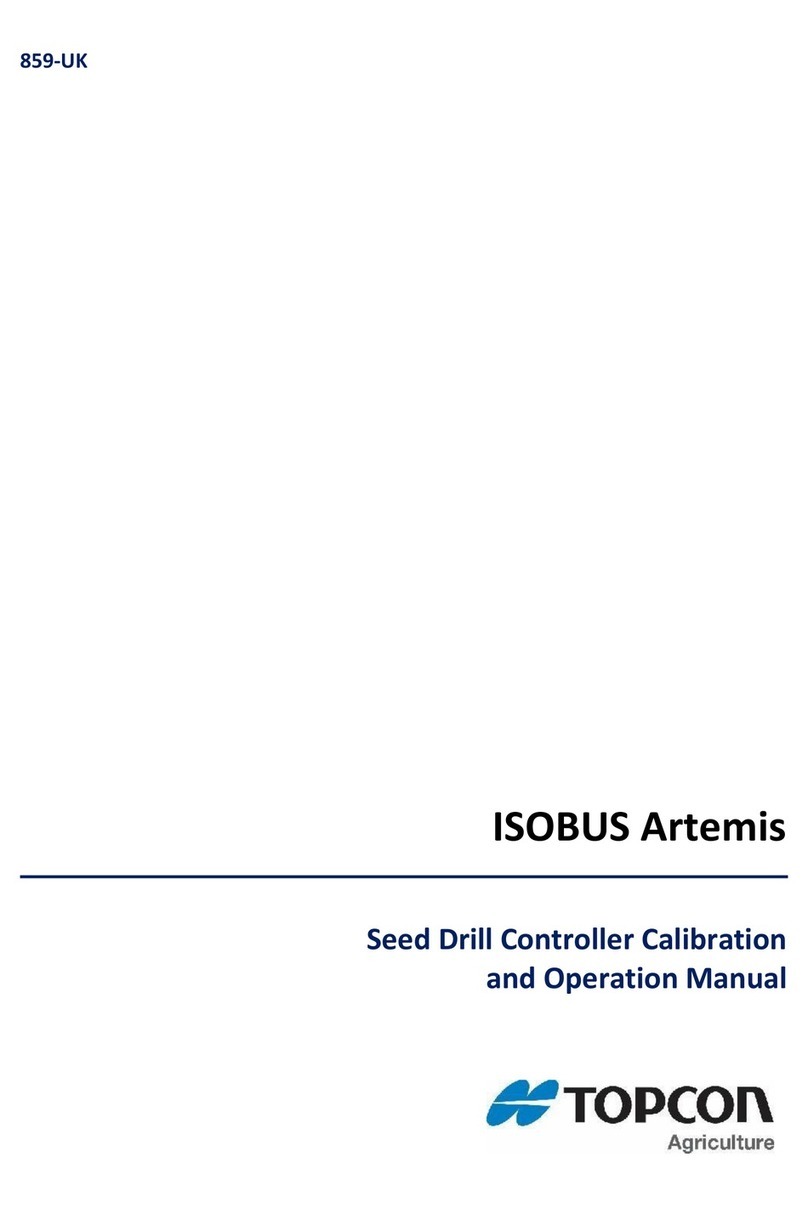1
Electromagnetic Compatibility (EMC)
This product complies with European Council Directive 2014/30/EU when installed and used in accordance with the
relevant instructions.
Preface
This manual provides information about installing the RDS “ISOBUS Artemis” system. Correct use and maintenance is important for safe and reliable
operation. Please take time to read this manual and complete appropriate training before using the system.
Information in this manual is correct at the time of publication. The system may vary slightly from that described herein. Topcon reserves the right
to redesign and change the system as necessary without notification.
COPYRIGHT: All information contained in this manual is the intellectual property and copyrighted material of Topcon. All rights are reserved. You
may not use, access, copy, store, display, create derivative works of, sell, modify, publish, distribute, or allow any third parties access to, any
graphics, content, information or data in this manual without Topcon’s written consent. And may only use such information for the care and
operation of the product.
Warning
Please read the following important information very carefully.
TERMS AND DEFINITIONS:
Console – The Topcon Agriculture console mounted inside the cab of the tractor used for primary control of the Machine.
Application – Topcon Agriculture mobile application product that allows features of Topcon Console(s) to be monitored and controlled from a
Device.
Device – A mobile device (e.g. phones and tablets) on which the Application is installed and operated.
System – The combination of the Device and the Console used to control and monitor the Machine.
Machine – The combination of a tractor and associated farming implements (whether self-propelled, towed by the tractor or mounted to the
tractor).
You – The person using the application to control and monitor the Machine.
Device – A mobile device (e.g. phones and tablets) on which the Application is installed and operated.
Documentation – The user documentation and manuals relating the use and operation of the covered Topcon Agriculture product, including, but
not limited to, the Console user manuals/materials and Application end user license agreement.
IMPORTANT: You must read and follow the Documentation and complete appropriate training before use. If You do not operate the System
properly, it may not correctly apply the Application to Your requirements. This can result in damage to property and/or malfunction of the product,
death or serious injury to persons, poor yields and/or crop damage or failure. If You are in any doubt regarding any aspect of operating the System,
then before commencing operation You should obtain further guidance from a suitably qualified source.
WARNING: It is YOUR responsibility to read and understand the safety sections in this book before operating the system. Remember
that YOU are the key to safety.
PRODUCTS/MATERIALS APPLICATION: As limited by the applicable software, You are responsible for accurately entering the information required
for the Machine to apply products/materials to Your requirements, including measurement units (e.g. metric or Imperial), vehicle dimensions, rate
of application, vehicle speed, weight or other required input.
As limited by the applicable software, You are responsible for the calibration of the Machine and ensuring products/materials are applied in
accordance with their specifications (including wind, temperature and moisture conditions, material properties, dilution and withholding periods).
Without prejudice to the generality of the above You hereby acknowledge and agree that the system or application is not designed nor intended to:
originate variable treatment plans; or
achieve or avoid any application rate or other target setting outside application parameters, which in both cases are Your
responsibility.
Failure by You to comply with the above may result in incorrect operation of the System, or injury to You or others. You should monitor at all times
that the System is performing as required.
General Safety
DANGER! It is essential that the following information and the product-specific safety information is read and understood.
Most incidents arising during operation, maintenance and repair are caused by a failure to observe basic safety rules or precautions. Always be alert
to potential hazards and hazardous situations. Always follow the instructions that accompany a Warning or Caution. The information these provide
aims to minimize risk of injury and/or damage to property. In particular follow instructions presented as Safety Messages.