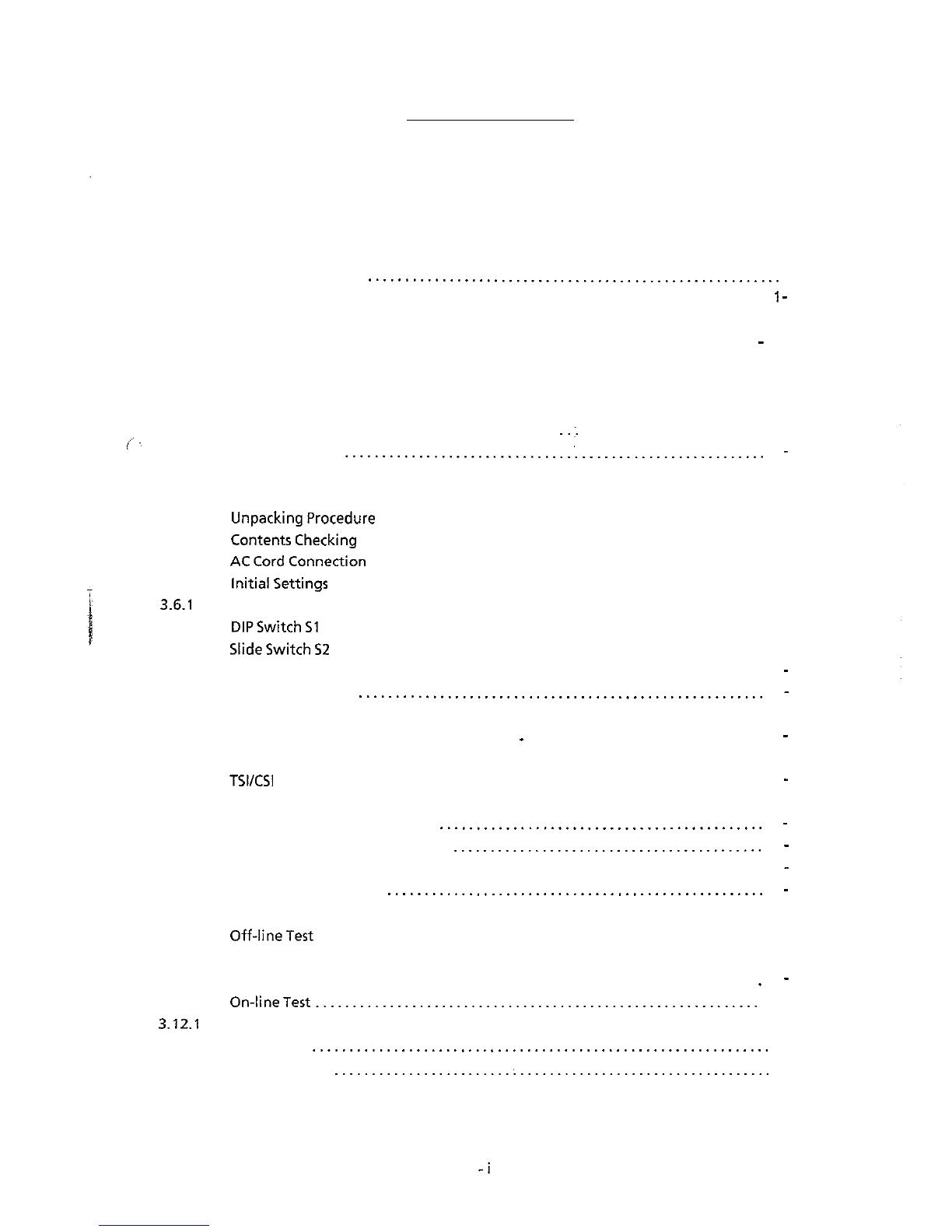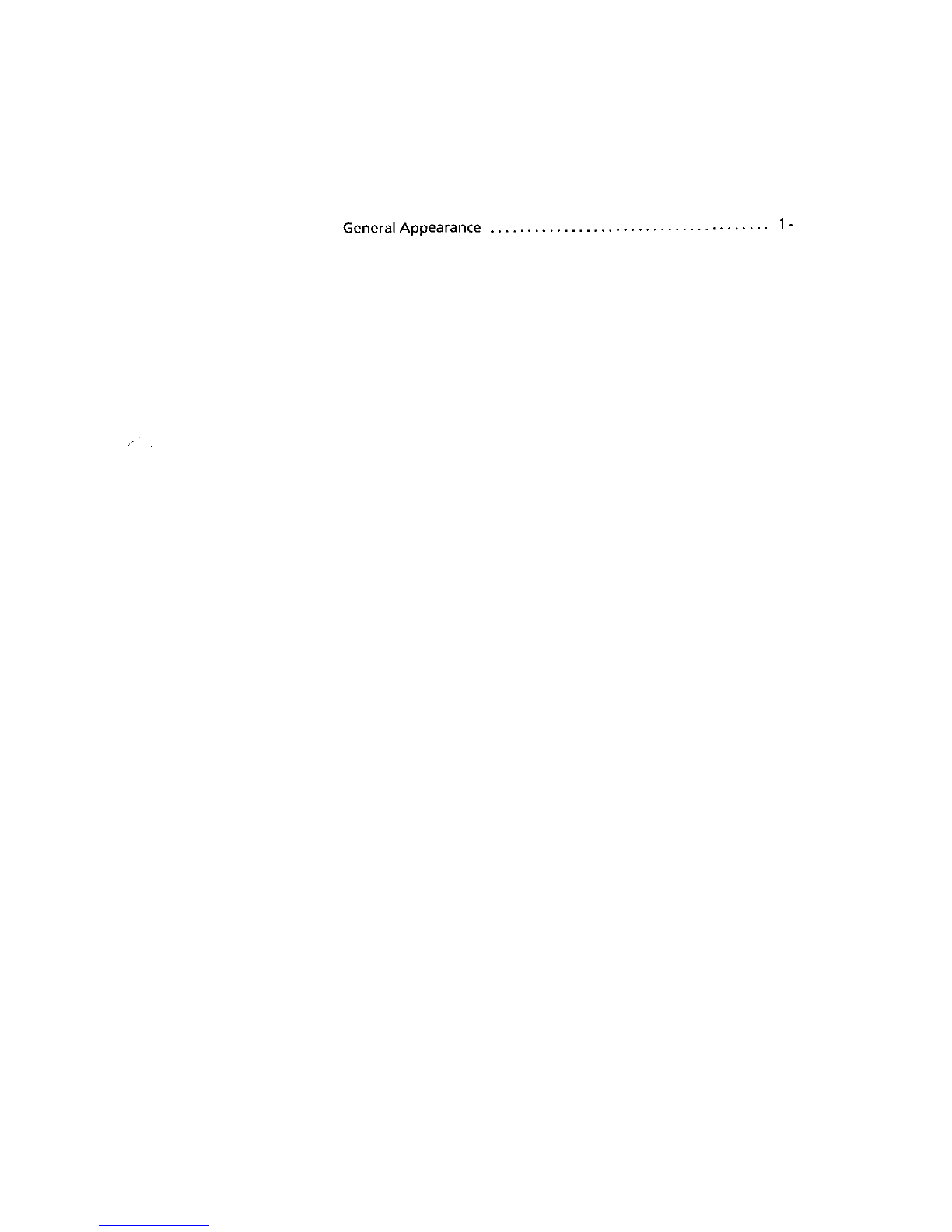CONTENTS
Page
CHAPTER
1. GENERAL INFORMATION
1.1
Features . . . . . . .
..__...__.______..________............_...._____________
l-l
1.2
General Appearance .
1
-
2
CHAPTER
2.
SPECIFICATIONS 2
-
1
CHAPTER
3. INSTALLATION
3.1
’
~’
3.2
3.2.1
3.3
3.3.1
3.4
3.5
3.6
3.6.1
3.6.2
3.6.3
3.6.4
3.7
3.7.1
3.7.2
3.7.3
3.7.4
3.7.5
3.7.6
3.8
3.9
3.10
3.10.1
3.11
3.11.1
3.11.2
3.12
3.12.1
3.12.2
3.12.3
General
....................................
..-
......................... 3-l
Installation Site
..........................................................
3
-
2
Environments .......................................................... 3-2
Unpacking ............................................................. 3-2
UnpackingProcedure ................................................... 3-2
ContentsChecking ...................................................... 3-3
ACCordConnection
.................................................... 3-3
InitialSettings
.......................................................... 3-4
General
................................................................ 3-4
DIPSwitchSl
........................................................... 3-5
SlideSwitchS2
......................................................... 3-7
Programming by Key Operation
3
-
8
Optional Settings
.......................................................
3
-
22
General
................................................................ 3-22
Polling Number (Password) Programming
.
3
-
23
Access Digit Programming .............................................. 3-24
TWCSI
(Tel. No.) Programming
3
-
25
TechnicalSet-up ........................................................ 3-27
Line Monitor Acoustic Sound
............................................
3
-
31
Telephone and Line Connection
..........................................
3
-
33
Frame Ground Connection
3
-
34
Accessory Installation
...................................................
3
-
35
Thermal Recording Paper 3 35
Off-IineTest
............................................................ 3-37
Checkltems ............................................................ 3-37
Operation Procedure
.
3
-
37
On-lineTest
________._____.______.___________.__________________________
3-38
General
................................................................ 3-38
Reception
________.___________.___._____________________________________
3-38
Transmission
____.___________________1____._.___________________________
3-39
-i