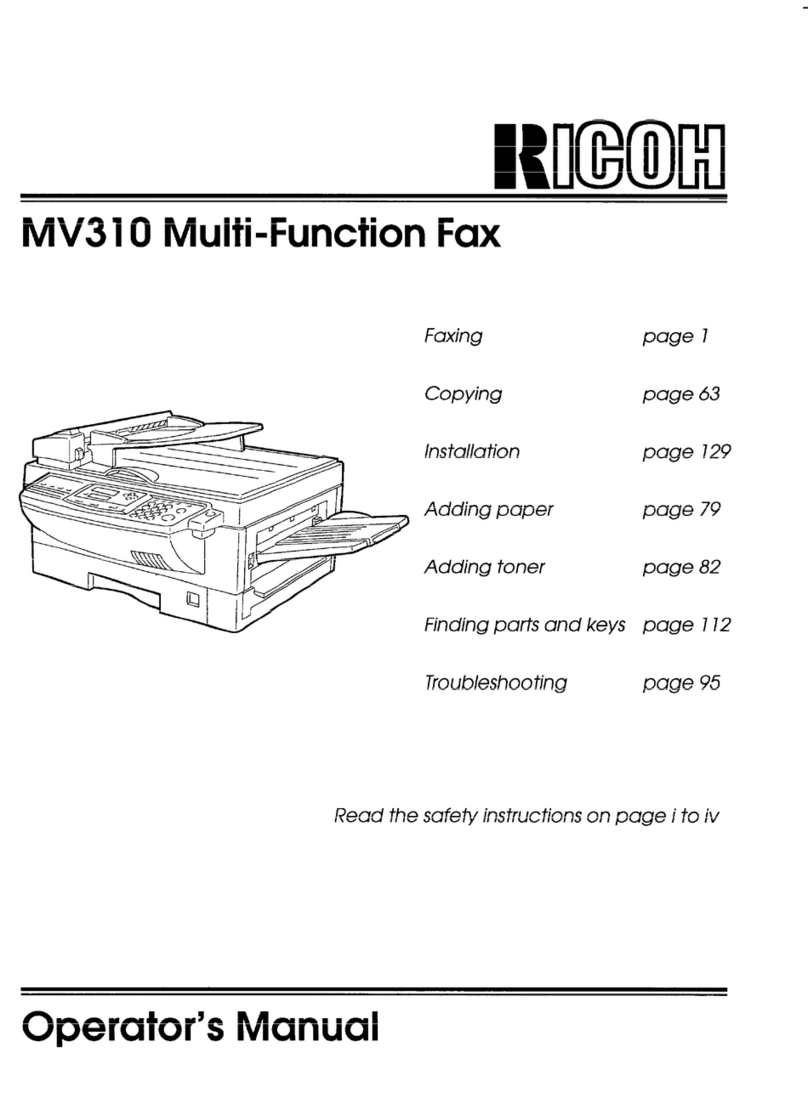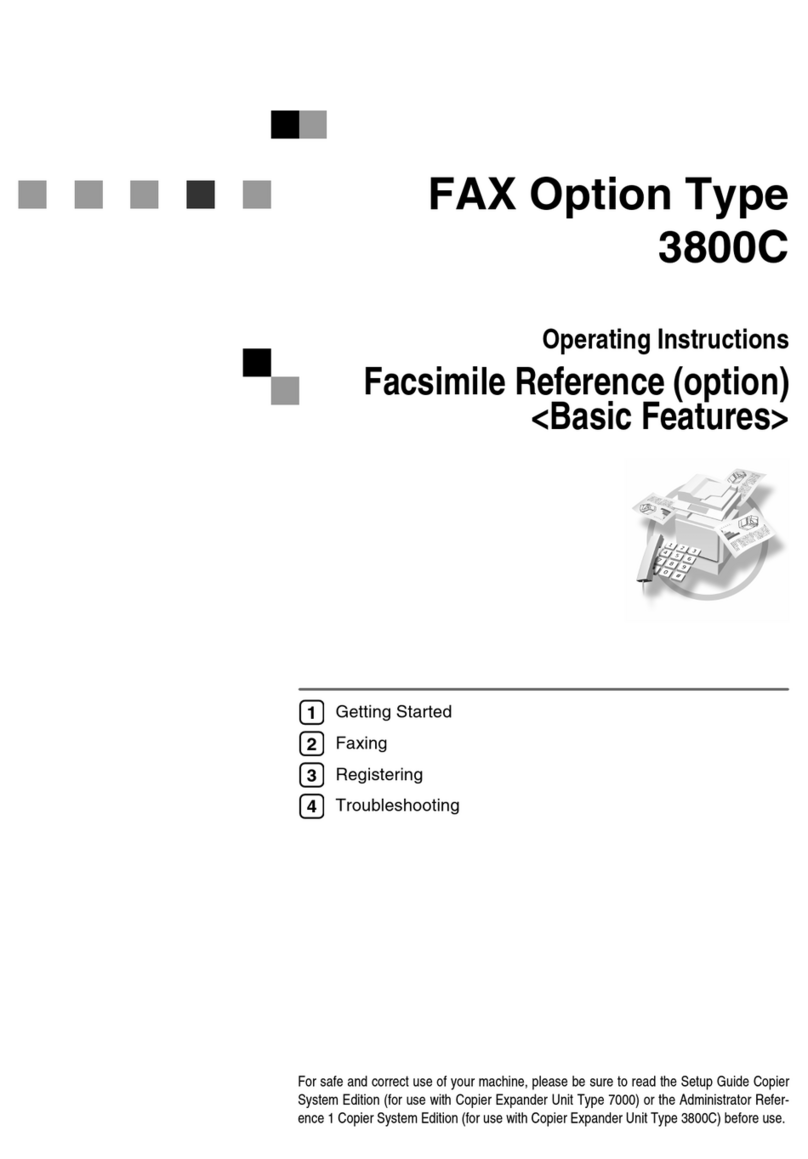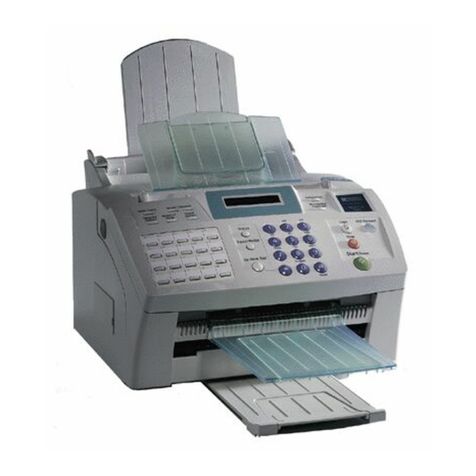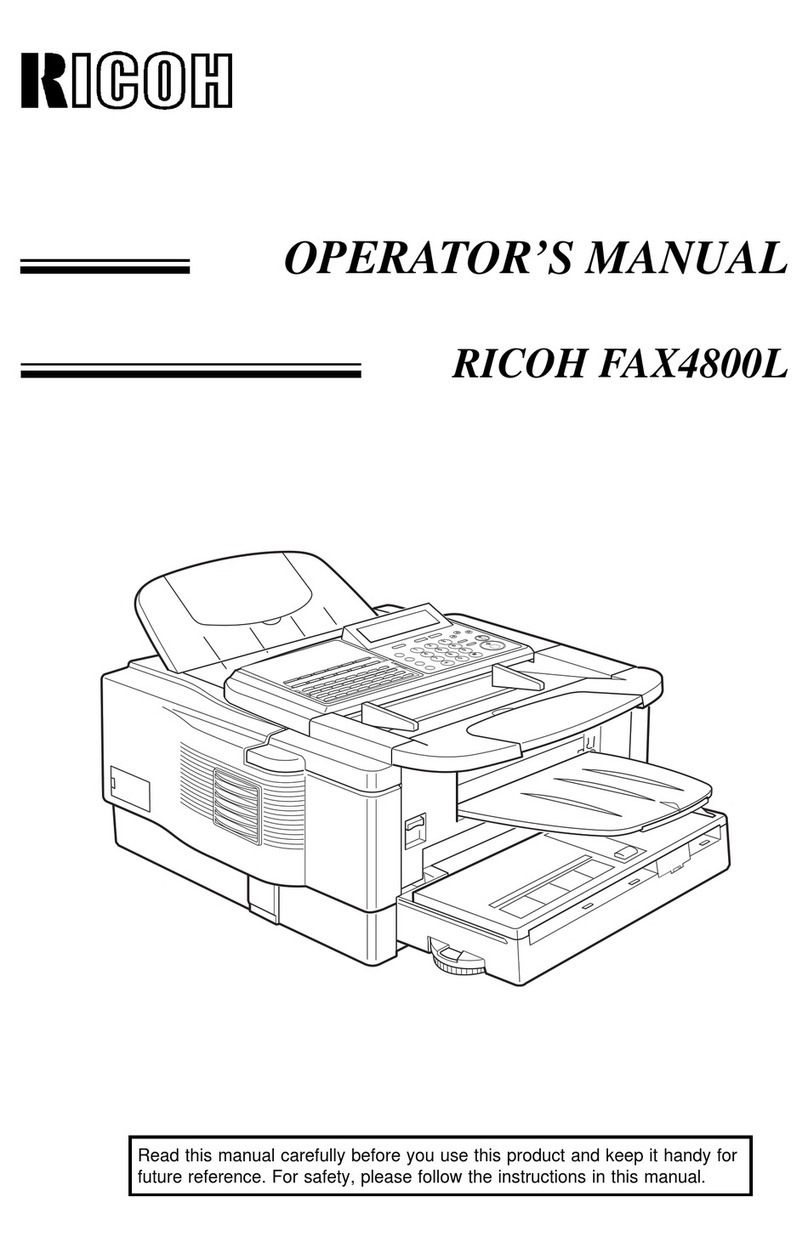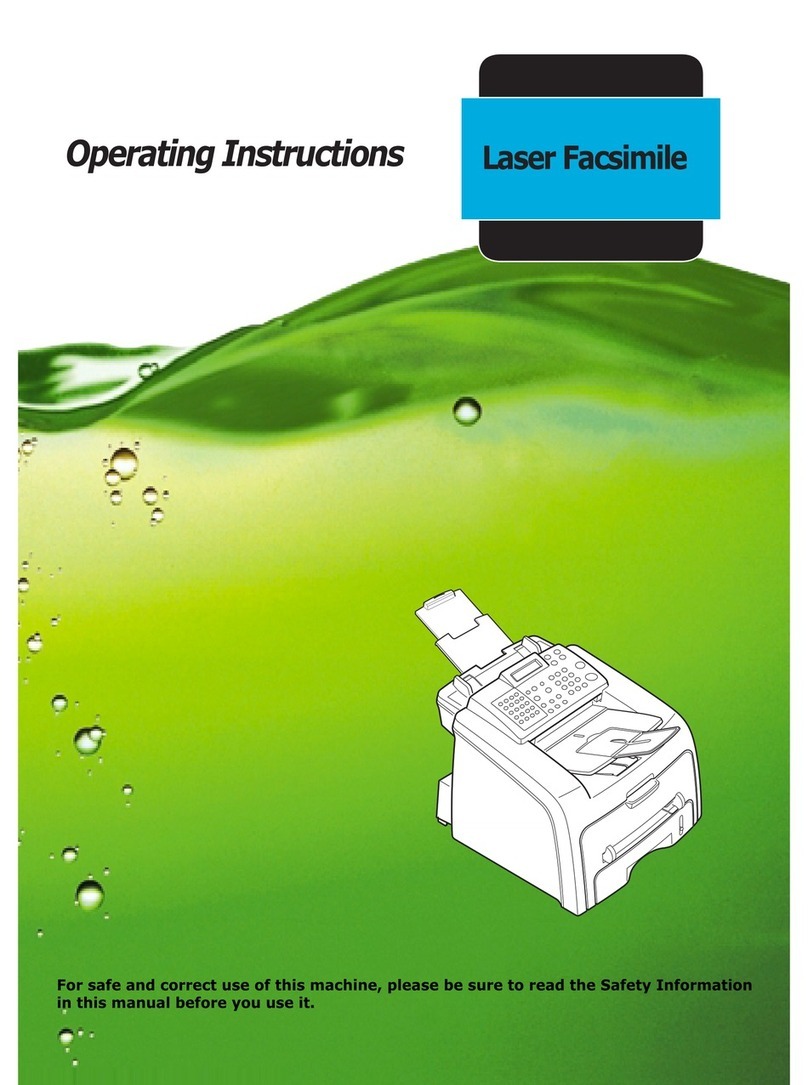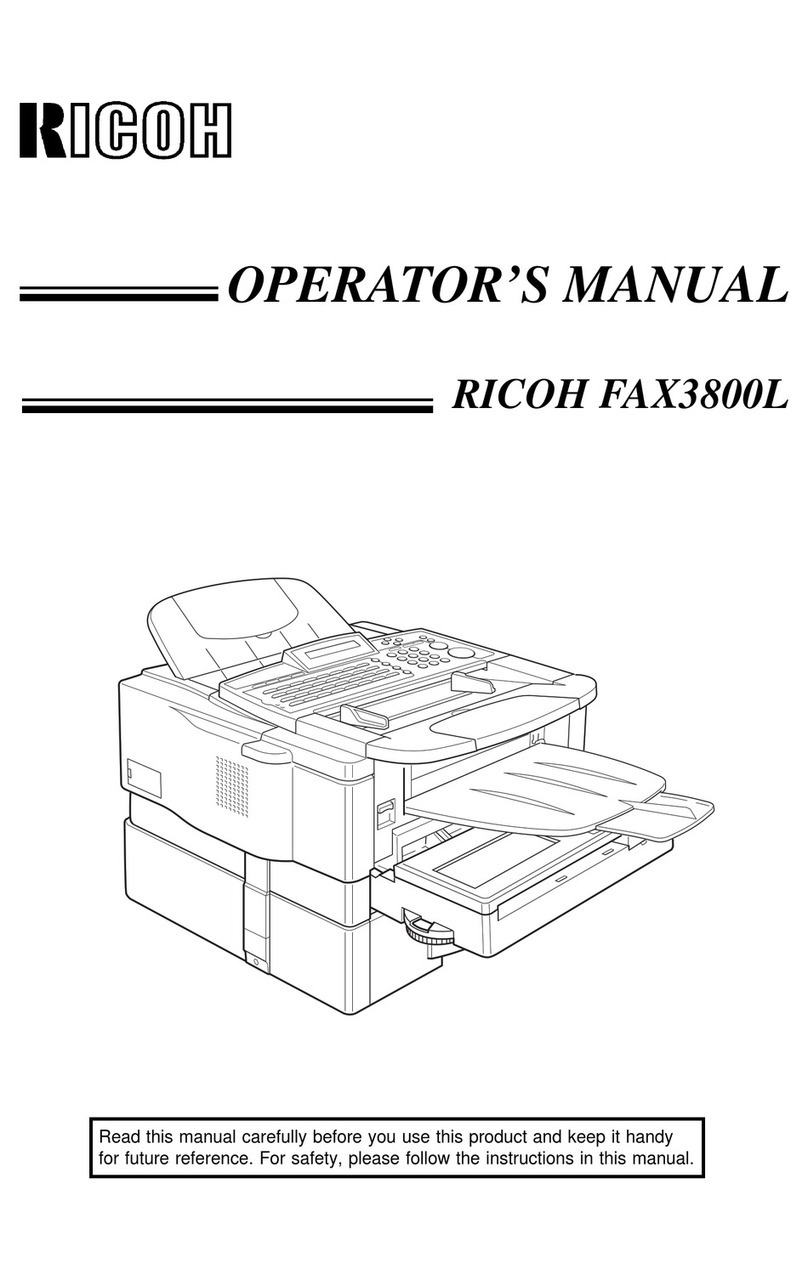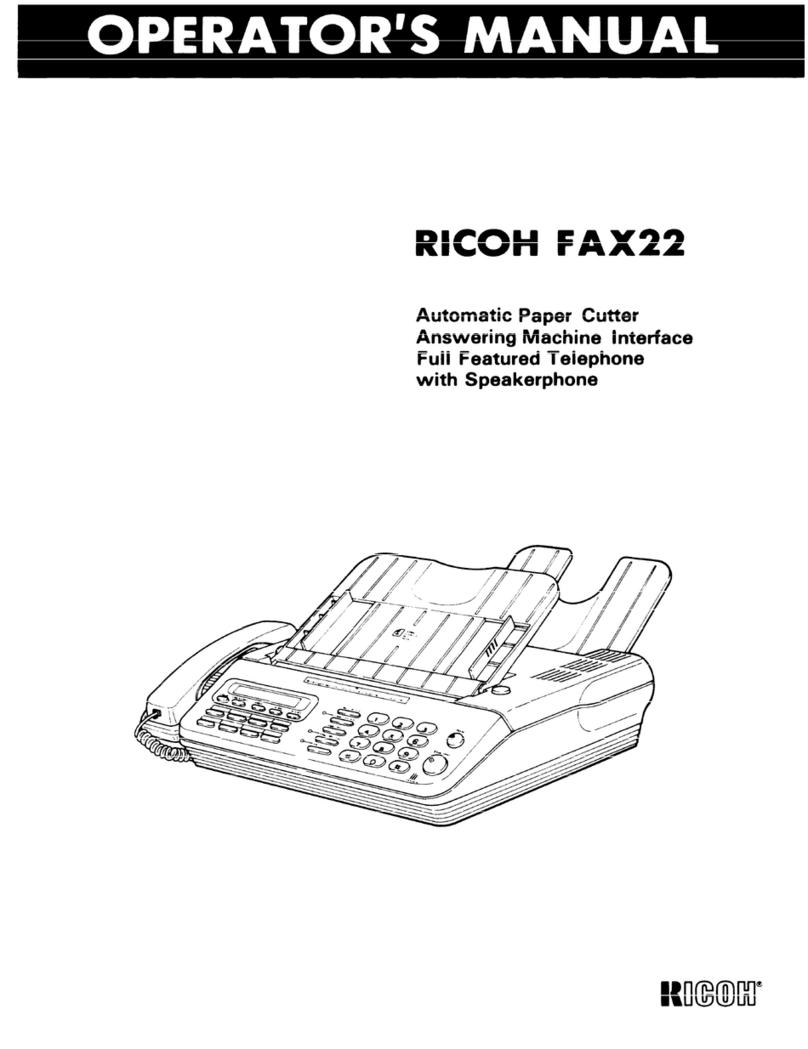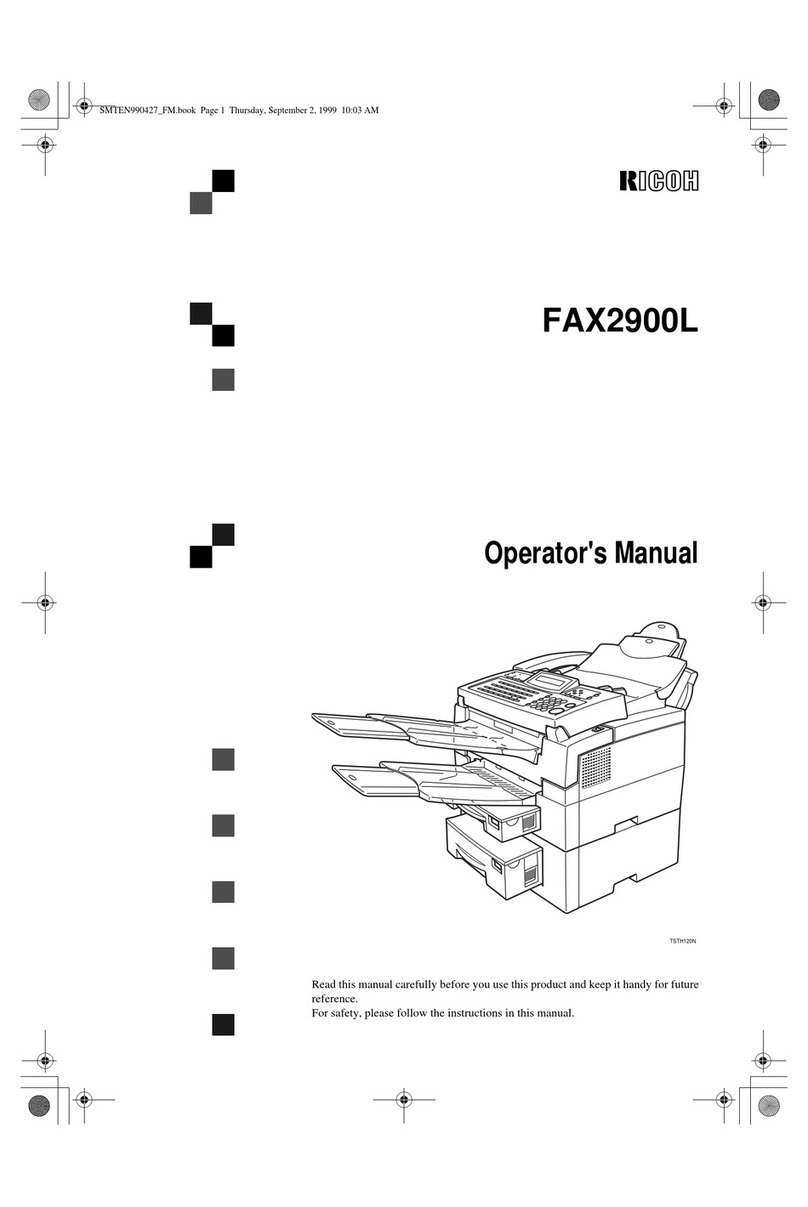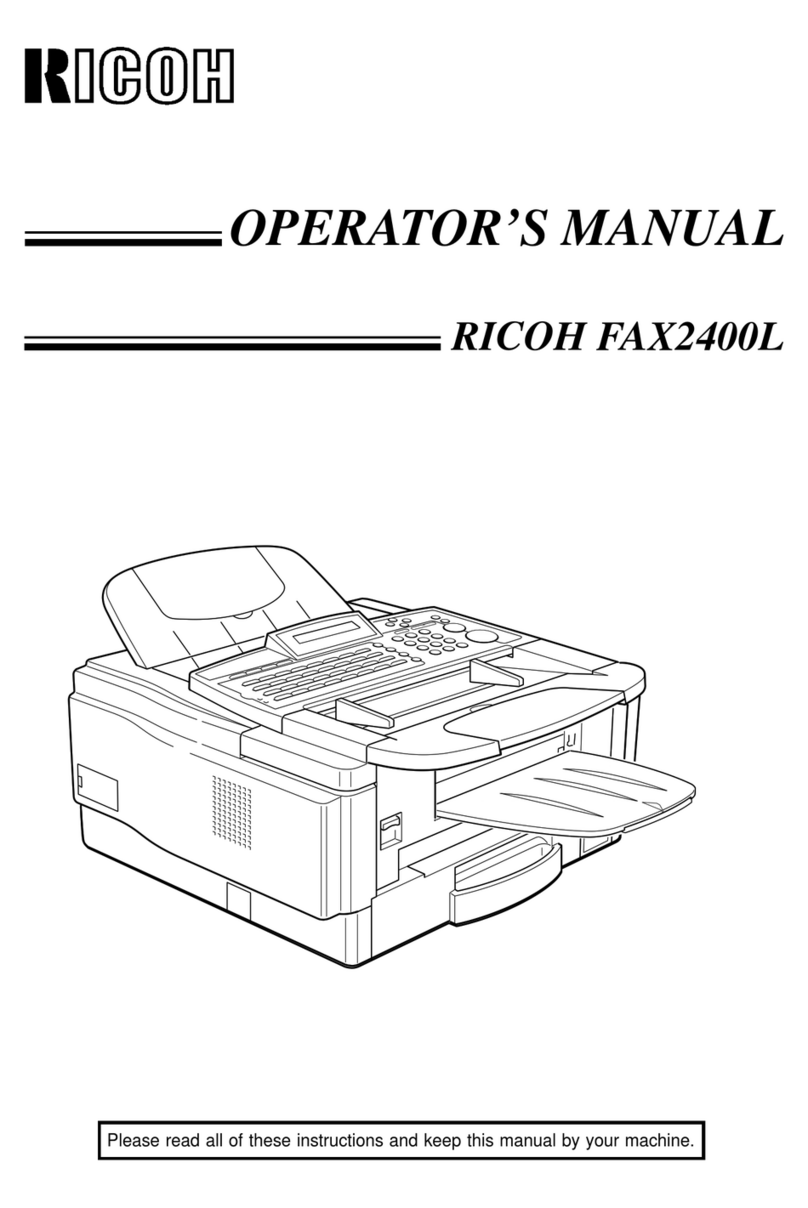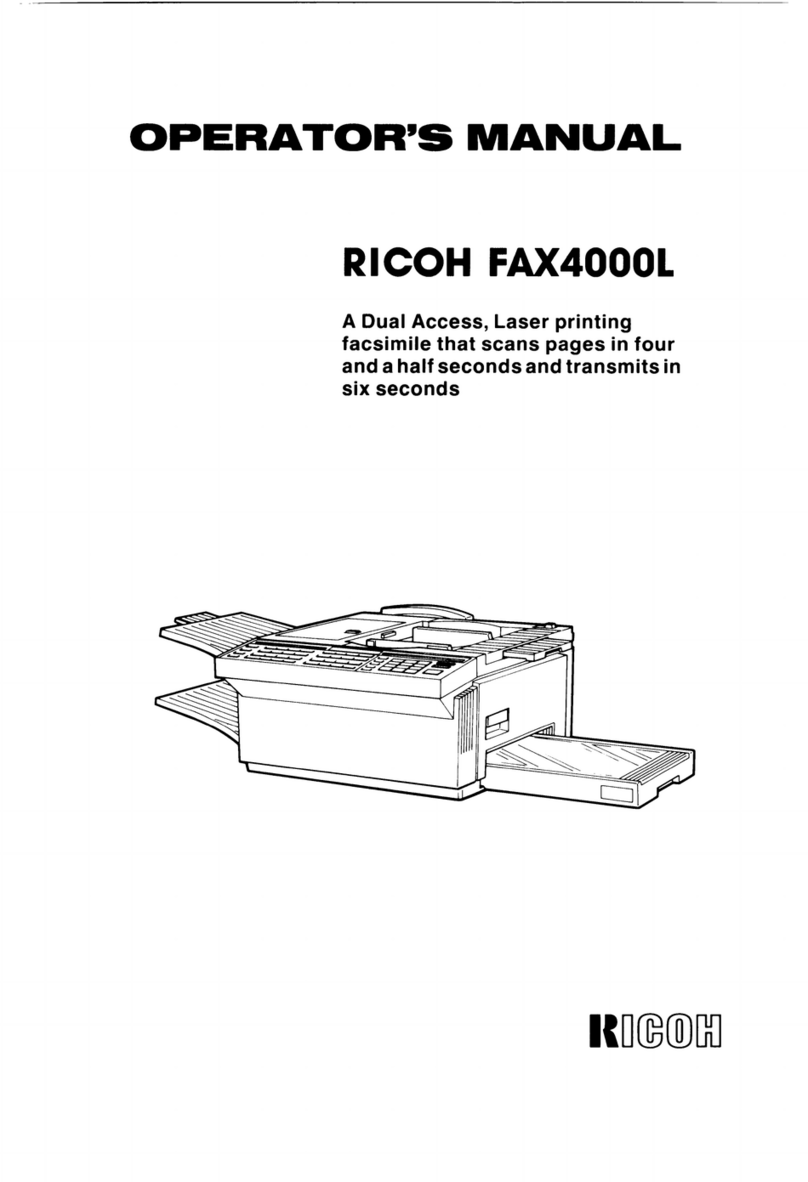Efficient, Simple, Versatile . . . Made For The
Capture the Spirit with Color
Once connected, the RICOH FAX2210L
serves not only as a fax-printer but
also as a TWAIN-compatible Color
Scanner. Easily capture color images —
photos, brochures, and maps —
through the FAX2210L’s Automatic
Document Feeder. Insert a full-color
image into a presentation, report, or
attach to an e-mail.
In today’s busy workplace, getting a competitive edge means accomplishing
more – often with fewer resources. This means having office systems that
work as hard as you do. The RICOH FAX2210L is an affordable workhorse
that combines high-speed fax, print, color scan and convenience copying
features in a space-saving, desktop design. The reliable, energy-efficient
RICOH FAX2210L guarantees you immediate gains in office productivity,
making this proven performer the answer to your document communication
and imaging needs.
Enjoy Uninterrupted Workflow
The high capacity, letter-size 50-page
Automatic Document Feeder and quick
1.5-Second-Per-Page Scan Speed**
make faxing multi-page documents,
copying and scanning to your PC
virtually effortless.
Save time by minimizing paper-
replenishment tasks with the front-loading
250-sheet Letter / Legal Paper Cassette.
Upgrade capacity to 500 sheets by adding
a second optional 250-sheet Letter/ Legal
Paper Cassette, ensuring smooth, continu-
ous operation.
High-Speed Fax Communication
To seamlessly process your peak fax
traffic, the RICOH FAX2210L employs a
Super G3 33.6-Kbps Modem, with
JBIG Compression, for fast, cost-cutting
transmission speed of 3 Seconds
Per Page*, twice as fast as
conventional fax modems.
Convenient, Smooth Operation
Streamline your workflow and ensure
you never miss a fax with the RICOH
FAX2210L’s standard high capacity
400-Page Memory** (5 MB).
Stop waiting. With Dual-Access, scan
pages while the unit is busy printing (or
transmitting).
Save time by broadcasting a document to
multiple locations, in a single operation.
Worried about missing orders or
customers
getting a busy signal when
the fax runs out of paper? Not any
more. The RICOH FAX2210L’s 72-hour
Memory Backup retains all incoming fax
messages in memory if a power outage,
paper outage, or misfeed occurs.
50-Sheet Automatic
Document Feeder
Images That Last
Don’t settle for anything less than
laser quality. Whether printing incom-
ing fax messages, making copies,
or printing from your PC, the RICOH
FAX2210L’s precision Laser Print
Engine produces crisp, clean output
with impressive speed — up to 17
Pages Per Minute! You can even
print on envelopes through the
single-sheet bypass. And connecting
the RICOH FAX2210L couldn’t be
easier. The FAX2210L’s built-in USB
and Parallel Interfaces will connect
to either port on your computer,
so you’re up and running in minutes.
Standard
250 sheet
paper tray
Optional
250 sheet
paper tray
Bypass
Control Panel