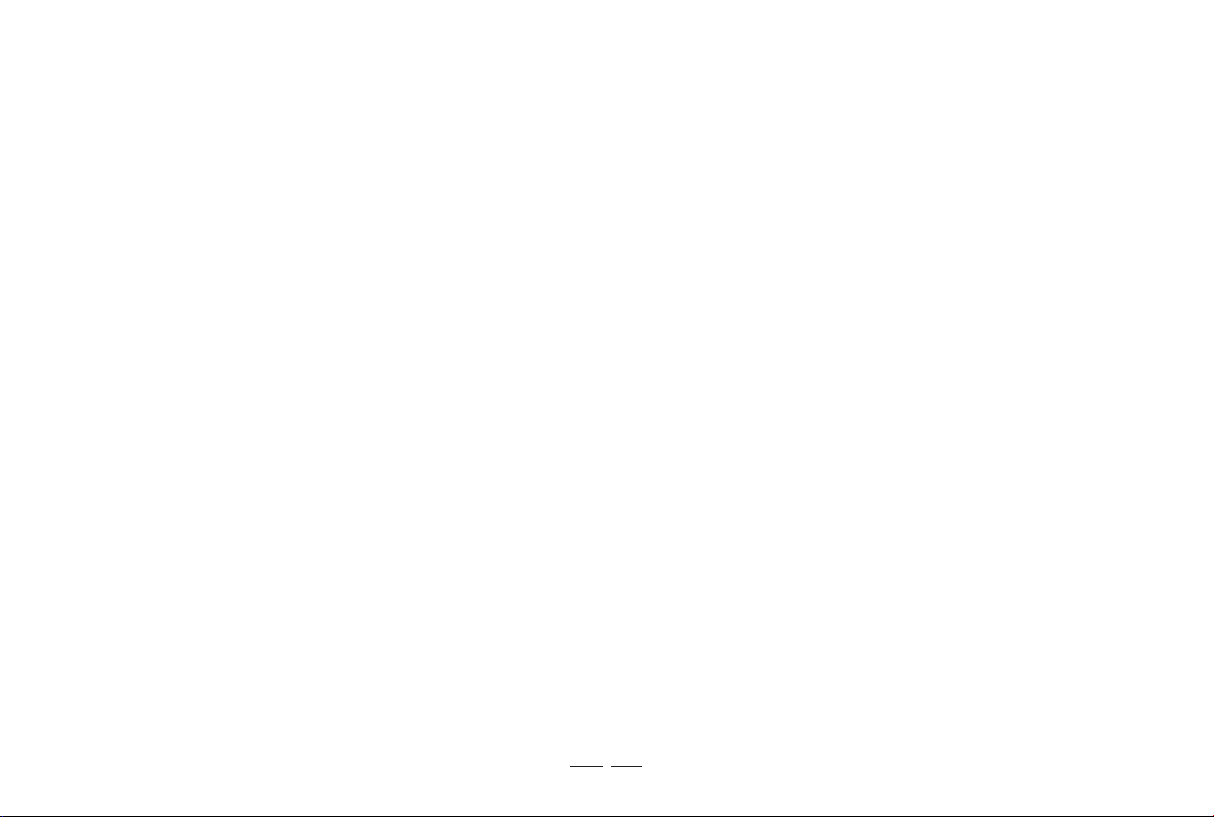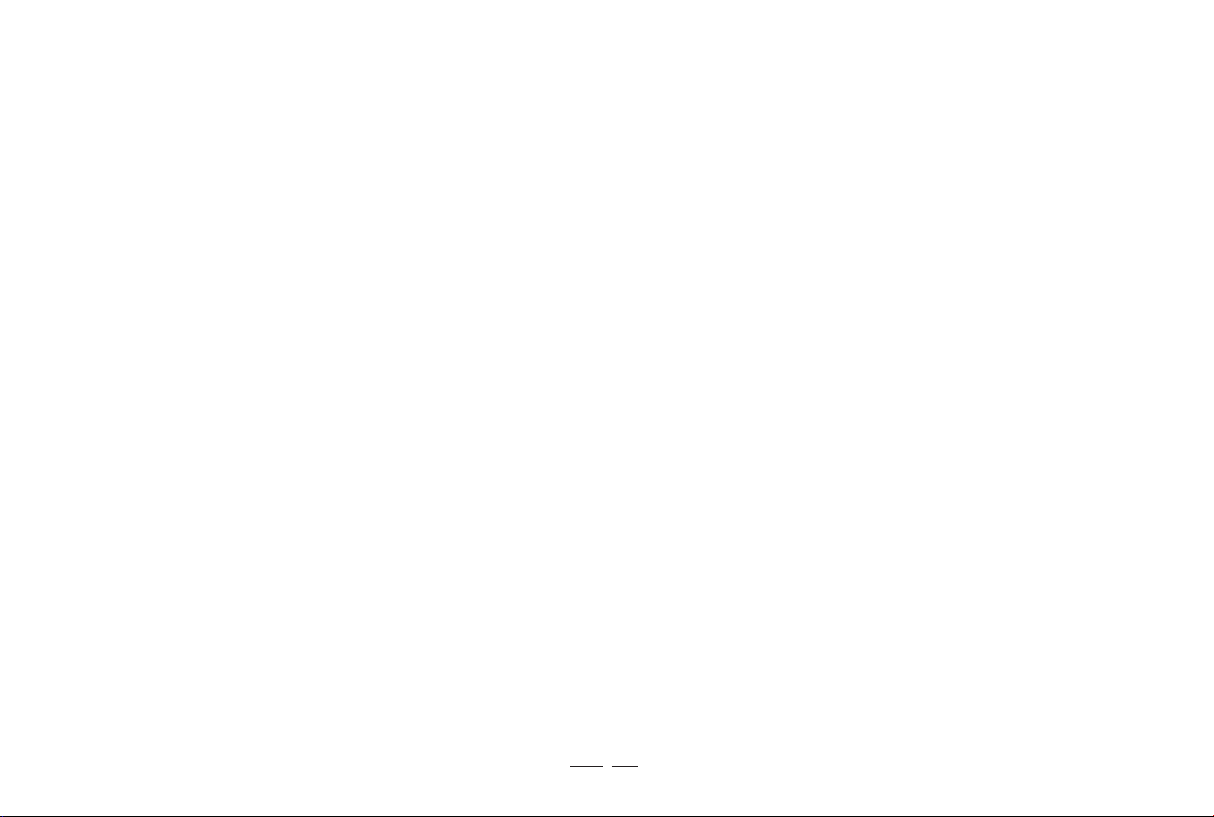2
IMPORTANT SAFETY INSTRUCTIONS
WARNING: Read all safety warnings and instructions. Failure to follow the warnings and instructions may result in electric shock, fi re or serious injury.
READ ALL INSTRUCTIONS BEFORE USING THIS APPLIANCE.
For Household use only
When using an electrical appliance, basic precautions should always be followed, including the following:
1 . The robot must be used in accordance with the directions in this User
Manual. Our company cannot be held liable or responsible for any
damages or injuries caused by improper use.
2 . Do not allow to be used as a toy. Close attention is necessary when
used by or near children. x
Do not allow children to sit on the vacuum.
3 . Clear the area to be cleaned. Remove power cords and small objects
from the fl oor that could entangle the Robot. Tuck rug fringe under the rug
base, and lift items such as curtains and table cloths off the fl oor.
4 . If there is a drop of in the cleaning area due to a step or stairs, you
should operate the Robot to ensure that it can detect the step necessary
to place a physical barrier at the edge to keep the unit from falling. Make
sure the physical barrier is not a trip hazard.
5 . Only use as described in this manual. Only use attachments recom-
mended or sold by the manufacturer.
6 . Please make sure your power supply voltage matches the power
voltage marked on the Docking Station.
7 . Do not handle or plug appliance with wet hands.
8 . Non- rechargeable batteries are prohibited.
9 . Do not use without dust bin and/ or fi lters in place.
1 0 . Do not operate the robot in an area where there are lit candles or
fragile objects on the fl oor to be cleaned.
1 1 . Do not use and store in extremely hot or cold environments ( below
- 5 ° C / 2 3 ° F or above 4 0 ° C/ 1 0 4 ° F) . Please charge the robot in temperature
above 0 ° C/ 3 2 ° F and below 4 0 ° C/ 1 0 4 ° F. Follow all charging instructions
and do not charge the battery pack or appliance outside
of the temperature range specifi ed in the instructions. Charging improperly
or at temperatures outside of the specifi ed range may damage the battery
and increase the risk of fi re.
1 2 . Keep hair, loose clothing, fi ngers, and all parts of body away from any
openings and moving parts.
1 3 . Do not operate the robot in a room where an infant or child is sleeping.
1 4 . For INDOOR use ONLY. Do not use the robot in outdoor, commercial or
industrial environments. Do not use Appliance on wet surfaces or surfaces
with standing water.
1 5 . Do not allow the robot to pick up large objects like stones, large pieces
of paper or any item that may clog the robot.
1 6 . Do not use the robot to pick up fl ammable or combustible materials
such as gasoline, printer or copier toner, or use in areas where they may be
present.
1 7 . Do not use the robot to pick up anything that is burning or smoking, such
as cigarettes, matches, hot ashes, or anything that could cause a fi re.
1 8 . Do not put any object into openings. Do not use with any opening
blocked; keep free of dust, lint, hair, and anything that may reduce air fl ow.
1 9 . Take care not to damage the power cord. Do not pull on or carry the
robot or the Docking Station by the power cord, use the power cord as a
handle, close a door on the power cord, or pull power cord around sharp
edges or corners. Do not run the robot over the power cord. Keep power
cord away from hot surfaces. Do not unplug by pulling on cord, To unplug,
grasp the plug, not the cord.
2 0 . If the power cord is damaged, it must be replaced by the manufacturer
or its service agent in order to avoid a hazard.