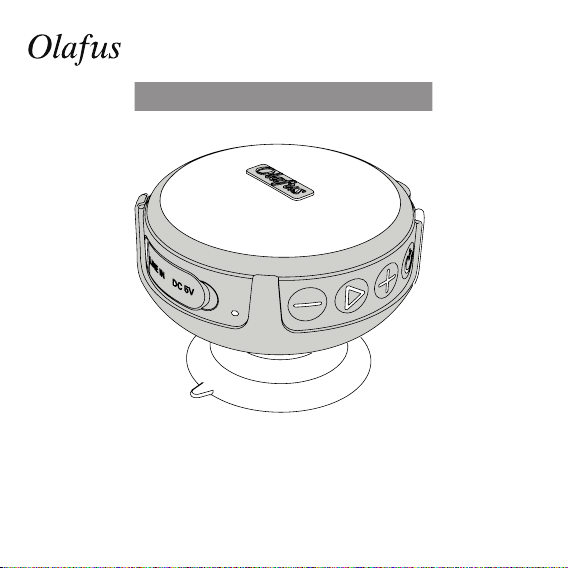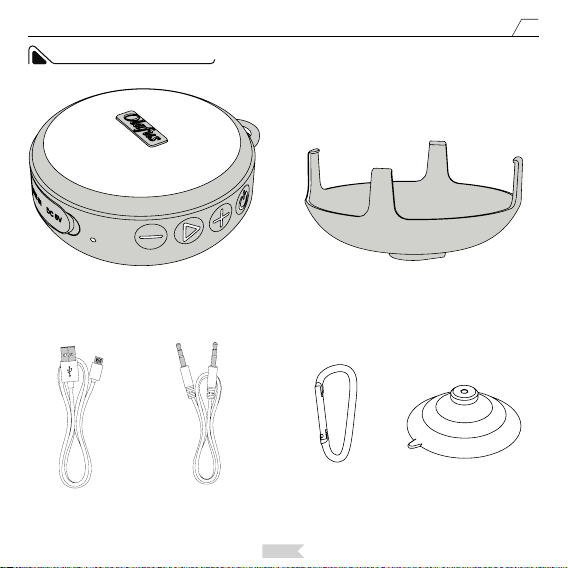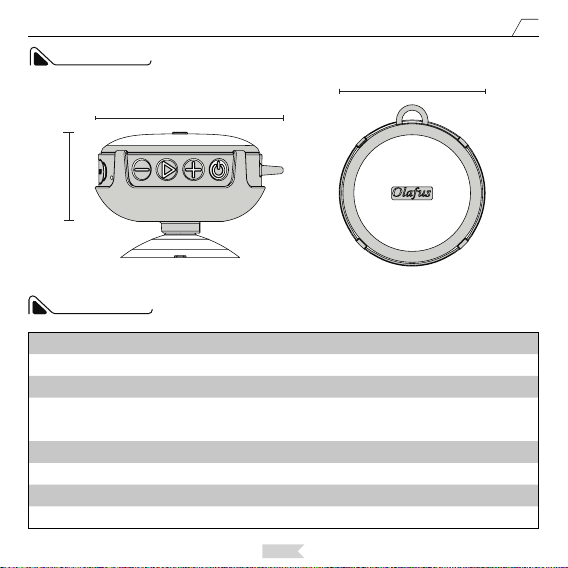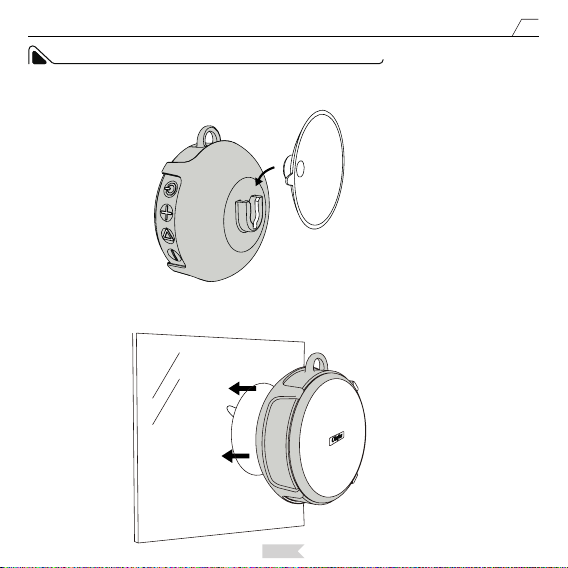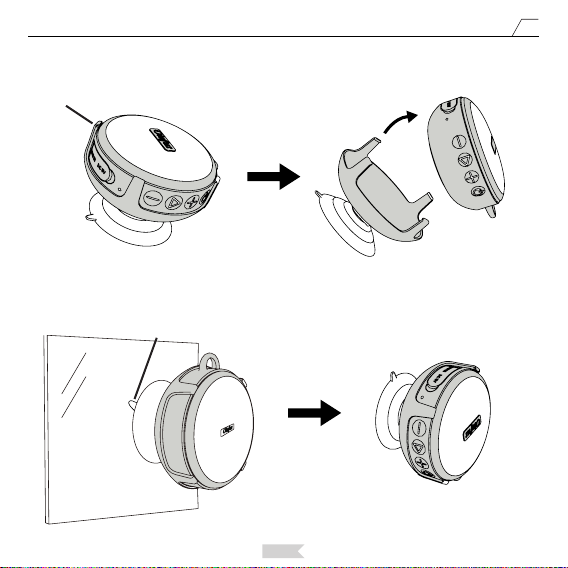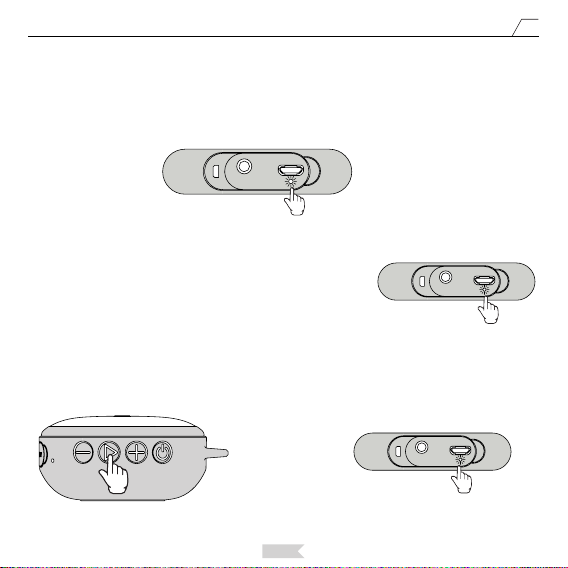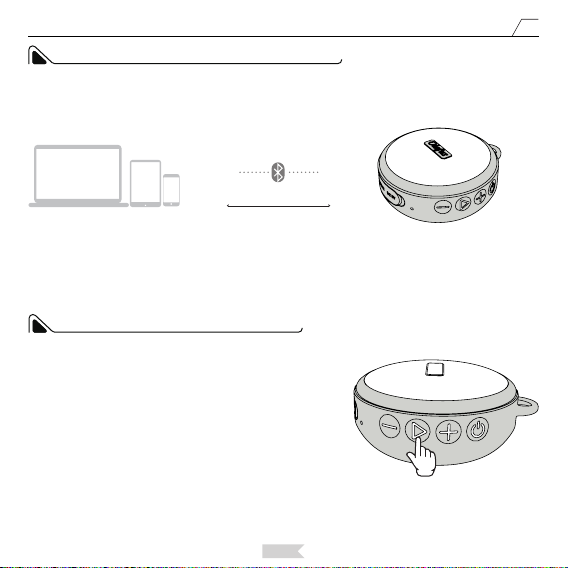English
10
When you turn on the speaker, it will automatically search for the device connected recently. If the bluetooth of
the device is activated, the speaker will automatically connect and pair. After successfully pairing, you will hear a
beep sound.
MEMORY FUNCTION OF THE SPEAKER
Bluetooth Devices
OLAFUS-02SK
Answer the Call: When the speaker is connected with phone, in case
of a coming call, you can pick up the call by short pressing the PLAY/
PAUSE button.
Hang UP: When the speaker is connected with the phone, you can
hang up by short pressing the PLAY/PAUSE button.
Reject a Call: When the speaker is connected with the phone, you
can reject a call by long pressing the PLAY/PAUSE button.
Redialing the Last Call: When the speaker is connected with the
phone, you can dial the last person you have talked on the phone by
short pressing the PLAY/PAUSE button twice.
TEL FUNCTION OF THE SPEAKER
Distance≤10m