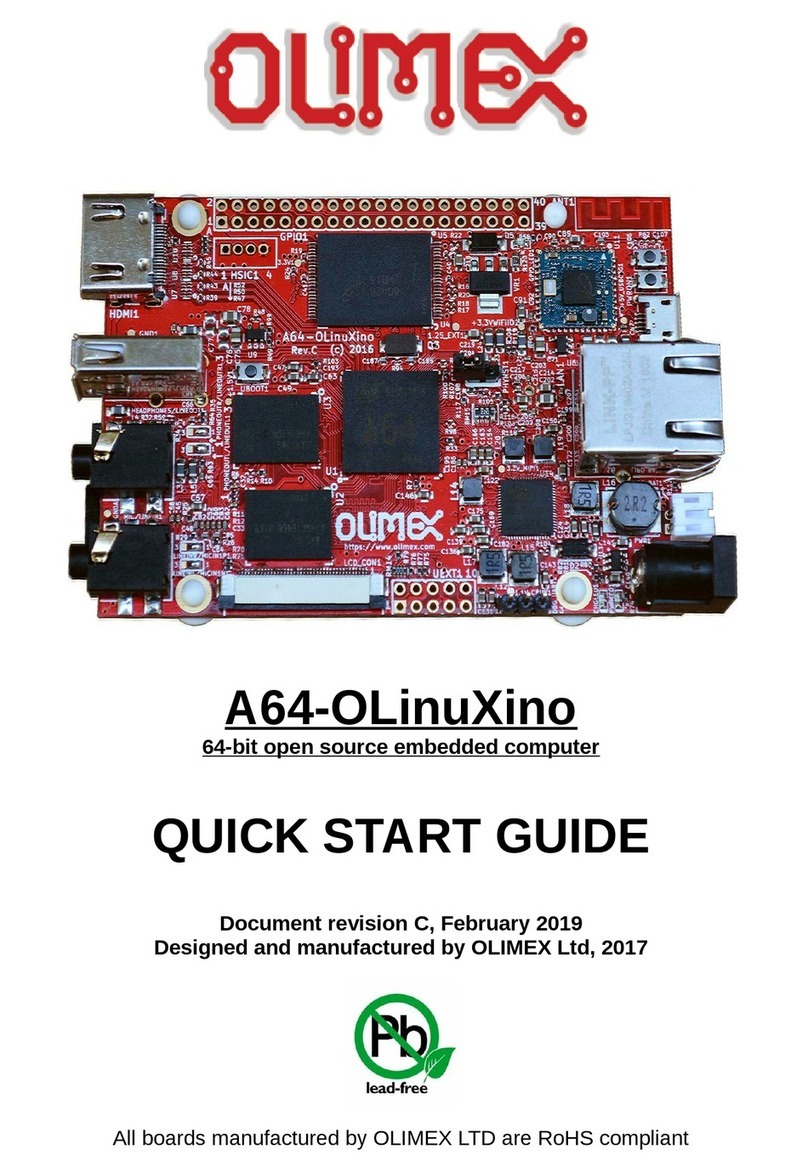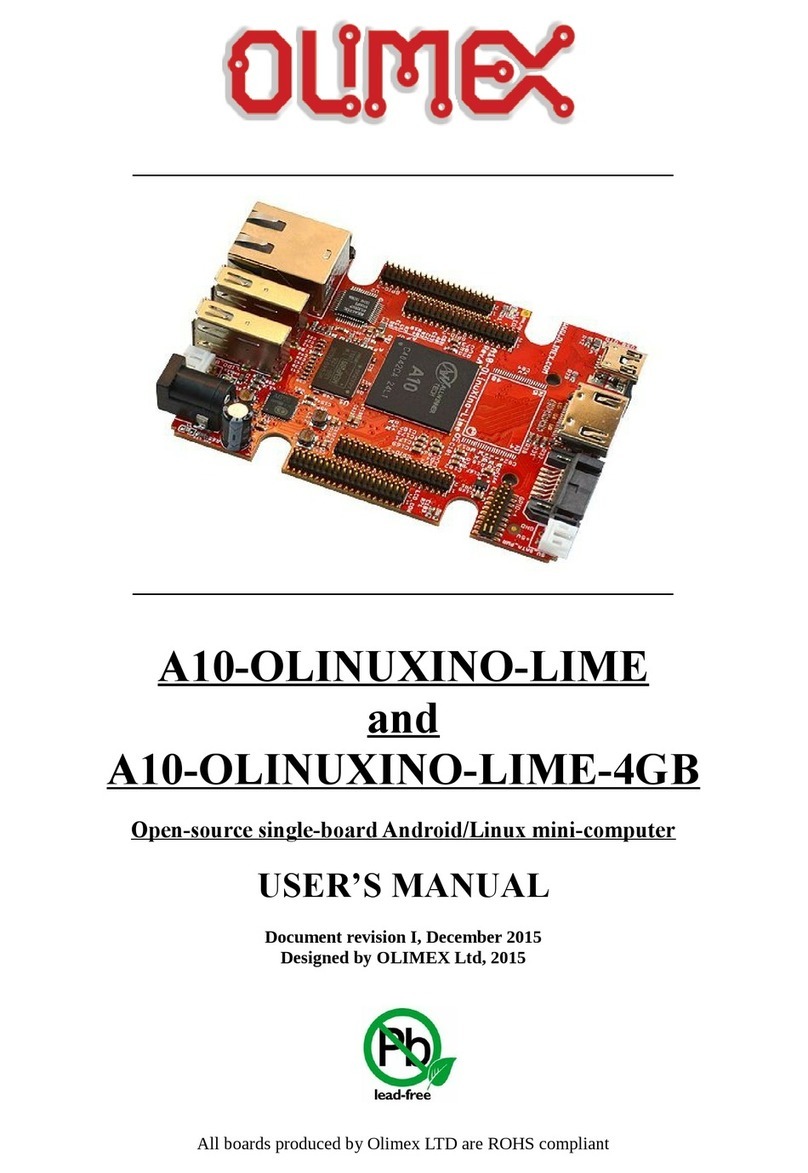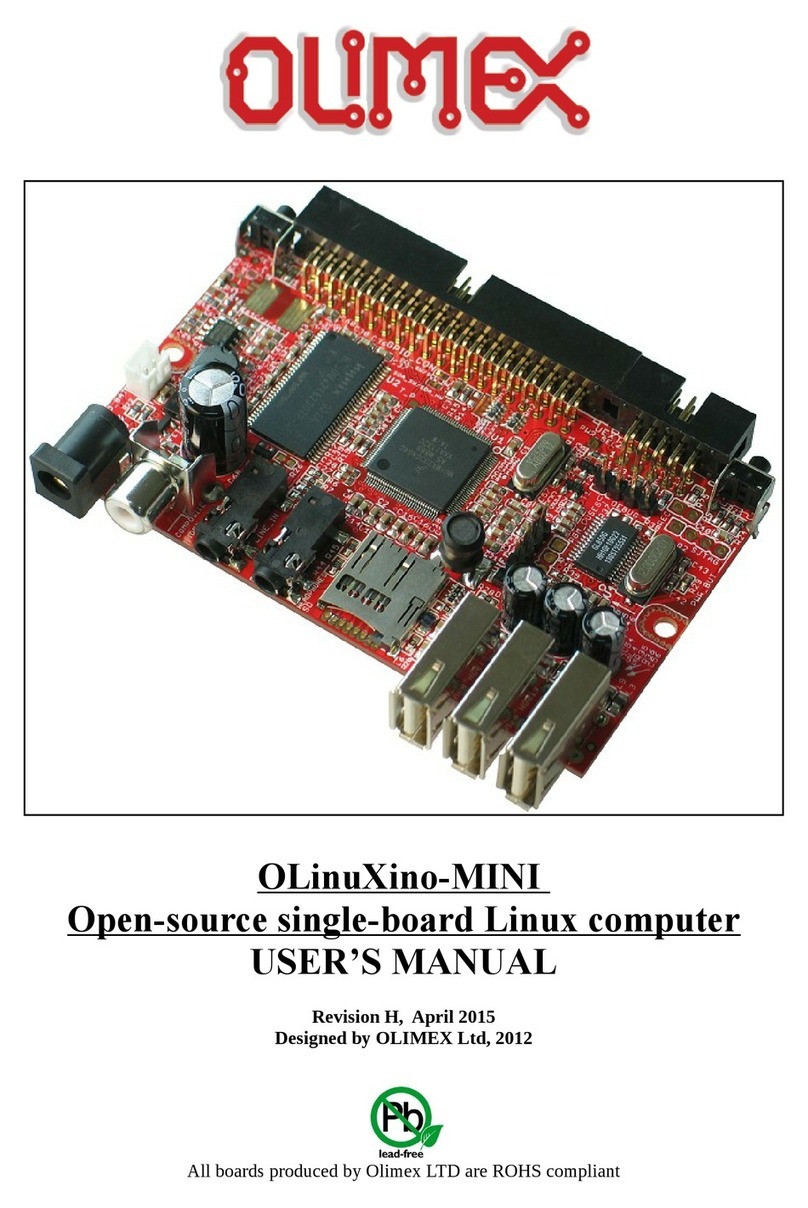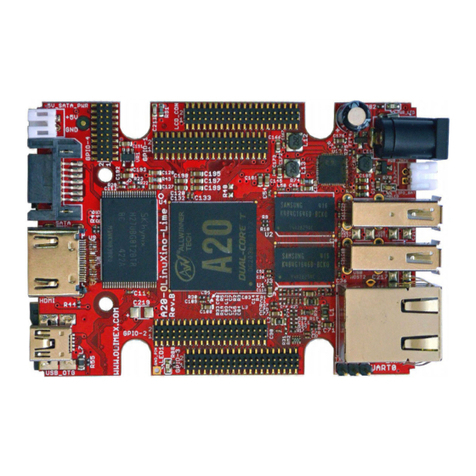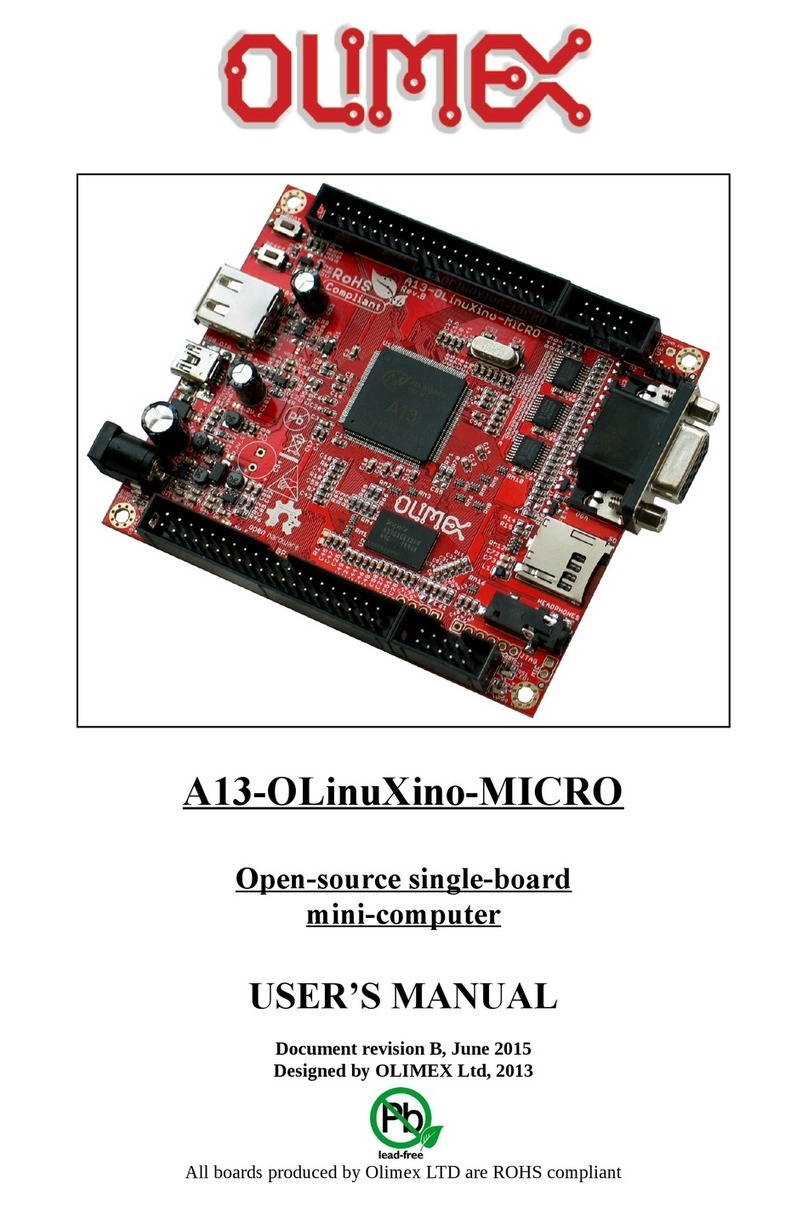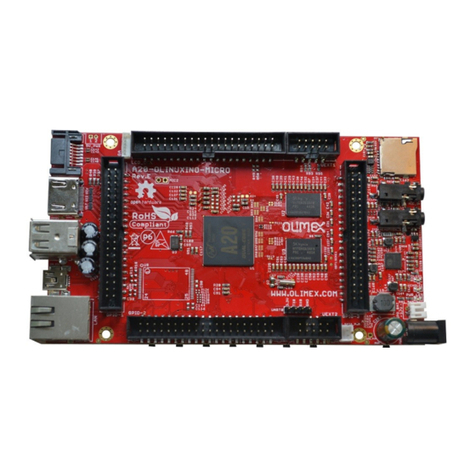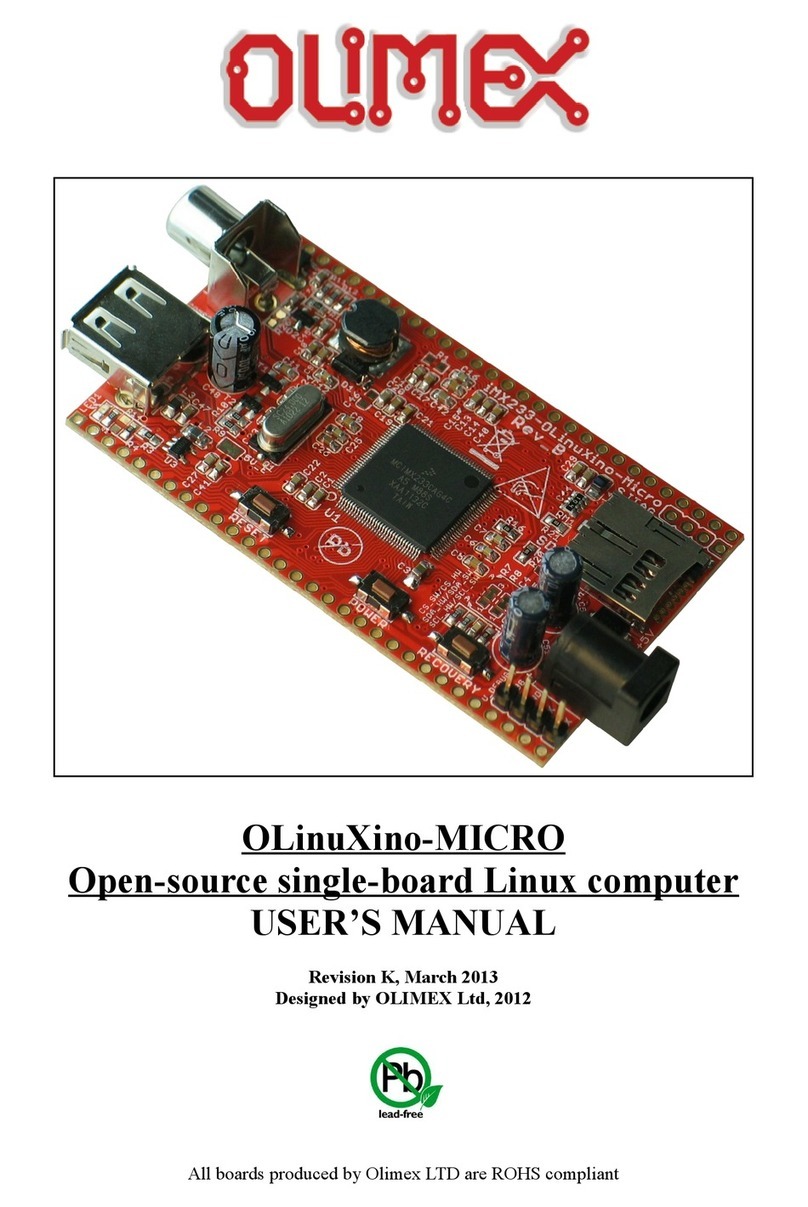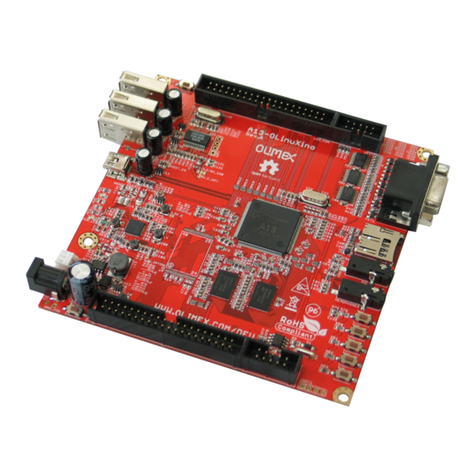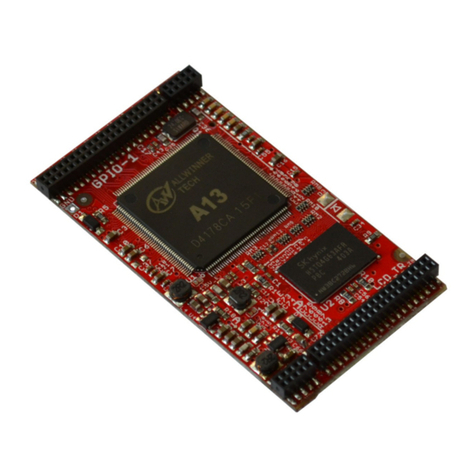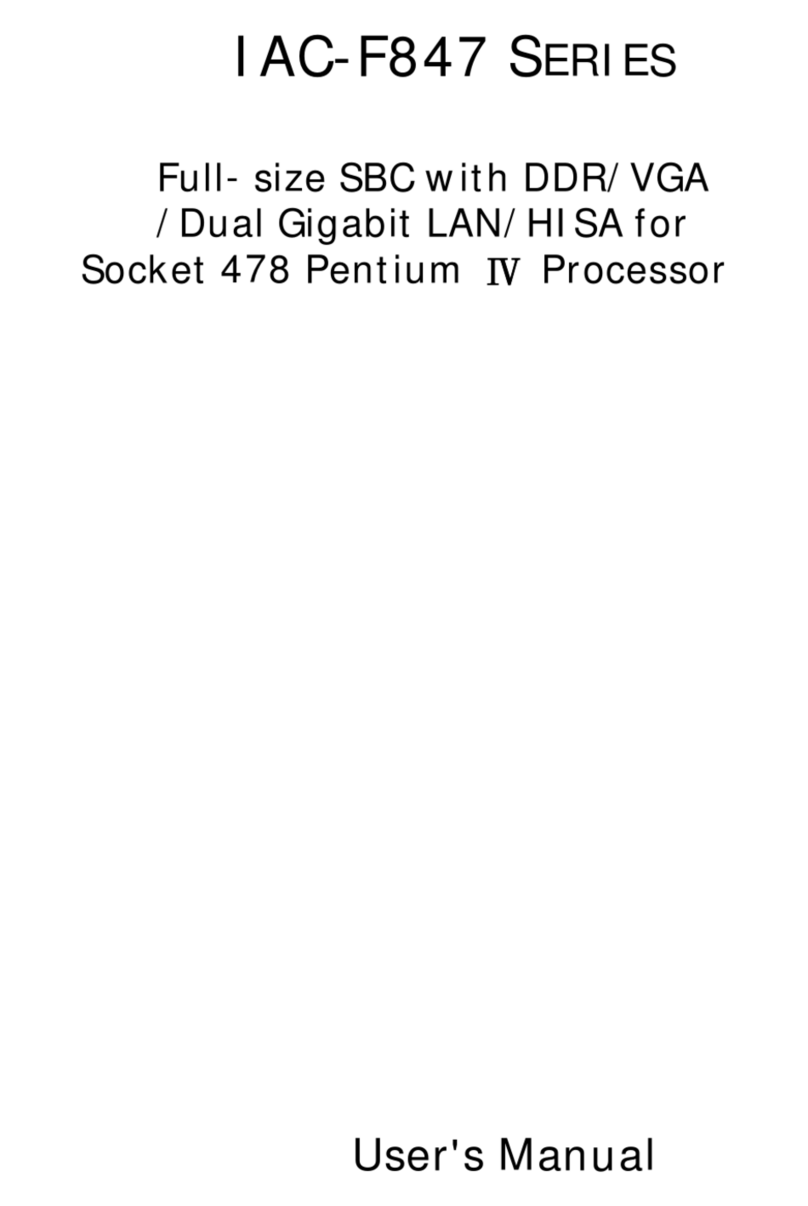OLIMEX© 01 A13-OLinuXino user's manual
Table of Contents
DI CLAIMER ............................................................................................................. 2
CHAPTER 1: OVERVIEW ........................................................................................ 5
1. Introduction to the chapter ....................................................................................................... 5
1.1 Features ..................................................................................................................................... 5
1.2 Target market and purpose of the board ............................................................................... 6
1.3 Board variants .......................................................................................................................... 6
1.4 Organization ............................................................................................................................. 6
CHAPTER 2: ETTING UP THE OLINUXINO BOARD ..................................... 7
2. Introduction to the chapter ....................................................................................................... 7
2.1 Electrostatic warning ............................................................................................................... 7
2.2 Requirements ........................................................................................................................... 7
2.3 Powering the board .................................................................................................................. 8
2.4 Prebuilt software ...................................................................................................................... 9
2.5 Button functions in Android ................................................................................................. 10
2.6 How we configured the Android image ................................................................................ 10
2.6.1. Getting the Android DK tools .................................................................................................................. 10
2.6.2. Adding information for the board in the Linux ........................................................................................ 10
2.6.3. Installing the DK tools .............................................................................................................................. 11
2.6.4. Connecting the A13-OLinuXino ............................................................................................................... 12
2.6.5. Downloading the default config file and script tool .................................................................................. 13
2.6.6. Applying the script and uploading the confing ......................................................................................... 13
2.6.7. Restarting the A13-OLinuXino .................................................................................................................. 13
2.7 Configuration of hardware in the Debian image ................................................................ 13
CHAPTER 3: A13-OLINUXINO BOARD DE CRIPTION ................................. 14
3. Introduction to the chapter ..................................................................................................... 14
3.1 Layout (top view) ................................................................................................................... 14
CHAPTER 4: THE ALLWINNER A13 MICROCONTROLLER ....................... 15
4. Introduction to the chapter ..................................................................................................... 15
4.1 The microcontroller ............................................................................................................... 15
4.2 Block diagram ........................................................................................................................ 17
CHAPTER 5: CONTROL CIRCUITY ................................................................... 18
5. Introduction to the chapter ..................................................................................................... 18
5.1 Reset ........................................................................................................................................ 18
5.2 Clocks ...................................................................................................................................... 18
5.3 Power supply circuit .............................................................................................................. 18
CHAPTER 6: CONNECTOR AND PINOUT ...................................................... 19
6. Introduction to the chapter ..................................................................................................... 19
6.1 Communication with the A13 ............................................................................................... 19
6.1.1 U B communication ..................................................................................................................................... 19
Page 3 of 37