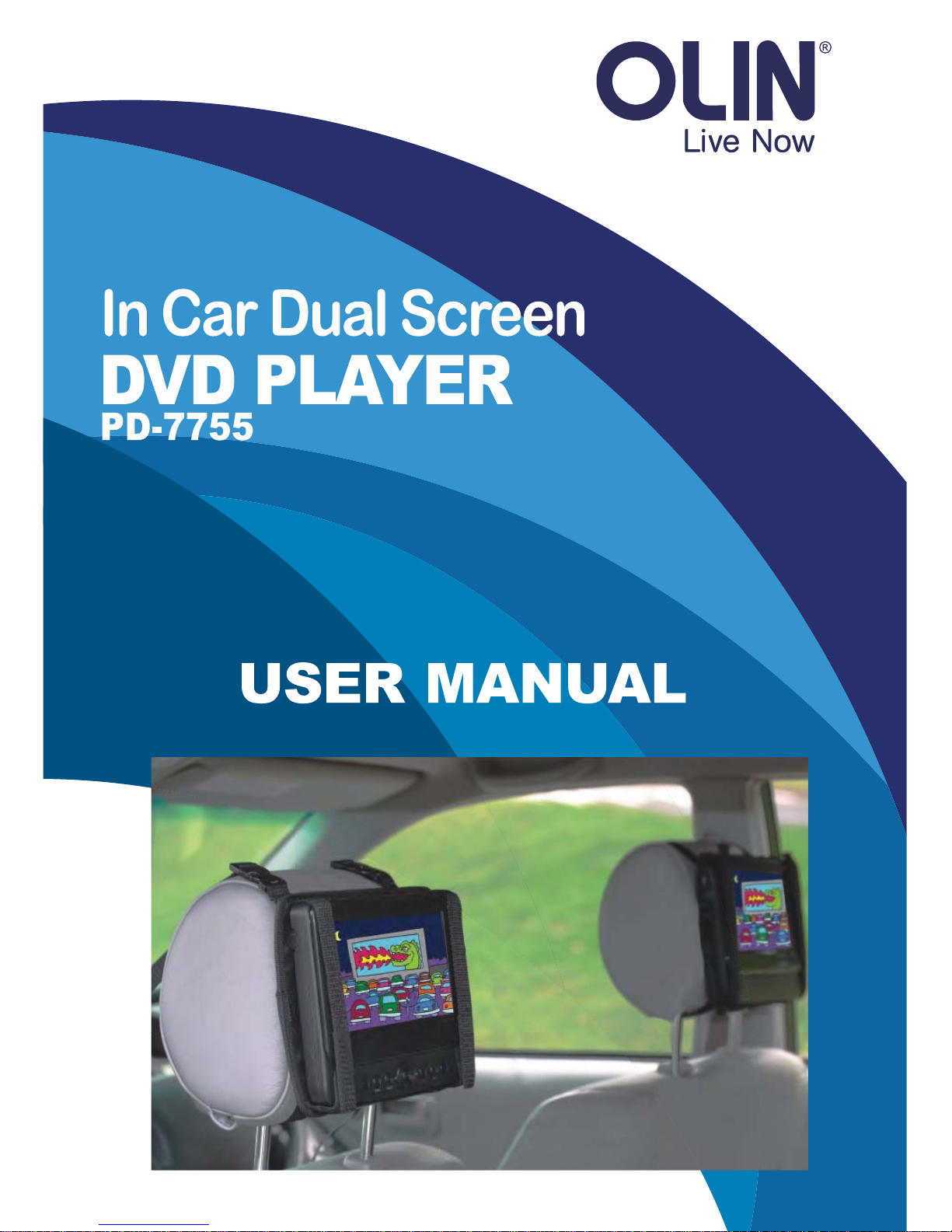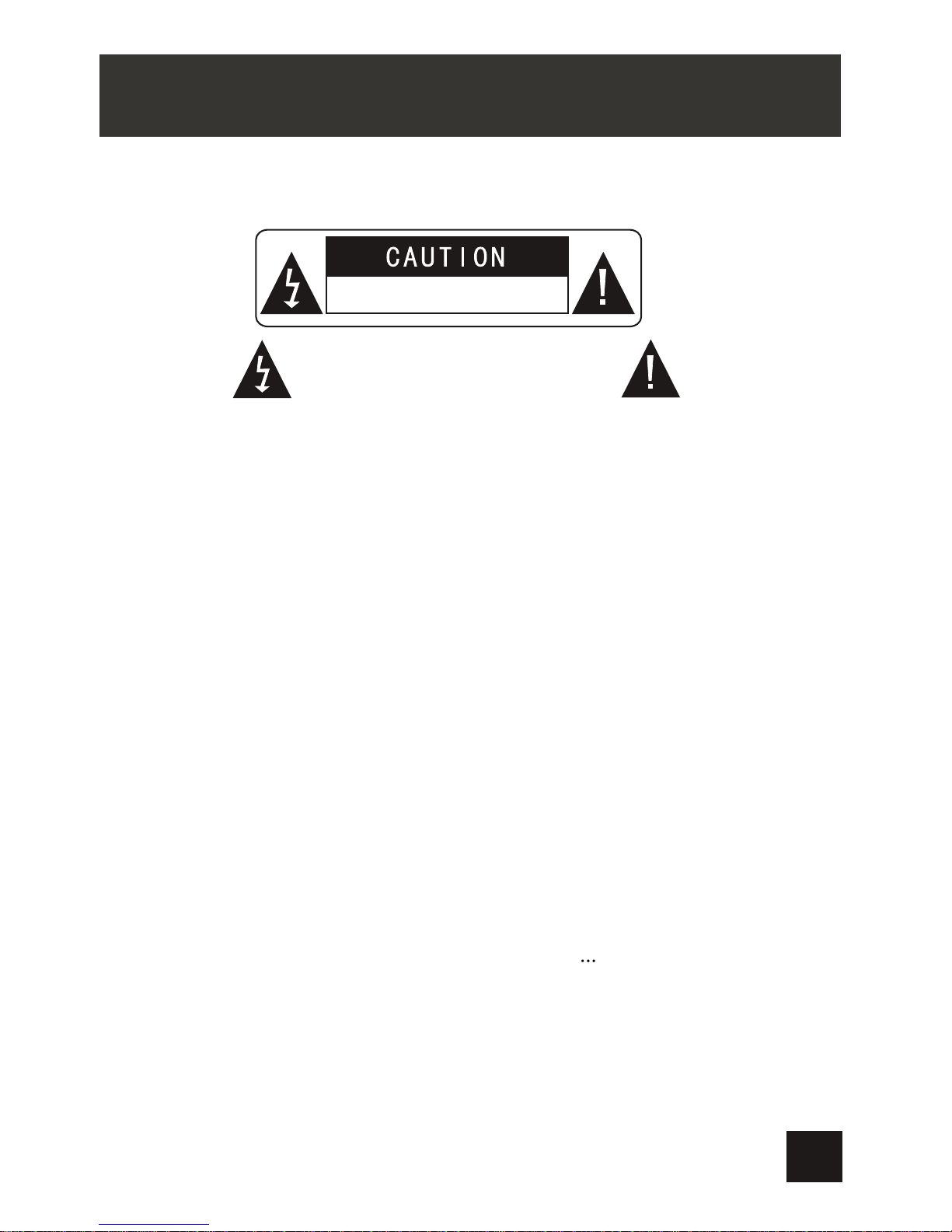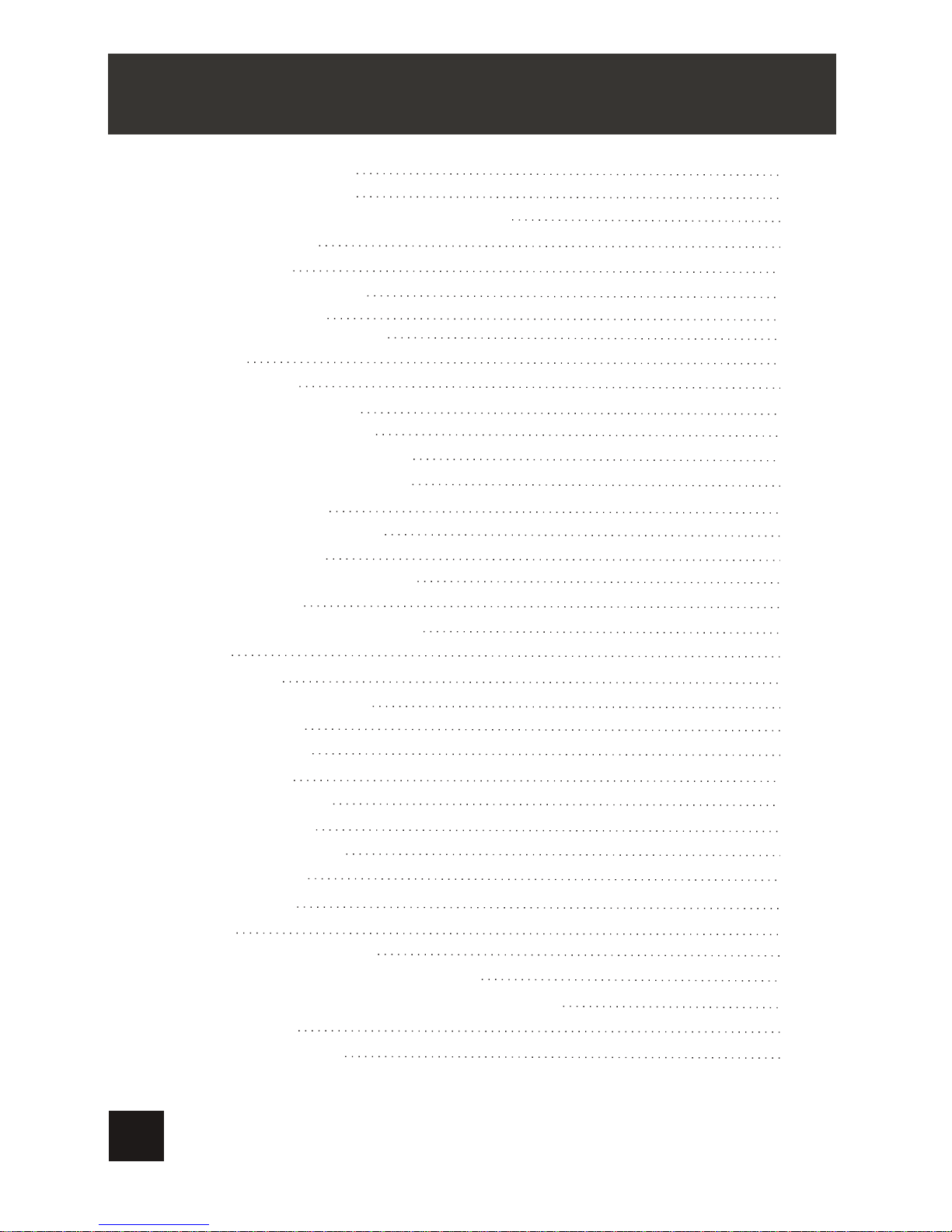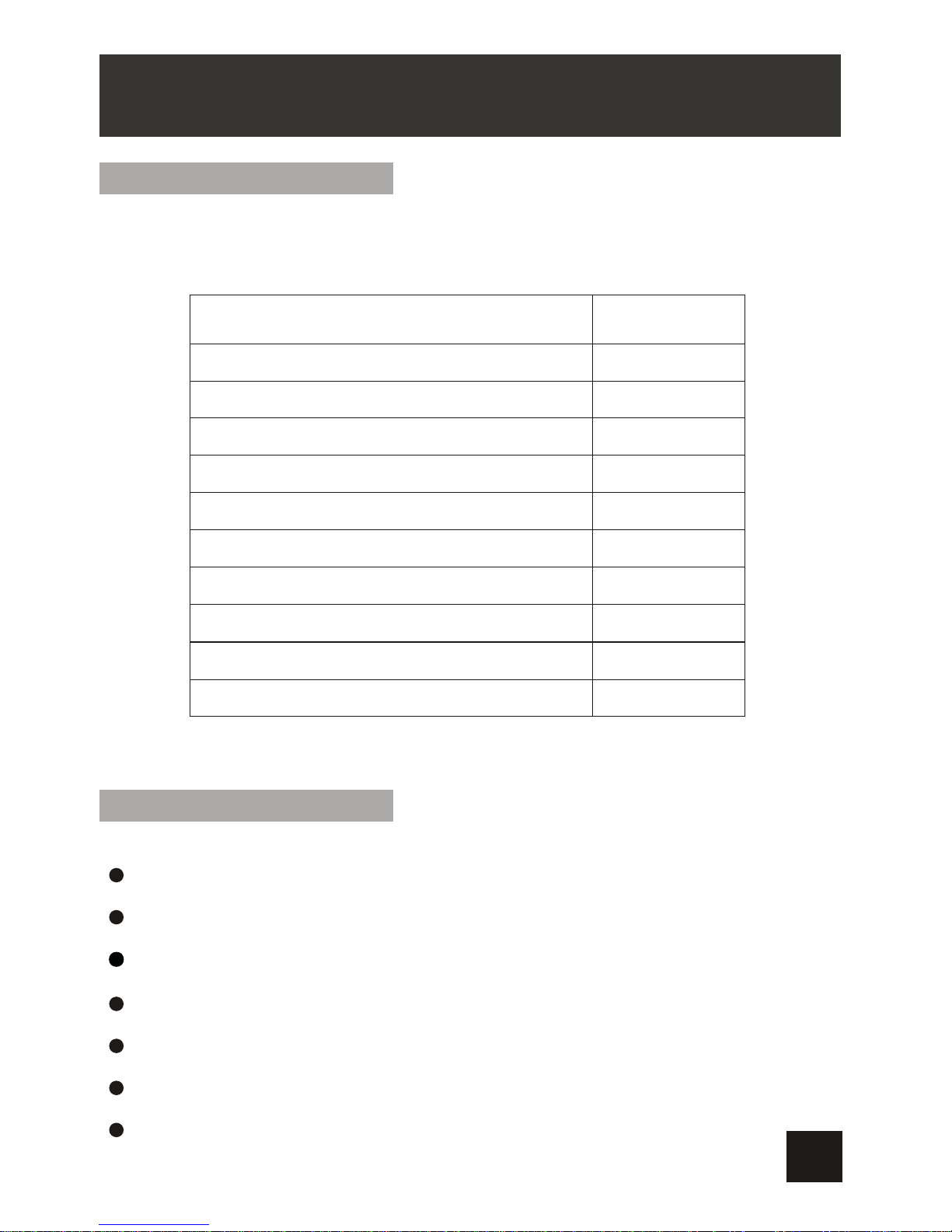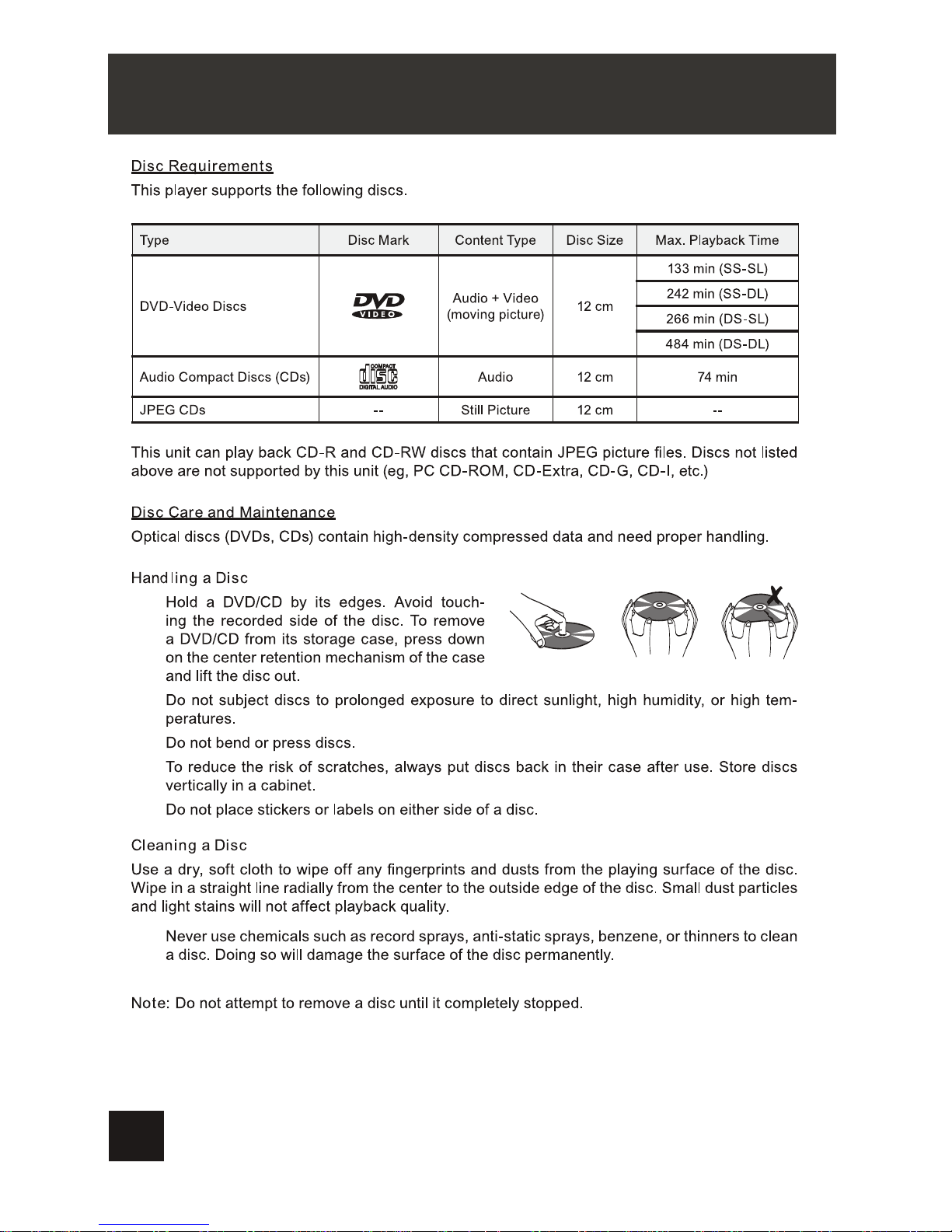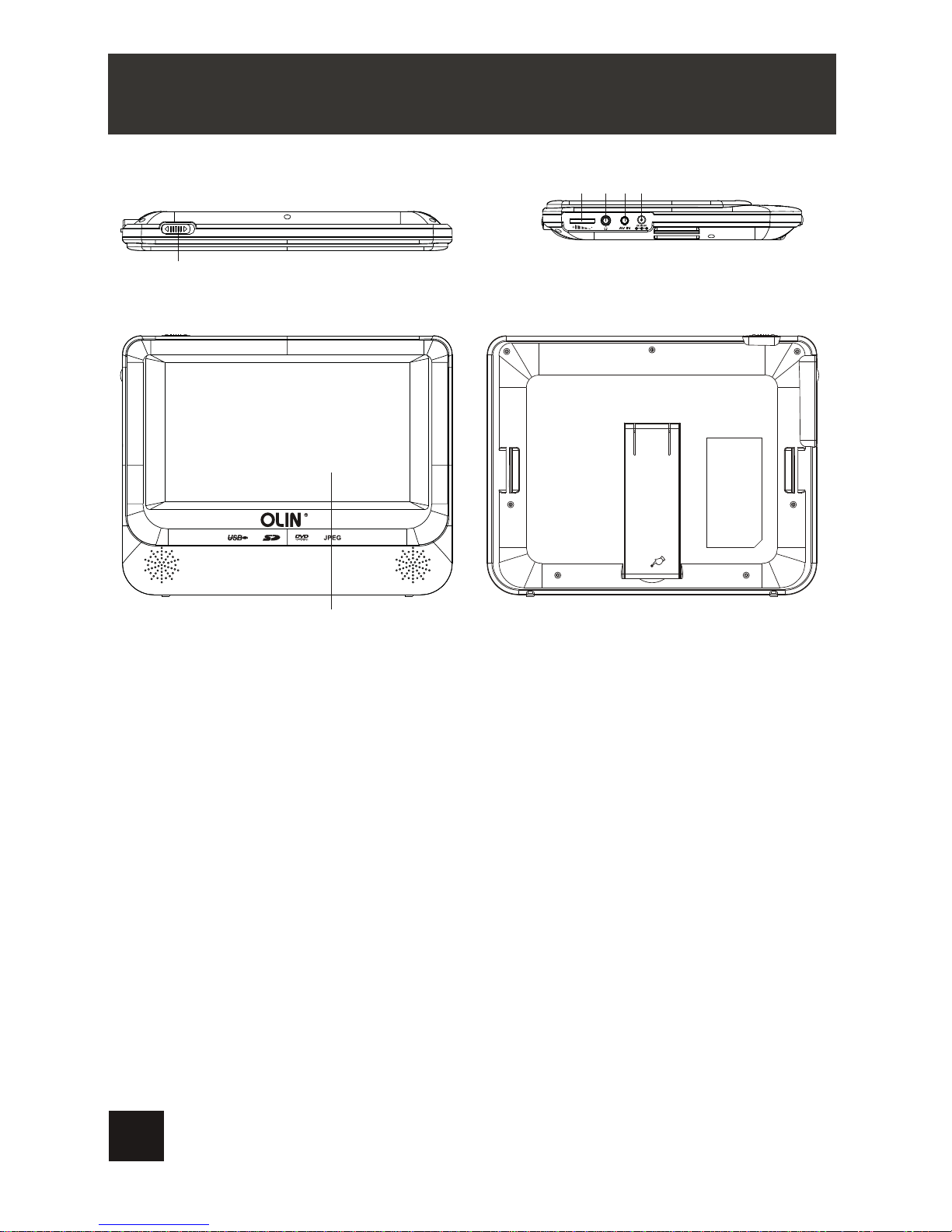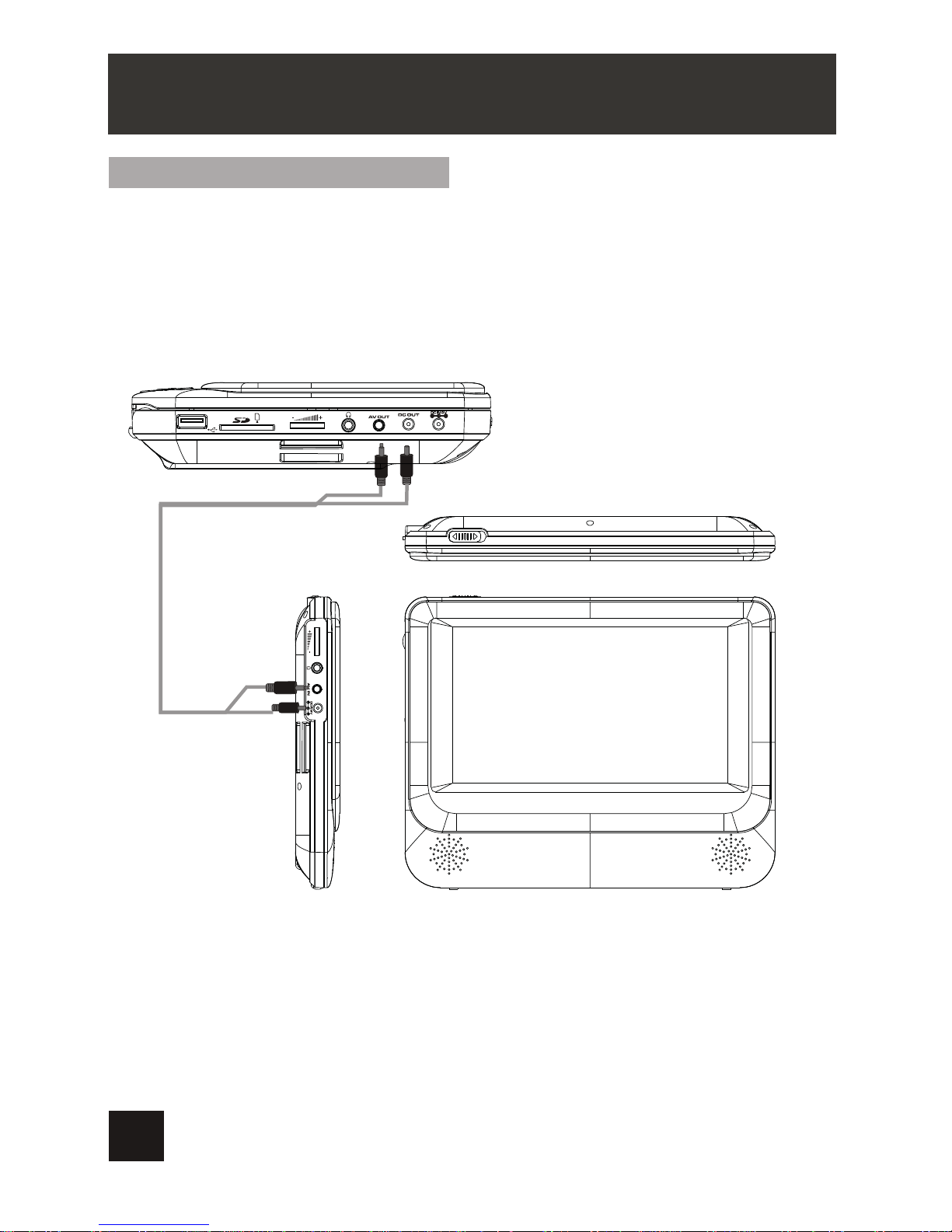Warning: To reduce therisk of fireor electric shock,do not exposethis apparatus torain
or moisture.
1) Please readthe instruction manualcarefully and followall the requirementsof safe
operation to operatethe device.
2) Do notuse this unitnear water.Do not placeover the unitany container withliquid
inside.
3) Do notinstall near anyheat sources suchas radiators, heatregisters, stoves, orother
apparatus (including amplifiers)that produce heat.
4) Unplug thisunit during lightningstorms or whenunused for longtime.
5) AboutCleaning: Unplug thesystem, use onlywet cloth toclean. Do notuse liquid
detergent or aerosol.
6) Only useaccessories specified bythe manufacturer.
7) Refer allservicing to qualifiedservice personnel, servicingis required whenthe unit
has been damagedin any way, such aspower supply cordor plug isdamaged, liquid
has been spilledor objects havefallen into theunit, exposed tomoisture, does not
operate normally.Don't try torepair the machineby yourself becauseof the dangerof
high voltage andelectric shock.
8) Do notuse irregular shapeddiscs such asheart or star-shapeddiscs as theymay
Cause the unitto malfunction.
Hi-voltage, Don't Openit
Remind user tobe careful to
avoid electric shock
Thank you forchoosing our portableDVD player.It includes a7” wide screen anda DVD
player. Theunit applies thelatest state ofart electronics andis designed foruse at home,
in hotels andin offices etcfor relaxation. Thecompact size makescarrying easier as
well as installation.Please read themanual carefully prior to use and keep it well for later
consultation.
1
SAFETY PRECAUTION
9)
)
)
)
)
)
)
Please ensure enoughclearance around thereceiver for goodventilation. Any
objects and theappliance should beat least 10cm apart.
10 The ventilation shouldnot be impededby covering theventilation openings with
items, such asnewspapers, table-cloths, curtains,etc
11 No naked flamesource, such aslighted candles, shouldbe placed onthe apparatus
12 Attention should bedrawn to theenvironmental aspects ofbattery disposal.
13 CAUTION : Dangerof explosion ifbattery is incorrectlyreplaced. Replace onlywith
the same orequivalent type.
14 The disconnect devicesshall remain readilyoperable.
15 Only used withthe provided adaptormodel no.: FM090010-C.