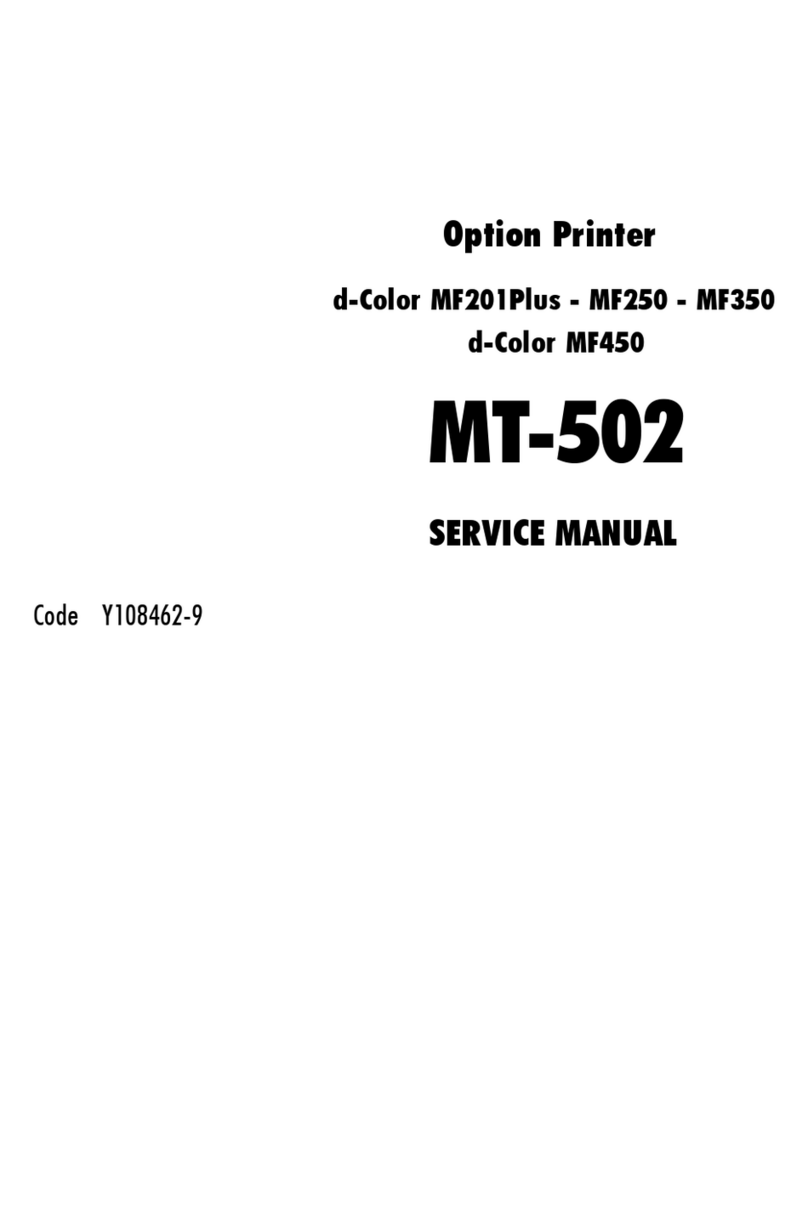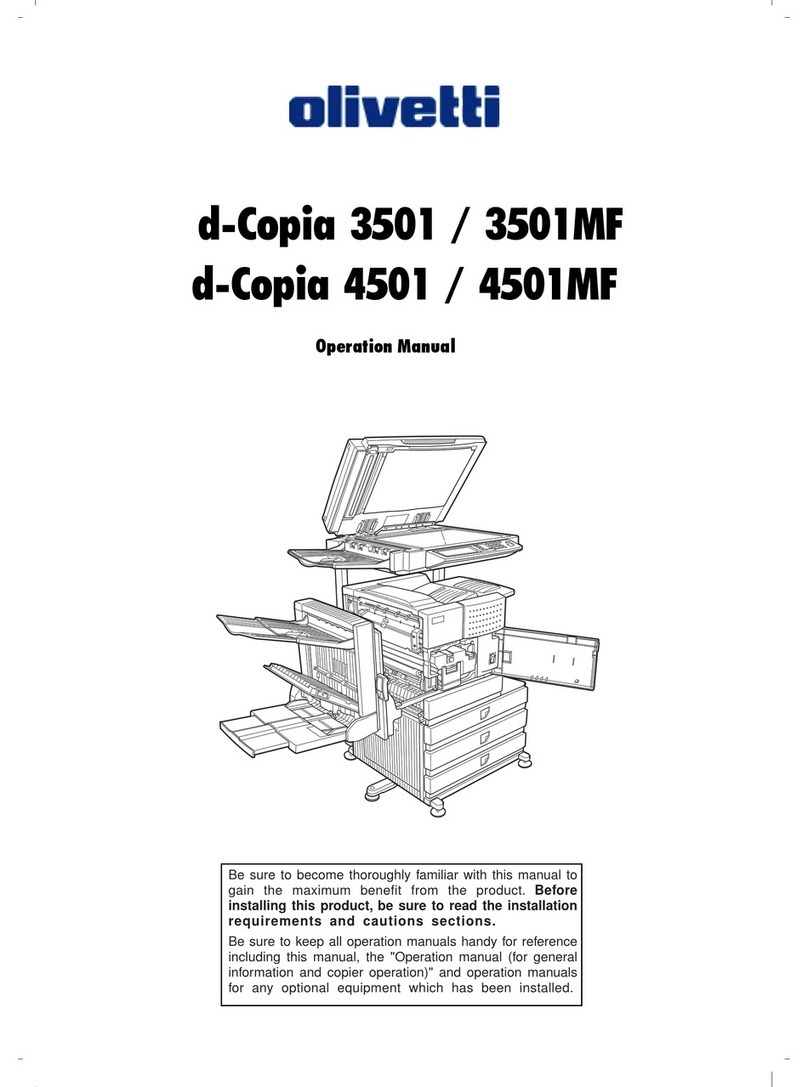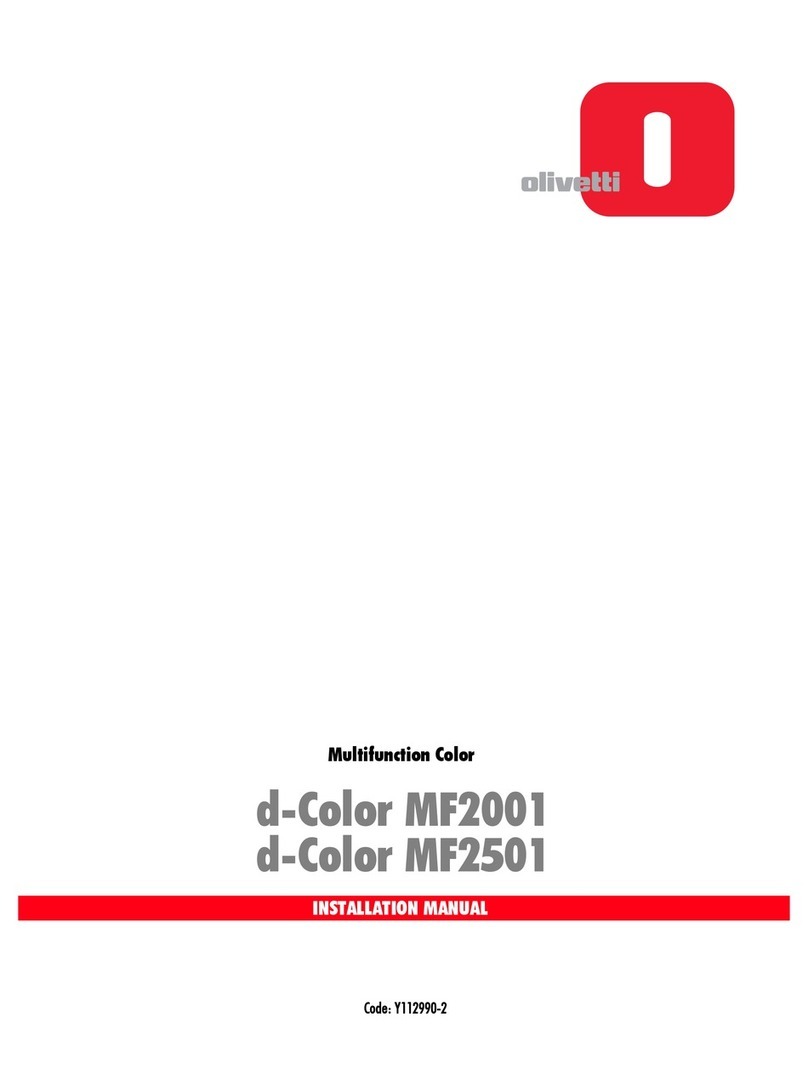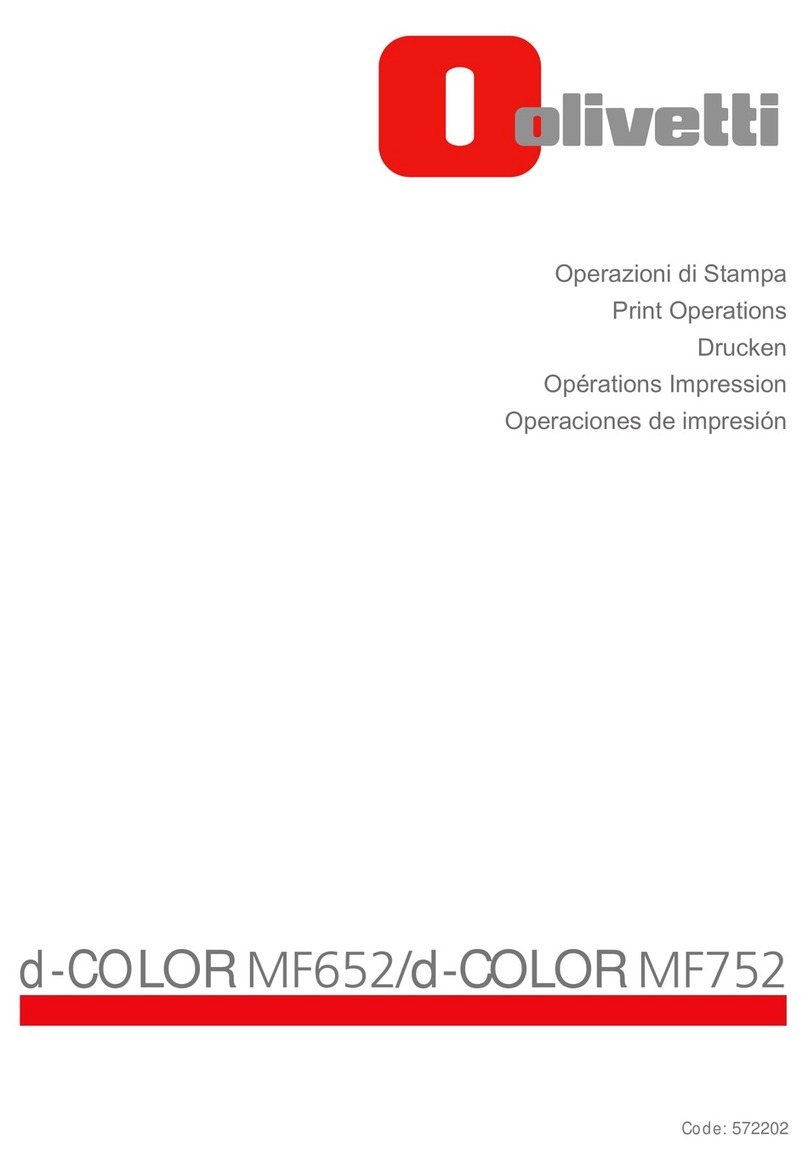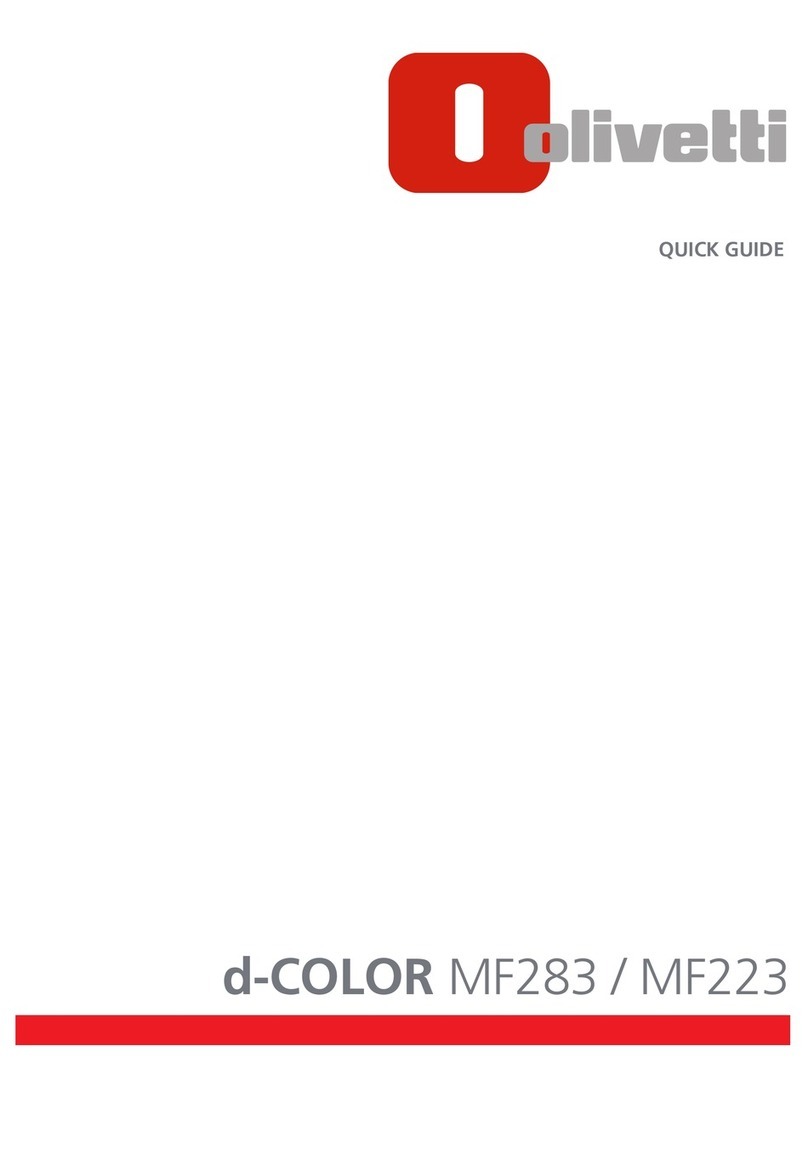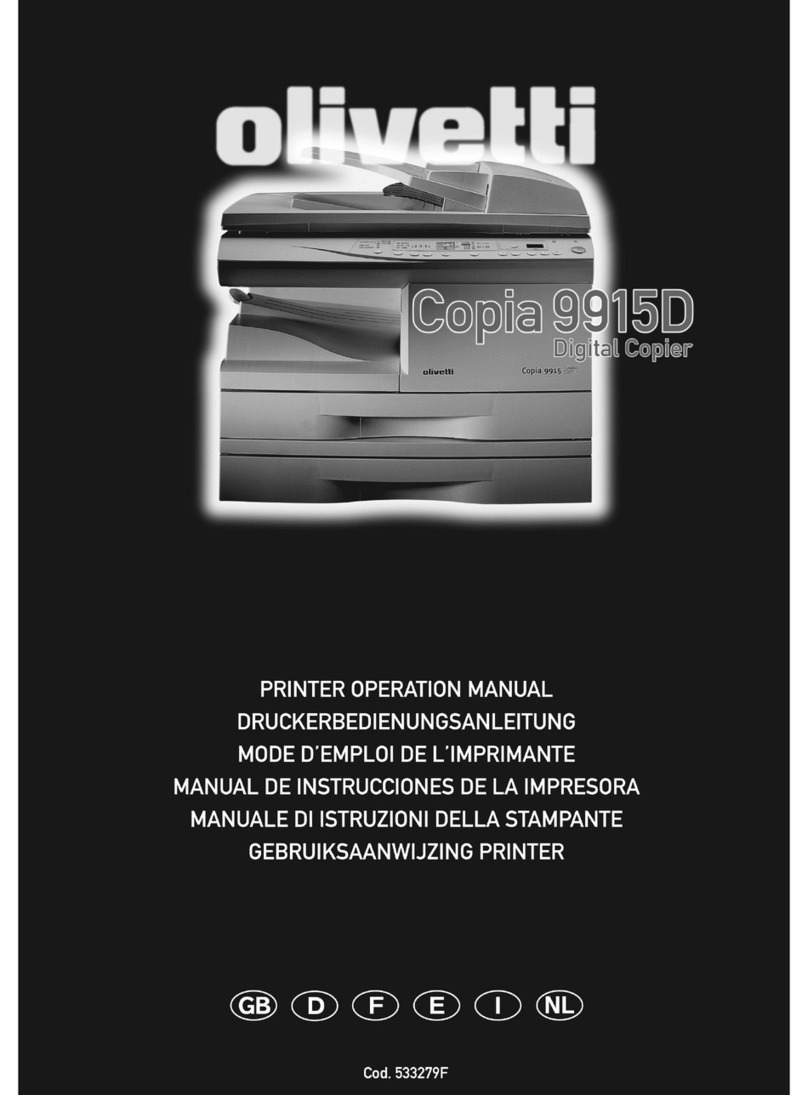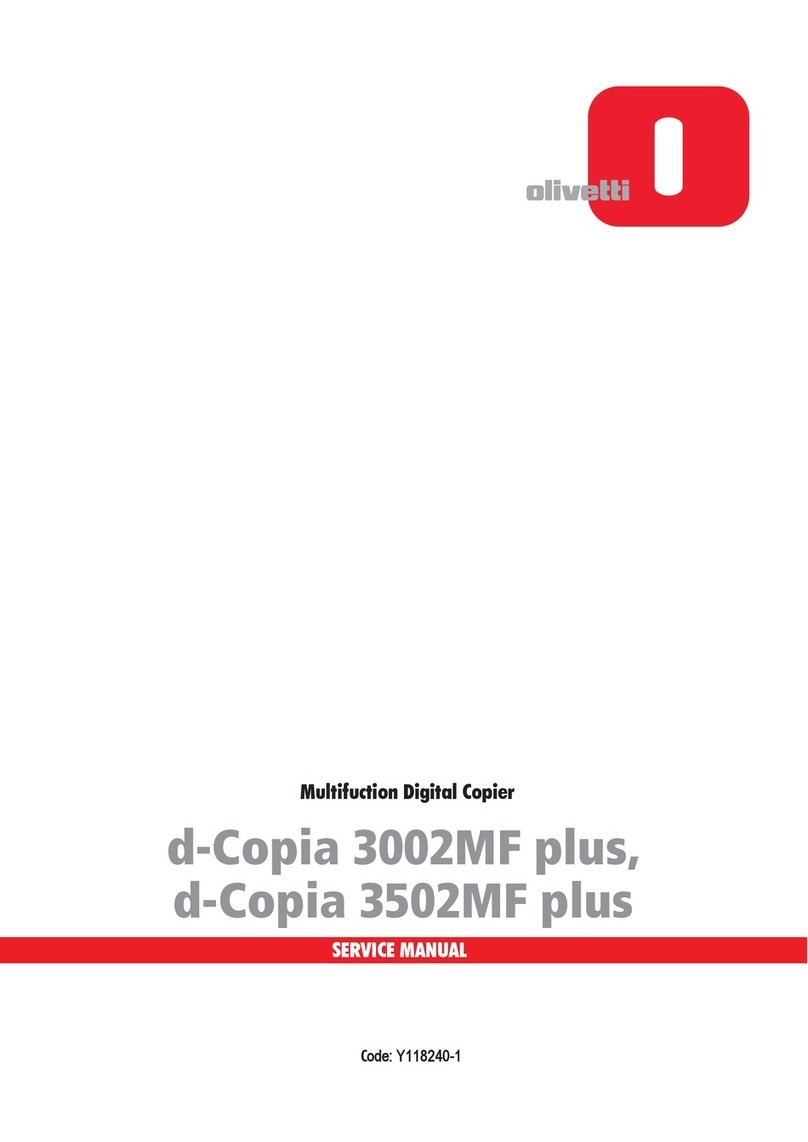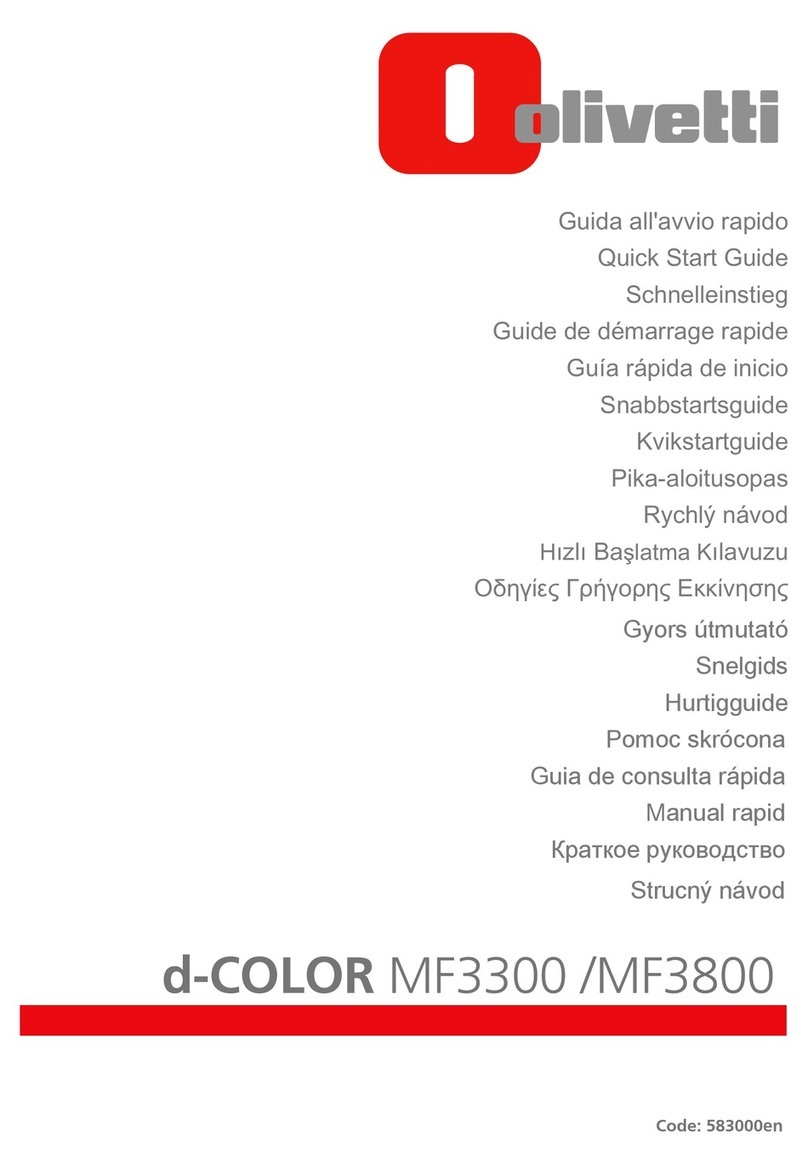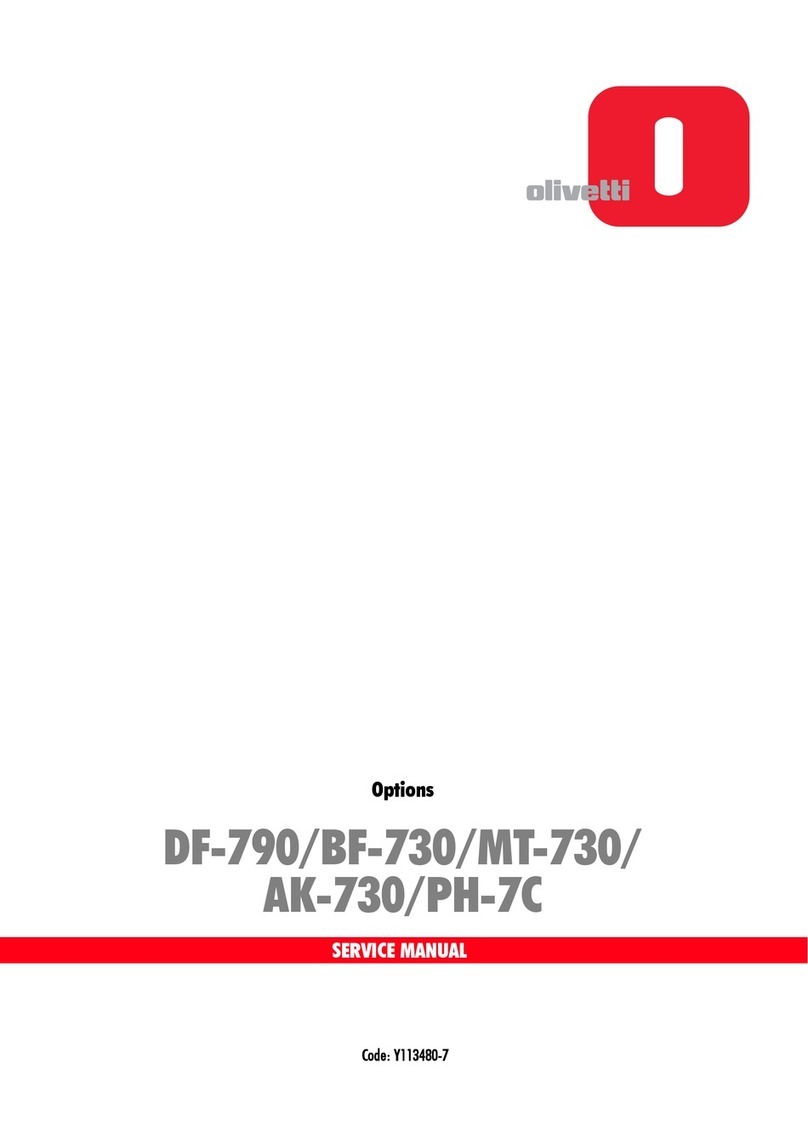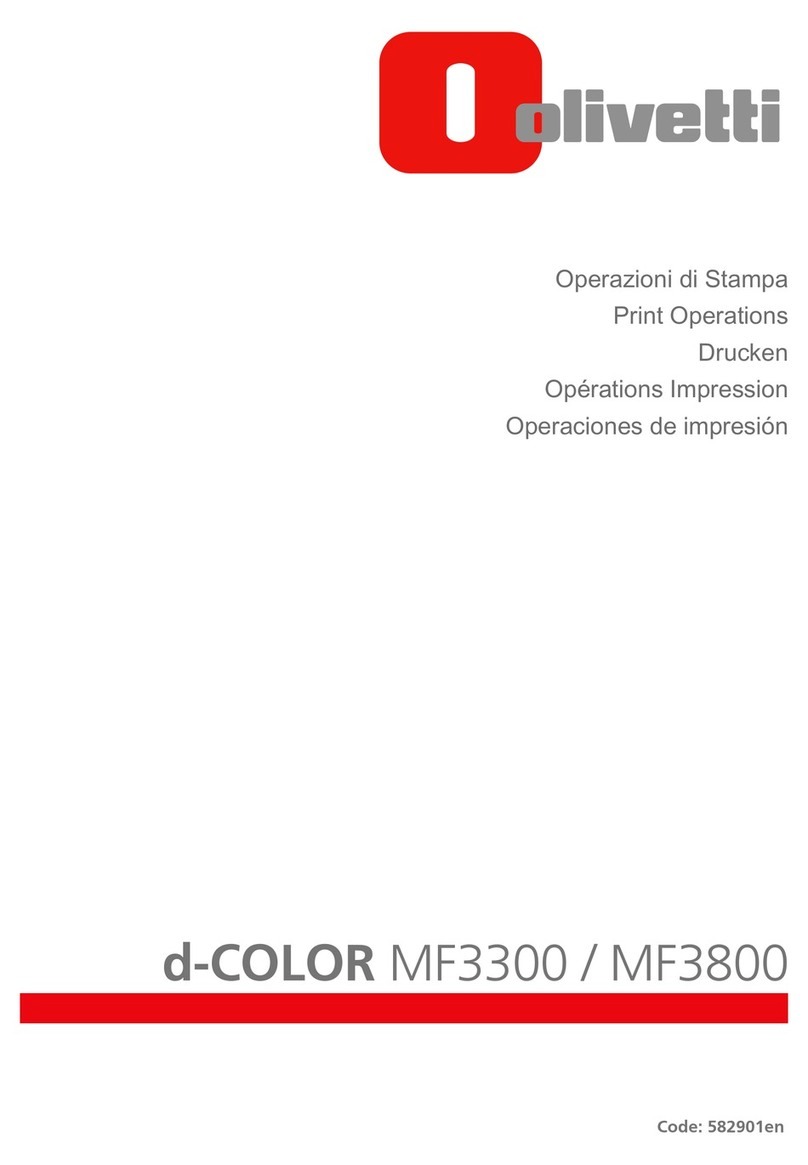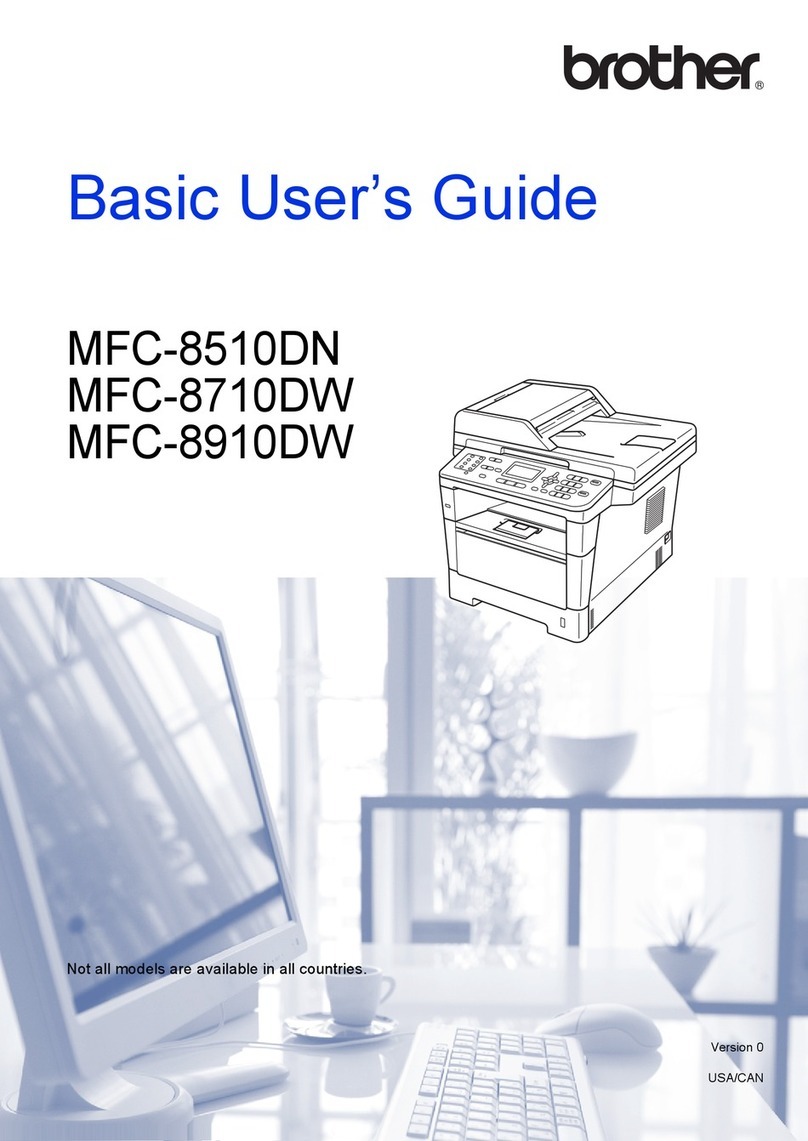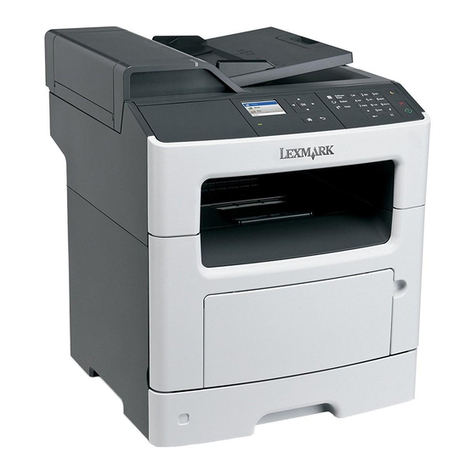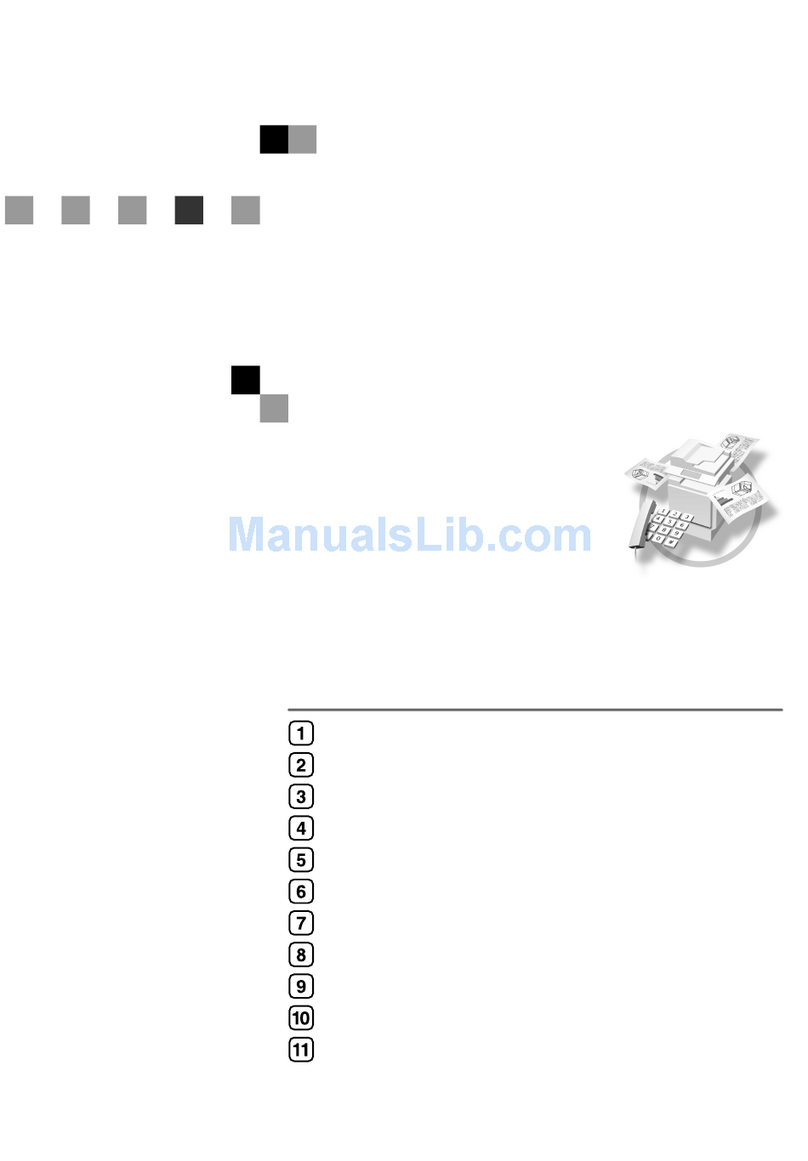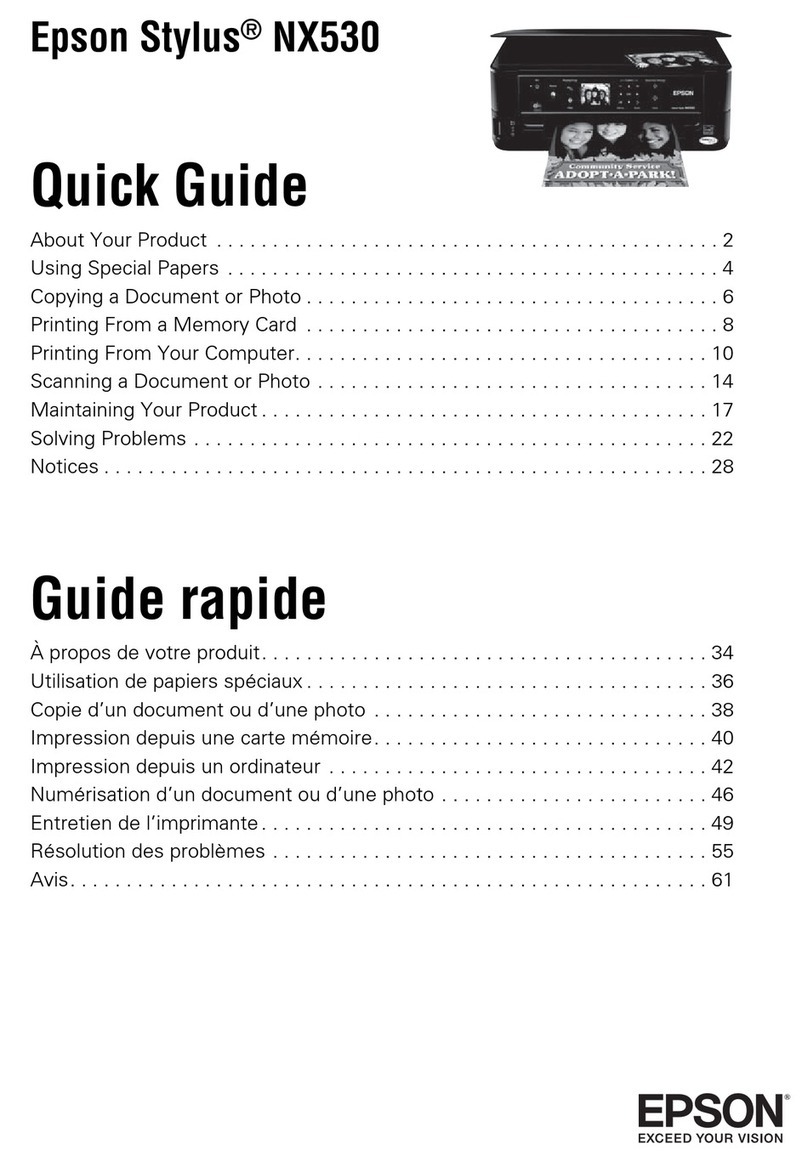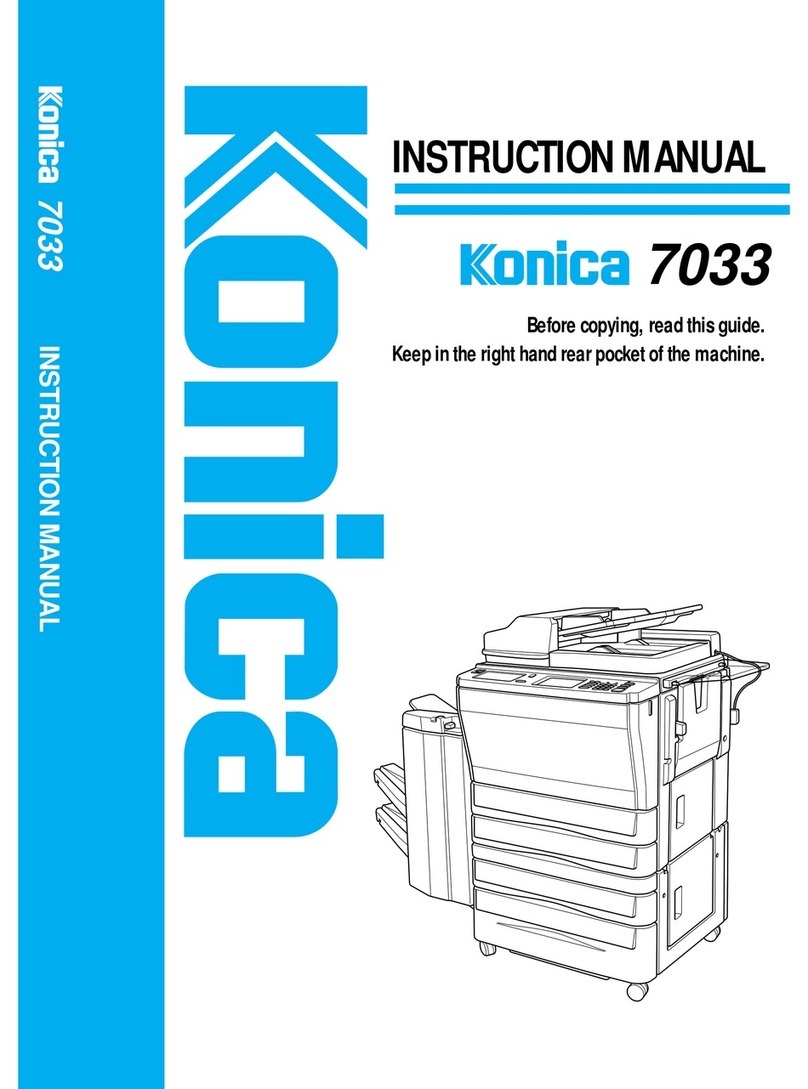Product performances are referred to an appropriate use under optimal conditions. With the right
to change technical specifications. The registered trademarks are the property of their respective owners.
d-Color MF451, MF551 and MF651 are distributed by Olivetti S.p.A.
(10/09) - Code: 27033-01
OLIVETTI S.P.A.
VIA ERVIS 77
10015 IVREA (TO) ITALY
www.olivetti.com
GENERAL SPECIFICATIONS
HDD 250 GB
Memory capacity Standard 2 GB, max. 3 GB
Type Console
Technology Electrophotographic laser tandem, indirect
Interfaces Ethernet 10Base-T/100Base-TX/1000Base-T,
USB (high speed)
Max. Original size A3 (11 " x 17")
Output size
A3 Wide, A3 to A5, B6 Lengthwise, A6
Lengthwise Thick Paper, Long Length Paper
(210 x 457.3 mm - 297 x 1,200 mm)
Dimensions (WxDxH) 650 x 879 x 1,155 mm
(25-1/2" x 34-3/4" x 45-1/2")
Weight Approx. 221 kg (487-1/4lb)
CPU controller MC7448 1GHz
GENERAL
Paper weight Tray 1-4: 64-256 g/m²
Multiple Bypass Tray: 64-300 g/m²
Greyscale 256 levels
Power consumption MF451/MF551: 2.0 kW or less
MF651: 2.1 kW or less
Paper capacity
(80 g/m² paper)
Tray 1: 500 sheets
Tray 2: 500 sheets
Tray 3: 1,500 sheets
Tray 4: 1,000 sheets
Multiple Bypass Tray: 150 sheets
First copy/print time
(A4 format)
MF451: 6.0 sec. colour and 4.8 sec. B&W
MF551: 6.0 sec. colour and 4.3 sec. B&W
MF651: 5.5 sec. colour and 3.8 sec. B&W
Copy/print speed
(A4 format)
MF451: 45 ppm colour and B&W
MF551: 45 ppm colour and 55 ppm B&W
MF651: 50 ppm colour and 65 ppm B&W
Resolution 600 x 600 dpi
Multicopy 1-9,999 sheets
3 types
25-400% (in 0.1% increments)
COPIER
Type Embedded
PCL6, PostScript 3 Emulation
PDL
PRINTER
1,800 dpi equiv. x 600 dpi
Resolution
Speed
(A4 format)
B&W/Colour: 78/78 opm (300 dpi)
65/55 opm (600 dpi)
Resolution 200, 300, 400, 600 dpi
Output format Single TIFF, Multi TIFF, PEG, PDF, Compact PDF,
XPS, Compact XPS
TWAIN Driver (2000/XP/XP64bit)
Driver
Type Full-Colour Scanner
SCANNER
Ethernet 10BASE-T/100BASE-TX/1000BASE-T
Interface
Protocol TCP/IP (FTP, SMB, SMTP)
Resolution
400 x 400 dpi, 600 x 600 dpi
Colour/Greyscale: 200 x 200 dpi,
400 x 400 dpi, 600 x 600 dpi
Sending paper size Max. A3 (Long Length Support: Max.1,000 mm)
Format
Send: TIFF-S,
Receive: TIFF-F
Colour/Greyscale: TIFF (RFC3949 Profile-C)
Ethernet 10BASE-T/100BASE-TX/1000BASE-T
Interface
Support Colour Internet Fax
Colour
Max. A3
Recording paper size
Protocol SMTP/POP3, TCP/IP
INTERNET FA
Warm-Up time < 45 sec. (from main power)
<30 sec. (from main power)
Power requirements AC220-240V 10A(50Hz)
Auto Duplex
Paper Size: Width 100-311 mm (4"-12-1/4"),
Length 148-457 mm (5-3/4"-18")
Paper Weight: 64-256 g/m²
Connection mode Full-Mode
TCP/IP, IPX/SPX (NDS support), SMB
(Net BEUI), LPD, IPP1.1, SNMP, HTTP
Protocol
Windows NT4.0 SP6/2000,
SP3/XP/XP64bit/Vista/Vista64bit/Server2003/
Server2003 64bit/Server2008/Server2008
64bitMac OS 9.2(PPD)/X 10.2,3,4,5/10.4,5
Intel, Linux
Operating Systems
PCL: 80 European
PS: 137 European Type1
Fonts
Scanning size Max. A3 (11 " x 17")
Modem Speed 2.4kbps-33.6kbps
Max. A3 (Long Length Support: Max.1,000 mm)
Sending paper size/
Recording paper size
Communication Super G3
FA KIT FK-502
(OPTIONAL)
MH/MR/MMR/ BIG
Compression
Transmission speed Less than 3 sec. (A4, V.34, 33.6kbps, BIG)
Scanning speed
(A4 format) Detailed mode: 1.0 sec.
Memory Shared with the copier
CPU Intel Celeron M440 1.86 GHz (FSB 533 MHz)
Memory 512 MB (Standard)
HDD 80 GB
1,800 x 600 dpi
Print Resolution
Type Embedded
FIERY IMAGE CONTROLLER
IC-412 (OPTIONAL)
PDL Adobe PostScript 3 (PDF v1.7), PCL6
Protocols
Ethernet (Apple Talk, TCP/IP), HTTP/HTTPS,
SSL/TLS for HTTPS, SNMP, SMB, Port9100
(Bi-Directional), IPP, LDAP, IPV6 PhaseII, SNMP v3
Operating Systems
Windows 2000/XP/XP 64bit/
Server2003/Server2003 64bit,
Vista/Vista64bit/Server2008 (utility only)/
Server2008 64bit (utility only)
Mac OS X 10.3.9, 10.4 or later, UNIX, Linux
Interface Ethernet 10BASE-T/100BASE-TX/1000BASE-T
Fonts 136 European
Zoom