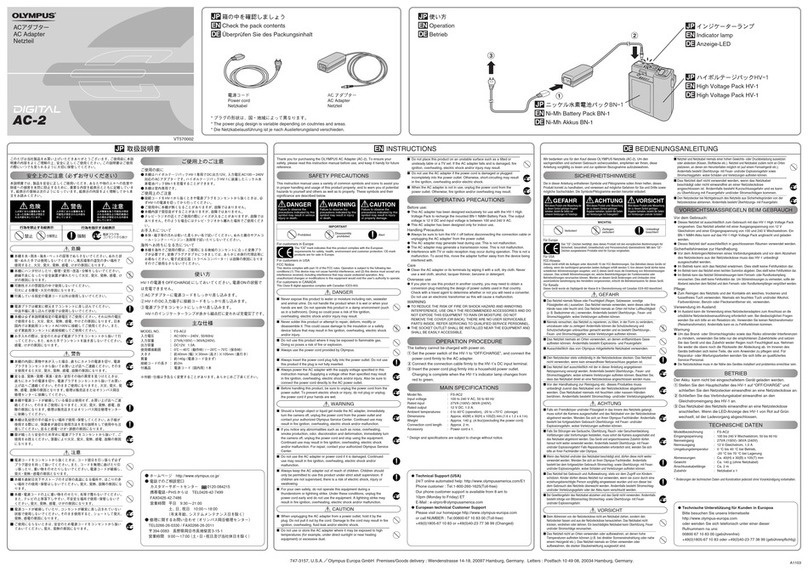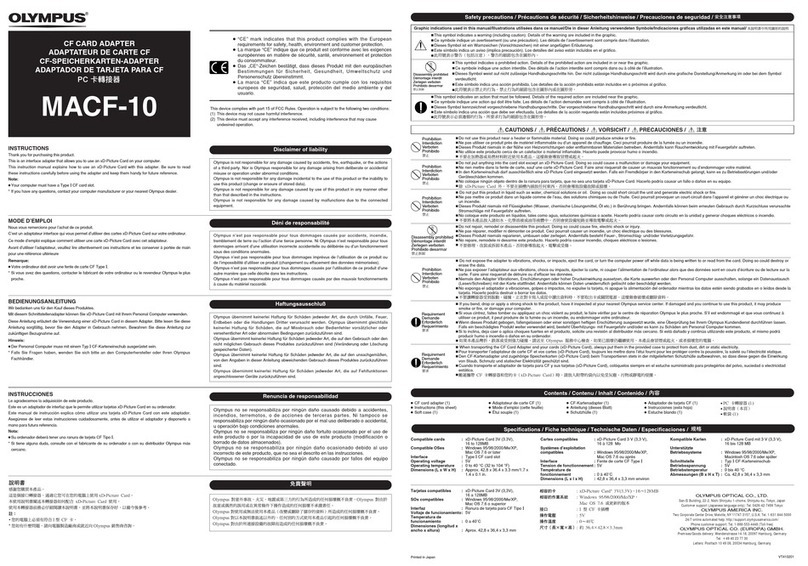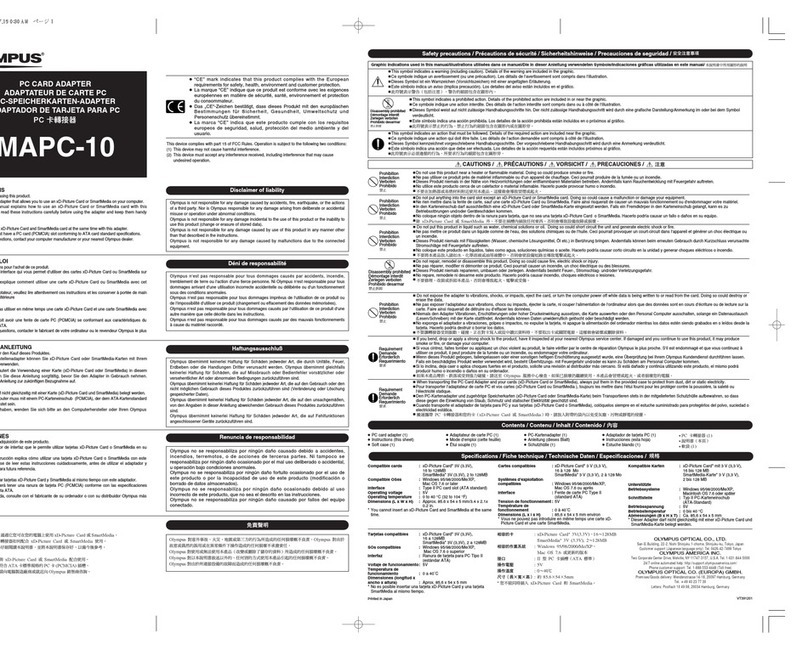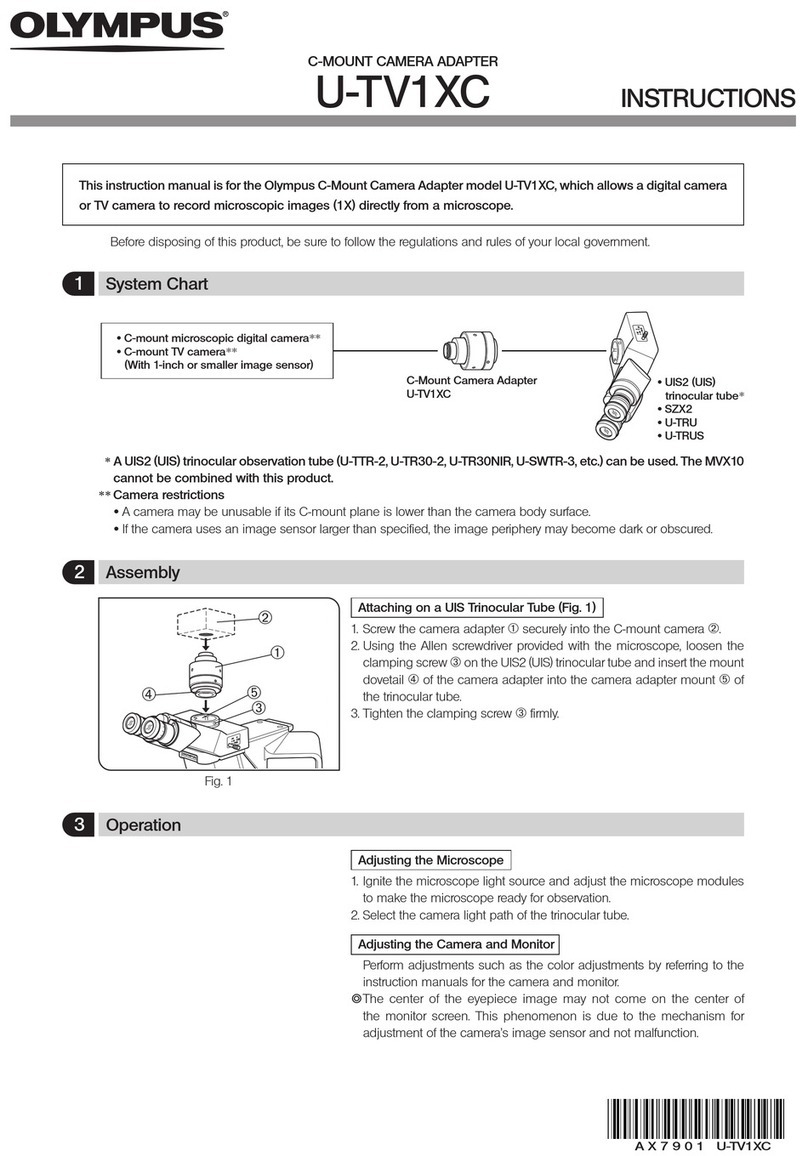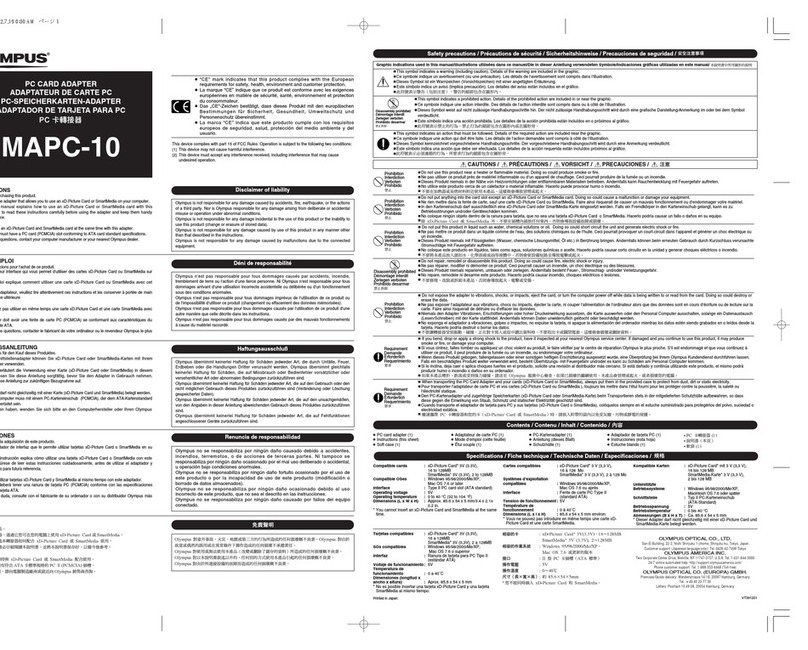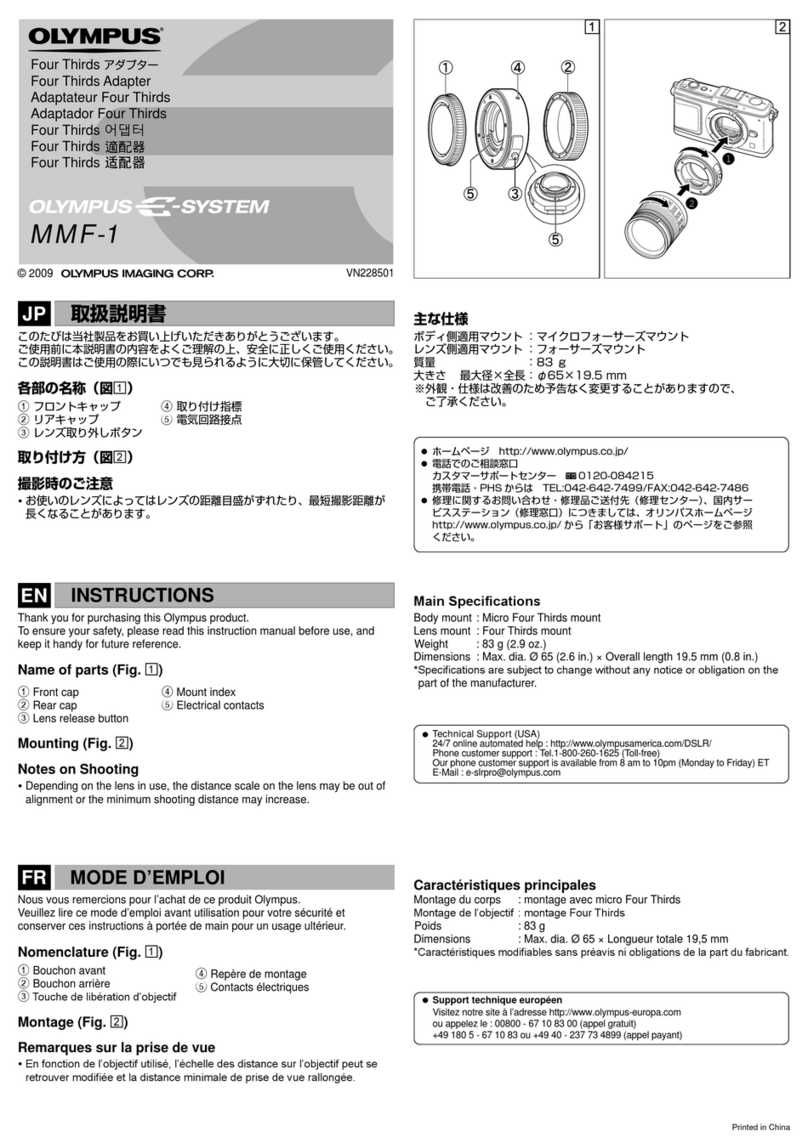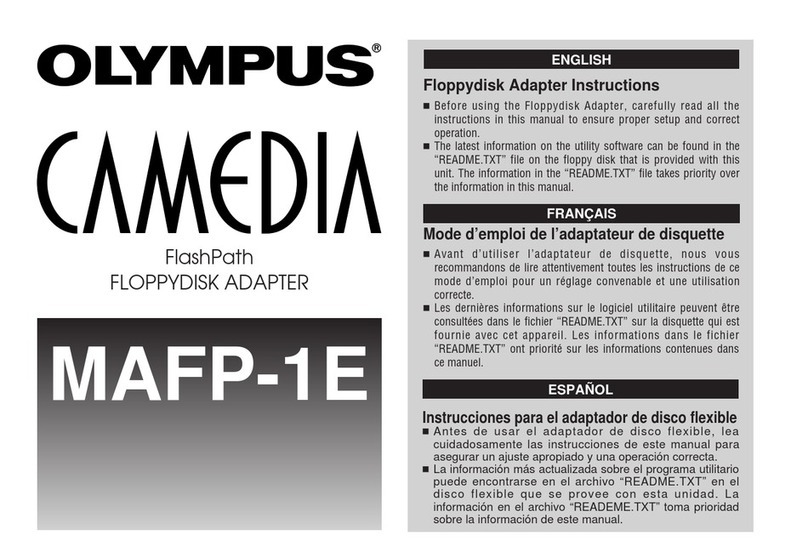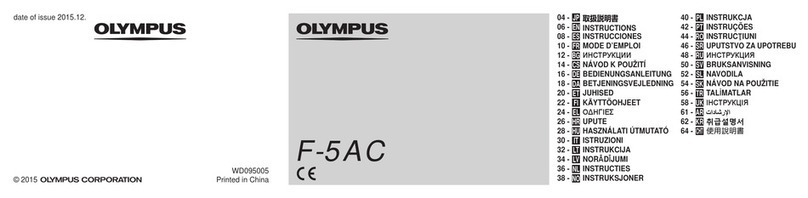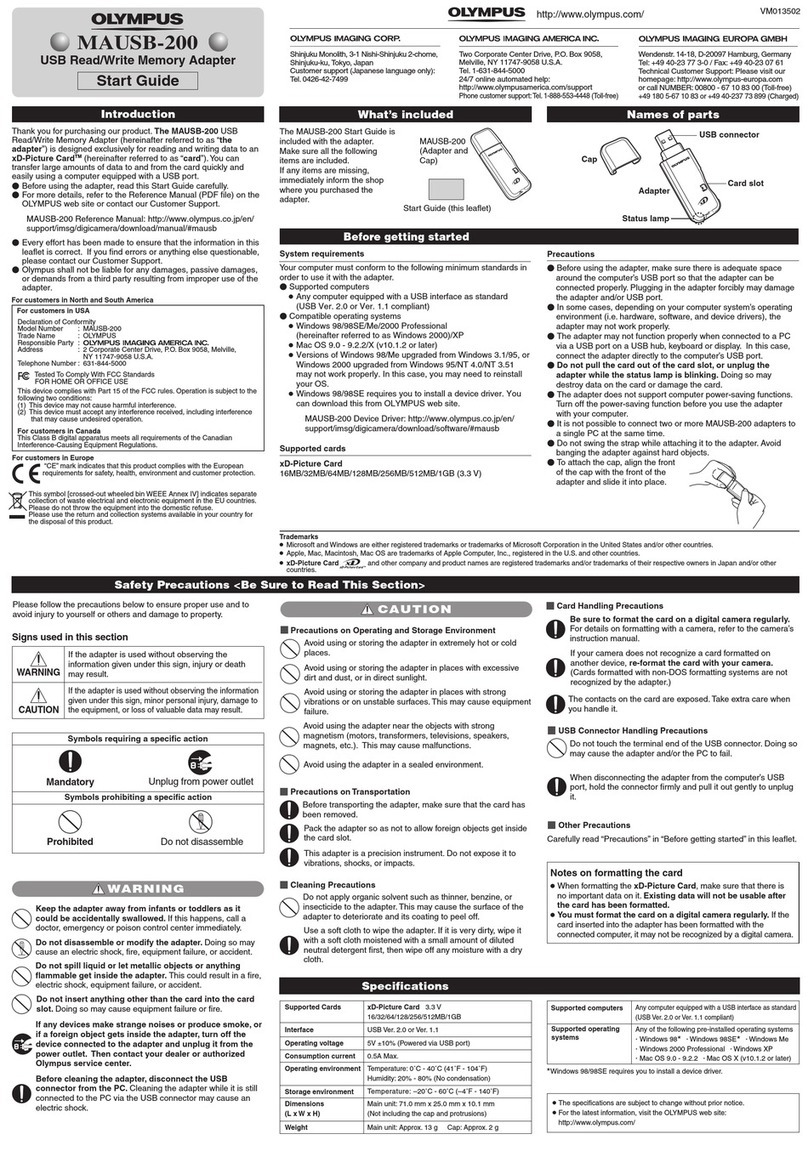Printed in China
このたびは当社製品をお買い上げいただきありがとうございます。
ご使用前に本説明書の内容をよくご理解の上、安全に正しくご使用ください。
この説明書はご使用の際にいつでも見られるように大切に保管してください。
1 取り付け指標
各部の名称(図1)
取り付け方(図2)
撮影時のご注意
MF(マニュアルフォーカス)でお使いください。
撮影モードはA(絞り優先)またはM(マニュアル)が使用できます。
測光方式は絞込み測光となります。また、スポット測光は正しく働きません。
使用できるOMシステムレンズ、焦点距離、絞りなどについては、当社ホーム
ページをご覧になるか、カスタマーサポートセンターにお問い合わせください。
一部マクロレンズは、エクステンションチューブをご使用ください。
主な仕様
ボディ側適用マウント :マイクロフォーサーズマウント
レンズ側適用マウント :OMマウント
質量 :78 g
大きさ 最大径×全長 :φ62×26.5 mm
※外観・仕様は改善のため予告なく変更することがありますので、
ご了承ください。
© 2009 VN296501
OM アダプター
OM Adapter
Adaptateur OM
Adaptador OM
OM 어댑터
OM 適配器
OM 适配器
MF-2
Thank you for purchasing this Olympus product.
To ensure your safety, please read this instruction manual before use, and
keep it handy for future reference.
EN
1Mount index
Name of parts (Fig. 1)
Notes on Shooting
Mounting (Fig. 2)
Make use of MF (Manual Focus).
A (Aperture priority) or M (Manual) can be used in the shooting mode.
Stop-down metering is used. Spot metering does not work properly.
For details on the compatible OM system lens, focal length, aperture, etc.,
visit the Olympus website or contact the Olympus customer support center.
Use an extension tube for some macro lenses.
Main Specications
Body mount : Micro Four Thirds mount
Lens mount : OM mount
Weight : 78 g (2.8 oz.)
Dimensions : Max. dia. Ø 62 (2.4 in.) × Overall length 26.5 mm (1.0 in.)
*Specications are subject to change without any notice or obligation on the
part of the manufacturer.
JP
ホームページ http://www.olympus.co.jp/
電話でのご相談窓口
カスタマーサポートセンター 0120-084215
携帯電話・PHS からは TEL:042-642-7499/FAX:042-642-7486
修理に関するお問い合わせ・修理品ご送付先(修理センター)、国内サー
ビスステーション(修理窓口)につきましては、オリンパスホームページ
http://www.olympus.co.jp/ から「お客様サポート」のページをご参照
ください。
Nous vous remercions pour l’achat de ce produit Olympus.
Veuillez lire ce mode d’emploi avant utilisation pour votre sécurité et
conserver ces instructions à portée de main pour un usage ultérieur.
FR
1Repère de montage
Nomenclature (Fig. 1)
Remarques sur la prise de vue
Montage (Fig. 2)
Utilisez la fonction de MF (focalisation manuelle).
Les fonctions A (priorité à l’ouverture) ou M (manuel) peuvent être utilisées
en mode de prise de vue.
Un dispositif de mesure de diaphragmation est appliqué. La méthode
sélective ne marche pas correctement.
Pour les détails relatifs à l’objectif à système OM compatible, à la longueur
focale, à l’ouverture, etc., allez sur le site Web d’Olympus ou contactez le
centre d’assistance à la clientèle d’Olympus.
Utilisez un tube allonge pour certains objectifs macro.
Caractéristiques principales
Montage du corps : montage avec micro Four Thirds
Montage de l’objectif : montage OM
Poids : 78 g
Dimensions : Max. dia. Ø 62 × Longueur totale 26,5 mm
*
Caractéristiques modiables sans préavis ni obligations de la part du fabricant.
取扱説明書
INSTRUCTIONS
MODE D’EMPLOI
Support technique européen
Visitez notre site à l’adresse http://www.olympus-europa.com
ou appelez le : 00800 - 67 10 83 00 (appel gratuit)
+49 180 5 - 67 10 83 ou +49 40 - 237 73 4899 (appel payant)
�
Technical Support (USA)
24/7 online automated help : http://www.olympusamerica.com/DSLR/
Phone customer support : Tel.1-800-260-1625 (Toll-free)
Our phone customer support is available from 8 am to 10pm (Monday to Friday) ET
E-Mail : e-slrpro@olympus.com
�
R2138_MF-2_A4.indd 1 17/04/2009 09:48:08