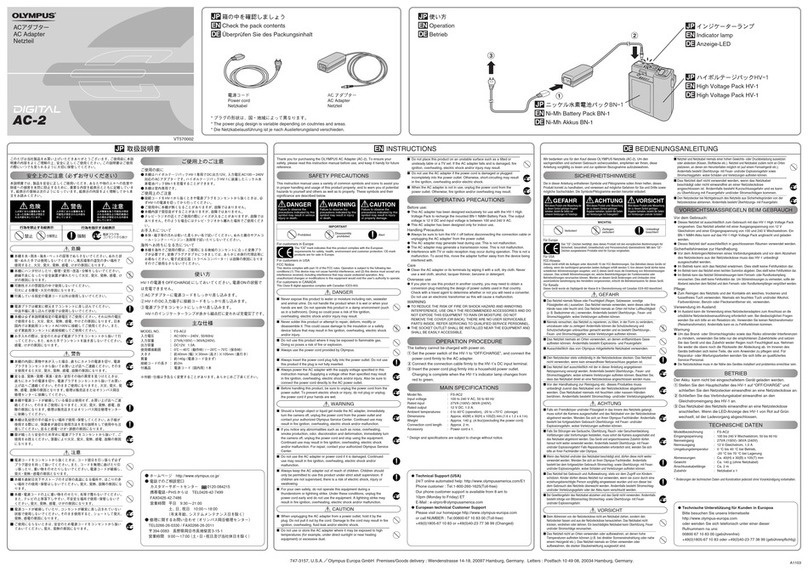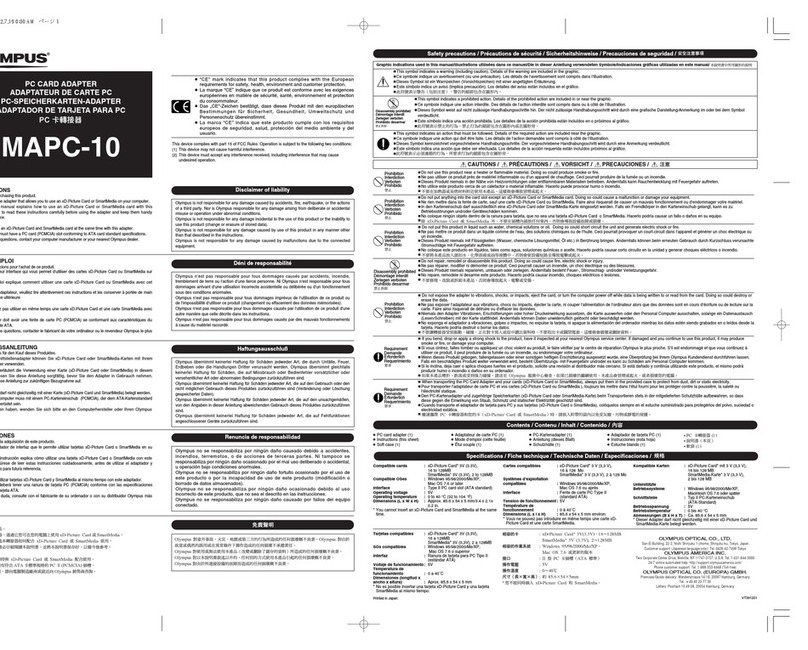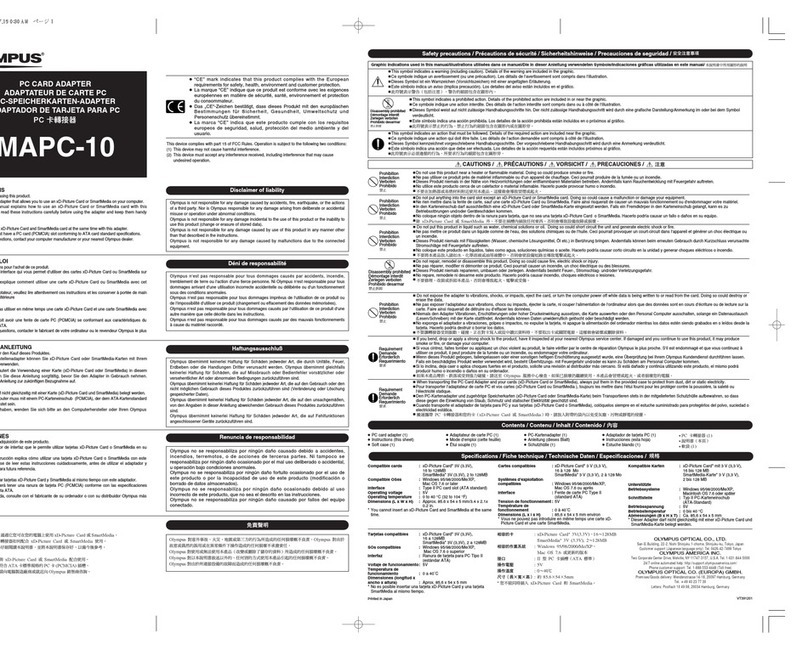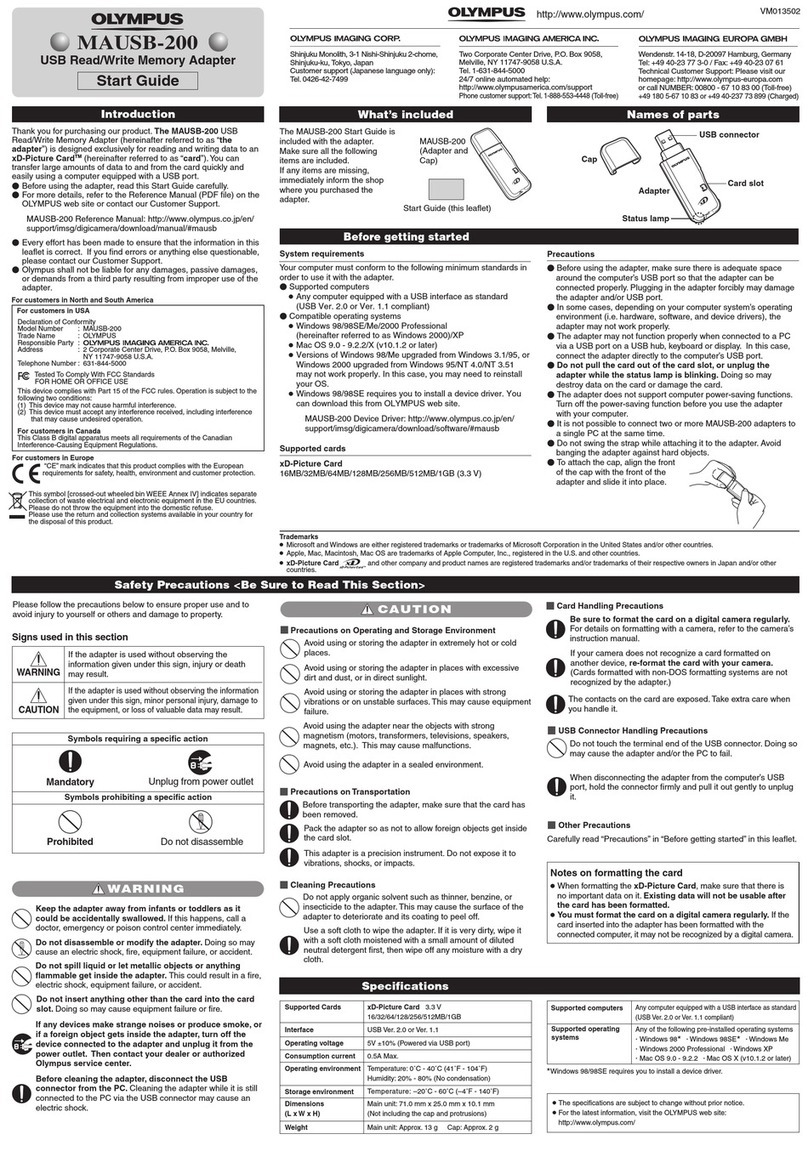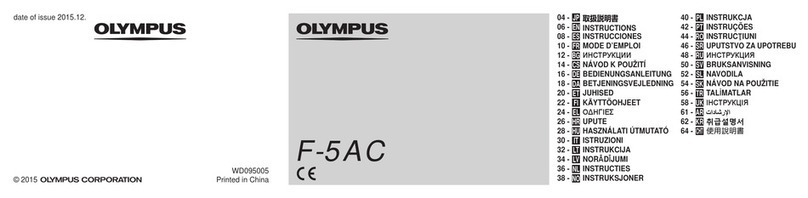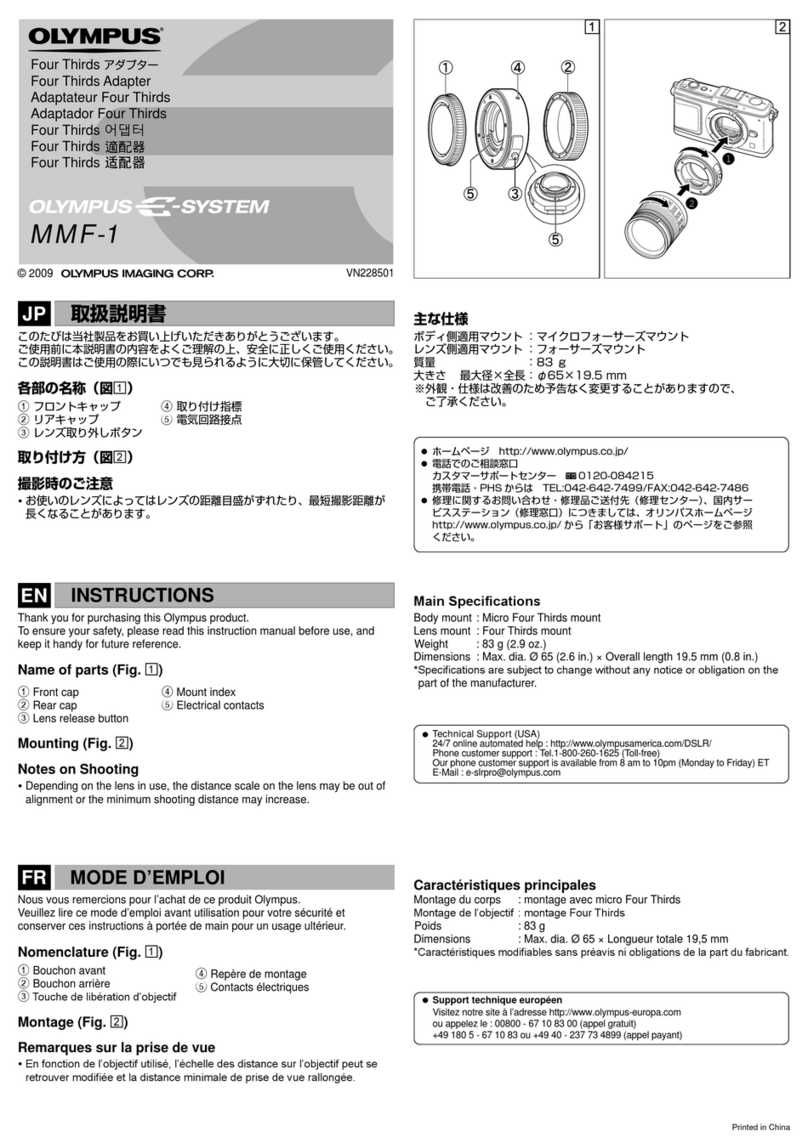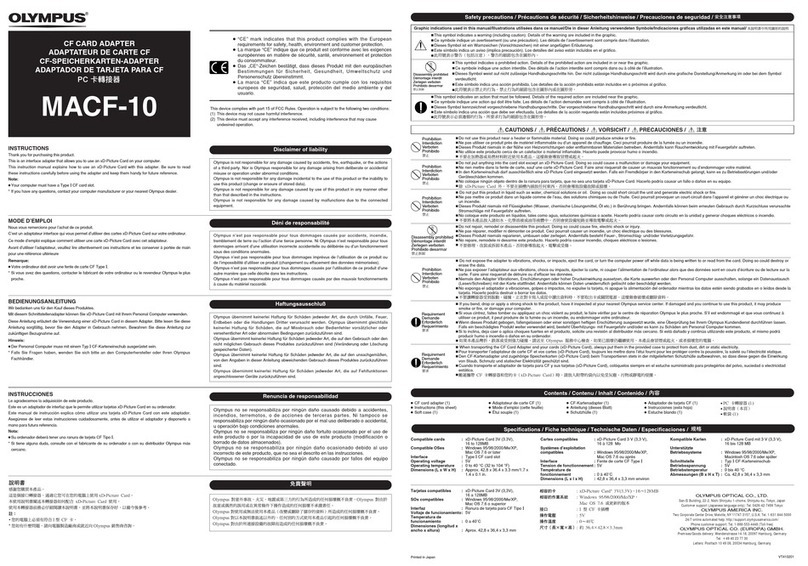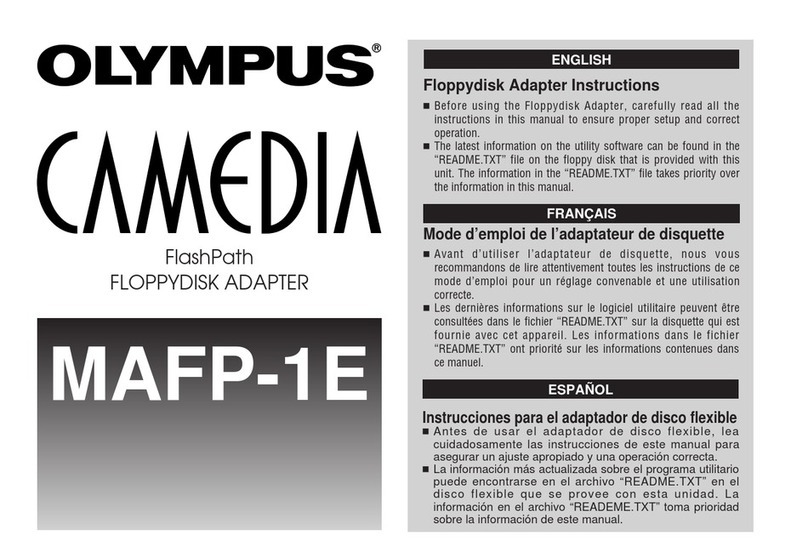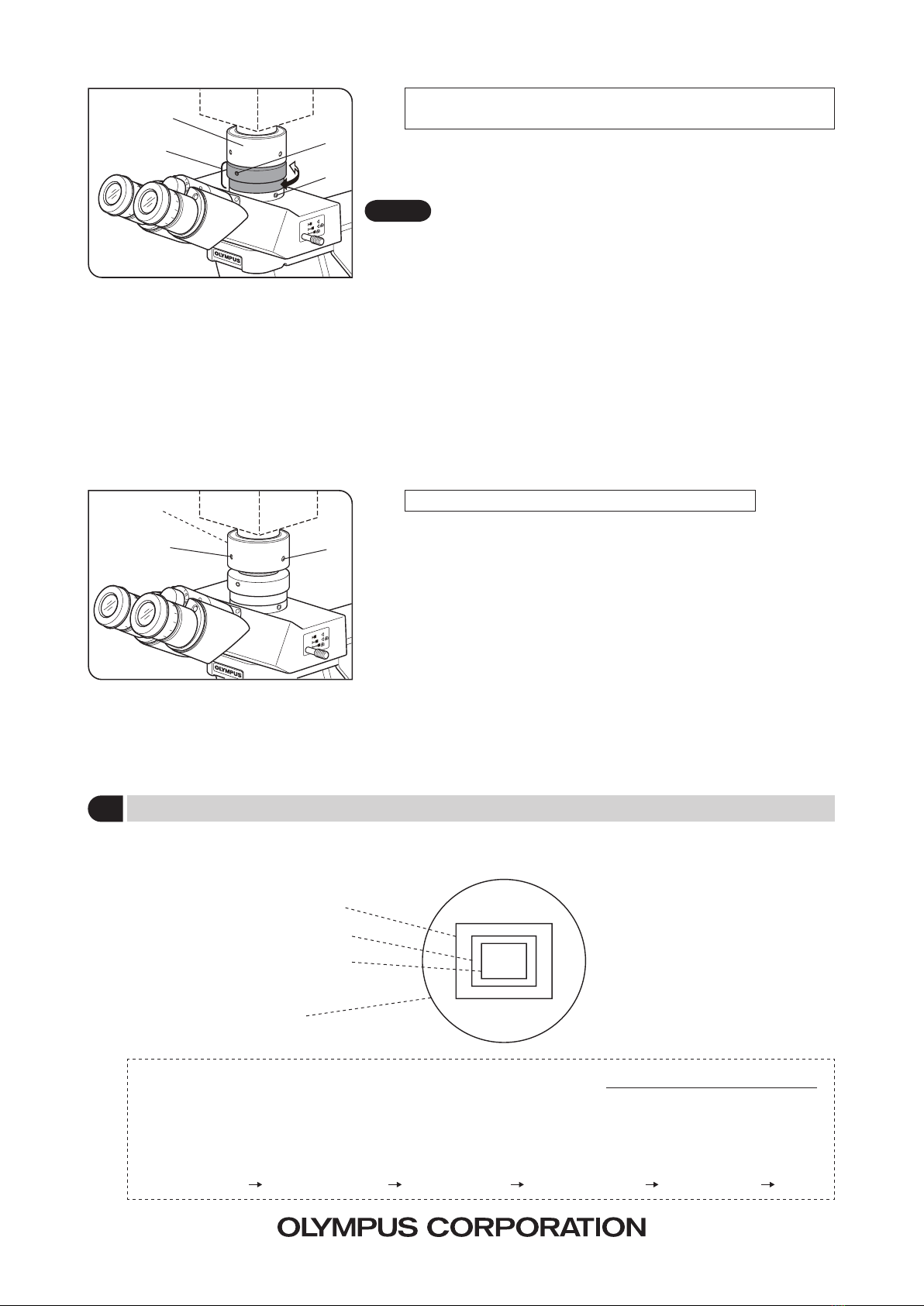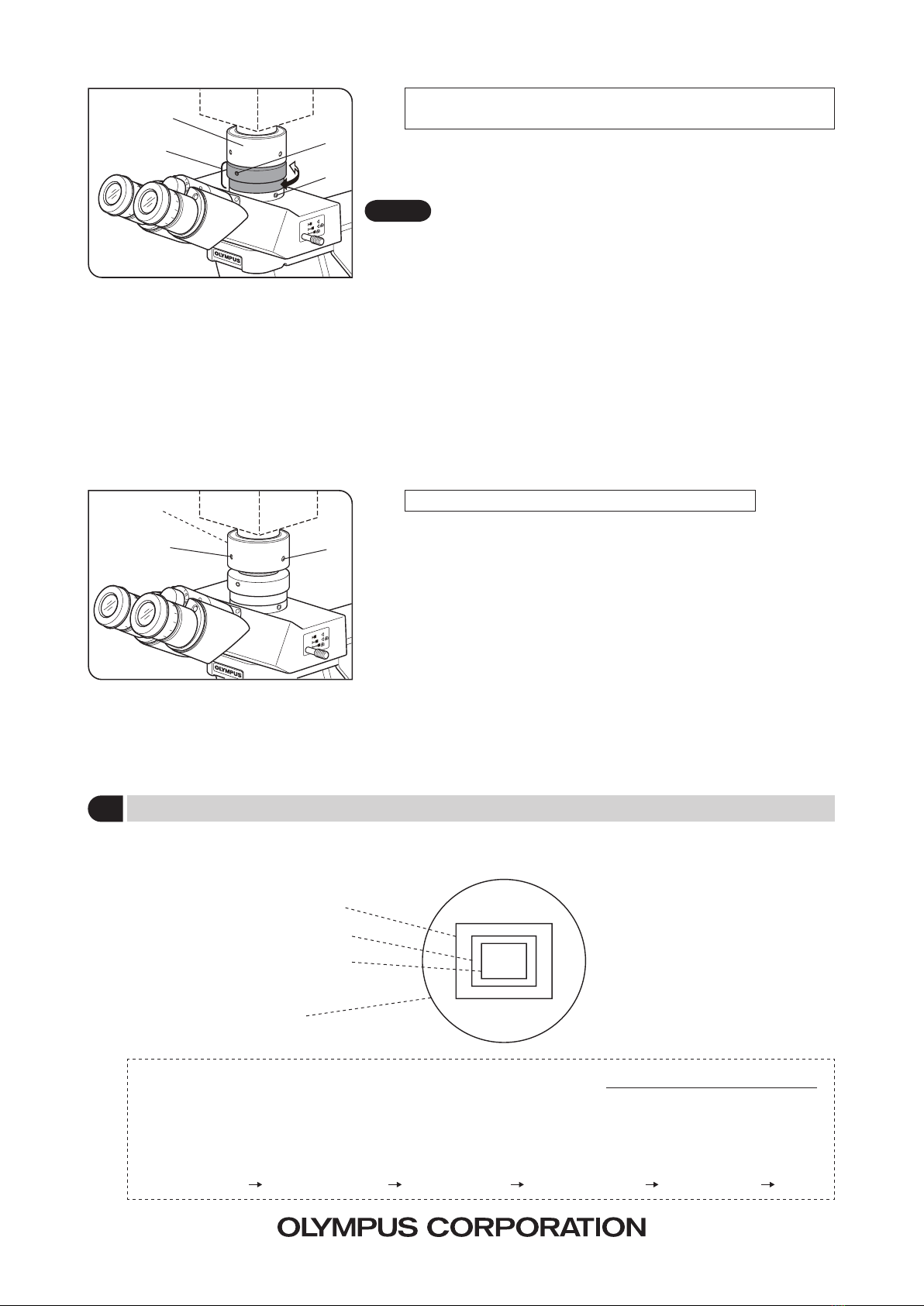
Fig. 3
Adjusting the Parfocality of the Observation Image and Monitor
Image (Fig. 2)
}The parfocality adjustment makes it unnecessary to correct focusing when
the observation image is switched to the monitor image.
Use the Allen screwdriver provided with the microscope for this adjust-
ment.
The parfocality adjustment range is ±1.5 mm. If the adjustment
on this adapter is not enough, please also use the focusing
function of the camera.
1. Using a high-power objective, look into the eyepieces and bring the
specimen in focus.
2. Switch to a low-power objective, select the camera light path and observe
the monitor image.
3. Loosen the clamping screw @ of the trinocular tube and the clamping
screw 2of the camera adapter. Then, while observing the monitor image,
hold the top 3of the camera adapter and turn its bottom | to adjust
the focus.
}The fixing screw of the camera adapter may not necessarily be located on
the front side. If you cannot find the fixing screw of the camera adapter on
the front side, please check either sides or the back side of the camera
adapter.
4. When the monitor image is focused, tighten the clamping screws @ 2
firmly.
Adjusting the Centering of the Camera Adapter (Fig. 3)
}The centering adjustment makes it possible to reduce the deviation of
image between two objectives.
1. Using the Allen screwdriver, loosen the screw marked “LOCK” @ until it
is projected by 3 or 4 mm from the camera adapter surface.
}Do not loosen the screw too much. Otherwise, it may slip out of the camera
adapter.
2. Engage the objective with higher power in the light path and move the
stage to bring the target region of the specimen on the center of the
monitor image.
3. Engage the objective with lower power in the light path and perform the
following operation to bring the target region on the center of the monitor
image.
(Turn each of the two screws marked “CENTERING” 2using the Allen
screwdriver so that the target region is brought on the center.)
}To improve the centering accuracy, repeat steps 2 and 3 as required.
4. Tighten the screw marked “LOCK” @ firmly.
4 Image Pickup Areas
}The following illustration shows field of view of eyepieces with a FN of 22 and the image pickup areas of the camera
adapter depending on the image sensor size.
1-inch image sensor
2/3-inch image sensor
1/2-inch image sensor
FN 22
Magnification on
the monitor
M-02
2
2
Diagonal size of monitor screen*
Diagonal size of image sensor*
*Note that the actual diagonal lengths of the monitor and image sensor may vary slightly depending on
manufacturers.
(Reference data for image sensor sizes)
1-inch camera 16.16 mm. 2/3-inch 11 mm. 1/2-inch 8.08 mm. 1/3-inch 6 mm. 1/4-inch 4 mm.
=Objective power ×Camera adapter
power (1X) ×
CAUTION
Fig. 2
1
2
4
3
1